Make Popcorn Eating game using scratch | Scratch Tutorials
Summary
TLDRThis video provides a step-by-step guide to creating an interactive popcorn-themed game. The player controls a mouth that catches either good or burnt popcorn, with good popcorn increasing the score and burnt popcorn reducing it. The game features random popcorn movements, rotation, and sound effects. The score system tracks the player's progress, and the game ends when the score falls below zero. The game also includes a countdown timer, visual effects, and UI elements like the 'Game Over' message. The tutorial also offers insights into implementing game mechanics and user interface features like score display and play buttons.
Takeaways
- 😀 Popcorn objects are created with two variants: good and burnt. Eating good popcorn increases the score, while burnt popcorn decreases it.
- 😀 The popcorn objects move randomly from the bottom to the top of the screen, and they appear at random coordinates within specified limits.
- 😀 Popcorn objects also rotate randomly within a defined angle range to add variety to their movement and appearance.
- 😀 The mouth object interacts with the popcorn, where clicking on the good popcorn increases the score and clicking on burnt popcorn decreases it.
- 😀 A scoring system is implemented to track the player’s progress. The score increases with good popcorn and decreases with burnt popcorn.
- 😀 When the score drops below zero, the game ends, and a 'Game Over' message is displayed to the player.
- 😀 A countdown timer is added to the game, which decreases by 1 second every time. When the timer reaches zero, the game ends.
- 😀 Different sound effects are played for good and burnt popcorn to enhance the gaming experience.
- 😀 The mouth’s appearance changes based on whether the popcorn consumed is good or burnt, providing visual feedback to the player.
- 😀 The game’s objects (such as the mouth and popcorn) are managed using various conditions and variables to control their behavior and interaction.
- 😀 A ‘Game Over’ screen is triggered when the score is below zero, ensuring the player knows the game has ended. Other optional features, like play and stop buttons, can be added to further improve the game.
Q & A
What is the main objective of the game described in the script?
-The main objective of the game is to interact with randomly appearing popcorn objects, which can either be good or burnt. The player clicks on them with the mouse, and the score changes based on whether the popcorn is good (increases score) or burnt (decreases score).
How does the popcorn behave in the game?
-The popcorn appears randomly at the bottom of the screen and moves upwards. It can rotate randomly, and its appearance alternates between good popcorn (which increases the score) and burnt popcorn (which decreases the score).
What happens when the player clicks on the popcorn?
-When the player clicks on the popcorn, the game checks whether the popcorn is good or burnt. If it's good, the score increases; if it's burnt, the score decreases. The appearance of the mouth also changes based on the type of popcorn eaten.
What role does the mouth play in the game?
-The mouth changes its appearance depending on whether the player eats good or burnt popcorn. It visually reflects the type of popcorn consumed, and the player can interact with it by clicking to 'eat' the popcorn.
How is the score managed in the game?
-The game uses a variable to keep track of the score. The score is incremented when the player eats good popcorn and decremented when burnt popcorn is eaten. A 'Game Over' screen is displayed if the score drops below zero.
What is the function of the timer in the game?
-The timer serves as a countdown that decreases every second. The game ends when the timer reaches zero. The timer adds a sense of urgency and time limitation to the game.
What triggers the 'Game Over' screen?
-The 'Game Over' screen is triggered either when the player's score falls below zero or when the timer runs out. In both cases, the game ends, and the player sees the 'Game Over' message.
How does the game differentiate between good and burnt popcorn?
-The game uses a visual distinction between good and burnt popcorn. The good popcorn increases the player's score when eaten, while the burnt popcorn decreases the score. This is further reflected in the mouth's reaction to the type of popcorn consumed.
How does the game handle sound effects?
-The game includes different sound effects for the interactions with the popcorn. A positive sound is played when good popcorn is eaten, and a negative sound is played when burnt popcorn is consumed. Additionally, background music and other sounds are included to enhance the game's atmosphere.
What is the significance of the visual layers in the game?
-The visual layers in the game are used to manage the display of different elements, such as the popcorn and mouth. The mouth is placed on a lower layer than the popcorn, ensuring that the popcorn is always visible, while the mouth appears to interact with it.
Outlines

هذا القسم متوفر فقط للمشتركين. يرجى الترقية للوصول إلى هذه الميزة.
قم بالترقية الآنMindmap

هذا القسم متوفر فقط للمشتركين. يرجى الترقية للوصول إلى هذه الميزة.
قم بالترقية الآنKeywords

هذا القسم متوفر فقط للمشتركين. يرجى الترقية للوصول إلى هذه الميزة.
قم بالترقية الآنHighlights

هذا القسم متوفر فقط للمشتركين. يرجى الترقية للوصول إلى هذه الميزة.
قم بالترقية الآنTranscripts

هذا القسم متوفر فقط للمشتركين. يرجى الترقية للوصول إلى هذه الميزة.
قم بالترقية الآنتصفح المزيد من مقاطع الفيديو ذات الصلة

Unity Gorgeous PARALLAX MAIN MENU in 410 Seconds

Santa Run Game in MIT App Inventor (Full Tutorial) | MIT App Inventor game | App Inventor Santa game

Scratch - Permainan Badak Sumatera Bermain Bola
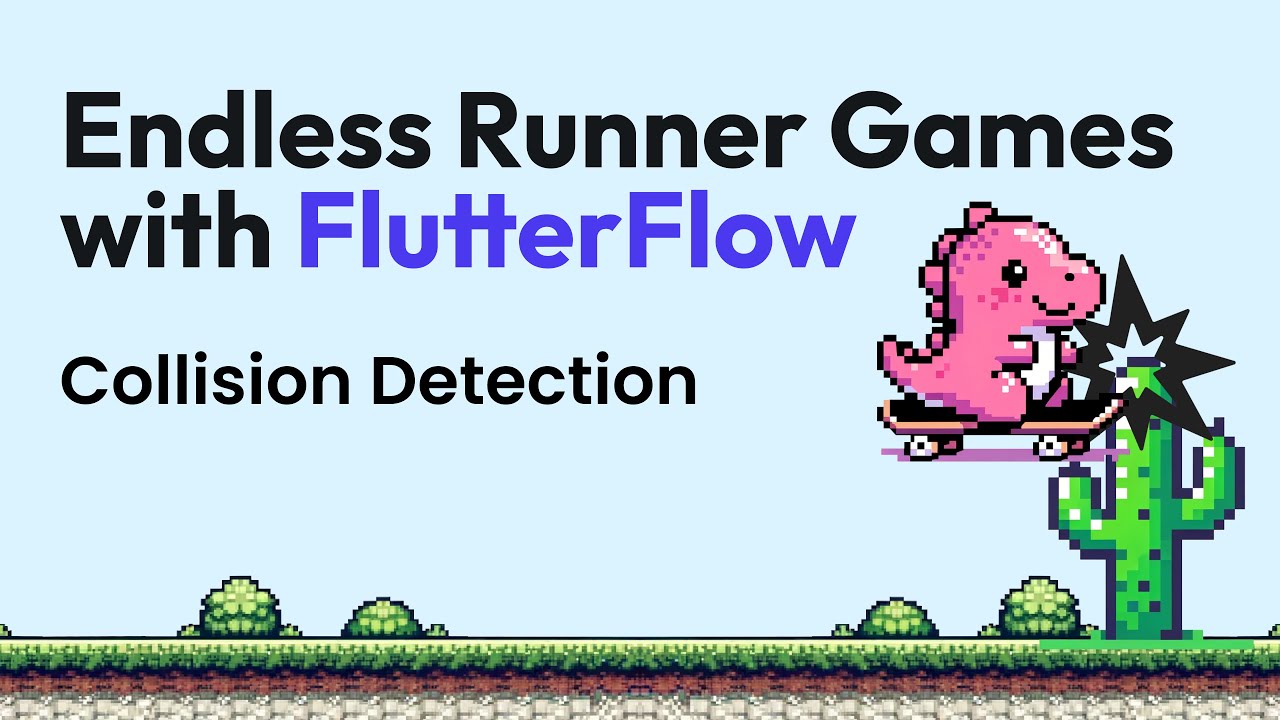
Endless Runner Games with FlutterFlow: Collision Detection & Moving Backgrounds

The Ultimate SEO Strategy for 2025
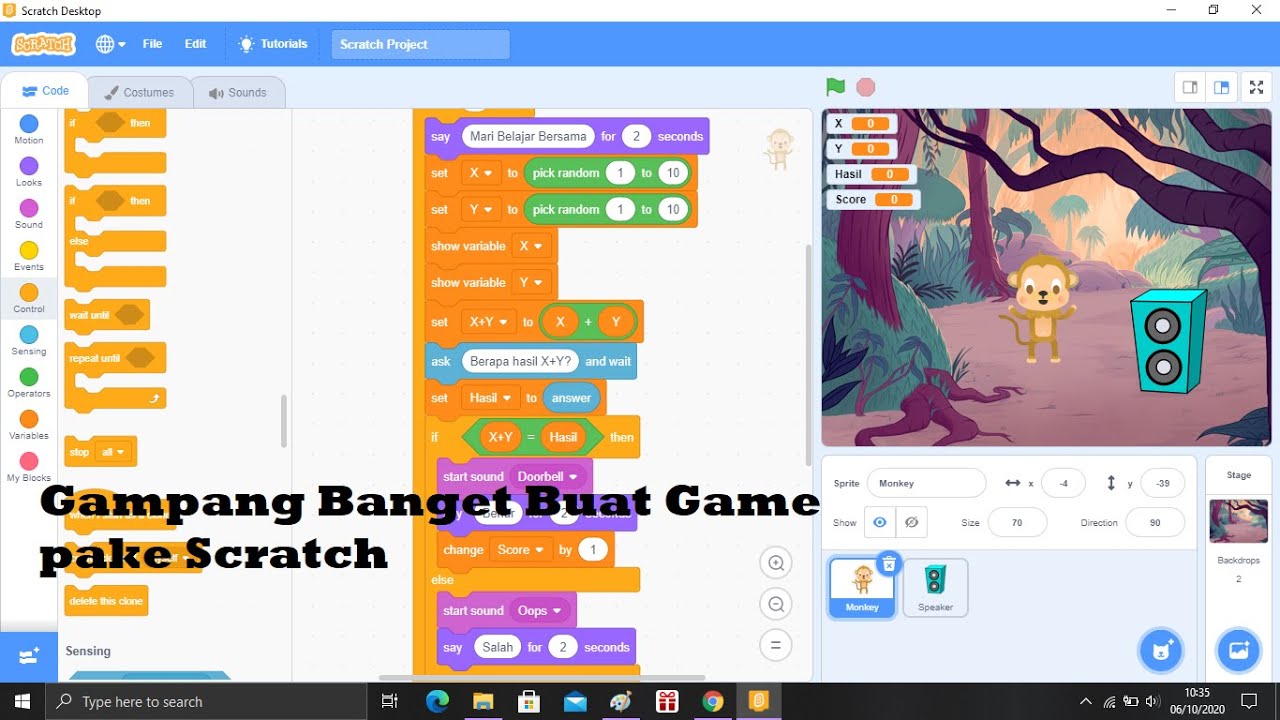
Game Matematika Sederhana dengan Scratch
5.0 / 5 (0 votes)
