Implementasi Konfigurasi Mikrotik Routing Dynamic (OSPF over BGP)
Summary
TLDRThis tutorial provides a step-by-step guide on configuring MikroTik routers using both OSPF and BGP routing protocols. It covers setting up IP addresses on router interfaces, configuring DHCP servers for dynamic IP assignment, and enabling routing between routers using OSPF for internal routing and BGP for external routing. The tutorial also demonstrates testing the configuration with ping and traceroute to ensure successful communication across the network. This practical guide is ideal for network administrators looking to implement and troubleshoot routing protocols effectively in a real-world setup.
Takeaways
- 😀 OSPF (Open Shortest Path First) is used to efficiently exchange routing information within a single network area.
- 😀 BGP (Border Gateway Protocol) is employed to handle routing between different networks or domains.
- 😀 The configuration of IP addresses on routers is crucial for establishing communication between devices in a network.
- 😀 DHCP (Dynamic Host Configuration Protocol) is activated on client interfaces to assign IP addresses dynamically.
- 😀 Configuring OSPF on routers involves adding networks to allow them to communicate within the same network area.
- 😀 BGP configuration involves creating a BGP instance, setting the router ID, and redistributing OSPF and connected routes.
- 😀 It’s essential to verify the BGP advertisements to ensure routers are sharing the correct network information.
- 😀 After configuring OSPF and BGP, it's important to verify the network's functionality by performing tests like ping and traceroute.
- 😀 To configure routing effectively, ensure the network topology and the router settings are accurate before proceeding with routing protocols.
- 😀 Once both OSPF and BGP are configured, routers can successfully exchange routing information across different areas and networks.
Q & A
What is the main objective of the tutorial?
-The main objective of the tutorial is to guide users through the process of configuring OSPF (Open Shortest Path First) and BGP (Border Gateway Protocol) routing protocols on Mikrotik routers, establishing routing between two routers in different areas and connecting them using BGP.
What are the IP address configurations for Router 1 (R1)?
-Router 1 (R1) has the following IP configurations: Ether1 - 10.10.10.1/30, Ether2 - 11.11.11.3/30, and Ether3 - 192.168.10.1/28 (connected to the client network).
How is the DHCP server configured on Router 1 and Router 2?
-The DHCP server is configured on both Router 1 and Router 2 for the client interface (Ether3), enabling dynamic IP address assignment to connected clients.
What is the purpose of configuring BGP on Router 1 and Router 2?
-The purpose of configuring BGP (Border Gateway Protocol) on Router 1 and Router 2 is to establish routing between the two routers, allowing them to share routing information with each other.
What are the key settings for BGP configuration on Router 1?
-On Router 1, the BGP instance is set to 10. The redistributed networks include OSPF and connected networks. The network 10.10.10.0/30 and 11.11.11.0/30 are added, and the BGP peer remote address is set to 10.10.10.2.
How do you verify that BGP is working correctly?
-BGP can be verified by checking the BGP advertisements, ensuring that the networks are being correctly advertised. A successful BGP peer status and the presence of routing information in the BGP table confirm proper operation.
What is the role of OSPF in this tutorial?
-OSPF (Open Shortest Path First) is used to configure routing between different areas, ensuring that all routers have knowledge of the networks connected to each other. OSPF is particularly used to share routes within a specific area.
What are the key steps in configuring OSPF on Router 1 and Router 2?
-On Router 1 and Router 2, OSPF is configured by adding the networks 10.10.10.0/30 and 11.11.11.0/30, enabling OSPF on the interfaces, and ensuring that redistribution of BGP routes is enabled.
How do you ensure that routing information is correctly exchanged between routers?
-To ensure that routing information is correctly exchanged, make sure that both OSPF and BGP configurations are properly set on all routers. The redistribution settings should be enabled on both BGP and OSPF, and the correct networks should be added to the routing tables.
What are the steps to test if the routing configuration is working?
-To test the routing configuration, use ping and traceroute commands to verify connectivity between the routers. A successful ping from one router to another indicates that the routing is correct. Traceroute can be used to trace the path of the data through the network.
Outlines

هذا القسم متوفر فقط للمشتركين. يرجى الترقية للوصول إلى هذه الميزة.
قم بالترقية الآنMindmap

هذا القسم متوفر فقط للمشتركين. يرجى الترقية للوصول إلى هذه الميزة.
قم بالترقية الآنKeywords

هذا القسم متوفر فقط للمشتركين. يرجى الترقية للوصول إلى هذه الميزة.
قم بالترقية الآنHighlights

هذا القسم متوفر فقط للمشتركين. يرجى الترقية للوصول إلى هذه الميزة.
قم بالترقية الآنTranscripts

هذا القسم متوفر فقط للمشتركين. يرجى الترقية للوصول إلى هذه الميزة.
قم بالترقية الآنتصفح المزيد من مقاطع الفيديو ذات الصلة

Konfigurasi Routing Dinamis di Cisco Packet Tracer #5 BGP (Border Gateway Protocol)
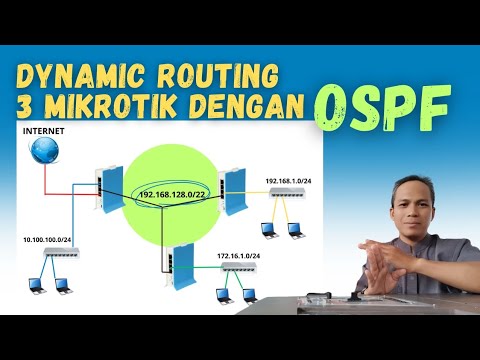
Konfigurasi Routing OSPF 3 Router Mikrotik

OSPF Introduction - MIKROTIK TUTORIAL [ENG SUB]

Penjelasan lengkap dan penyelesaian UKK TKJ 2025 paket 2

CCNA DAY 38: EIGRP Configuration | How to configure EIGRP Routing Protocol in Cisco Packet Tracer

Pembahasan Soal Uji Kompetensi Keahlian TKJ Paket 2 Tahun 2025
5.0 / 5 (0 votes)
