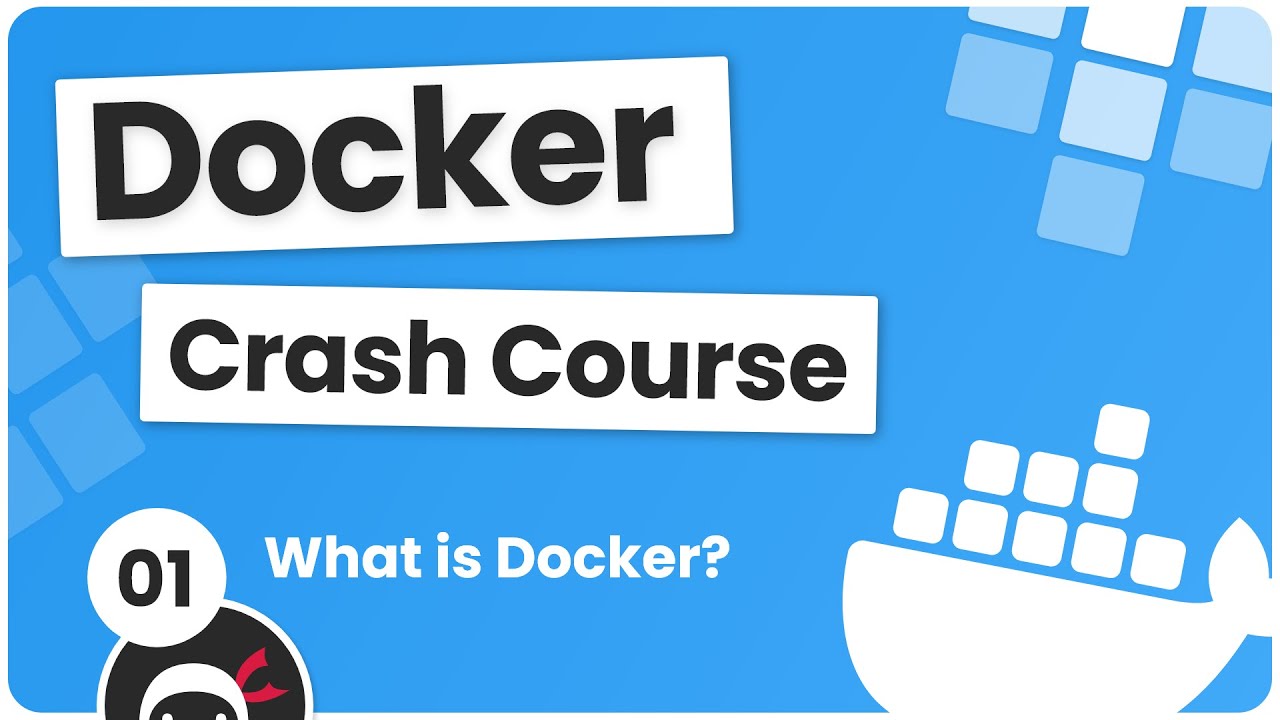#1 - Introduction and Installation of Docker (2024 Edition⚡)
Summary
TLDRIn this course, Karthik introduces Docker, an open platform for developing, shipping, and running applications using containers. He explains how Docker helps separate applications from infrastructure, making software delivery faster and more efficient. Docker containers ensure consistency across environments like development, testing, and production. The course covers Docker's evolution, supporting multiple architectures and operating systems like Windows, Linux, and Mac. Karthik demonstrates the installation of Docker Desktop, highlighting key features and differences in running Docker on various systems, including setting up WSL2 for Windows users. This series aims to equip learners with essential Docker knowledge for development and testing.
Takeaways
- 😀 Docker is an open platform for developing, shipping, and running applications in containers, ensuring consistency across different environments.
- 😀 Docker containers package an application and its dependencies into a lightweight, portable, and efficient unit, eliminating environment discrepancies.
- 😀 Docker’s ability to run applications consistently across development, testing, and production environments solves the common 'works on my machine' issue.
- 😀 Docker now supports multiple architectures, including Intel, ARM, and Apple M1, allowing it to run on various processors and operating systems.
- 😀 Docker Desktop is compatible with Windows, Mac, and Linux operating systems, offering versatility in using Docker across different platforms.
- 😀 The Docker ecosystem has evolved over the years, now supporting both traditional x64 architectures and newer ARM-based processors.
- 😀 Windows users must enable WSL2 (Windows Subsystem for Linux 2) for Docker Desktop to run containers, improving performance over older methods like Hyper-V.
- 😀 Docker Desktop provides a graphical user interface with tabs like Containers, Images, Volumes, Builds, and Docker Scout for easy container management.
- 😀 A free version of Docker Desktop is available for individuals and small businesses, while larger businesses with over 250 employees or $10 million in annual revenue need a paid subscription.
- 😀 The installation of Docker Desktop on Windows is straightforward, but requires users to ensure WSL2 is enabled, while Mac and Linux do not require these steps.
- 😀 The Docker Hub provides access to a vast library of pre-built images and containers, but signing up for a Docker account is optional for individual use.
Q & A
What is Docker and what is its main purpose?
-Docker is an open platform for developing, shipping, and running applications. Its main purpose is to enable users to separate applications from their infrastructure, allowing software to be delivered quickly. It achieves this through containerization, which packages applications and their dependencies into lightweight, portable containers that can run consistently across different environments.
How does Docker solve the issue of applications working on developers' machines but not on testers' machines?
-Docker resolves this issue by allowing the same application with all its dependencies to be packaged in a container and shipped to any machine. This ensures that the application behaves the same regardless of where it is deployed, such as in testing, staging, or production environments.
What are Docker containers in simple terms?
-Docker containers are lightweight, portable machines that run applications along with all their dependencies. Essentially, they are a virtual environment where your application can operate independently of the host system's configuration.
How has Docker evolved in terms of support for different operating systems and architectures?
-Docker has evolved significantly over the years. In 2024, Docker supports running on Windows, Mac, and Linux operating systems. It also supports various processor architectures, including 64-bit, 32-bit, and ARM, allowing it to run on a broader range of hardware, including devices with M1 chips or Snapdragon processors.
What are the different ways to use Docker for application development and testing?
-Docker can be used in various ways, including through Docker Desktop, Docker extensions in Visual Studio Code, and tools like Multipass from Canonical. In this course, the focus will be on Docker Desktop and its integration with VS Code for running containers.
What is WSL2 and why is it important for Docker on Windows?
-WSL2 (Windows Subsystem for Linux 2) is an improved version of the original WSL that enables better performance and compatibility for running Linux-based Docker containers on Windows. Docker Desktop on Windows uses WSL2 to provide a more efficient backend compared to Hyper-V, especially when working with Linux containers.
How does Docker Desktop handle Linux containers on non-Linux operating systems?
-Docker Desktop uses a Linux kernel within the application to run Linux containers on Mac and Windows operating systems. This allows it to mimic a Linux environment, even though the host system may not be Linux itself.
What is the significance of Docker’s support for ARM architecture?
-Docker's support for ARM architecture is significant because it allows Docker to run on devices like the Apple M1 chip and other ARM-based processors. This expands Docker's reach to more hardware platforms, making it more versatile for different types of devices and use cases.
What is the first step in installing Docker Desktop on Windows?
-The first step in installing Docker Desktop on Windows is to search for 'Docker Desktop' on Google, download the installation package, and then run the installer. Depending on the system, additional steps like enabling WSL2 may be required.
What is the Docker subscription model and who needs to pay for it?
-Docker offers a subscription model for companies with more than 250 employees or those with annual revenue exceeding 10 million dollars. These companies are required to purchase a paid subscription. For individual users or hobbyists who do not meet these criteria, Docker Desktop can be used for free.
Outlines

هذا القسم متوفر فقط للمشتركين. يرجى الترقية للوصول إلى هذه الميزة.
قم بالترقية الآنMindmap

هذا القسم متوفر فقط للمشتركين. يرجى الترقية للوصول إلى هذه الميزة.
قم بالترقية الآنKeywords

هذا القسم متوفر فقط للمشتركين. يرجى الترقية للوصول إلى هذه الميزة.
قم بالترقية الآنHighlights

هذا القسم متوفر فقط للمشتركين. يرجى الترقية للوصول إلى هذه الميزة.
قم بالترقية الآنTranscripts

هذا القسم متوفر فقط للمشتركين. يرجى الترقية للوصول إلى هذه الميزة.
قم بالترقية الآن5.0 / 5 (0 votes)