TUGAS MOBILE2 - SYAIFUL BAHRI(0009)
Summary
TLDRThis video script explains a project using Flutter to connect to a MySQL database and fetch data through HTTP requests. The presenter covers key concepts like setting the minimum SDK version, using important widgets such as `Step` and `FutureBuilder`, and dynamically displaying the fetched data in a list format. The script also touches on error handling, UI design, and the use of widgets like `Card`, `Divider`, and `CircularProgressIndicator`. The presenter concludes by running the project and apologizing for technical issues with their camera and audio.
Takeaways
- 😀 The speaker begins by introducing themselves and apologizes for any issues with the camera and voice due to using an older laptop.
- 😀 The Min SDK version needs to be updated to ensure compatibility with the features being used in the project.
- 😀 Necessary libraries and widgets are imported, including `FutureBuilder` for handling dynamic data retrieval and display.
- 😀 An HTTP request is used to fetch data from a MySQL database, with a specified URL and a data structure in JSON format.
- 😀 The `FutureBuilder` widget is used to dynamically fetch and display data, with error handling in place for any failures.
- 😀 Data is processed and displayed in a structured way using various widgets like `Card`, `Icon`, and `Title`.
- 😀 A loading indicator (circle progress) is shown while data is being fetched, providing feedback to users during the process.
- 😀 The app structure includes dynamically created items such as list entries based on the length of the data retrieved.
- 😀 The error handling process ensures that if data retrieval fails, an error message will be printed.
- 😀 The speaker concludes the session with an apology for any technical difficulties related to the camera or sound, and thanks the audience for their understanding.
Q & A
What is the purpose of changing the minimum SDK in the project?
-The minimum SDK needs to be changed to ensure compatibility with the features that will be used in the project. It allows us to access and use newer APIs and functionalities.
What is the 'Step' widget used for in this project?
-'Step' widget is used to create a flexible user interface, where you can modify the content within it. It's part of the layout system to structure the app’s UI dynamically.
What does the 'get data' function do in this project?
-The 'get data' function is responsible for fetching data from an HTTP connection. It makes an API call to the specified URL and retrieves the necessary information to display in the app.
How is JSON data handled in this project?
-The JSON data received from the server is converted using a JSON body handler, which structures the data to fit into the app’s requirements, ensuring it can be used correctly within the app.
What is the Floating Action Button (FAB) used for in this project?
-The Floating Action Button (FAB) is used as a dynamic button that typically contains an icon, in this case, a '+' icon. It’s designed to provide quick access to important actions, like adding new data.
What does the Future List widget do?
-The Future List widget is used to display data that is fetched asynchronously. It waits for the 'get data' method to complete and then dynamically renders the data once it has been received.
How does the app handle errors when fetching data?
-The app checks if there is an error during the data fetching process. If an error occurs, it prints an error message to notify the user about the issue with fetching the data.
What happens when the data is successfully retrieved?
-When the data is successfully retrieved, the app displays the information inside containers, using dynamic list items such as cards. Each item is displayed based on the structure of the received data.
What is the purpose of the Divider widget?
-The Divider widget is used to separate different sections or items of data visually. It helps organize the data display, making the content more readable and structured.
What is the Circular Progress widget used for in this project?
-The Circular Progress widget is used as a loading indicator. It shows a spinning circle when the app is waiting for data to be fetched or processed, signaling to the user that the app is working on the task.
Outlines

هذا القسم متوفر فقط للمشتركين. يرجى الترقية للوصول إلى هذه الميزة.
قم بالترقية الآنMindmap

هذا القسم متوفر فقط للمشتركين. يرجى الترقية للوصول إلى هذه الميزة.
قم بالترقية الآنKeywords

هذا القسم متوفر فقط للمشتركين. يرجى الترقية للوصول إلى هذه الميزة.
قم بالترقية الآنHighlights

هذا القسم متوفر فقط للمشتركين. يرجى الترقية للوصول إلى هذه الميزة.
قم بالترقية الآنTranscripts

هذا القسم متوفر فقط للمشتركين. يرجى الترقية للوصول إلى هذه الميزة.
قم بالترقية الآنتصفح المزيد من مقاطع الفيديو ذات الصلة
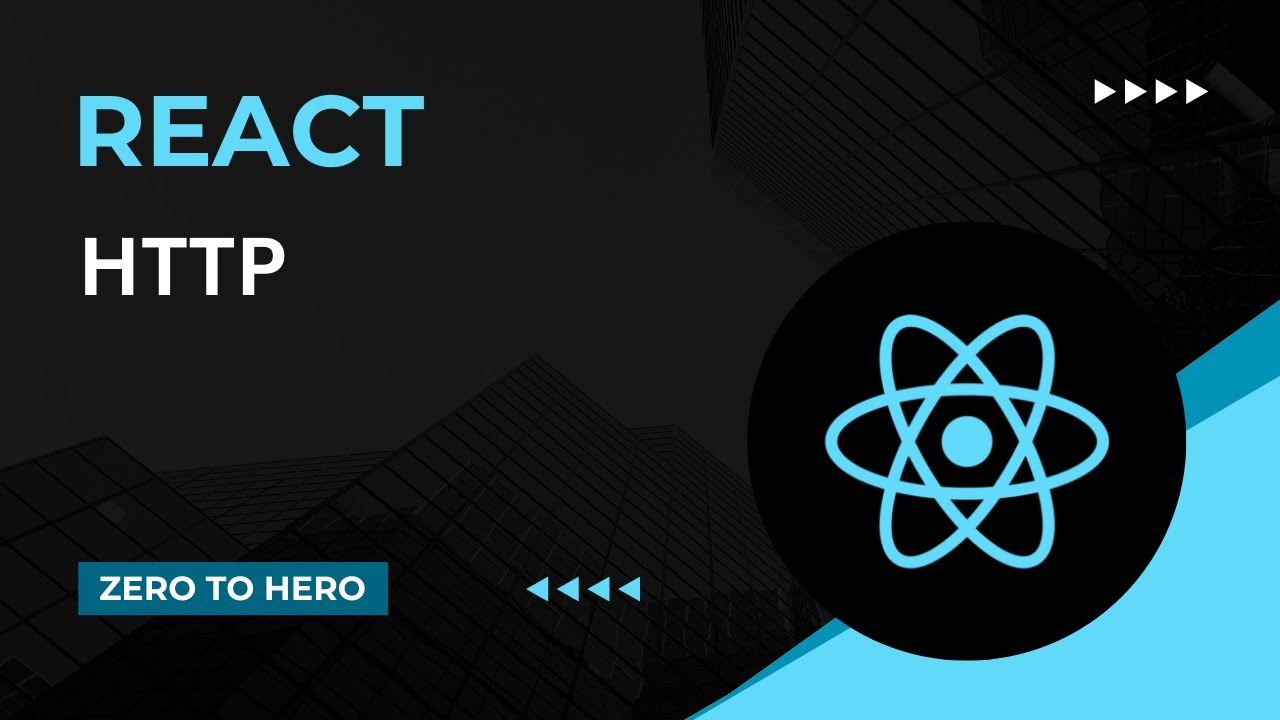
HTTP | Mastering React: An In-Depth Zero to Hero Video Series

Moving Tag Values from FT Optix to a SQL Database
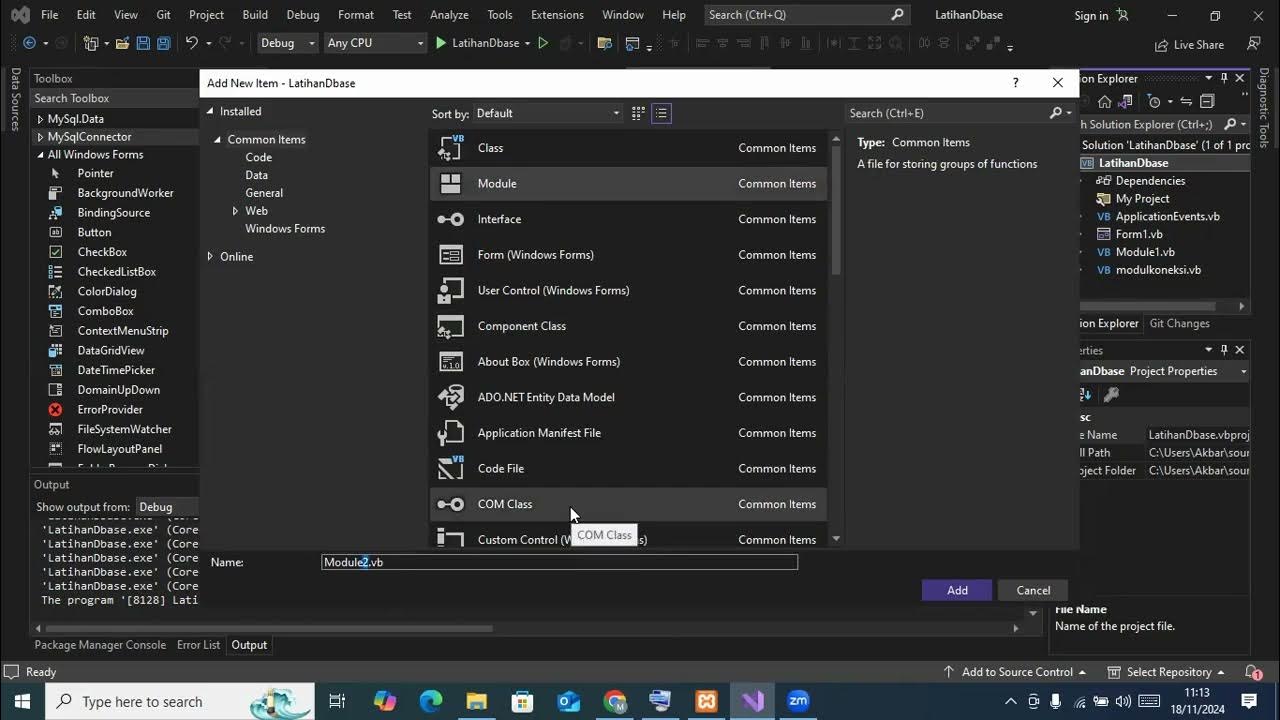
Koneksi Database
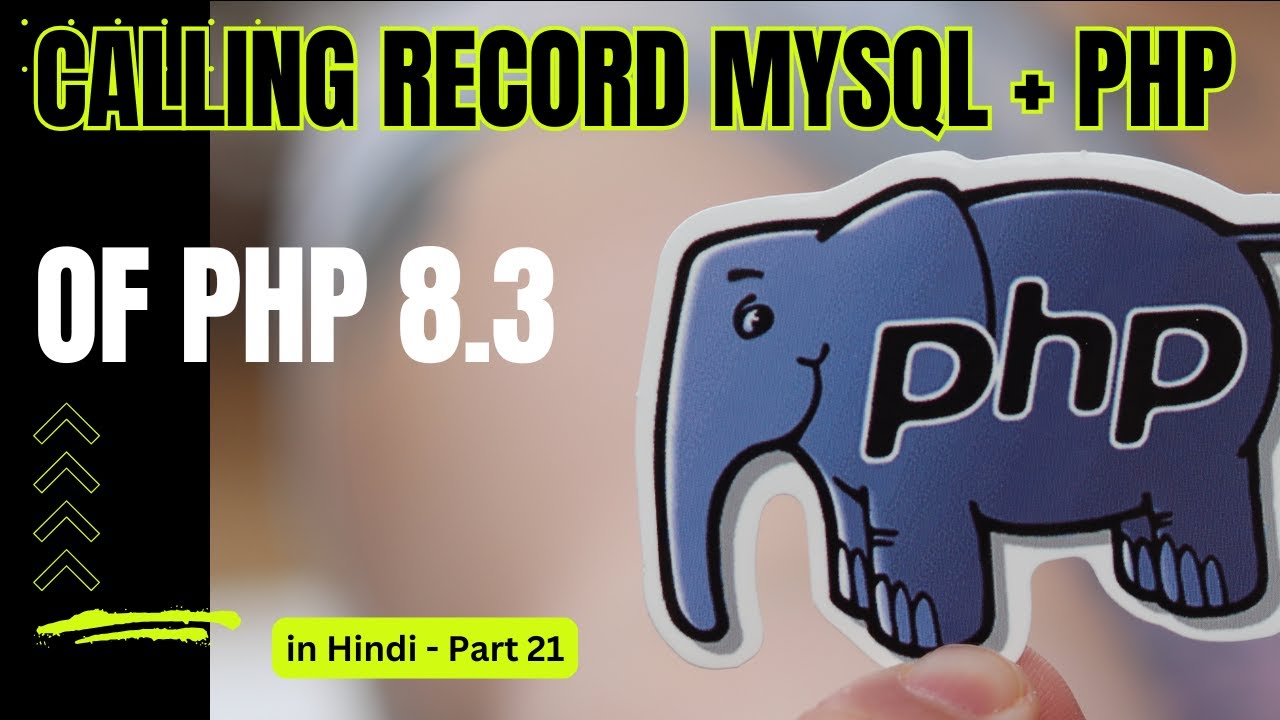
PHP & MySQLi for Web Development - Insert & Calling Record PHP + Mysql - Part 21

Demo "Aplikasi Database Sekolah" menggunakan netbeans dan MySql

FlutterFlow — Connecting and Configuring Firebase to Your App | FlutterFlow NoCode Training 2022
5.0 / 5 (0 votes)
