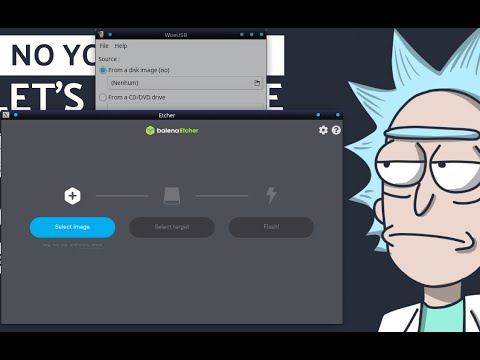Why Linux Mint Users NEED Timeshift For System Protection
Summary
TLDRTimeshift is an excellent tool for Linux Mint users, offering a reliable way to protect the system from issues like instability, user errors, or experimentation with new software. It allows easy restoration to a working state with a simple interface, making it accessible even to non-experts. While Timeshift is great for most users, alternatives like R-Sync, Back In Time, and Clonezilla cater to different needs. Timeshift shines in situations like pre-update backups, after experimenting with new apps, or dealing with unexpected system errors. Pairing Timeshift with an external drive ensures added security for backups.
Takeaways
- 😀 Timeshift is an excellent tool for Linux Mint users, offering an easy way to protect your system from unexpected issues.
- 😀 Timeshift allows you to recover from instability quickly, such as after a problematic system update.
- 😀 It provides a safety net when experimenting with new software or configurations, allowing easy restoration if something goes wrong.
- 😀 Timeshift helps prevent user errors from becoming permanent, especially when messing with critical files.
- 😀 The tool is user-friendly, with a simple interface suitable for both beginners and experienced users.
- 😀 Alternatives to Timeshift include R-Sync, Back In Time, Clonezilla, and Snapper, each offering different features.
- 😀 R-Sync is great for flexibility but requires more manual setup than Timeshift.
- 😀 Back In Time is a user-friendly alternative offering snapshot capabilities with a graphical interface.
- 😀 Clonezilla is ideal for disk imaging, but it's not the best choice for frequent incremental backups.
- 😀 Snapper is perfect for file system-level snapshots, particularly for users of OpenSUSE.
- 😀 Timeshift is especially useful before system updates, when experimenting with changes, or after noticing unexpected behavior in the system.
Q & A
What is Timeshift and why is it recommended for Linux Mint users?
-Timeshift is a system backup and restore tool designed to create and restore snapshots of your Linux system. It is recommended for Linux Mint users because it provides a simple and reliable way to protect the system from instability, user errors, and experiments with new software or configurations.
How does Timeshift help recover from instability after a system update?
-If a system update causes issues or instability, Timeshift allows you to revert to a previous working state in just a few clicks. This helps users quickly recover without having to troubleshoot or reinstall the system.
Can Timeshift be useful when experimenting with new software or system configurations?
-Yes, Timeshift is ideal for users experimenting with new software or configurations. By creating a backup snapshot before making changes, users can quickly restore the system to its previous state if anything goes wrong.
How does Timeshift protect against user errors?
-Timeshift acts as a safeguard against accidental changes, such as modifying critical files. If you accidentally mess up the system, you can restore a previous snapshot, preventing those mistakes from becoming permanent.
Is Timeshift easy to use for Linux Mint users?
-Yes, Timeshift is designed to be user-friendly, with a simple interface that doesn't require advanced Linux knowledge. Setting it up and restoring backups are straightforward, making it accessible for users at any skill level.
What are some alternatives to Timeshift?
-Some alternatives to Timeshift include R-Sync, which offers flexibility for manual setup; Back In Time, a user-friendly snapshot tool; Clonezilla, ideal for disk imaging but not for frequent backups; and Snapper, suitable for file system-level snapshots on distros like OpenSUSE.
When should users consider using Timeshift?
-Timeshift is useful in several scenarios: before system updates, when experimenting with new applications, after spotting unexpected system behavior, or any time you want peace of mind knowing you can undo critical changes.
Why is it a good idea to pair Timeshift with an external drive?
-Pairing Timeshift with an external drive ensures that your backup snapshots are stored safely. In case of an internal drive failure, your system backups are still accessible, providing an extra layer of protection.
How does Timeshift compare to other backup tools in terms of ease of use?
-Timeshift stands out for its simplicity and user-friendly interface, making it much easier to set up and use compared to some other tools like R-Sync or Clonezilla, which require more manual setup or technical knowledge.
Can Timeshift be used for regular incremental backups?
-Yes, Timeshift supports incremental backups, allowing you to create regular snapshots of your system without taking up too much space. It only stores changes made since the last backup, making it efficient for ongoing protection.
Outlines

هذا القسم متوفر فقط للمشتركين. يرجى الترقية للوصول إلى هذه الميزة.
قم بالترقية الآنMindmap

هذا القسم متوفر فقط للمشتركين. يرجى الترقية للوصول إلى هذه الميزة.
قم بالترقية الآنKeywords

هذا القسم متوفر فقط للمشتركين. يرجى الترقية للوصول إلى هذه الميزة.
قم بالترقية الآنHighlights

هذا القسم متوفر فقط للمشتركين. يرجى الترقية للوصول إلى هذه الميزة.
قم بالترقية الآنTranscripts

هذا القسم متوفر فقط للمشتركين. يرجى الترقية للوصول إلى هذه الميزة.
قم بالترقية الآنتصفح المزيد من مقاطع الفيديو ذات الصلة
5.0 / 5 (0 votes)