Curso MySQL #04 - Melhorando a Estrutura do Banco de Dados
Summary
TLDRThis video is part of a database course that introduces the concept of MySQL database creation and management using Hostnet. The presenter walks viewers through creating a database, accessing it via the Hostnet control panel, and using phpMyAdmin to manage it. Key concepts like primary keys, creating tables, and preventing data duplication are discussed. The course also highlights how Hostnet's services help students apply theoretical knowledge practically. Viewers are encouraged to subscribe and follow the course for more in-depth lessons on MySQL and database management.
Takeaways
- 😀 Hostnet is the sponsor of the database course, providing support and a MySQL hosting solution for practical learning.
- 😀 You can create up to 5 MySQL databases for free on Hostnet, ideal for experimenting with what you're learning.
- 😀 To start, you access the Hostnet control panel, login with your credentials, and select a domain to work with.
- 😀 Once logged in, you can create new databases directly within the Hostnet control panel and access them through phpMyAdmin.
- 😀 phpMyAdmin is a database administration tool that allows you to manage your MySQL databases easily.
- 😀 The process of creating a database is simple—Hostnet provides a default database, and you can create additional ones with a password.
- 😀 Creating tables in MySQL is done through SQL commands, such as CREATE TABLE and specifying fields like ID and Name.
- 😀 The ID field in a table can be set to auto-increment and be designated as the primary key to avoid duplicate rows.
- 😀 The primary key is essential for ensuring that there are no duplicate entries within the table and maintaining data integrity.
- 😀 The next lesson in the course will focus on inserting data into the table using the INSERT INTO command, building on the current lesson.
- 😀 Subscribing to the course and enabling email notifications ensures you stay up-to-date with future lessons and updates from the channel.
Q & A
What is the role of Hostnet in the video?
-Hostnet is the sponsor of the course and provides the MySQL Professional online solution that enables users to create and manage databases through its platform.
How can viewers create a database on Hostnet?
-Viewers can create a database on Hostnet by logging into the control panel, selecting their domain, navigating to the 'Database' section, and then clicking 'New Bank' to create a MySQL database with a password.
What is phpMyAdmin and how is it used in the video?
-phpMyAdmin is a web-based tool for managing MySQL databases. In the video, it is shown as the interface where users can interact with their newly created database, run SQL commands, and manage tables.
What is the importance of the primary key in a MySQL database?
-The primary key is essential in a database as it uniquely identifies each record in a table, ensuring that there are no duplicate rows. It is crucial for maintaining data integrity.
What are the steps to create a table in MySQL using phpMyAdmin?
-To create a table in MySQL using phpMyAdmin, you go to the 'SQL' tab, input the `CREATE TABLE` command with the necessary fields (such as 'ID' with 'AUTO INCREMENT' and 'name' with 'VARCHAR'), and then execute the command by clicking 'GO'.
What is the purpose of the 'AUTO INCREMENT' attribute in MySQL?
-'AUTO INCREMENT' is used to automatically generate a unique value for the ID field of each new record, ensuring that every record in the table has a distinct identifier.
What is the maximum number of databases a free Hostnet account can create?
-A free Hostnet account allows users to create up to 5 MySQL databases.
How does the 'CREATE TABLE' command work in MySQL?
-The 'CREATE TABLE' command is used to define a new table in a MySQL database, specifying the fields (columns), their data types (such as VARCHAR or INT), and additional constraints like primary keys or auto-incrementing IDs.
What is the next step after creating a table in MySQL?
-After creating a table, the next step is typically to insert data into the table using the 'INSERT INTO' command, which will be covered in the next video.
Why is it important to use structured playlists on the channel?
-The structured playlists on the channel make it easier for viewers to find and follow lessons in an organized manner, enhancing the learning experience and ensuring that all topics are covered systematically.
Outlines

هذا القسم متوفر فقط للمشتركين. يرجى الترقية للوصول إلى هذه الميزة.
قم بالترقية الآنMindmap

هذا القسم متوفر فقط للمشتركين. يرجى الترقية للوصول إلى هذه الميزة.
قم بالترقية الآنKeywords

هذا القسم متوفر فقط للمشتركين. يرجى الترقية للوصول إلى هذه الميزة.
قم بالترقية الآنHighlights

هذا القسم متوفر فقط للمشتركين. يرجى الترقية للوصول إلى هذه الميزة.
قم بالترقية الآنTranscripts

هذا القسم متوفر فقط للمشتركين. يرجى الترقية للوصول إلى هذه الميزة.
قم بالترقية الآنتصفح المزيد من مقاطع الفيديو ذات الصلة

01. Pengantar Singkat Basis Data dan MySQL

Cara Menggunakan Query CREATE DATABASE dan CREATE TABLE di MySQL | Database dan SQL Tutorial
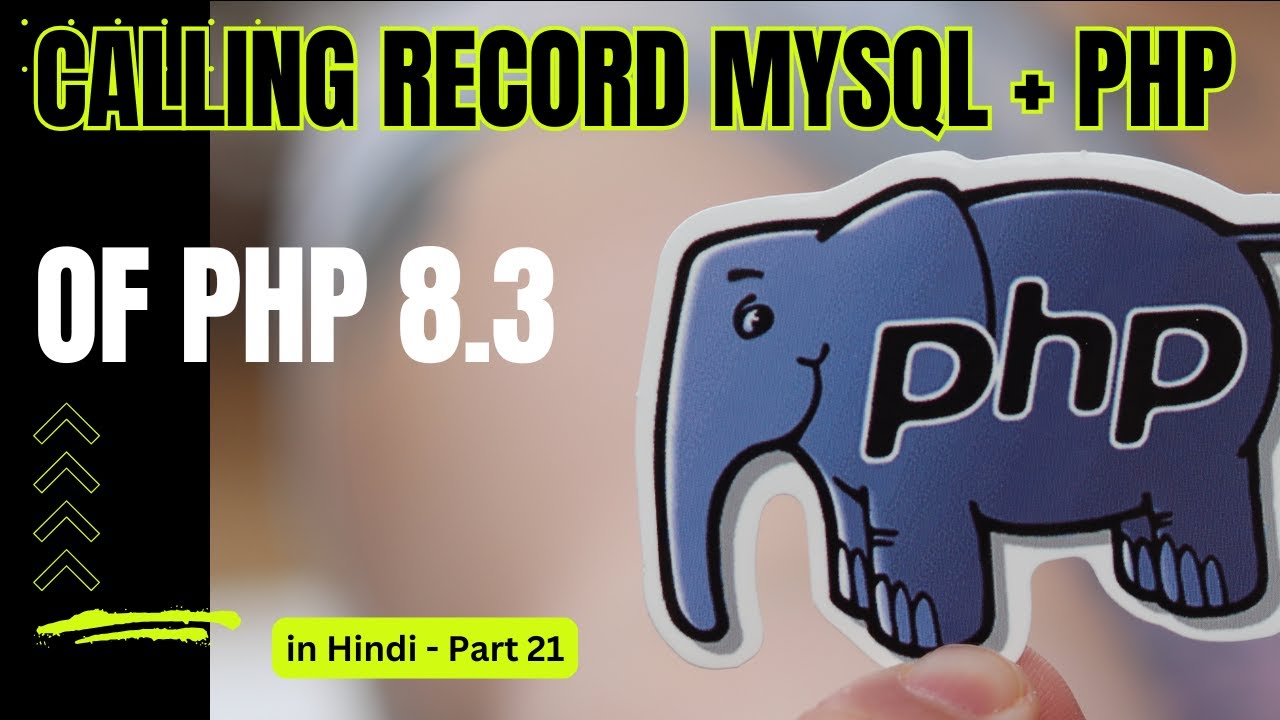
PHP & MySQLi for Web Development - Insert & Calling Record PHP + Mysql - Part 21

Ch-1 Aws Cloud - host php mysql website on aws ec2 in hindi | http to https aws | free ssl

SQL #2 - What is SQL [By Mosh Hamedani]

Demo "Aplikasi Database Sekolah" menggunakan netbeans dan MySql
5.0 / 5 (0 votes)
