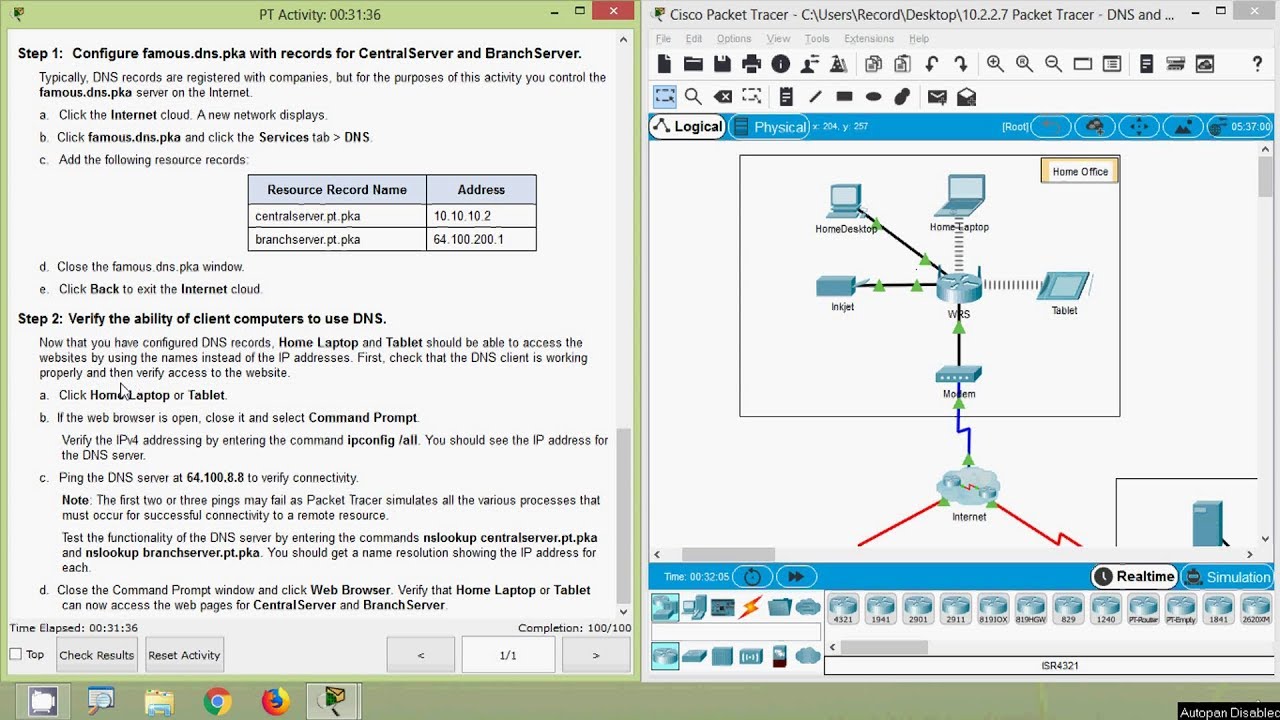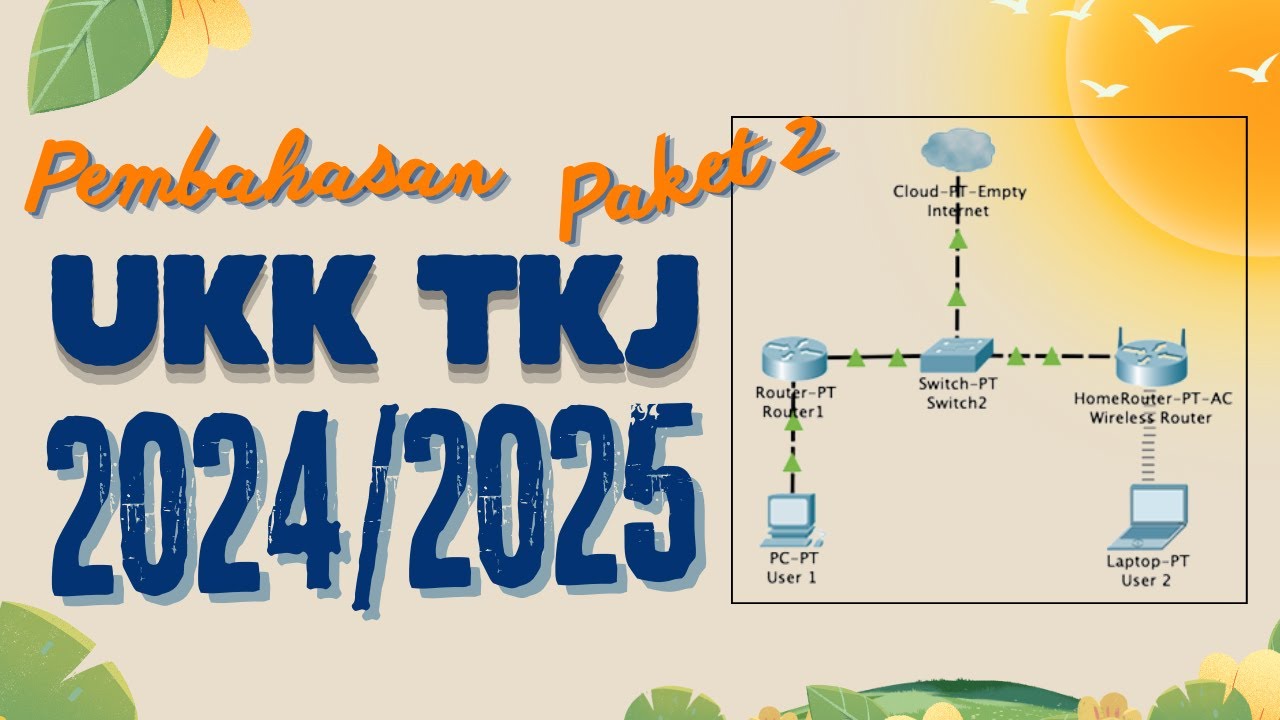#06 Overview of launchSettings.json file | Introduction to ASP.NET Core | ASP.NET Core MVC Course
Summary
TLDRIn this tutorial, the speaker explains how to configure and use Kestrel and IIS Express servers in ASP.NET Core applications, focusing on the `launchSettings.json` file. Kestrel, the default server, can be customized with settings like port numbers and environment variables. The video demonstrates how to switch between servers by changing profiles, explore settings such as application URL, and manage server-specific configurations like Windows authentication. Additionally, it covers how IIS Express differs from Kestrel, particularly its availability on Windows and support for additional features. The session helps developers understand how to optimize their development environment for ASP.NET Core.
Takeaways
- 😀 Kestrel is the default web server for ASP.NET Core applications, running in the background by default when the app is executed.
- 😀 The `Program.cs` file is the starting point of an ASP.NET Core application, where the Kestrel server is set up using the `CreateBuilder` method.
- 😀 The `launchSettings.json` file allows developers to configure which server to use (Kestrel or IIS Express) and define additional settings for the application.
- 😀 The `launchSettings.json` file contains two primary sections: `IISSettings` and `Profiles`. The `Profiles` section defines different server configurations.
- 😀 The HTTP profile corresponds to Kestrel, and selecting it in the development environment runs the application on the Kestrel web server.
- 😀 The IIS Express profile can be selected to run the application on IIS Express, which is available only on Windows systems.
- 😀 The `commandName` setting in the `launchSettings.json` file helps identify the server to be used: `project` means Kestrel, and `iisexpress` means IIS Express.
- 😀 Developers can modify the port number the application uses by changing the port specified in the `launchSettings.json` file.
- 😀 The `launchBrowser` setting controls whether the browser will automatically open when the application starts. Set to `false` if manual browser launch is desired.
- 😀 IIS Express is only available on Windows and provides a lightweight version of IIS, while Kestrel is cross-platform and can run on Linux and Mac OS.
- 😀 The application URL is defined in the `launchSettings.json` file for both Kestrel and IIS Express, and developers can adjust this URL and the port number according to their needs.
Q & A
What is the default web server used by ASP.NET Core?
-The default web server used by ASP.NET Core is the Kestrel server.
How can we verify that Kestrel is the default server for an ASP.NET Core application?
-You can verify that Kestrel is the default server by inspecting the launchSettings.json file, which contains the profile settings for the servers used in development.
What is the purpose of the program.cs file in an ASP.NET Core application?
-The program.cs file is the entry point of an ASP.NET Core application. It is where the application starts execution and where the server, such as Kestrel, is set up.
What is the significance of the 'profiles' key in the launchSettings.json file?
-The 'profiles' key in the launchSettings.json file defines different configurations for the development servers (such as Kestrel or IIS Express) and their settings, like command names and URLs.
What are the two servers available for ASP.NET Core applications on Windows?
-On Windows, the two servers available for ASP.NET Core applications are Kestrel and IIS Express.
How can we change the port number on which the ASP.NET Core application runs?
-The port number can be changed in the launchSettings.json file by modifying the 'applicationUrl' setting for the selected server profile.
Can we rename the server profile in the launchSettings.json file?
-Yes, you can rename the server profile in the launchSettings.json file. However, the command name for Kestrel must remain 'project' for it to use Kestrel, and for IIS Express, it must be 'IIS Express'.
What happens if we select IIS Express as the server in the launchSettings.json file?
-When IIS Express is selected as the server, the application runs on IIS Express, and the URL specified in the 'IIS settings' section of the launchSettings.json file will be used to access the application.
What is the role of the 'commandName' setting in the launchSettings.json file?
-The 'commandName' setting determines which server is used. If set to 'project', it indicates Kestrel is being used. If set to 'IIS Express', it indicates that IIS Express is the server.
What are some of the settings that can be configured for each profile in the launchSettings.json file?
-Settings that can be configured for each profile include 'commandName', 'applicationUrl', 'launchBrowser', and 'environmentVariables'. These control which server is used, the application's URL, and whether the browser is automatically launched.
Outlines

هذا القسم متوفر فقط للمشتركين. يرجى الترقية للوصول إلى هذه الميزة.
قم بالترقية الآنMindmap

هذا القسم متوفر فقط للمشتركين. يرجى الترقية للوصول إلى هذه الميزة.
قم بالترقية الآنKeywords

هذا القسم متوفر فقط للمشتركين. يرجى الترقية للوصول إلى هذه الميزة.
قم بالترقية الآنHighlights

هذا القسم متوفر فقط للمشتركين. يرجى الترقية للوصول إلى هذه الميزة.
قم بالترقية الآنTranscripts

هذا القسم متوفر فقط للمشتركين. يرجى الترقية للوصول إلى هذه الميزة.
قم بالترقية الآنتصفح المزيد من مقاطع الفيديو ذات الصلة
5.0 / 5 (0 votes)