Tutorial Accurate 5 ( Input Data Awal Bagian ke 3)
Summary
TLDRThis video tutorial walks through the process of inputting accounts, balances, tax codes, and payment terms in an accounting system. It explains the handling of specific taxes like PPN and PPnBM, where only PPN needs to be entered, as PPnBM is capitalized as part of the cost of goods sold. The video also covers entering customer and supplier data, including payment terms like COD and different types of discounts. Additionally, the importance of correctly entering shipping information and handling general customers is discussed. The steps conclude with checking balances in the ledger.
Takeaways
- 😀 The first step is to input accounts and their balances.
- 😀 After entering the accounts, the next step is to fill in the necessary tax codes.
- 😀 In this case, only the VAT (PPN) tax is required; PPNBM is not entered as a separate tax but capitalized as the cost of goods.
- 😀 Once the tax code is entered, confirm it and update accordingly. PPNBM does not need to be created separately for this process.
- 😀 When filling in tax information, ensure the payment terms are set as specified in the problem (e.g., COD, 2/10, N/30).
- 😀 For accounts payable (debt) and receivable (sales), two different payment terms must be created based on the given details.
- 😀 If shipping services are mentioned, create a generic shipping service type (e.g., shipping point and destination).
- 😀 Customer type is 'general' with no special relationships, meaning all customers are treated the same.
- 😀 After setting up customers, enter customer details and their initial outstanding balances, ensuring the correct payment terms are entered.
- 😀 When entering supplier (accounts payable) details, use the appropriate tax type (domestic acquisition, non-VAT collector).
Q & A
What is the first step after inputting accounts and balances in the script?
-The first step is to input the required tax codes. In this case, the tax code needed is PPN (Value Added Tax), and no PPNBM (Luxury Goods Tax) needs to be separately entered.
Why is there no need to input PPNBM separately?
-PPNBM is capitalized as part of the cost of goods during purchase and is not entered separately in the account. Therefore, it doesn't require a specific entry.
What tax code is created in the system for this process?
-A tax code for PPN (Value Added Tax) is created with a rate of 10%.
What happens to PPNBM during the purchasing process?
-PPNBM is capitalized as part of the inventory cost or goods' purchase price, not separately recorded in an account.
How is the payment term structured in the system?
-The payment term includes two types: for accounts receivable (sales), it’s 2/10, n/30, and for accounts payable (purchases), it’s 3/10, n/30.
What happens if there’s no specific information about the shipping service?
-In the absence of detailed shipping service information, a generic shipping point and destination can be created as a standard practice.
How are customers categorized in this system?
-Customers are categorized as 'General Customers,' meaning all customers are treated the same without special relationships or terms.
What is the procedure for adding new customers in the system?
-To add new customers, input their customer number, provide the necessary initial balances, and fill in the required fields like customer name and contact details, leaving optional fields empty.
What is the significance of setting pricing levels for customers?
-Setting pricing levels ensures flexibility in case there are changes in the selling price. It helps anticipate price variations for customers.
What is the process for adding suppliers or accounts payable in the system?
-Adding suppliers follows the same procedure as customers. You need to specify tax type (for domestic purchases), and then verify the initial balances for accounts payable to ensure accuracy in financial records.
Outlines

هذا القسم متوفر فقط للمشتركين. يرجى الترقية للوصول إلى هذه الميزة.
قم بالترقية الآنMindmap

هذا القسم متوفر فقط للمشتركين. يرجى الترقية للوصول إلى هذه الميزة.
قم بالترقية الآنKeywords

هذا القسم متوفر فقط للمشتركين. يرجى الترقية للوصول إلى هذه الميزة.
قم بالترقية الآنHighlights

هذا القسم متوفر فقط للمشتركين. يرجى الترقية للوصول إلى هذه الميزة.
قم بالترقية الآنTranscripts

هذا القسم متوفر فقط للمشتركين. يرجى الترقية للوصول إلى هذه الميزة.
قم بالترقية الآنتصفح المزيد من مقاطع الفيديو ذات الصلة

3 Setup Pajak dan Link Account Dengan MYOB

MYOB UD. SEJUK INDONESIA || UKK 2025 P.1 || INPUT DATA SALDO AWAL || PART. 2
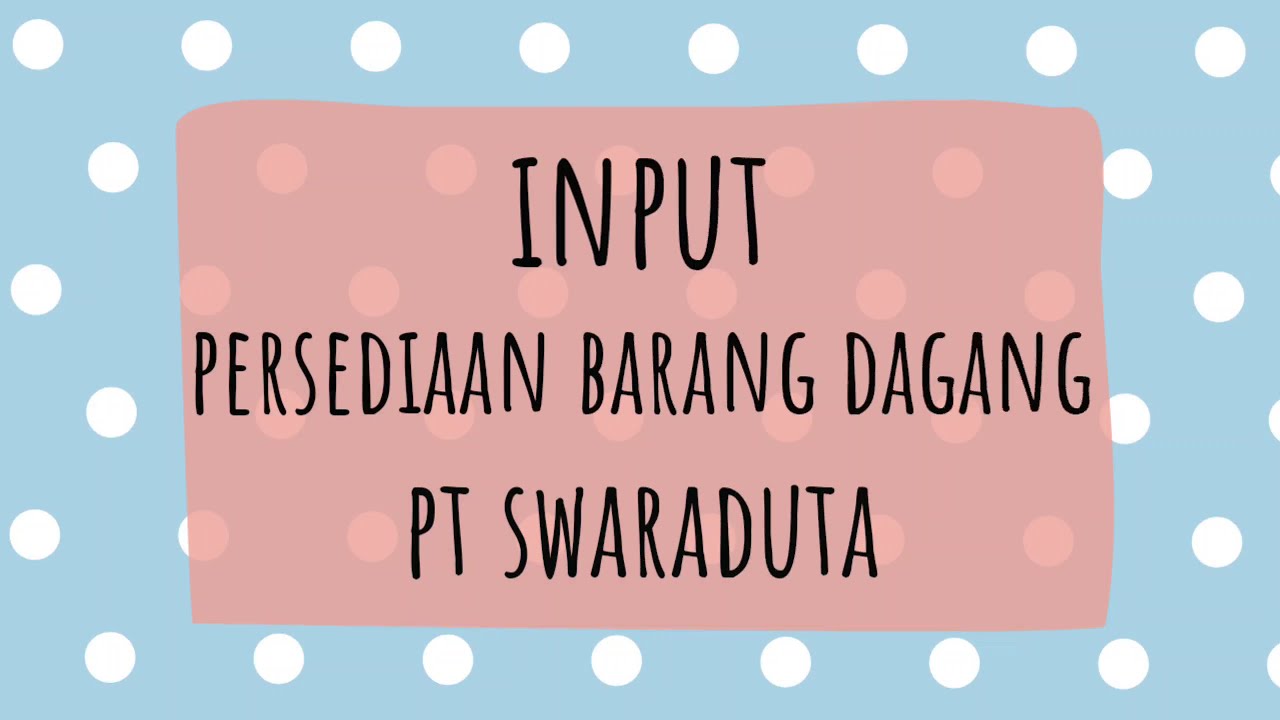
STEP 7 - Input Persediaan Barang Dagang (PT SWARADUTA)

MODUL CARD FILE PART 2

Certificação Winthor - Mód Adicionais| 3406 - Cadastro de Grupo de bens

Tutorial Zahir Accounting 6 - Perusahaan dagang
5.0 / 5 (0 votes)
