INFORMATIKA KELAS 8 - MEKANISME SISTEM KOMPUTER
Summary
TLDRThis educational video tutorial introduces the fundamental workings of a computer system, focusing on the input, process, and output cycle. It explains how data, like the word 'Informatika' typed on a keyboard, is converted into binary code and processed by the CPU. The CPU's control unit and arithmetic logic unit work together to perform calculations and manage instructions. The data is then sent to the output device, such as a monitor, for display. The video also explores key components like RAM, ROM, the motherboard, and the Von Neumann architecture, providing a clear understanding of how a computer operates.
Takeaways
- 😀 The computer system consists of three main stages: input, process, and output.
- 😀 Input devices like the keyboard allow users to provide data to the computer, such as typing words.
- 😀 The CPU (Central Processing Unit) is responsible for processing the data, performing arithmetic and logical operations.
- 😀 The CPU contains two key components: the Control Unit and the Arithmetic Logic Unit (ALU).
- 😀 The Control Unit directs operations within the CPU, managing data flow and instructions.
- 😀 The ALU handles arithmetic operations (e.g., addition, subtraction) and logical comparisons (e.g., greater than, equal to).
- 😀 The output of the computer system is displayed through devices like an LCD monitor, which shows the processed data.
- 😀 ROM (Read-Only Memory) stores permanent data that cannot be changed or erased.
- 😀 RAM (Random Access Memory) is temporary memory used to store data while the computer is running; it is erased when the computer is turned off.
- 😀 ROM comes in different types such as PROM, EPROM, and EEPROM, each with specific capabilities for programming and erasing data.
- 😀 The process of converting data involves changing inputs, like keyboard characters, into binary (e.g., 'a' becomes 01000001) for processing by the CPU.
Q & A
What are the three main categories of computer system mechanisms discussed in the script?
-The three main categories of computer system mechanisms discussed in the script are input, process, and output.
How does the input process work when using a laptop?
-When using a laptop, input is provided through hardware devices like a keyboard, which is used to type words. These inputs are then processed by the laptop.
What is the role of the CPU in a computer?
-The CPU (Central Processing Unit) is the central circuit in a computer that executes instructions forming the computer's program, handling arithmetic operations, logic operations, and managing input/output processes.
What are the two main components of the CPU as mentioned in the script?
-The two main components of the CPU are the Control Unit and the Arithmetic Logic Unit (ALU). The Control Unit directs operations, while the ALU performs arithmetic and logical operations.
What is the Von Neumann architecture, and what is its significance?
-The Von Neumann architecture is a diagram that represents the structure of a computer system, showing how input, the CPU, memory, and output devices are interconnected. It was developed by John Von Neumann.
What are the two types of memory units in a computer system?
-The two types of memory units are ROM (Read-Only Memory), which is non-volatile and cannot be changed by the user, and RAM (Random Access Memory), which is volatile and used for temporary storage of data.
What is the difference between ROM and RAM in a computer?
-ROM is permanent memory that can only be read and is used to store firmware, while RAM is temporary memory that can be read and written to, used to store data during the computer's operation.
What types of ROM are discussed in the script, and how do they differ?
-The script discusses various types of ROM, including PROM (Programmable ROM), which can be programmed once, EPROM (Erasable Programmable ROM), which can be erased with UV light, and EEPROM (Electrically Erasable Programmable ROM), which can be electrically erased and reprogrammed multiple times.
What happens when a key is pressed on a keyboard in the computer system?
-When a key is pressed on a keyboard, the character typed (e.g., 'a') is converted into binary form (e.g., 01000001), which is then sent to the CPU for processing before being displayed on the output device like an LCD monitor.
How is the data processed within the CPU?
-Data first enters the Control Unit of the CPU. If the data requires arithmetic or logical operations, it is sent to the ALU. After processing, the result is sent back to the Control Unit, which ensures the data reaches the output device via ROM and RAM.
Outlines

هذا القسم متوفر فقط للمشتركين. يرجى الترقية للوصول إلى هذه الميزة.
قم بالترقية الآنMindmap

هذا القسم متوفر فقط للمشتركين. يرجى الترقية للوصول إلى هذه الميزة.
قم بالترقية الآنKeywords

هذا القسم متوفر فقط للمشتركين. يرجى الترقية للوصول إلى هذه الميزة.
قم بالترقية الآنHighlights

هذا القسم متوفر فقط للمشتركين. يرجى الترقية للوصول إلى هذه الميزة.
قم بالترقية الآنTranscripts

هذا القسم متوفر فقط للمشتركين. يرجى الترقية للوصول إلى هذه الميزة.
قم بالترقية الآنتصفح المزيد من مقاطع الفيديو ذات الصلة

Materi 3 Prinsip dan Cara Kerja Komputer
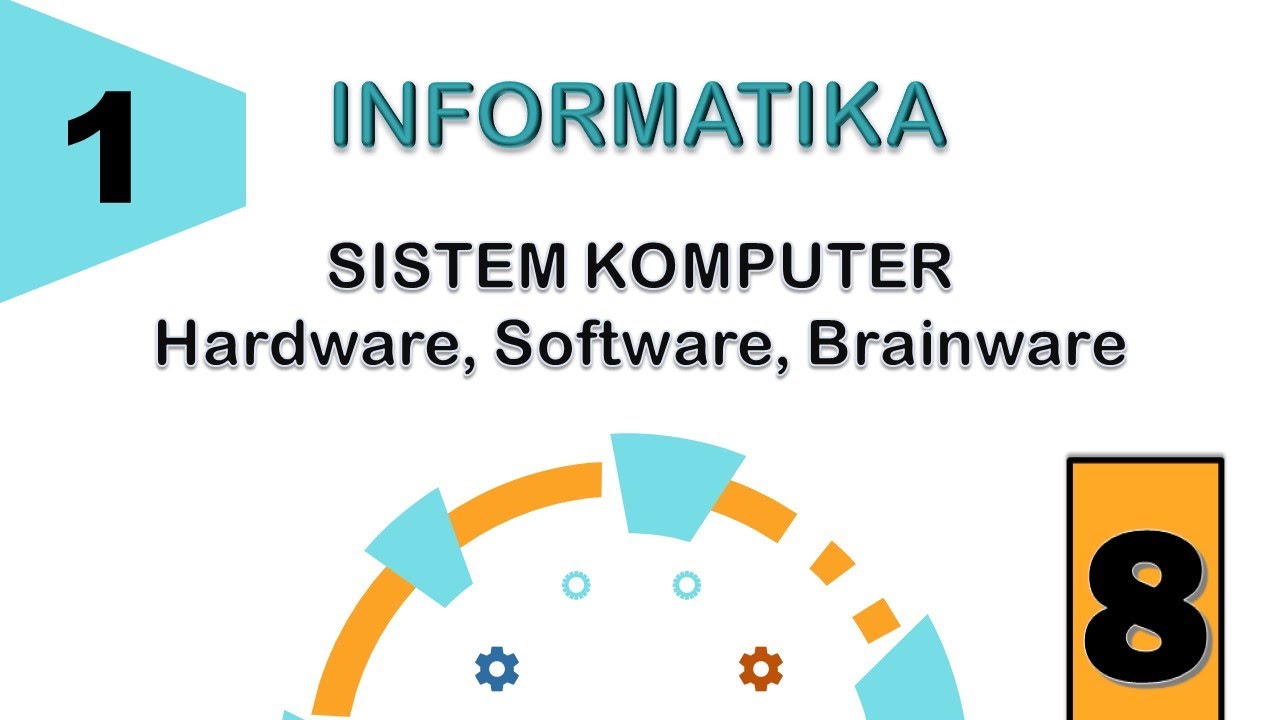
INFORMATIKA KELAS 8 - SISTEM KOMPUTER

Kurikulum Merdeka Informatika Kelas 8 Bab 4: Sistem Komputer

How Computer Works ? Complete Beginners Guide.
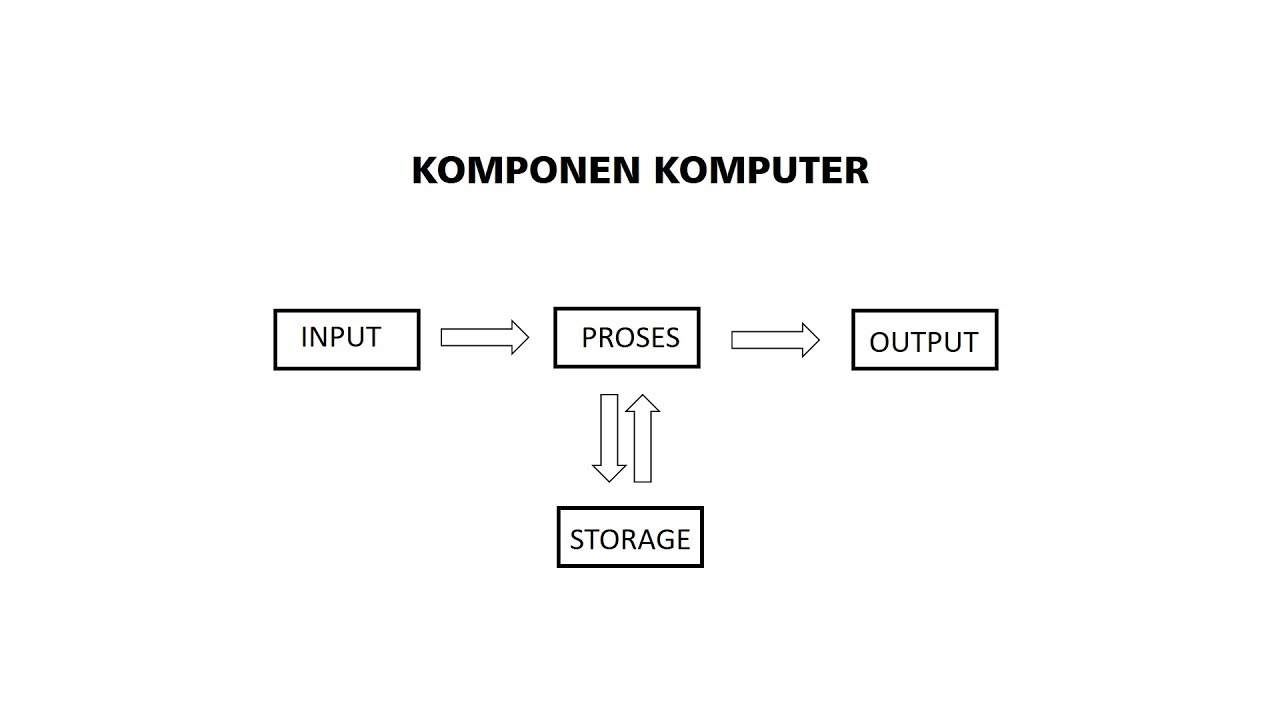
PENGERTIAN KOMPONEN KOMPUTER INPUT PROSES OUTPUT STORAGE
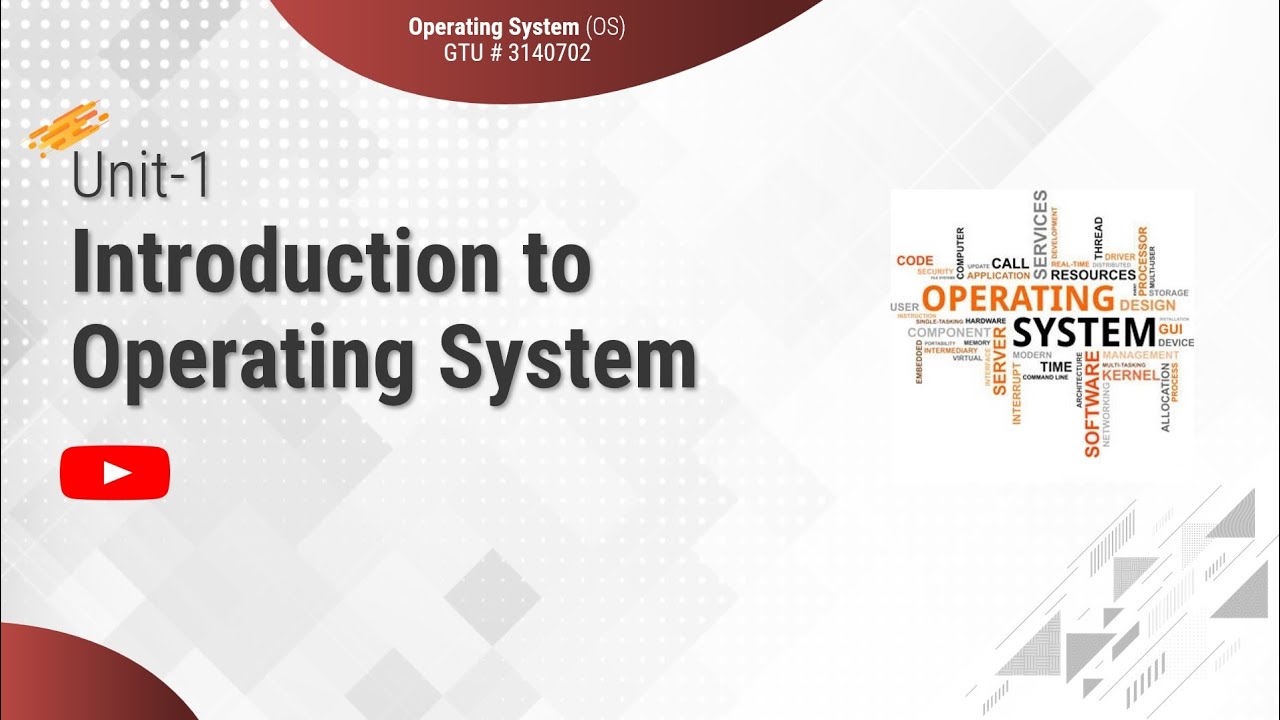
1.1 - Basic Elements of Computer & Computer System Architecture - Introduction - OS
5.0 / 5 (0 votes)
