This New Windows Feature Fixes (Almost) Any OS Corruption
Summary
TLDRWindows now offers a new repair feature called 'Fix Problems Using Windows Update,' designed to fix system corruption without needing a full reinstall. Available for Windows 11 version 22H2 and newer, this tool preserves apps, settings, and files, making it a simpler alternative to previous repair methods. By navigating to Settings > System > Recovery and clicking 'Reinstall Now,' users can initiate the process, which re-installs Windows without losing their data. While it won't fix issues caused by apps or corrupted profiles, it's a convenient and effective solution for many system problems.
Takeaways
- 😀 The new 'Fix Problems Using Windows Update' feature simplifies the repair process without needing to reinstall Windows or reformat the system.
- 😀 This feature allows you to repair system corruption while preserving all your apps, settings, and files.
- 😀 Unlike 'Reset This PC,' which erases apps, the new repair feature keeps everything intact during the process.
- 😀 This feature is available in Windows 11 version 22H2 and newer versions, but not in Windows 10.
- 😀 The repair process is initiated through Settings → System → Recovery → 'Fix Problems Using Windows Update.'
- 😀 Once the repair is initiated, Windows will download and reinstall the current version, with no need for manual ISO downloads.
- 😀 During the repair, your system will restart multiple times, but most settings, apps, and files will remain unchanged.
- 😀 Minor settings, such as registry tweaks (like rounded corners), may be reset to default after the repair.
- 😀 This new repair feature is easier and faster compared to previous methods that required ISO downloads and manual installations.
- 😀 Although this tool solves many system corruption issues, it won't fix problems related to specific apps or corrupted user profiles.
- 😀 The video emphasizes the importance of only using the repair feature when needed, and trying other methods first if possible.
Q & A
What is the new feature introduced in Windows 11 for fixing corruption?
-The new feature is called 'Fix problems Using Windows Update.' It allows you to repair Windows corruption without needing to reformat or reinstall the entire system.
How does this new feature differ from the traditional 'Reset This PC' option?
-'Fix problems Using Windows Update' preserves your apps, settings, and files, unlike 'Reset This PC,' which might remove apps and require reinstallation.
What process did the speaker describe in a previous video for fixing Windows corruption?
-In the previous video, the speaker described an in-place repair upgrade, which involves using the Windows media creation tool to create an ISO file and reinstall Windows over itself while keeping files and apps.
When was the 'Fix problems Using Windows Update' feature released?
-The feature was released in early 2024 and is available for Windows 11 versions 22H2 and newer, but it is not available for Windows 10.
How can users access the 'Fix problems Using Windows Update' feature?
-To access the feature, users should go to Settings > System > Recovery, and then select 'Fix problems Using Windows Update.' From there, they can click 'Reinstall Now' to start the process.
What does the feature do once you click 'Reinstall Now'?
-Once 'Reinstall Now' is clicked, the feature starts downloading the repair version of Windows, followed by installing it over the existing version while preserving apps and settings.
Does this process fully reinstall Windows or just repair it?
-This process does not fully reinstall Windows. It is a repair install that effectively reinstalls the current version of Windows while keeping files, apps, and settings intact.
Are there any settings that might be reset during the repair process?
-While most apps and settings are preserved, some minor settings may be reset, such as registry tweaks or default configurations like the Windows Start Menu or Taskbar settings.
Can this new feature fix issues caused by third-party apps or corrupted user profiles?
-No, the 'Fix problems Using Windows Update' feature primarily addresses system-level corruption. Issues caused by third-party apps or corrupted user profiles will likely not be fixed.
What other tools does the sponsor, Aura, offer to help protect personal data?
-Aura offers a variety of tools, including antivirus, VPN, password management, parental controls, identity theft insurance, and the ability to monitor and opt out of data brokers selling personal information.
Outlines

هذا القسم متوفر فقط للمشتركين. يرجى الترقية للوصول إلى هذه الميزة.
قم بالترقية الآنMindmap

هذا القسم متوفر فقط للمشتركين. يرجى الترقية للوصول إلى هذه الميزة.
قم بالترقية الآنKeywords

هذا القسم متوفر فقط للمشتركين. يرجى الترقية للوصول إلى هذه الميزة.
قم بالترقية الآنHighlights

هذا القسم متوفر فقط للمشتركين. يرجى الترقية للوصول إلى هذه الميزة.
قم بالترقية الآنTranscripts

هذا القسم متوفر فقط للمشتركين. يرجى الترقية للوصول إلى هذه الميزة.
قم بالترقية الآنتصفح المزيد من مقاطع الفيديو ذات الصلة

Easily fix broken Windows files now with System File Checker

PC ou Notebook Lento, Travando ou com VIRUS? FAÇA uma limpeza TOTAL no seu Windows - ATUALIZADO
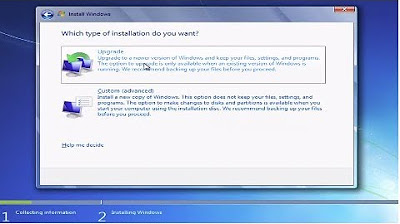
How to Install Windows 7 From a CD or DVD Tutorial Guide Walkthrough
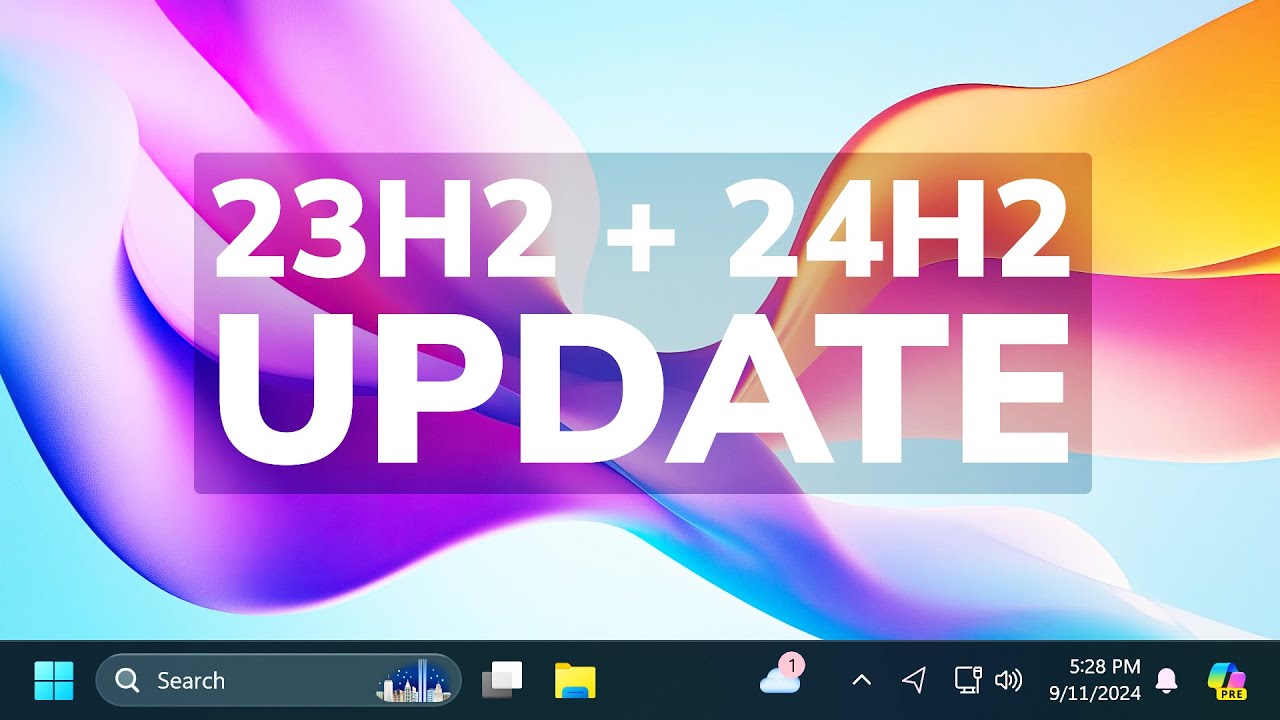
New Windows 11 23H2 + 24H2 September 2024 Update – New Features in the Main Release

Cara Install Windows 10 Pro Terbaru 2020 - LENGKAP (Cara Download , Buat Bootable, Cara Install)

SD Card Not Working | Memory Card Not Working | SD Card format problem | SD card not showing
5.0 / 5 (0 votes)
