Konfigurasi Mikrotik untuk OLT + Setting EPON OLT Mode PPPoE dan Hotspot
Summary
TLDRThis video tutorial demonstrates the process of configuring a MikroTik router for an OLT (Optical Line Terminal) setup, including PPPoE and hotspot configurations. The presenter walks through each step, from resetting the MikroTik device, setting up interfaces, creating VLANs, and assigning IP addresses to enabling PPPoE servers and DHCP for hotspot functionality. The tutorial also covers the OLT configuration, including VLAN setup and port management, and concludes with the basic configuration for connecting to the client ONT. Viewers are encouraged to subscribe for more detailed videos on ODC, ODP, and ONT configurations.
Takeaways
- 😀 The script provides a detailed guide for configuring MikroTik routers for OLT (Optical Line Terminal) use, focusing on PPPoE and hotspot setups.
- 😀 It begins by resetting the MikroTik router, ensuring a clean configuration before starting the setup process.
- 😀 The ISP connection is configured via Ethernet 1, while Ethernet 2 is used temporarily for computer access during configuration.
- 😀 VLAN 100 is configured for PPPoE, and VLAN 200 for Hotspot, allowing network traffic segmentation.
- 😀 The MikroTik router is configured to obtain an IP from the ISP through DHCP, and DNS is set to Google DNS.
- 😀 NAT masquerading is enabled to allow the distribution of internet access to connected clients via the MikroTik router.
- 😀 Hotspot setup is automated, creating a DHCP server for the Hotspot and generating a login page with custom branding.
- 😀 PPPoE server is configured with VLAN 100, and a 3Mbps user profile is created to manage client speeds.
- 😀 A user credential (username and password) is set up for PPPoE connections to clients, with a dynamic IP pool assigned for client IP allocation.
- 😀 The OLT setup involves configuring VLAN IDs 100 and 200, and mapping the Ethernet uplink (GE8) to the appropriate PON ports for distribution.
- 😀 The video concludes by indicating that further ODC, ODP, and ONT configuration will be covered in a subsequent video, along with additional insights into the full OLT setup process.
Q & A
What is the purpose of configuring PPPoE and Hotspot on MikroTik in this script?
-The purpose of configuring PPPoE and Hotspot on MikroTik is to set up a network for distributing internet access through an OLT, allowing clients to connect to the network using PPPoE for internet and Hotspot for local network access.
Why is VLAN used in this configuration instead of physical Ethernet ports?
-VLANs are used to create virtual interfaces on MikroTik, allowing the segregation of traffic without needing additional physical ports. This setup provides flexibility in handling different types of traffic (e.g., PPPoE and Hotspot) while using a single physical interface.
What is the significance of the IP address pool for PPPoE in this configuration?
-The IP address pool for PPPoE is used to assign dynamic IP addresses to clients that connect to the MikroTik router via PPPoE. This allows clients to obtain a unique IP address from the pool when they log in.
How does the MikroTik router handle internet access for clients in the network?
-MikroTik routes internet access to clients by applying NAT (Network Address Translation) and using a DHCP client to obtain an IP address from the ISP. The internet is then distributed to clients connected via PPPoE or Hotspot.
Why is a DHCP server not manually configured for the Hotspot in this script?
-A DHCP server is not manually configured for the Hotspot because the MikroTik router automatically creates a DHCP server when setting up a Hotspot using the Hotspot Setup wizard. This streamlines the process.
What role does the OLT play in this network setup?
-The OLT (Optical Line Terminal) serves as the distribution point for internet and local network access. It connects to the MikroTik router via Ethernet and distributes internet and VLAN-based services to the clients through ONTs (Optical Network Terminals).
What happens after the MikroTik configuration is completed?
-Once the MikroTik configuration is completed, the connection cables are shifted to the OLT for further setup, and the OLT is configured to handle VLANs and distribute internet and Hotspot services to clients.
How are VLAN IDs configured in both MikroTik and OLT?
-In MikroTik, VLANs are created with IDs (e.g., VLAN 100 for PPPoE and VLAN 200 for Hotspot) and associated with virtual interfaces. In OLT, these VLAN IDs are mapped to specific ports (e.g., ge8) to ensure correct distribution of traffic to clients.
Why is it important to configure the correct IP address on the computer when accessing the OLT's management interface?
-The computer's IP address must be set to a static address within the same subnet as the OLT's management IP (e.g., 192.168.8.100) to enable communication and access to the OLT's web-based configuration interface.
What is the purpose of setting the PPPoE profile's 'keep alive time out' in MikroTik?
-The 'keep alive time out' setting in the PPPoE profile ensures that the PPPoE session remains active by periodically checking for connectivity. This helps maintain the connection stability between the MikroTik router and clients.
Outlines

هذا القسم متوفر فقط للمشتركين. يرجى الترقية للوصول إلى هذه الميزة.
قم بالترقية الآنMindmap

هذا القسم متوفر فقط للمشتركين. يرجى الترقية للوصول إلى هذه الميزة.
قم بالترقية الآنKeywords

هذا القسم متوفر فقط للمشتركين. يرجى الترقية للوصول إلى هذه الميزة.
قم بالترقية الآنHighlights

هذا القسم متوفر فقط للمشتركين. يرجى الترقية للوصول إلى هذه الميزة.
قم بالترقية الآنTranscripts

هذا القسم متوفر فقط للمشتركين. يرجى الترقية للوصول إلى هذه الميزة.
قم بالترقية الآنتصفح المزيد من مقاطع الفيديو ذات الصلة

Cara Setting OLT GPON Tanpa VLAN Langsung Plug n Play ONT ke Mikrotik

Konfigurasi Bridge Hotspot dan PPPoE
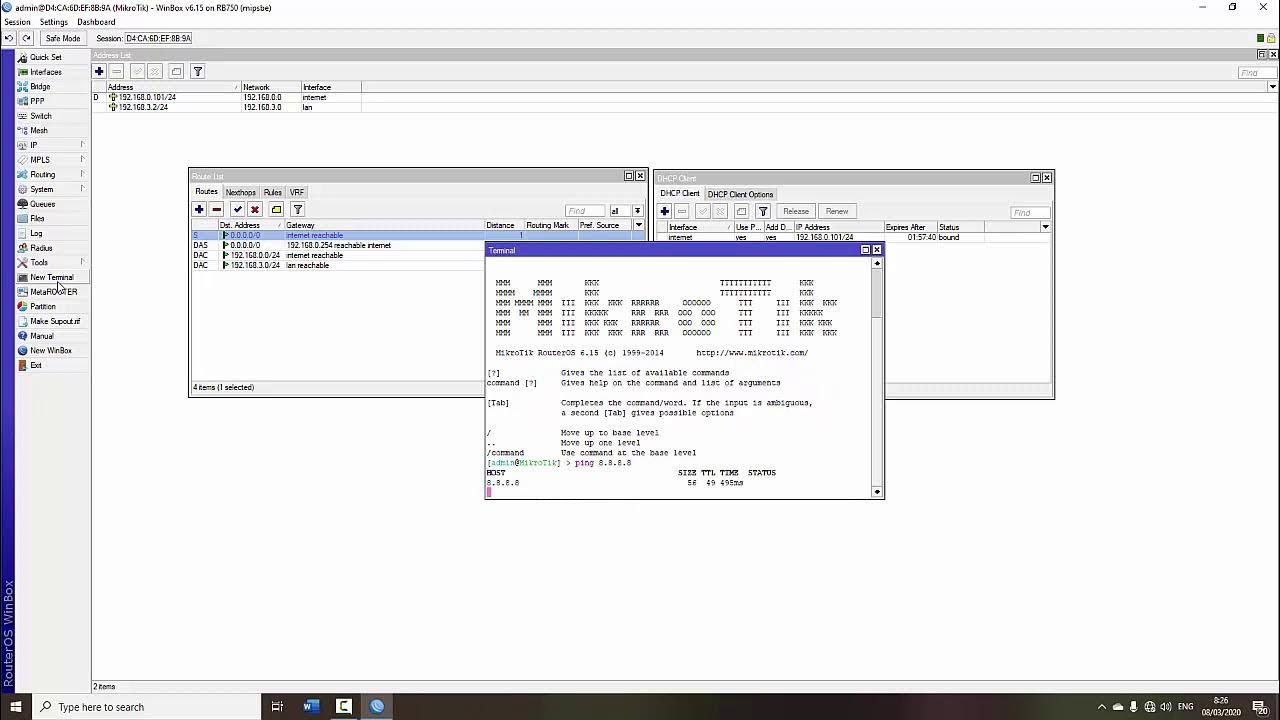
TUTORIAL DASAR MIKROTIK (KONEKSI INTERNET)
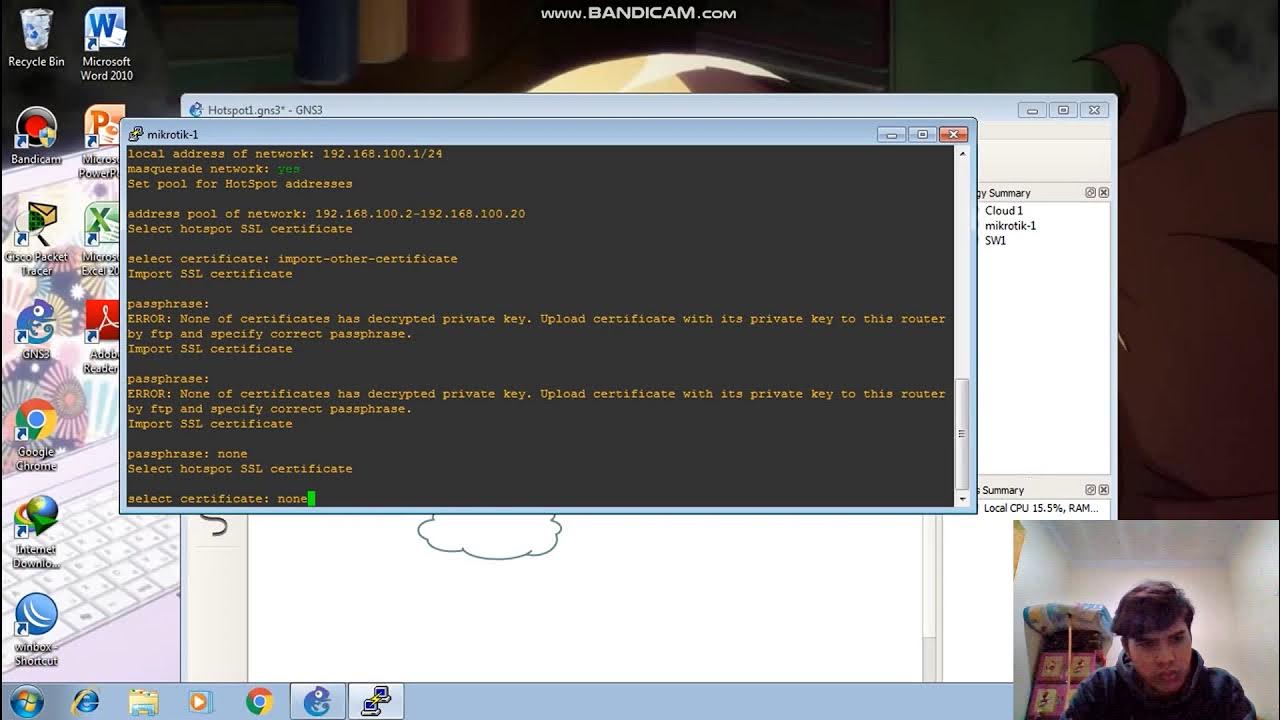
Konfigurasi Hotspot Pada GNS3
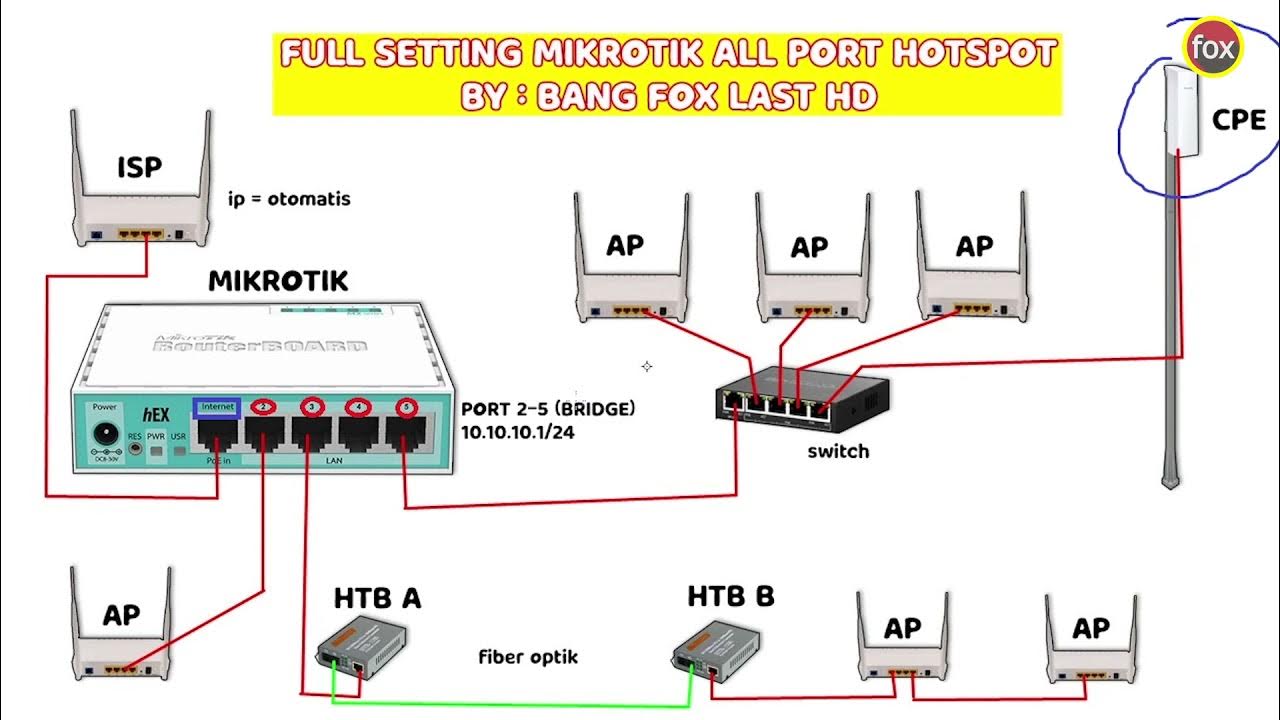
Full Setting Mikrotik Semua Port Bridge untuk Mode Hotspot Voucheran + Topologi Settingan Mikrotik

SETTING DHCP SERVER MIKROTIK
5.0 / 5 (0 votes)
