Cara Membuat Tempat Sampah Pintar Otomatis Menggunakan Arduino Uno
Summary
TLDRIn this tutorial, the presenter demonstrates how to transform a regular trash can into an automatic one using an Arduino Uno, a servo motor, and an infrared sensor. The process involves attaching the servo motor to the trash can lid, wiring it to the Arduino, and placing the infrared sensor to detect hand motion for automatic opening. The video includes step-by-step instructions, from assembling the components to coding the Arduino. Once completed, the trash can opens automatically when a hand is detected, providing a convenient, hands-free experience.
Takeaways
- 😀 The tutorial is about transforming a regular trash can into an automatic one using basic components.
- 😀 The required materials for this project include an Arduino Uno, a servo motor, and an infrared sensor.
- 😀 The servo motor is attached to the lid of the trash can to automatically open it when activated.
- 😀 An infrared sensor is placed on the front of the trash can to detect motion and trigger the lid to open.
- 😀 The servo motor's movement direction needs to be tested to ensure it can pull the lid open effectively.
- 😀 The components are attached to the trash can using a hot glue gun for stability.
- 😀 The Arduino Uno acts as the central controller to manage signals from the infrared sensor and the servo motor.
- 😀 Wiring of the components to the Arduino is done carefully to ensure proper function, with specific pin placements for each.
- 😀 The code is written and uploaded to the Arduino to control the motor based on input from the infrared sensor.
- 😀 Once everything is connected and programmed, the trash can should open automatically when a hand is detected near the sensor.
Q & A
What is the main purpose of this tutorial?
-The main purpose of the tutorial is to show how to transform a regular trash can into an automatic one using basic components like an Arduino, a servo motor, and an infrared sensor.
What are the materials needed for this project?
-The materials required include an Arduino Uno, a servo motor, an infrared sensor, wires, a hot glue gun, and a trash can lid.
How does the servo motor work in this project?
-The servo motor is attached to the lid of the trash can and is responsible for opening and closing the lid automatically when triggered by the infrared sensor.
Why is an infrared sensor used in this project?
-The infrared sensor is used to detect the presence of a hand or object near the trash can. When something approaches, it triggers the servo motor to open the lid automatically.
What steps are involved in attaching the servo motor to the trash can?
-First, the trash can lid is removed. Then, the servo motor is glued to the inside of the lid. Wires are connected for power and control, and the motor is positioned to pull the lid open.
What is the function of the wires in this project?
-The wires connect the servo motor and the infrared sensor to the Arduino Uno, providing power and facilitating communication between the components.
How is the Arduino Uno used in this project?
-The Arduino Uno is the central control unit. It receives data from the infrared sensor and sends signals to the servo motor to open or close the trash can lid accordingly.
What should be done after assembling the hardware components?
-After assembling the components, the next step is to program the Arduino Uno using the Arduino IDE. The program should be uploaded to the board to ensure proper operation of the servo motor and sensor.
What is the significance of uploading the program to the Arduino?
-Uploading the program to the Arduino is crucial as it contains the code that defines how the sensor and motor interact, ensuring the trash can lid opens and closes automatically when triggered.
How do you test if the system works after assembly and programming?
-After uploading the program, the system can be tested by connecting it to a power source and observing whether the lid opens automatically when the infrared sensor detects an object or hand.
Outlines

هذا القسم متوفر فقط للمشتركين. يرجى الترقية للوصول إلى هذه الميزة.
قم بالترقية الآنMindmap

هذا القسم متوفر فقط للمشتركين. يرجى الترقية للوصول إلى هذه الميزة.
قم بالترقية الآنKeywords

هذا القسم متوفر فقط للمشتركين. يرجى الترقية للوصول إلى هذه الميزة.
قم بالترقية الآنHighlights

هذا القسم متوفر فقط للمشتركين. يرجى الترقية للوصول إلى هذه الميزة.
قم بالترقية الآنTranscripts

هذا القسم متوفر فقط للمشتركين. يرجى الترقية للوصول إلى هذه الميزة.
قم بالترقية الآنتصفح المزيد من مقاطع الفيديو ذات الصلة

[ Projek Y EE 014 ] Diy Automatic Dustbin || Arduino Nano || Ultrasonic Sensor || Servo Motor

Dijamin Bisa | Membuat Kotak Sampah Otomatis

Project Membuat Palang pintu otomatis Jalan tol

DIY hand sanitizer automatic dispenser infrared & servo
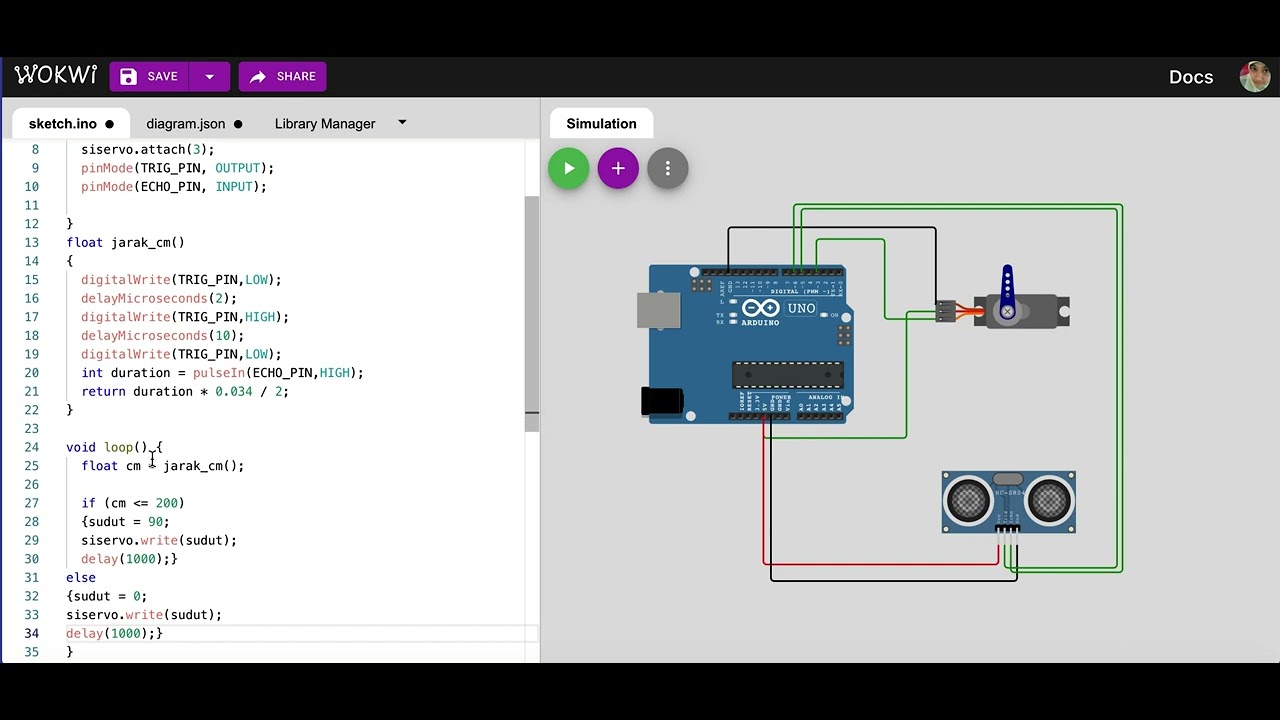
Simulasi kontrol gerakan servo dengan sensor ultrasonik | mikrokontroler arduino di wokwi.com

handsanitizer otomatis menggunakan arduino UNO R3 CH340. baca deskripsi ya
5.0 / 5 (0 votes)
