Get Organised In Notion Fast! My Quick-Start Guide 2024
Summary
TLDRIn this video, Simon, a Notion Ambassador, guides beginners and busy professionals through a quick and easy introduction to Notion. He covers essential topics such as creating and formatting pages, using databases for tasks and projects, and customizing with templates. By the end of the video, viewers will learn how to organize their life effectively with Notion’s powerful tools, from simple task management to advanced relational databases. Simon also emphasizes the importance of understanding productivity strategies for maximizing Notion's potential, offering a clear path for users to streamline their workflow.
Takeaways
- 😀 Get started by creating a free Notion account and setting up a new page to organize your workspace.
- 😀 Experiment with basic formatting options like headings, dividers, and columns to enhance page aesthetics.
- 😀 Use the slash command (/) to quickly add blocks such as bulleted lists, quotes, and callout boxes for navigation and organization.
- 😀 Customize your pages by adding icons, covers, and selecting full-width layouts for a more visually appealing workspace.
- 😀 To manage tasks and projects, create a database with properties like 'Status,' 'Priority,' and 'Due Date' to stay organized.
- 😀 Utilize filters, sorts, and buttons in your task database to create views focused on active tasks, deadlines, and priorities.
- 😀 Create multiple views of a database (e.g., calendar, table, or list view) to see your data in different ways without changing the original content.
- 😀 Use relational databases to link tasks to projects, making it easy to track task progress and project status in one place.
- 😀 Leverage pre-made templates from Notion’s template gallery to quickly set up structures for to-do lists, projects, reading lists, and more.
- 😀 To streamline your setup, use database templates to automatically generate new pages with pre-defined layouts and properties.
Q & A
What is the main goal of the video?
-The main goal of the video is to help beginners and busy people get started with Notion quickly, by focusing on the essential features and strategies to simplify the learning curve and build a personal organization system.
How does Simon recommend starting with Notion?
-Simon recommends starting by opening a free Notion account, creating a new page, and experimenting with formatting options like headings, dividers, columns, and various block types to get familiar with the platform.
What are some of the essential formatting tools in Notion that Simon highlights?
-Simon highlights tools like headings (H1, H2), dividers, toggle lists, bulleted lists, callouts, and the ability to add icons, emojis, and cover images for aesthetic customization.
What is the significance of databases in Notion?
-Databases are a key feature in Notion that allow users to organize tasks, projects, and notes. Simon explains how to create simple databases and customize them with properties like status, priority, and due dates for effective task management.
How do filters and sorts work in Notion databases?
-Filters and sorts in Notion allow users to organize data by specific criteria. For example, you can sort tasks by due date or filter tasks by their completion status, making it easier to focus on specific tasks or projects.
What are views in Notion, and how are they used?
-Views in Notion provide different ways to display data from a database. You can create table, gallery, list, or calendar views, and apply filters and sorts to display only relevant information without affecting the original data.
What is a relation in Notion databases, and why is it important?
-A relation links two different databases together, allowing you to connect tasks with specific projects. This feature is crucial for managing complex systems, like task and project management, where each task can be associated with a project.
How can you create a task and project management system using relations in Notion?
-By creating a 'Tasks' database and a 'Projects' database, you can use relations to link tasks to specific projects. This allows tasks to be organized based on the projects they're associated with, and tasks can be filtered out of the inbox when related to a project.
What role do templates play in customizing Notion?
-Templates in Notion help users quickly set up pre-designed systems and structures, such as journals, task managers, or project planners. These templates can be duplicated and customized to meet specific needs, saving time on setup.
What are the benefits of using a Notion template over starting from scratch?
-Using a Notion template saves time by providing a ready-made framework that you can easily adapt to your needs. It allows users to bypass the setup process and start organizing immediately, while still offering flexibility for customization.
What is the ultimate power of relational databases in Notion?
-The ultimate power of relational databases in Notion is the ability to link different types of data (like tasks and projects) together, allowing for more efficient management, organization, and viewing of connected data within a unified system.
Why does Simon recommend investing time in building a Notion setup?
-Simon suggests that spending time building a personalized Notion setup can greatly enhance productivity in the long run. A well-organized system streamlines workflows and helps you stay focused on taking action, making the upfront investment of time worthwhile.
Outlines

هذا القسم متوفر فقط للمشتركين. يرجى الترقية للوصول إلى هذه الميزة.
قم بالترقية الآنMindmap

هذا القسم متوفر فقط للمشتركين. يرجى الترقية للوصول إلى هذه الميزة.
قم بالترقية الآنKeywords

هذا القسم متوفر فقط للمشتركين. يرجى الترقية للوصول إلى هذه الميزة.
قم بالترقية الآنHighlights

هذا القسم متوفر فقط للمشتركين. يرجى الترقية للوصول إلى هذه الميزة.
قم بالترقية الآنTranscripts

هذا القسم متوفر فقط للمشتركين. يرجى الترقية للوصول إلى هذه الميزة.
قم بالترقية الآنتصفح المزيد من مقاطع الفيديو ذات الصلة

how to get started in notion *without losing your mind* | notion for beginners

生産性爆上げ!Notionのタスク管理を極めたい方に4つのご提案【中級者向け】
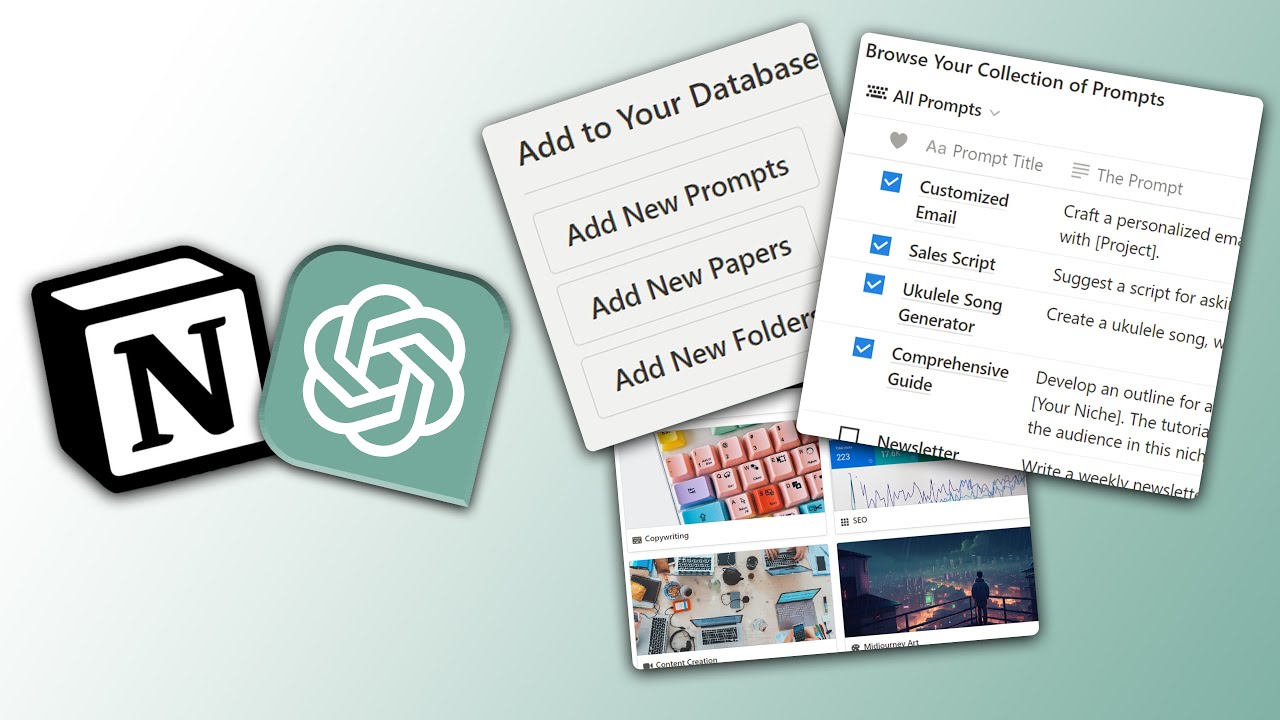
How I Organize ChatGPT Prompts in Notion! (Notion Template) 💻
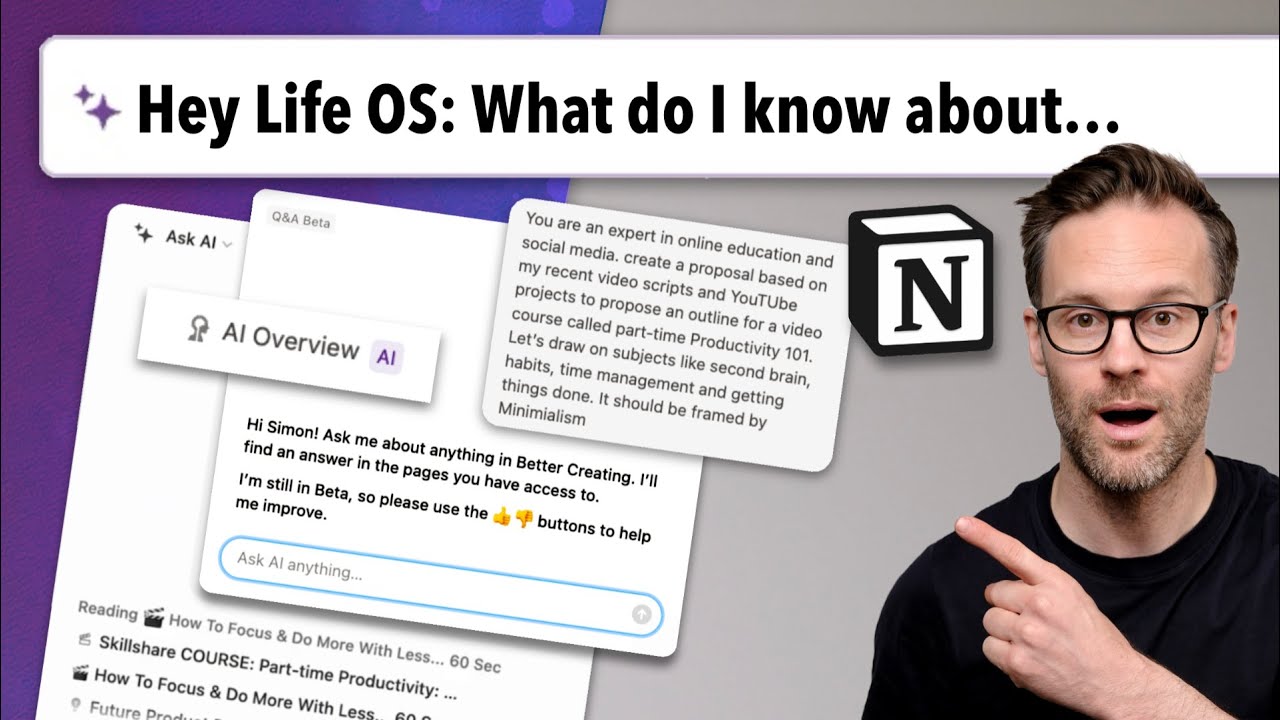
Notion AI Productivity: I was NOT Using Notion Right!
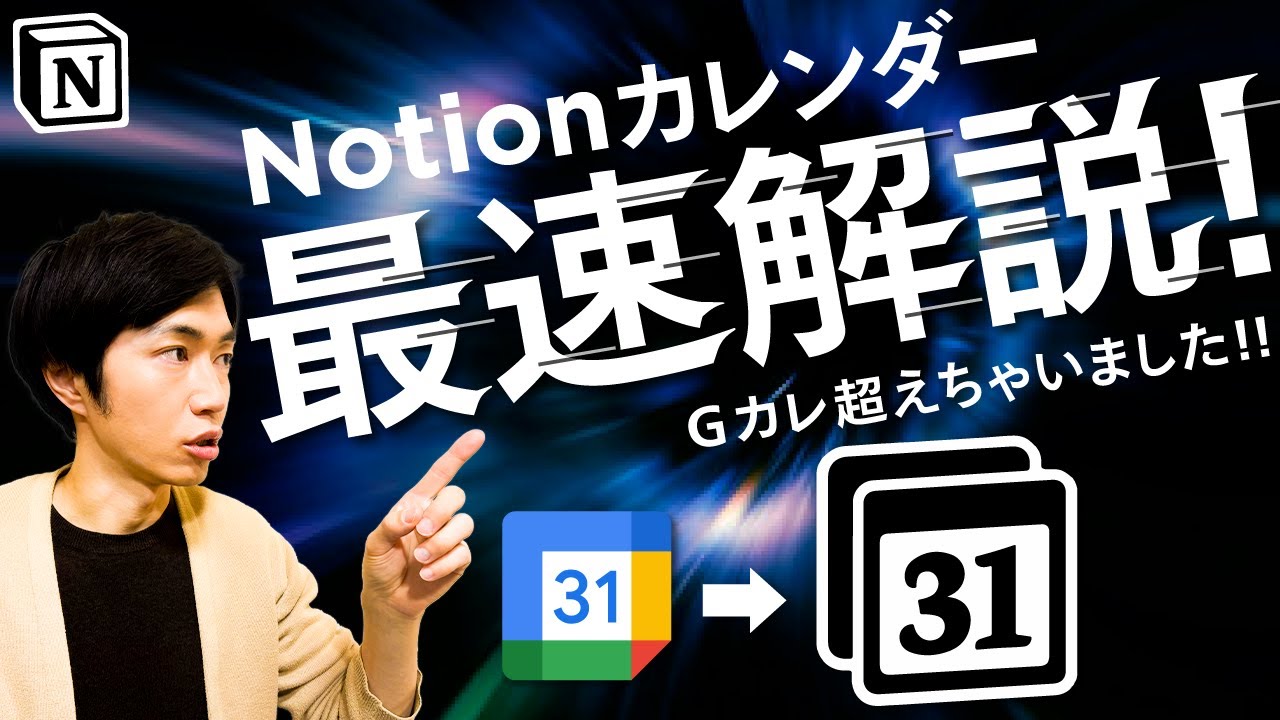
【完全解説】9つの最強機能を持つNotionカレンダー【2024年アップデート】

Notion Calendar é qui e ti spiego come funziona nel dettaglio
5.0 / 5 (0 votes)
