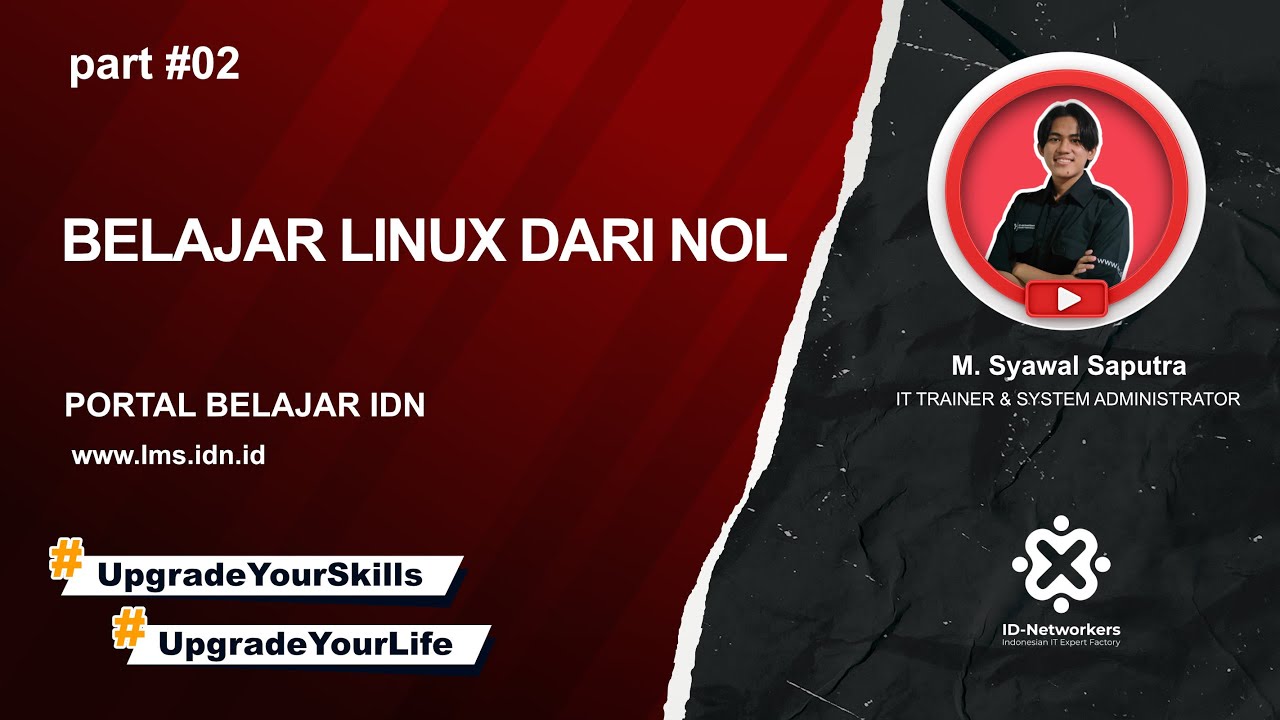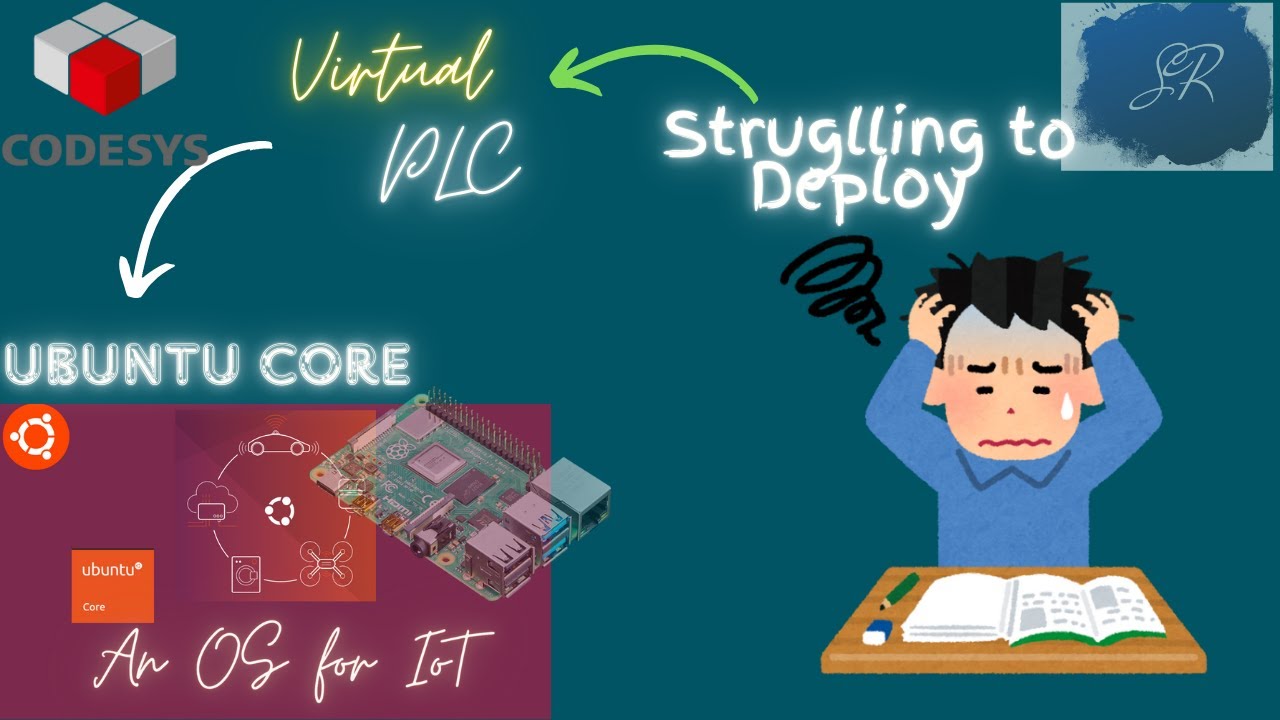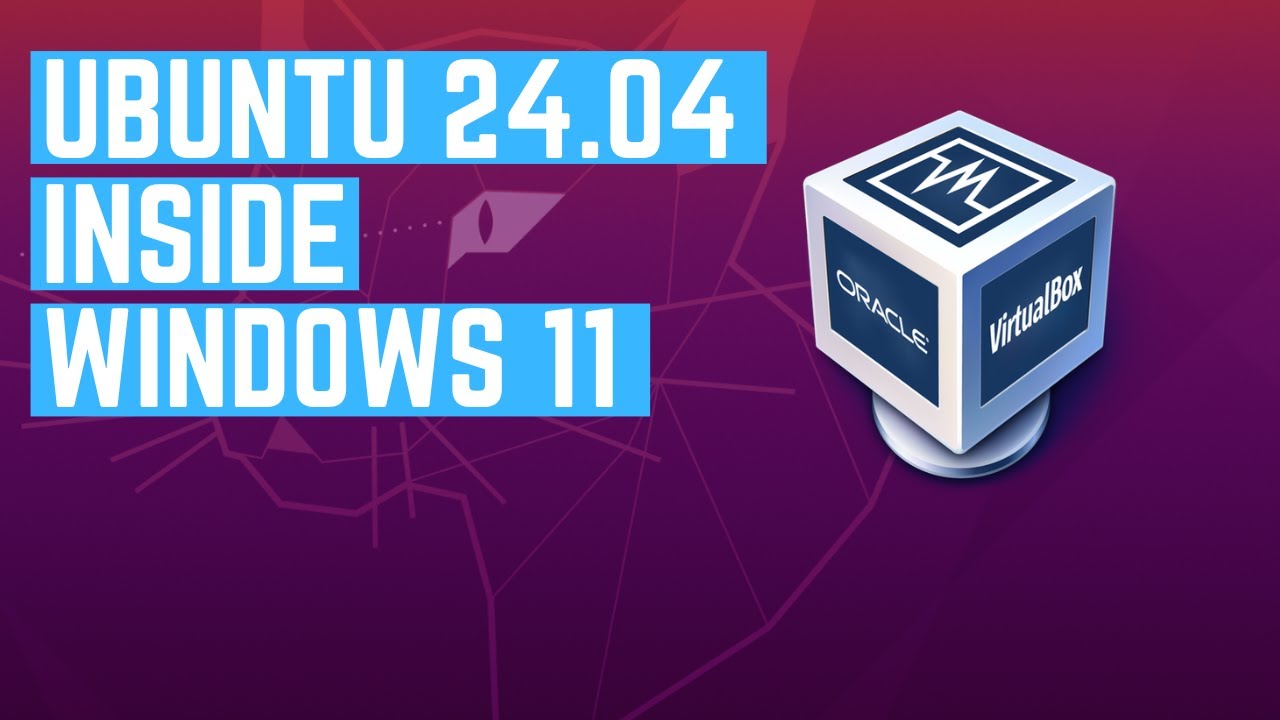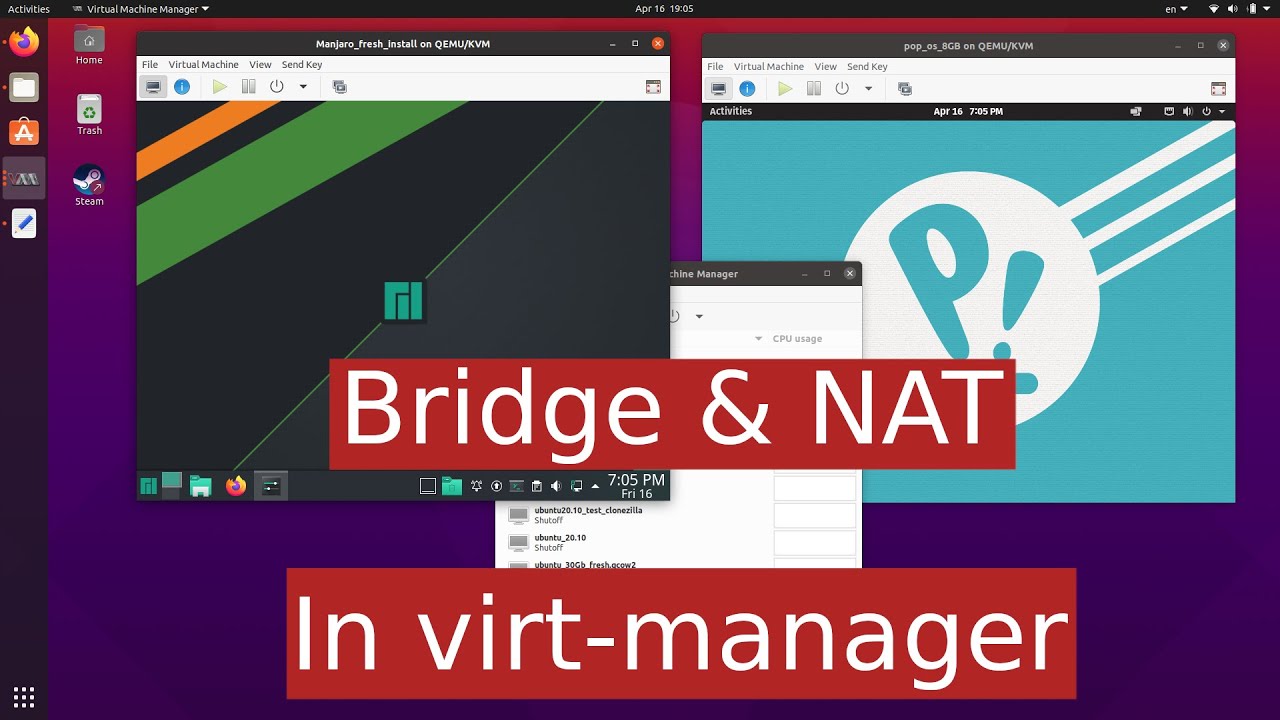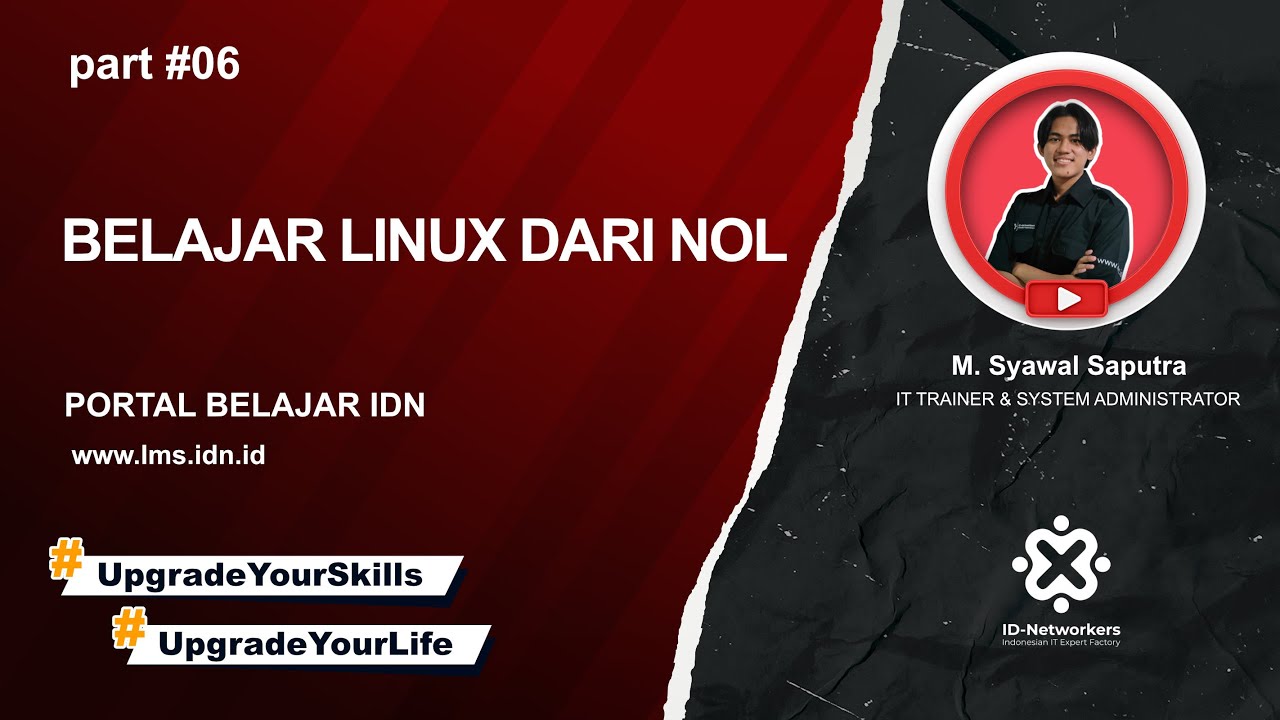How to Install KVM on Ubuntu 22.04
Summary
TLDRThis tutorial shows you how to install and configure KVM (Kernel-based Virtual Machine) on Ubuntu 22.04. Learn how to enable virtualization in BIOS, check system compatibility, install KVM packages, and configure essential services. The video also guides you through adding your user to the necessary groups and using the Virtual Machine Manager to start managing virtual machines. Whether you're new to KVM or upgrading your system, this step-by-step guide will help you set up a fully functional virtualization environment on Ubuntu.
Takeaways
- 😀 Enable virtualization in your BIOS before proceeding with KVM installation.
- 😀 KVM (Kernel-based Virtual Machine) requires a processor with hardware virtualization extensions (Intel VT or AMD-V).
- 😀 Check KVM compatibility with your system using the 'kvm-ok' command.
- 😀 If the 'kvm-ok' command is not found, install the 'cpu-checker' package to enable the check.
- 😀 Run the 'kvm-ok' command again after installing the CPU checker package to verify virtualization support.
- 😀 Install KVM and related virtualization packages using the provided command.
- 😀 Start the libvirt daemon to enable KVM functionality.
- 😀 Verify the status of the libvirt daemon to ensure it's active and running.
- 😀 Add your user to the KVM and libvirt groups to grant proper permissions.
- 😀 After adding the user to the groups, log out and log back in to apply the changes.
Q & A
What is KVM and what role does it play in virtualization on Ubuntu?
-KVM (Kernel-based Virtual Machine) is a virtualization module in the Linux kernel that allows the system to function as a hypervisor, enabling you to run virtual machines on Ubuntu.
What are the hardware requirements for installing KVM on Ubuntu?
-KVM requires a processor that supports hardware virtualization, such as Intel VT or AMD-V. This feature needs to be enabled in your system's BIOS before installing KVM.
How do you check if your system supports KVM virtualization?
-You can check your system's compatibility with KVM by running the command `egrep -c '(vmx|svm)' /proc/cpuinfo`. If the output is greater than 0, your system supports KVM.
What should you do if the `kvm-ok` command shows that KVM is not enabled?
-If the `kvm-ok` command returns a negative result, you may need to install the CPU Checker package first using `sudo apt install cpu-checker` to verify KVM compatibility.
What packages are required to install KVM on Ubuntu 22.04?
-The necessary packages for installing KVM on Ubuntu 22.04 are `qemu-kvm`, `libvirt-daemon-system`, `libvirt-clients`, and `bridge-utils`.
How do you start the libvirt daemon on Ubuntu after installing KVM?
-You can start the libvirt daemon by running the command `sudo systemctl start libvirtd` in the terminal.
How can you verify the status of the libvirt daemon after starting it?
-To verify the status of the libvirt daemon, run the command `sudo systemctl status libvirtd`. If the daemon is running correctly, you should see 'active' in the output.
Why do you need to add your user to the KVM and libvirt groups?
-Adding your user to the KVM and libvirt groups allows you to interact with the KVM virtualization tools and manage virtual machines without needing superuser privileges.
What should you do after adding your user to the KVM and libvirt groups?
-After adding your user to the KVM and libvirt groups, you need to log out and log back in to apply the changes.
How do you launch the Virtual Machine Manager on Ubuntu?
-To launch the Virtual Machine Manager, use the GNOME search utility to search for 'Virtual Machine Manager' and click the application icon that appears.
Outlines

هذا القسم متوفر فقط للمشتركين. يرجى الترقية للوصول إلى هذه الميزة.
قم بالترقية الآنMindmap

هذا القسم متوفر فقط للمشتركين. يرجى الترقية للوصول إلى هذه الميزة.
قم بالترقية الآنKeywords

هذا القسم متوفر فقط للمشتركين. يرجى الترقية للوصول إلى هذه الميزة.
قم بالترقية الآنHighlights

هذا القسم متوفر فقط للمشتركين. يرجى الترقية للوصول إلى هذه الميزة.
قم بالترقية الآنTranscripts

هذا القسم متوفر فقط للمشتركين. يرجى الترقية للوصول إلى هذه الميزة.
قم بالترقية الآن5.0 / 5 (0 votes)