Calculate percentage of land use per subcatchment in QGIS 3
Summary
TLDRThis tutorial demonstrates how to calculate land use/land cover percentages within sub-catchments using QGIS. The process includes importing land use data, reprojecting it into the correct CRS, and aggregating detailed land use classes into broader categories. The catchment polygons are intersected with the land cover data to calculate the area and percentage of each land use type in each catchment. The results are stored in a new shapefile, which can be used for further analysis or visualized in charts. The video provides a clear, step-by-step guide to performing these geospatial operations.
Takeaways
- 😀 The video demonstrates how to derive the percentage of land use and land cover in different sub-catchments using QGIS.
- 🌍 The study area is based on sub-catchments in the Ruhr region, Germany, using CORINE Land Cover data from the European Commission.
- 📥 CORINE Land Cover data is available for download from the Copernicus website, but it requires an account and may be unvalidated.
- 🗺️ QGIS is used to process and analyze the land use data, and the data is imported as a QLite database for convenience.
- 🎨 The land use data comes with predefined styling files (QML) that can be applied to easily visualize land use categories in QGIS.
- 📏 A key task is to calculate the area of each catchment polygon, which is necessary for determining land cover percentages.
- 🔄 The projection of the CORINE data is changed to match the UTM zone 32N, which is required for accurate spatial analysis.
- 📊 The land use data is aggregated from a detailed classification (level 3) to a simpler classification (level 1) for easier analysis.
- 🖱️ The dissolve function in QGIS is used to merge polygons with the same land use class, reducing the number of features.
- 🔀 An intersection operation is performed to cut the land use polygons by the catchment polygons, creating a spatial overlay.
- ⚠️ If geometry errors arise during intersection (often due to catchment delineation), a small negative buffer is applied to fix these issues.
- 📐 After the intersection, the area of each land use class within the catchment polygons is calculated and used to derive percentages.
- 💾 The results can be exported for further analysis, such as generating pie charts or summary tables in Excel for reporting.
Q & A
What is the main goal of this tutorial?
-The main goal of the tutorial is to demonstrate how to derive the percentage of land use and land cover (LULC) in different sub-catchments using QGIS, with a focus on data from the Corine Land Cover dataset.
What data sources are used in this tutorial?
-The tutorial uses the Corine Land Cover data from the European Commission and sub-catchment polygons from the Ruhr region in Germany, provided as a shapefile.
Why does the tutorial use the Corine Land Cover data despite it being unvalidated?
-The Corine Land Cover data from 2018 is used for demonstration purposes, even though it's unvalidated, because it is freely available and accessible for users to download from the Copernicus website.
What is the significance of reprojecting the data in the tutorial?
-Reprojecting the data ensures that the land use data and catchment polygons are in the same coordinate system (UTM zone 32N), which is essential for accurate spatial analysis and intersection of the layers.
What function does the 'Dissolve' operation serve in the process?
-The 'Dissolve' operation aggregates polygons that share the same attribute (land use class) into a single feature. This simplifies the data by reducing the number of polygons, making further analysis more efficient.
How does the intersection step work in the context of this analysis?
-The intersection step cuts the land use polygons based on the borders of the catchment polygons, allowing for the calculation of the land use area within each catchment. This is crucial for determining the proportion of each land use class in the catchment.
What is the purpose of the buffer operation applied before intersection?
-The buffer operation, applied with a small negative value (e.g., -0.001), helps to fix geometry issues that may occur when the catchment polygons have overlapping or incorrect boundaries, ensuring the intersection step works correctly.
What does the 'Level 1' classification refer to in the tutorial?
-The 'Level 1' classification is a simplified version of the original land use classes. It aggregates the detailed land use categories into broader groups, such as urban, agriculture, semi-natural, etc., to make the analysis more manageable.
How are the percentages of each land use class calculated for each catchment?
-The percentage for each land use class within a catchment is calculated by dividing the class area (the area of land use within the catchment) by the total catchment area and multiplying by 100 to get the percentage.
What is the significance of saving the file after calculating the percentages?
-Saving the file after calculating the percentages ensures that all the changes, including the newly calculated attributes (e.g., class area and percentage), are stored. This allows for further analysis or export to other software like Excel for visualization (e.g., pie charts).
Outlines

هذا القسم متوفر فقط للمشتركين. يرجى الترقية للوصول إلى هذه الميزة.
قم بالترقية الآنMindmap

هذا القسم متوفر فقط للمشتركين. يرجى الترقية للوصول إلى هذه الميزة.
قم بالترقية الآنKeywords

هذا القسم متوفر فقط للمشتركين. يرجى الترقية للوصول إلى هذه الميزة.
قم بالترقية الآنHighlights

هذا القسم متوفر فقط للمشتركين. يرجى الترقية للوصول إلى هذه الميزة.
قم بالترقية الآنTranscripts

هذا القسم متوفر فقط للمشتركين. يرجى الترقية للوصول إلى هذه الميزة.
قم بالترقية الآنتصفح المزيد من مقاطع الفيديو ذات الصلة

Cara Membuat Peta Tutupan Lahan dengan ArcGIS (by. Denisya Putri)
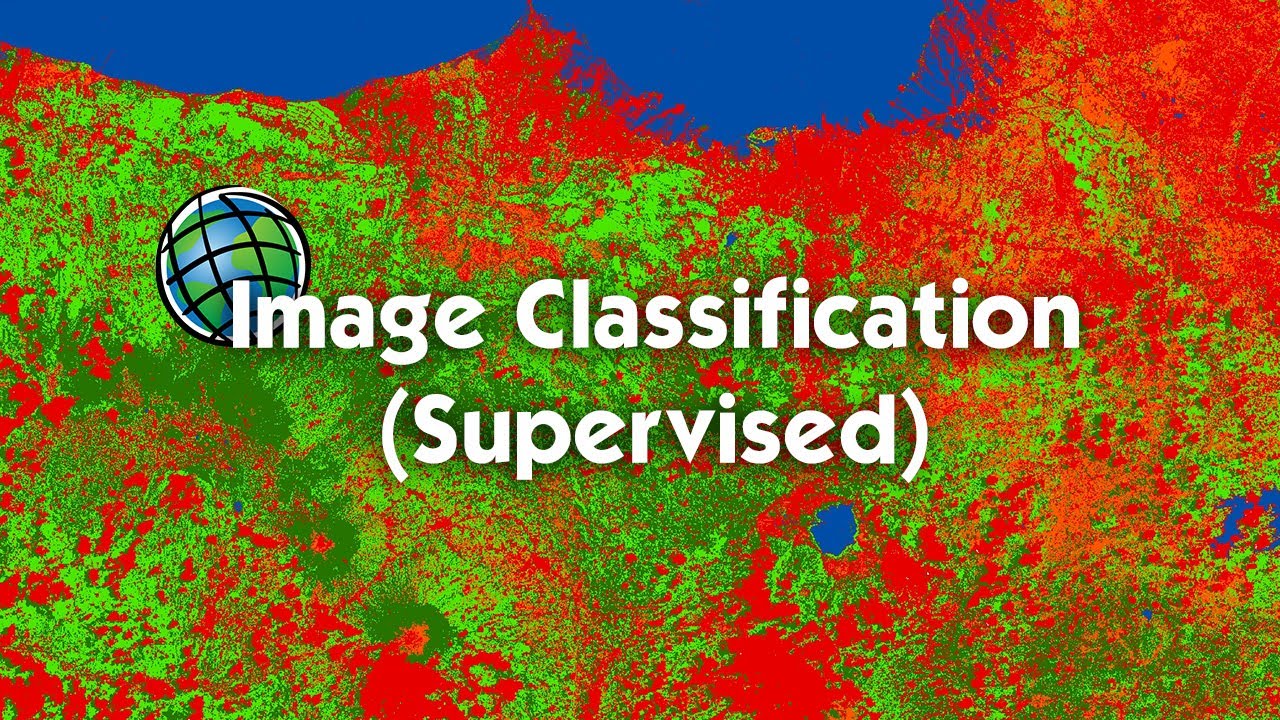
Tutorial Image Classification (Supervised) Menggunakan ArcGIS

Object-based Image classification in QGIS || OBIA !! || A complete Tutorial

Praktikum Sistem Informasi Geografi - Penambahan Data Atribut Peta

Cara Mengukur Luas Tanah Menggunakan Aplikasi Google Earth

CARA MENGUKUR LUAS LAHAN SAWAH PALING MUDAH TANPA GOOGLE EARTH/MAPS | APLIKASI ANDROID TERBAIK
5.0 / 5 (0 votes)
