Desenho I - Aula 1: Planta baixa no AutoCad
Summary
TLDRThis first lesson introduces AutoCAD for technical and architectural drawing, focusing on the basics of the software and key tools used in professional drawing. The course emphasizes clear and standardized representation of designs, adhering to Brazilian technical norms (ABNT). Through a hands-on project, students will create a simple building floor plan, using essential commands such as rectangle, displacement, and trim. The lesson covers drawing outer and internal walls, placing doors and windows, and ensuring precision in design, while providing an overview of the history of CAD software and BIM methodology.
Takeaways
- 😀 AutoCAD is a powerful tool for creating professional technical and architectural drawings, widely used globally for computer-aided design (CAD).
- 😀 The course aims to teach students both the theoretical and practical aspects of technical drawing using AutoCAD, ensuring proficiency in design standards.
- 😀 ABNT (Brazilian Association of Technical Norms) is responsible for the technical standards in Brazil, and AutoCAD drawings must adhere to these norms (e.g., NBR 6492 for floor plans).
- 😀 Before starting the drawing, students should set the units to decimal and precision to two decimal places in AutoCAD to ensure standardized measurements.
- 😀 Basic AutoCAD tools include drawing commands like lines, rectangles, circles, and modifying tools such as move, scale, trim, and explode to manage the design elements.
- 😀 A floor plan (planta baixa) represents the building’s layout from above and should include walls, doors, and windows, with precise measurements and dimensions.
- 😀 The displacement tool (`deslocamento`) is used to set the distance between walls, ensuring the proper thickness and structure for the design.
- 😀 Walls in the drawing are created as composite objects; the `explode` command is used to break them down into individual line segments for easier modification.
- 😀 After drawing the basic structure, students will use tools like `trim` to cut or adjust lines, ensuring that doors and windows are accurately represented.
- 😀 The final output should be a floor plan that meets ABNT standards, with proper dimensions, annotations, and layer organization for clear and professional presentation.
Q & A
What is the primary goal of this AutoCAD course?
-The primary goal of this AutoCAD course is to teach students how to create professional technical and architectural drawings using AutoCAD, with a focus on practical application and adherence to ABNT standards.
What are some of the key tools introduced in the AutoCAD interface for this course?
-Key tools introduced include drawing tools like lines, circles, rectangles, and polygons, modification tools like move, mirror, and scale, and annotation tools like text and dimensioning.
What is the significance of ABNT NBR 6492 in technical drawing?
-ABNT NBR 6492 defines the standard for architectural floor plans in Brazil, ensuring that drawings follow uniform guidelines for representation, dimensions, and annotations.
How has the introduction of software like AutoCAD changed technical drawing?
-AutoCAD has significantly reduced the time and effort required to create technical drawings, making it possible to complete projects much faster and with greater accuracy compared to traditional manual methods.
What is the purpose of the 'explore' tool in AutoCAD?
-The 'explore' tool, specifically the 'explode' function in AutoCAD, allows users to break down grouped objects into individual components, making it easier to edit or manipulate specific parts of a drawing.
What is 'BIM' and how does it differ from traditional CAD methods?
-BIM (Building Information Modeling) is a methodology that organizes and integrates building information across multiple disciplines (architecture, engineering, construction) to create a digital representation of a building's lifecycle, unlike traditional CAD which focuses only on the drawing process.
How do students adjust drawing units in AutoCAD for this course?
-Students adjust the drawing units by typing 'UNITS' in the command line and selecting the appropriate settings, such as decimal for length units and specifying the precision and scale for accurate measurements.
Why is it important to use layers in AutoCAD drawings?
-Using layers in AutoCAD helps organize different elements of a drawing (e.g., walls, doors, windows) into distinct groups, making it easier to manage, edit, and update different parts of the project without affecting others.
What does the 'trim' tool do in AutoCAD?
-The 'trim' tool in AutoCAD allows users to remove unwanted sections of lines or objects in a drawing, helping to clean up and refine the design.
What should students do if they make a mistake while drawing in AutoCAD?
-If students make a mistake while drawing, they can use the 'undo' command or the 'escape' key to cancel an action. They can also edit specific parts of the drawing using the appropriate modification tools like 'move' or 'delete'.
Outlines

هذا القسم متوفر فقط للمشتركين. يرجى الترقية للوصول إلى هذه الميزة.
قم بالترقية الآنMindmap

هذا القسم متوفر فقط للمشتركين. يرجى الترقية للوصول إلى هذه الميزة.
قم بالترقية الآنKeywords

هذا القسم متوفر فقط للمشتركين. يرجى الترقية للوصول إلى هذه الميزة.
قم بالترقية الآنHighlights

هذا القسم متوفر فقط للمشتركين. يرجى الترقية للوصول إلى هذه الميزة.
قم بالترقية الآنTranscripts

هذا القسم متوفر فقط للمشتركين. يرجى الترقية للوصول إلى هذه الميزة.
قم بالترقية الآنتصفح المزيد من مقاطع الفيديو ذات الصلة
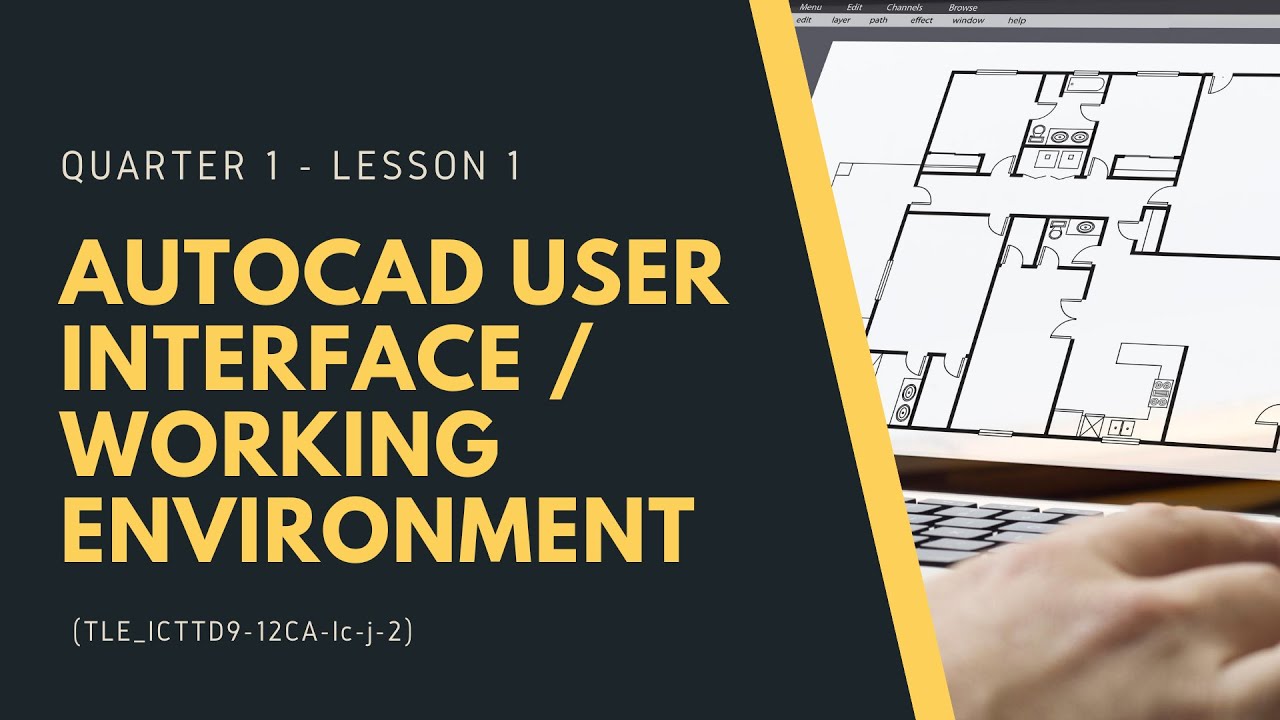
LESSON 1 - AUTOCAD USER INTERFACE

Pengenalan Gambar Teknik | Gamtek 40
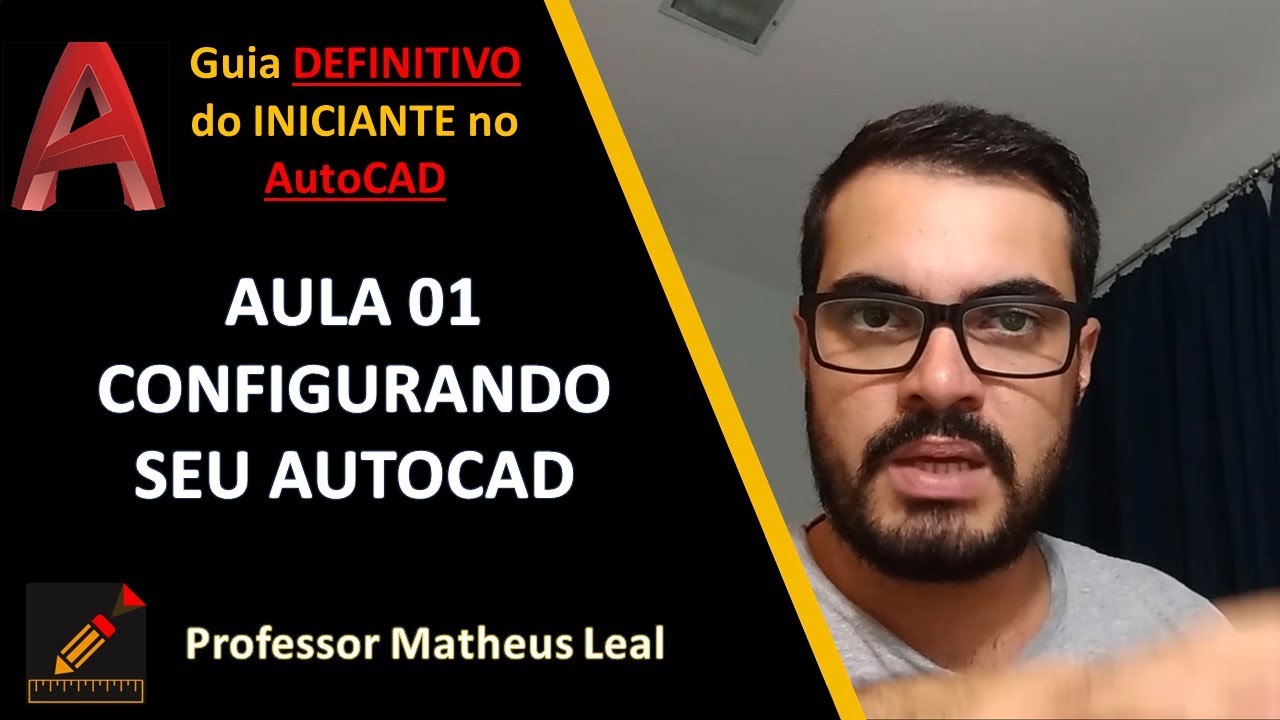
[Curso AutoCAD DO ZERO 2018-2019 -Aula 01] Configure a tela inicial do AutoCAD EM POUCOS MINUTOS
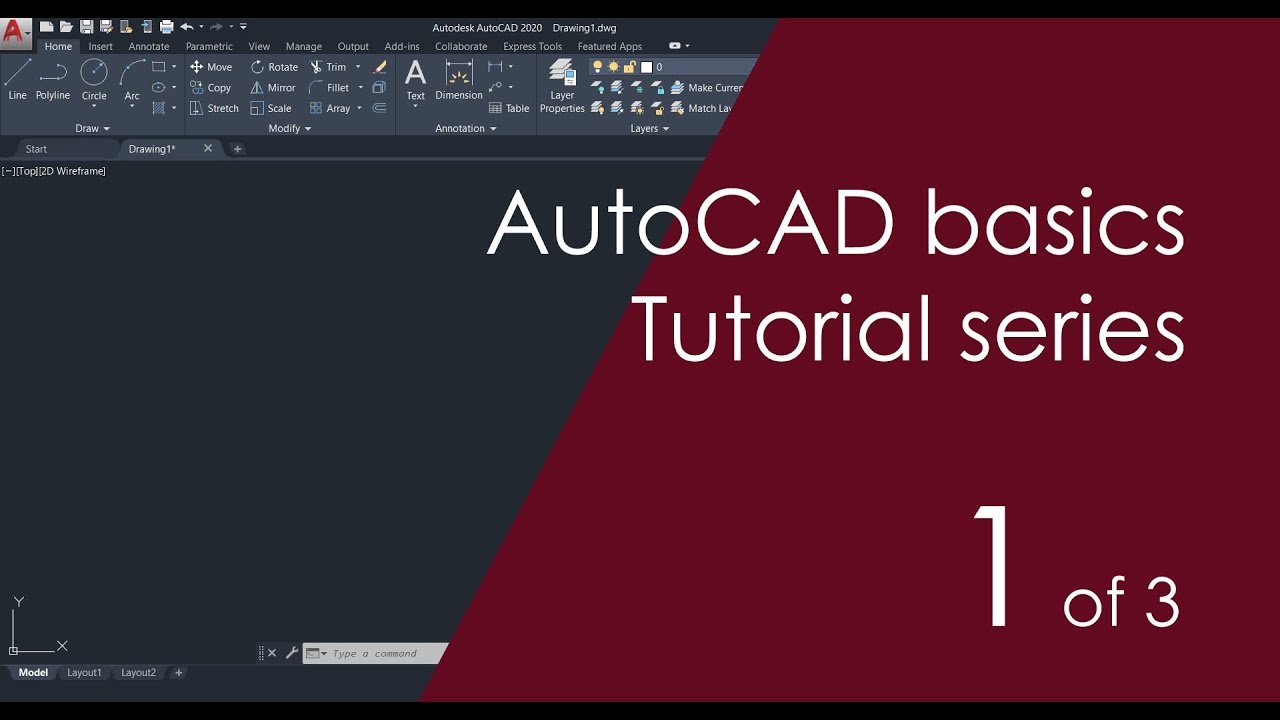
AutoCAD Basic Tutorial for Beginners - Part 1 of 3

Video Pembelajaran Teknik Penggunaan Alat-alat Gambar Teknik
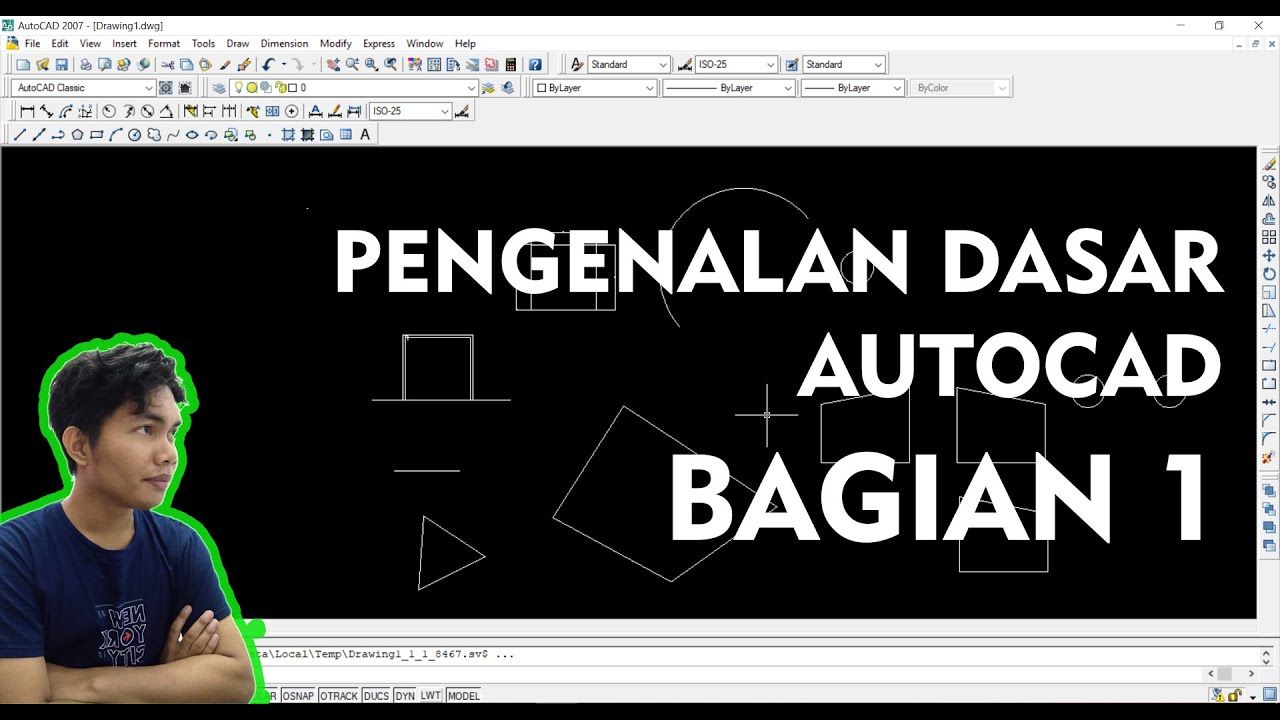
01.Pengenalan Dasar AutoCad - Bagian 1
5.0 / 5 (0 votes)
