14 Infographic Do's and Don'ts to Design Beautiful and Effective Infographics
Summary
TLDRCreating an infographic may seem intimidating, but with a few key principles, it can be an easy and rewarding process. This video provides 14 essential do's and don'ts for designing effective infographics, including tips on layout, font choices, color schemes, and spacing. It emphasizes the importance of maintaining visual balance, creating a clear hierarchy, and using appropriate images and icons. The video also covers optimizing infographics for different platforms, integrating interactivity and animation, and ensuring legal compliance with content use. With tools like VizMe, anyone can design professional infographics with ease.
Takeaways
- 😀 Don't be intimidated by infographic design; getting started is easier than you think.
- 😀 Focus on simplifying complex topics using visuals like graphs, stats, and icons.
- 😀 Limit your fonts to two or three styles to maintain balance and clarity.
- 😀 Keep text color limited to two or three choices to prevent visual clutter.
- 😀 Ensure consistent margins and even spacing between elements to create a clean design.
- 😀 Choose colors wisely, as they can influence emotional responses—bright for energy, dark for somberness.
- 😀 Establish a clear visual hierarchy, with titles as the largest element, followed by headers and text.
- 😀 Format your infographic based on the platform you’re using (e.g., square for Instagram, vertical for Pinterest).
- 😀 Only use images and icons you have the legal rights to, or opt for royalty-free, licensed content.
- 😀 Add interactivity or animation to increase engagement, but keep animations balanced and consistent.
Q & A
What is the main purpose of creating an infographic?
-The primary goal of an infographic is to help a viewer understand a topic quickly and effectively, without having to read extensive text. It visually simplifies complex information, making it easier to grasp.
How can you determine what content should be included in an infographic?
-Start by analyzing your content and identifying information that can be visually represented, such as statistics, graphs, or workplace scenarios. Only include the most relevant details that directly support your message.
What is the recommended number of fonts to use in an infographic?
-It’s best to stick to two or three different fonts to maintain clarity and consistency. You can vary the style (bold, larger size) but avoid excessive font choices to keep the design clean.
Why is spacing important in infographic design?
-Proper spacing ensures that the infographic looks clean and organized. Margins around the edges and equal spacing between design elements (such as text and icons) prevent the content from feeling cramped and chaotic.
What role do colors play in an infographic?
-Colors help grab attention and convey emotional tones. Bright colors can evoke positive feelings, while dark colors tend to create a more somber mood. Always limit yourself to two or three colors to ensure visual balance.
What is visual hierarchy, and why is it important in infographic design?
-Visual hierarchy refers to the arrangement of design elements in order of importance. Titles should be the largest and most prominent, followed by headers and then supporting text. This ensures that viewers can easily navigate the information.
How does the choice of platform affect the size of an infographic?
-The platform on which you plan to share the infographic influences its format. For Instagram or postcards, square or landscape formats work best, while vertical formats are ideal for Pinterest. Optimizing for each platform ensures your infographic looks good across devices.
What should you consider when using photography instead of illustrations in an infographic?
-If you choose to use photography, ensure the images are high resolution to maintain visual quality. Also, only use royalty-free images or those with proper licensing to avoid legal issues.
What are the legal considerations when creating an infographic?
-Always ensure you have permission to use any images, icons, or data in your infographic. Using unlicensed content can result in legal action. It's crucial to use free or properly licensed assets and credit the sources when necessary.
How can interactivity enhance the effectiveness of an infographic?
-Adding interactivity to an infographic can engage viewers more deeply, encouraging them to interact with the content and spend more time on your brand. While interactive infographics are best for websites, they can also be shared on social media with a call-to-action link.
Outlines

هذا القسم متوفر فقط للمشتركين. يرجى الترقية للوصول إلى هذه الميزة.
قم بالترقية الآنMindmap

هذا القسم متوفر فقط للمشتركين. يرجى الترقية للوصول إلى هذه الميزة.
قم بالترقية الآنKeywords

هذا القسم متوفر فقط للمشتركين. يرجى الترقية للوصول إلى هذه الميزة.
قم بالترقية الآنHighlights

هذا القسم متوفر فقط للمشتركين. يرجى الترقية للوصول إلى هذه الميزة.
قم بالترقية الآنTranscripts

هذا القسم متوفر فقط للمشتركين. يرجى الترقية للوصول إلى هذه الميزة.
قم بالترقية الآنتصفح المزيد من مقاطع الفيديو ذات الصلة

How to Make an Infographic With Venngage [2022 Tutorial]
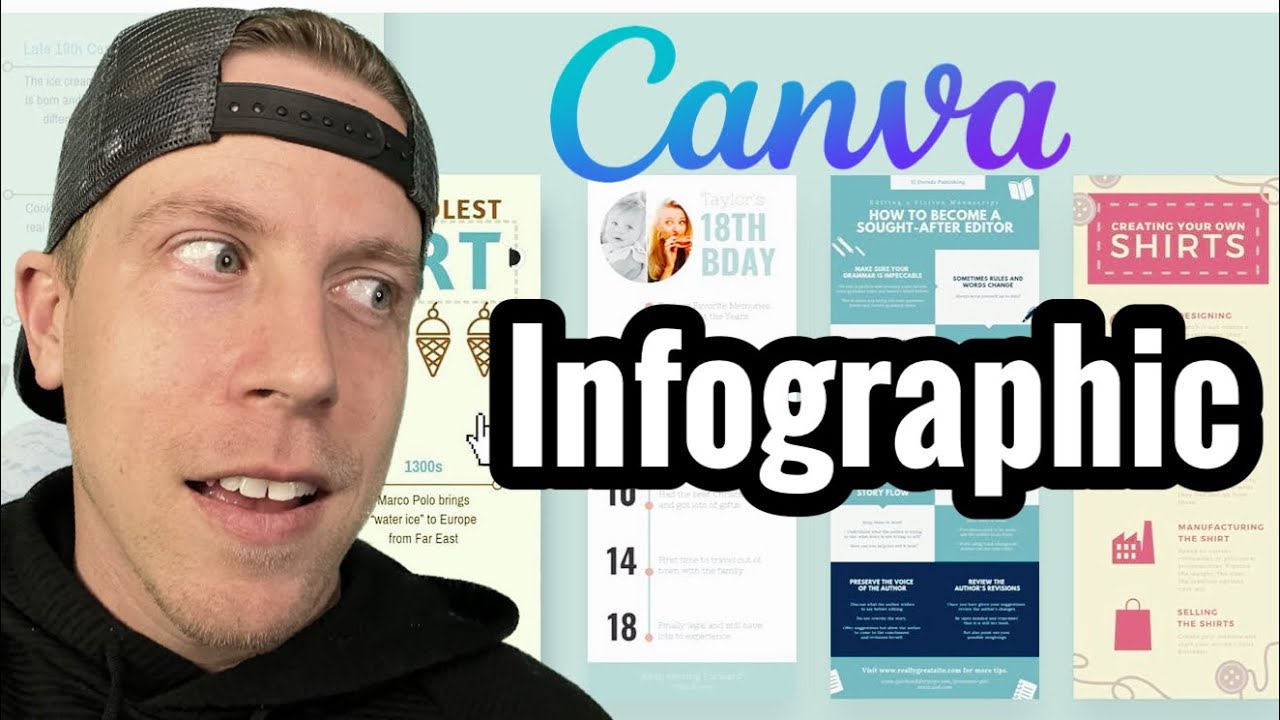
How to Create an Infographic using Canva

Se você é AMBICIOSO mas é PREGUIÇOSO assista esse vídeo

Modal Verbs of Permission, Obligation and Prohibition

How to Replace Your Motorcycle Battery Without Starting a Fire | The Shop Manual

I'm Going To Give You a SUPERPOWER In This Video - Use It Right Now To Find Your Big Dream
5.0 / 5 (0 votes)
