6.Protocols & Packet Filtering - Part1
Summary
TLDRThis video covers a variety of important network protocols, including TCP, UDP, DNS, FTP, HTTP/HTTPS, ICMP, NTP, and POP3. It explains how these protocols function to manage data transmission, network troubleshooting, and security. TCP is connection-oriented and ensures reliable data delivery, while UDP is faster but connectionless. DNS translates domain names to IP addresses, and FTP facilitates file transfers. HTTP/HTTPS manage web traffic, with HTTPS offering encrypted communication. ICMP is used for network diagnostics, and NTP synchronizes device clocks. POP3 helps retrieve email. This overview is essential for understanding how different protocols enable network communication.
Takeaways
- 😀 TCP (Transmission Control Protocol) is connection-oriented, ensuring reliable data transmission by managing flow control and retransmitting lost packets.
- 😀 TCP uses a 3-way handshake (SYN, SYN-ACK, ACK) to establish a connection between source and destination before data is transmitted.
- 😀 TCP operates on Layer 4 of the OSI model, which handles end-to-end communication and assigns ports in ranges such as well-known, registered, and dynamic ports.
- 😀 UDP (User Datagram Protocol) is connectionless, offering faster communication without the reliability guarantees of TCP, making it ideal for applications like TFTP.
- 😀 DNS (Domain Name System) translates human-readable domain names into IP addresses, allowing web browsers to connect to websites.
- 😀 DNS uses both TCP and UDP on port 53, with UDP typically used for quick queries and TCP used for larger queries that require reliability.
- 😀 FTP (File Transfer Protocol) uses TCP for reliable data transmission, employing ports 20 and 21, where port 21 handles commands and port 20 transfers data.
- 😀 HTTP (Hypertext Transfer Protocol) facilitates web page transfer over TCP on port 80, while HTTPS (secure HTTP) uses port 443 for encrypted communication.
- 😀 ICMP (Internet Control Message Protocol) is used for network diagnostics, including tools like ping and traceroute, which check host availability and network path.
- 😀 NTP (Network Time Protocol) synchronizes clocks across devices in a network to ensure accurate timestamps, typically using UDP port 123.
Q & A
What is the role of Transmission Control Protocol (TCP) in network communication?
-TCP ensures reliable, connection-oriented communication between devices by establishing and maintaining a network conversation, ensuring error-free transmission, and managing data flow between sender and receiver.
How does TCP handle flow control?
-TCP manages flow control by regulating the speed at which data is sent to ensure the receiver is not overwhelmed by too many packets. It adjusts the transmission rate based on the receiver's ability to process data.
What are the three categories of ports in TCP, and how are they used?
-The three categories of ports are: 1) Well-known ports (0–1023), 2) Registered ports (1024–49151), and 3) Dynamic or private ports (49152–65535). Well-known ports are typically reserved for standard protocols, registered ports are used by software applications, and dynamic ports are used by client applications during communication.
What is the TCP three-way handshake, and why is it important?
-The TCP three-way handshake is a process used to establish a reliable connection between a sender and receiver. It involves three steps: the sender sends a SYN packet, the receiver responds with a SYN-ACK packet, and the sender acknowledges with an ACK packet. This ensures both sides are ready for communication.
What is the difference between TCP and UDP?
-TCP is connection-oriented and ensures reliable data delivery with flow control, error checking, and sequencing. In contrast, UDP is connectionless, does not guarantee reliability, and is used when speed is more important than reliability, such as with real-time data.
Why is DNS essential in network communication?
-DNS (Domain Name System) is essential because it translates human-readable domain names (e.g., www.example.com) into numerical IP addresses, enabling devices to find and communicate with each other over the internet or a private network.
How does DNS use both TCP and UDP, and why?
-DNS uses both TCP and UDP on port 53. UDP is used for quick, connectionless queries, while TCP is used when the DNS response is too large for a single UDP packet or in case of a zone transfer between DNS servers.
What is the main difference between FTP and TFTP?
-FTP (File Transfer Protocol) uses TCP for reliable data transfer and requires authentication, while TFTP (Trivial File Transfer Protocol) uses UDP, offering faster but less reliable file transfer with no authentication.
What is the role of ICMP, and how is it different from TCP and UDP?
-ICMP (Internet Control Message Protocol) is used for error messages and operational information between network devices, such as in ping and traceroute tools. Unlike TCP and UDP, ICMP is not for data transfer but for network management and troubleshooting.
How does Network Time Protocol (NTP) benefit networked devices?
-NTP synchronizes the clocks of devices over a network, ensuring accurate timestamps for events across multiple devices. This is crucial for logging, security, and time-sensitive operations, especially when devices are geographically dispersed.
Outlines

هذا القسم متوفر فقط للمشتركين. يرجى الترقية للوصول إلى هذه الميزة.
قم بالترقية الآنMindmap

هذا القسم متوفر فقط للمشتركين. يرجى الترقية للوصول إلى هذه الميزة.
قم بالترقية الآنKeywords

هذا القسم متوفر فقط للمشتركين. يرجى الترقية للوصول إلى هذه الميزة.
قم بالترقية الآنHighlights

هذا القسم متوفر فقط للمشتركين. يرجى الترقية للوصول إلى هذه الميزة.
قم بالترقية الآنTranscripts

هذا القسم متوفر فقط للمشتركين. يرجى الترقية للوصول إلى هذه الميزة.
قم بالترقية الآنتصفح المزيد من مقاطع الفيديو ذات الصلة

Common Ports - CompTIA Network+ N10-009 - 1.4

CURSO de REDES 2020 para PRINCIPIANTES # 5 📡 EL modelo TCP/IP

Redes de computadores - Protocolo TCP IP - Informática para concursos - Professor Danilo Vilanova

Common Network Ports - CompTIA A+ 220-1101 - 2.1

Networking For Hackers! (Common Network Protocols)
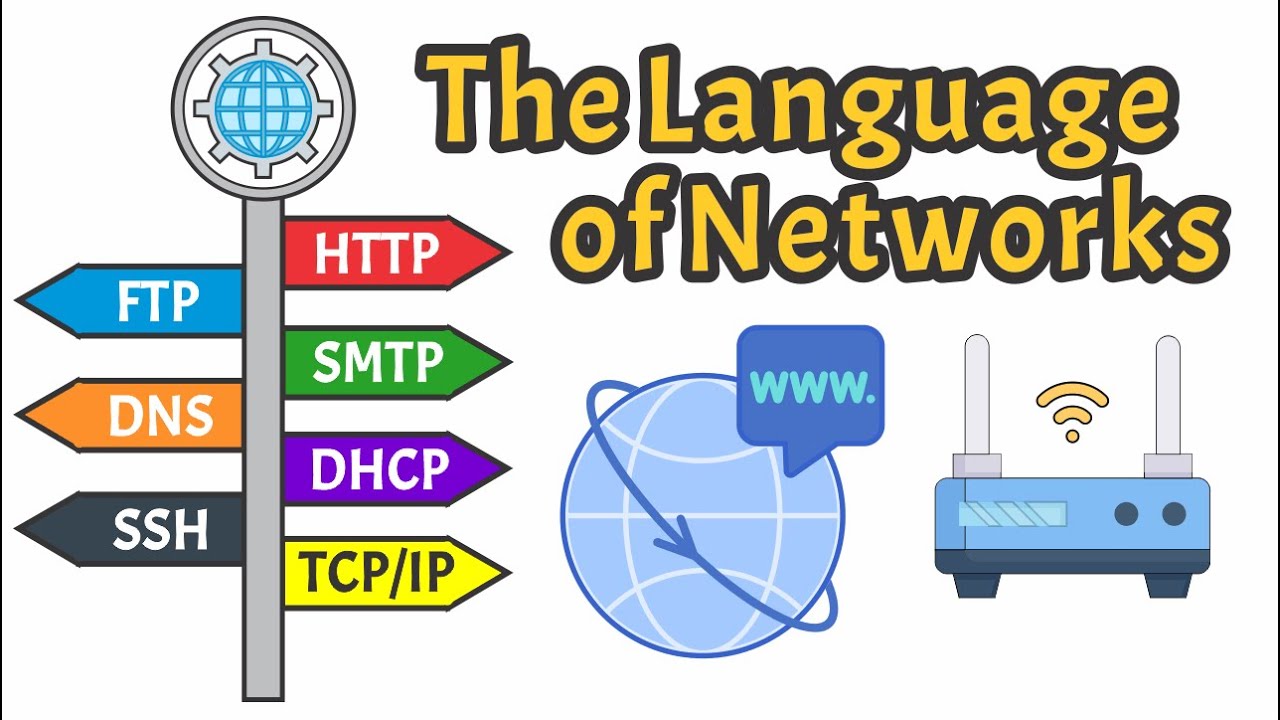
Network Protocols Explained: Networking Basics
5.0 / 5 (0 votes)
