CARA MEMBUAT WEBSITE SENDIRI DARI NOL SAMPAI ONLINE | 2021 | WORDPRESS
Summary
TLDRIn this tutorial, the presenter demonstrates how to create a free website using WordPress. Starting with account setup and domain selection, the video walks through customizing the site’s theme, adding a logo, adjusting menus, and creating a post. The tutorial encourages viewers to personalize their website by choosing a free domain, changing default menu items, and publishing content. The session concludes with a preview of the site, emphasizing the ease of customization and inviting feedback. Future tutorials will delve deeper into advanced features like submenus and further design options.
Takeaways
- 😀 The tutorial shows how to create a free website using WordPress.
- 😀 Viewers are encouraged to subscribe to the 'Kreatif Berkarya' YouTube channel for more helpful tutorials.
- 😀 To create a website, you first need to create an account on WordPress using a valid email address and a chosen password.
- 😀 After account creation, users must select a free domain name for their website.
- 😀 WordPress offers both free and paid domain options, with the focus being on free domain options for this tutorial.
- 😀 The tutorial demonstrates how to customize the website's theme and layout to match user preferences.
- 😀 Users can edit the website's title, tagline, logo, and navigation menu to personalize their site.
- 😀 The tutorial covers how to create and publish a post, including adding text, images, and videos.
- 😀 Once a post is created, it can be published and reviewed on the live website.
- 😀 The video concludes by reminding viewers to like, comment, and share the tutorial to help others benefit from the content.
Q & A
What is the main focus of the tutorial in the video?
-The tutorial focuses on teaching viewers how to create a free website using WordPress, covering everything from account creation to customization.
Do you need a paid plan to create a website on WordPress?
-No, the tutorial focuses on using the free plan of WordPress to create a website. The free plan offers basic functionalities.
What information is required to create an account on WordPress?
-To create an account on WordPress, you need to provide an active email, a username, and a password.
How do you select a domain name for your website on WordPress?
-When setting up a website on WordPress, you are prompted to choose a domain name. You can select a free domain, such as 'yourwebsite.wordpress.com'.
Can you choose a premium domain on WordPress?
-Yes, WordPress offers both free and paid domain options. However, in this tutorial, the focus is on selecting a free domain.
How can you customize the appearance of your website on WordPress?
-To customize the appearance, you can select a theme, adjust the site's identity (logo, title, tagline), and modify menu items to fit the website’s purpose.
What steps are involved in changing the website's theme?
-You can go to the 'Themes' section in the WordPress dashboard, browse available themes, and select one. Once chosen, you can activate the theme to update the website's appearance.
How do you modify the menu items on your WordPress website?
-In the 'Menus' section of the dashboard, you can change the default menu items (like 'Home' or 'Blog') to custom names like 'Profile' or 'Tutorial'.
What is the process for creating and publishing a new post?
-To create a new post, click on 'Add New Post' in the dashboard, enter the title and content, then click 'Publish' to make it live on the website.
How do you check if a post has been published on your website?
-After publishing a post, you can visit your website to confirm if the post appears. If it's still in draft form, you need to publish it from the dashboard.
Outlines

هذا القسم متوفر فقط للمشتركين. يرجى الترقية للوصول إلى هذه الميزة.
قم بالترقية الآنMindmap

هذا القسم متوفر فقط للمشتركين. يرجى الترقية للوصول إلى هذه الميزة.
قم بالترقية الآنKeywords

هذا القسم متوفر فقط للمشتركين. يرجى الترقية للوصول إلى هذه الميزة.
قم بالترقية الآنHighlights

هذا القسم متوفر فقط للمشتركين. يرجى الترقية للوصول إلى هذه الميزة.
قم بالترقية الآنTranscripts

هذا القسم متوفر فقط للمشتركين. يرجى الترقية للوصول إلى هذه الميزة.
قم بالترقية الآنتصفح المزيد من مقاطع الفيديو ذات الصلة
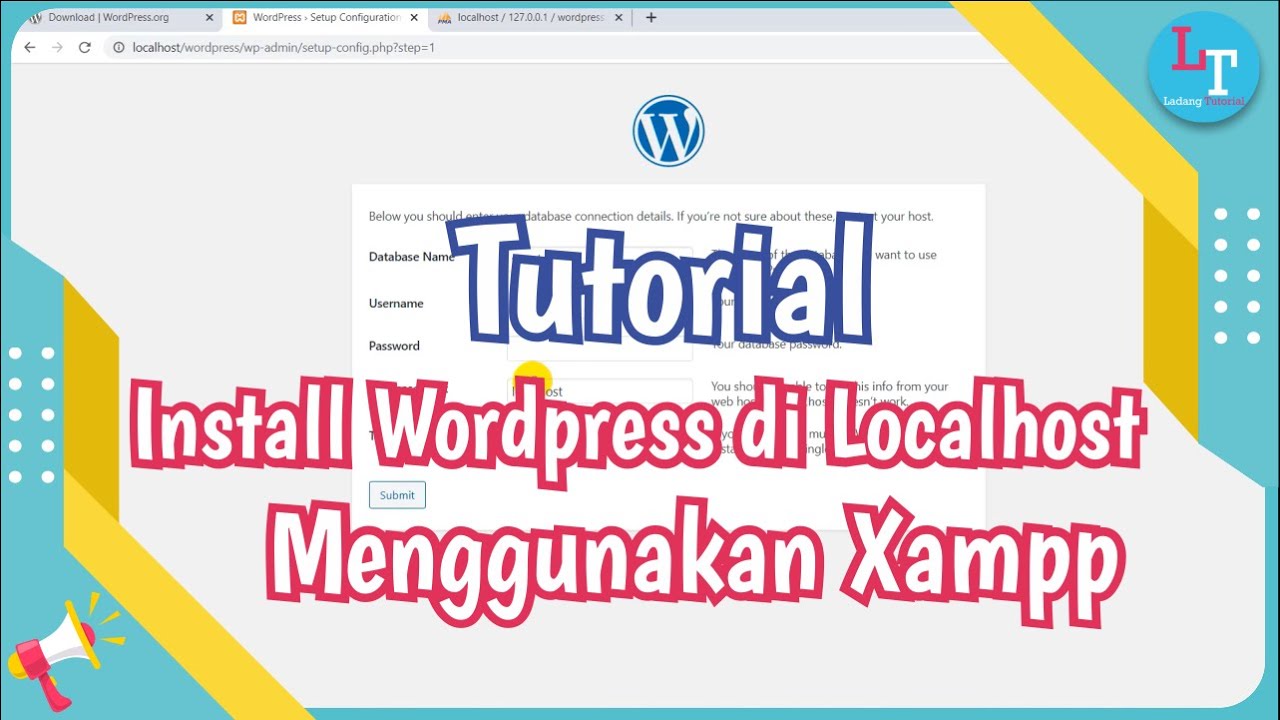
Cara Install Wordpress di Localhost Menggunakan Xampp

How To Create A Free Website - with Free Domain & Hosting
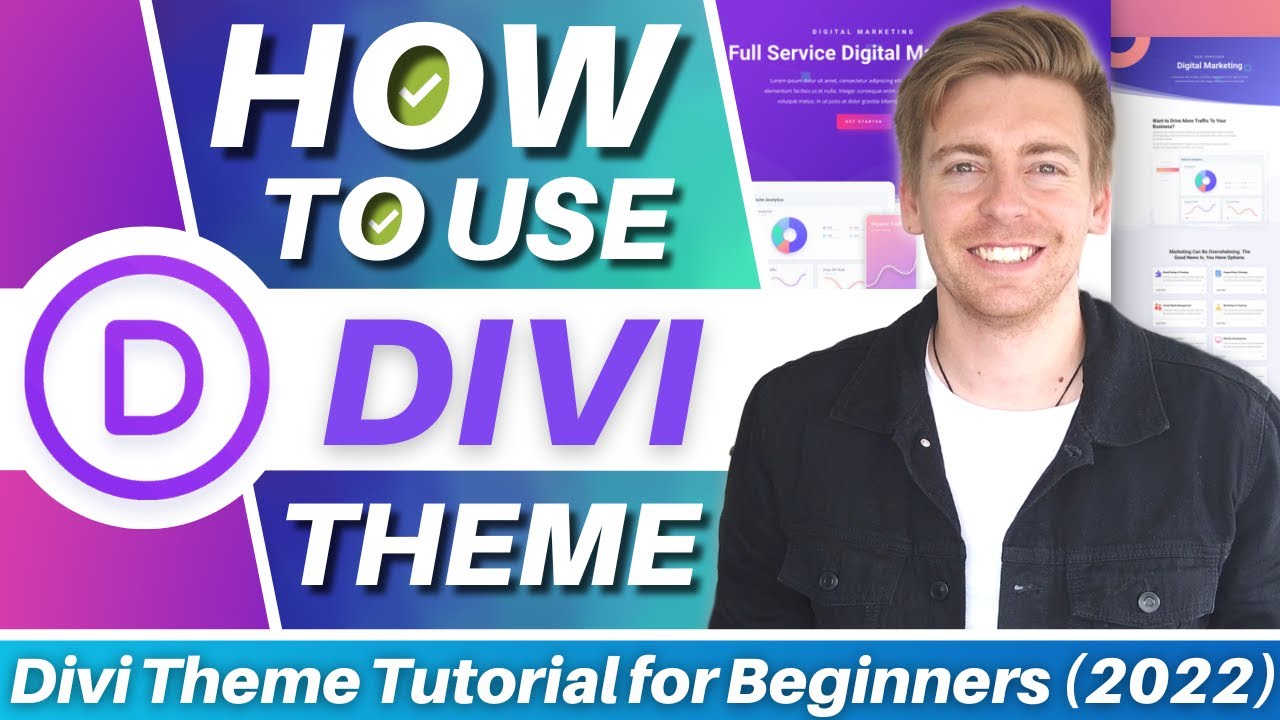
How To Use Divi Theme | Complete Step-By-Step Tutorial for Beginners

How to Make a Website in 10 mins - Simple & Easy

How to host a website from your own computer! (no hosting services)

Cara Instalasi WordPress di Localhost | Buat Website Tanpa Coding!
5.0 / 5 (0 votes)
