How to Make a Website in 10 mins - Simple & Easy
Summary
TLDRIn this video, Subhang from WebsiteLearners.com demonstrates how to quickly create a website in just 10 minutes using drag-and-drop tools. The tutorial walks through 5 easy steps: picking a domain name, purchasing hosting and domain, installing WordPress, customizing the site with the Astra theme, and editing content with Elementor. Viewers will learn how to build and launch their own website without any coding knowledge. The video also offers guidance on creating additional pages and customizing the header and footer. A bonus section provides instructions on setting up a free business email.
Takeaways
- 💻 You can make a website quickly using drag & drop methods, without coding knowledge.
- 🔗 The process starts by clicking a link that leads to choosing a domain and hosting provider.
- 🔍 Step 1: Pick a name for your website and check its availability.
- 🌐 Step 2: Get hosting and domain (GoDaddy is used in the video as the hosting provider).
- 🖥️ Step 3: Install WordPress, which simplifies website creation without coding.
- 🎨 Step 4: Install a new theme (Astra is recommended) and a plugin for easy customization.
- 📚 Step 5: Choose a design from the Astra plugin and import it into your site.
- 🛠️ Use Elementor to easily edit the content, images, and layout on your website.
- 🔧 You can customize the header and footer using the blue icons in the WordPress customizer.
- 📄 To create new pages, use Elementor or ready-made templates and drag & drop elements.
Q & A
What is the purpose of the video?
-The purpose of the video is to teach viewers how to quickly create a website using drag-and-drop features, specifically using WordPress and the Astra theme, in just 10 minutes.
What is the first step to create a website according to the video?
-The first step is to pick a name for your website and check its availability as a domain.
What is the role of hosting and domain in website creation?
-Hosting is where the website’s files are stored, and the domain is the name of the website. Both are required to launch a website.
What platform is used in the video to create the website, and why?
-WordPress is used because it allows users to build websites easily without needing to know programming or coding.
What theme is recommended in the video for website design?
-The video recommends using the 'Astra' theme, which is easy to customize and comes with several ready-made design templates.
How can a user customize their website’s design using the Astra theme?
-A user can customize their website by installing the Astra theme and then using the 'Astra Sites' plugin to import a design template. They can further customize their website’s content using the Elementor editor.
How do you edit the content of a page using Elementor?
-To edit the content of a page, navigate to the page in the WordPress dashboard, click 'Edit with Elementor,' and then select and edit the text, images, or elements directly on the page.
How can a user change the website’s header and footer?
-A user can change the header and footer by using the 'Customize' option in WordPress, where they can click on the blue icons to edit the logo, menu, and footer text.
What are the two ways to create a new page on the website?
-The two ways to create a new page are by using Elementor’s drag-and-drop elements to build the page manually or by importing a pre-designed template from Elementor's library.
What additional content does the video offer for users who want to create a business email?
-The video provides a link to another tutorial showing viewers how to create a business email for their website, free of charge.
Outlines

This section is available to paid users only. Please upgrade to access this part.
Upgrade NowMindmap

This section is available to paid users only. Please upgrade to access this part.
Upgrade NowKeywords

This section is available to paid users only. Please upgrade to access this part.
Upgrade NowHighlights

This section is available to paid users only. Please upgrade to access this part.
Upgrade NowTranscripts

This section is available to paid users only. Please upgrade to access this part.
Upgrade NowBrowse More Related Video

Medium Shot In Film: Examples and Film Theory
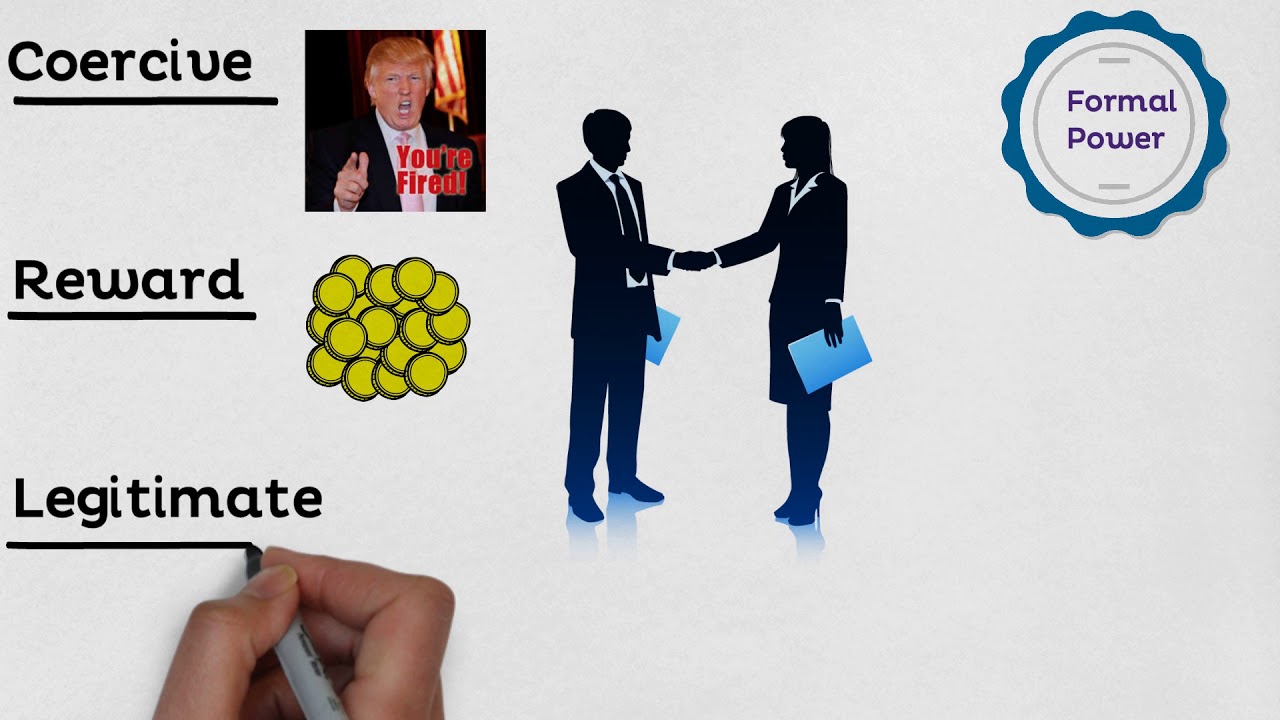
MBA 101 Leadership, Power

IBI052 - How To Become Great In Your Profession
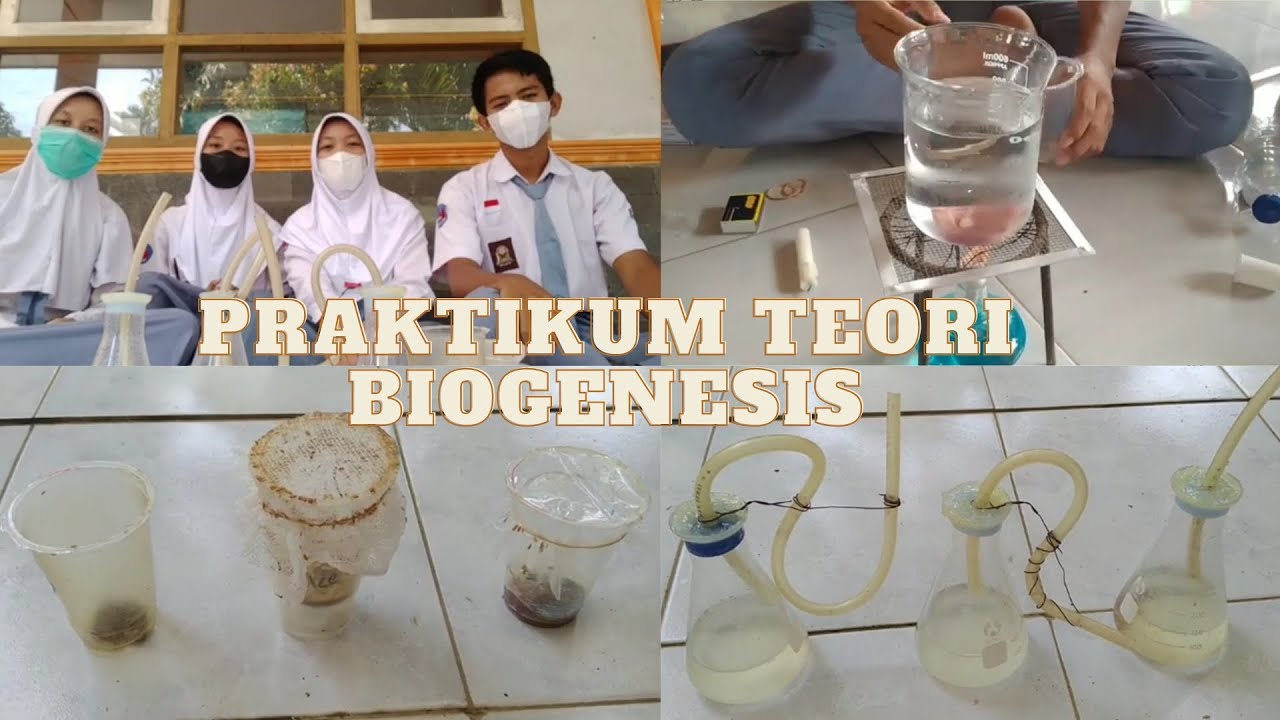
Praktikum Asal Usul Kehidupan || Pransisco Redi & Louis Pasteur

FORMS OF ENERGY ⚡ - Primary Education Grade 5-6 | Different Types | Elementary | Happy Learning Kids

Working in Public Relations | All About PR
5.0 / 5 (0 votes)