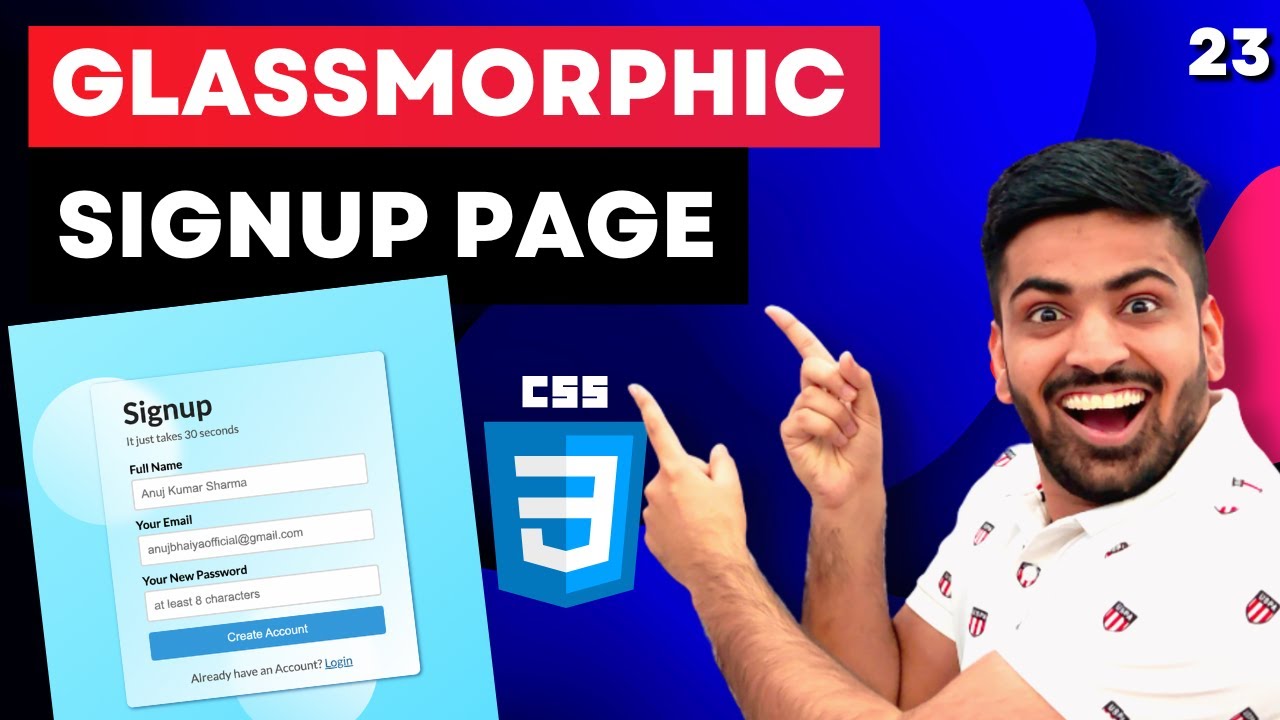CSS Dasar - 7 - Selector
Summary
TLDRThis tutorial introduces the basics of CSS selectors, explaining how they are used to style HTML elements. The video covers the use of HTML element selectors, ID selectors, and class selectors, along with practical examples using a simple HTML page. It also demonstrates grouping selectors for shared styles, using descendant selectors for more specific targeting, and discusses best practices for selecting elements. By the end, viewers will understand how to efficiently apply styles and create maintainable CSS, with a focus on using elements and classes over IDs for optimal performance and scalability.
Takeaways
- 😀 CSS selectors are patterns used to select HTML elements to apply styles.
- 😀 Basic CSS selectors target HTML elements like `body`, `h1`, `h2`, etc.
- 😀 Grouping selectors with commas allows applying the same style to multiple elements.
- 😀 To target specific elements inside others, use descendant selectors (e.g., `ul li a`).
- 😀 Use the `#` symbol to target an element by its ID (e.g., `#header`). IDs are unique and specific.
- 😀 Class selectors use the `.` symbol (e.g., `.highlight`) and can be applied to multiple elements.
- 😀 IDs are more specific than class selectors, making them harder to override in CSS.
- 😀 Element selectors should be used first, as they have lower specificity and are easier to manage.
- 😀 Avoid overusing IDs in CSS as they increase specificity and reduce flexibility.
- 😀 When multiple elements need the same style, group selectors together using commas for cleaner code.
Q & A
What is the role of a CSS selector?
-A CSS selector is used to identify and target specific HTML elements in a document in order to apply styles to them. It helps CSS know which elements should be styled.
Can you use multiple selectors in one CSS rule?
-Yes, you can group multiple selectors by separating them with commas. This allows you to apply the same style to different elements, reducing code repetition.
What is the difference between element selectors and class selectors?
-Element selectors target HTML tags (e.g., `body`, `h1`), while class selectors target elements with a specific class attribute (e.g., `.highlight`). Class selectors are more flexible as they can be applied to multiple elements, whereas element selectors are limited to the specific tag.
How do descendant selectors work in CSS?
-Descendant selectors target elements that are nested within other elements. For example, `ul li a` targets `a` tags inside `li` tags, which are in turn inside `ul` tags. This allows for more specific targeting of elements within a particular hierarchy.
Why does using the `#` symbol indicate an ID selector in CSS?
-In CSS, the `#` symbol is used to denote an ID selector. It targets an HTML element with a specific `id` attribute. Since IDs should be unique within a page, this selector is often used to apply styles to individual elements.
What is the main difference between ID and class selectors?
-The main difference is that ID selectors are unique, meaning only one element on a page can have a particular ID. Class selectors, on the other hand, can be applied to multiple elements, allowing for more general styling across the page.
How can you apply the same style to multiple elements without repeating the CSS rule?
-You can use a comma to group multiple selectors together. For instance, `h1, h2 { color: green; }` applies the same style (green color) to both `h1` and `h2` elements.
Why does using the space between selectors (e.g., `ul li a`) matter in CSS?
-Using a space between selectors indicates a descendant relationship. The space tells the CSS to target `a` elements that are inside `li` elements, which are in turn inside `ul` elements. This allows for precise styling of elements within a nested structure.
What is the purpose of grouping selectors with a comma?
-Grouping selectors with a comma allows you to apply the same styles to multiple elements at once, saving time and reducing redundancy in your code.
What is CSS specificity, and how does it affect the application of styles?
-CSS specificity determines which styles take precedence when there are conflicting rules. More specific selectors, such as ID selectors, override less specific ones, like class selectors. This ensures that the most specific styling is applied to an element.
Outlines

هذا القسم متوفر فقط للمشتركين. يرجى الترقية للوصول إلى هذه الميزة.
قم بالترقية الآنMindmap

هذا القسم متوفر فقط للمشتركين. يرجى الترقية للوصول إلى هذه الميزة.
قم بالترقية الآنKeywords

هذا القسم متوفر فقط للمشتركين. يرجى الترقية للوصول إلى هذه الميزة.
قم بالترقية الآنHighlights

هذا القسم متوفر فقط للمشتركين. يرجى الترقية للوصول إلى هذه الميزة.
قم بالترقية الآنTranscripts

هذا القسم متوفر فقط للمشتركين. يرجى الترقية للوصول إلى هذه الميزة.
قم بالترقية الآنتصفح المزيد من مقاطع الفيديو ذات الصلة
5.0 / 5 (0 votes)