How To Use Virtual Machines on Linux
Summary
TLDRThis video explores virtualization on Linux, explaining how virtual machines (VMs) allow users to experiment with different operating systems securely. It distinguishes between Type 1 and Type 2 hypervisors, detailing QEMU and KVM's roles in Linux virtualization. Viewers learn practical steps to set up VMs using GNOME Boxes for simplicity and Virtual Machine Manager for advanced configurations. The video emphasizes performance optimization, including enabling 3D acceleration and proper hardware passthrough, while addressing common issues with operating systems like Windows 11. Overall, it's a comprehensive guide for effective virtualization on Linux.
Takeaways
- 😀 Virtual machines allow experimentation with different operating systems without risking the host installation.
- 😀 Hypervisors are essential for virtualization, managing CPU, RAM, and storage resources.
- 😀 There are two types of hypervisors: Type 1 (bare metal) and Type 2 (hosted). Type 1 hypervisors are generally faster and more stable.
- 😀 QEMU is a type 2 hypervisor that emulates hardware and integrates peripherals, while KVM turns the Linux kernel into a type 1 hypervisor for better performance.
- 😀 To use KVM, ensure your CPU supports virtualization (Intel VT or AMD SVM) and enable it in UEFI settings.
- 😀 GNOME Boxes is a simple way to set up virtual machines but has limitations, such as handling certain OS features like TPM 2.0.
- 😀 Virtual Machine Manager offers more control and customization over VM settings compared to GNOME Boxes.
- 😀 When setting up a VM for Windows 11, you may need to enable secure boot and TPM 2.0 options for a smooth installation.
- 😀 It's important to configure 3D hardware acceleration for better graphical performance in virtual machines.
- 😀 Users should be cautious when passing through devices, as they become unavailable on the host while the VM is running.
Q & A
What are the main advantages of using virtual machines?
-Virtual machines allow users to try out different operating systems without risking their main installation, run programs that aren't Linux-compatible, enhance security by isolating infected environments, and utilize snapshots for easy restoration.
What is a hypervisor, and why is it important?
-A hypervisor is a program that efficiently distributes a computer's limited CPU, RAM, and storage resources among virtual machines. It is crucial for managing how these resources are allocated and ensuring optimal performance.
What is the difference between type 1 and type 2 hypervisors?
-Type 1 hypervisors run directly on the hardware (bare metal), like VMware and Hyper-V, providing better performance. Type 2 hypervisors, such as VirtualBox and QEMU, run on top of an existing operating system, which can make them slower and less stable.
How do QEMU and KVM work together?
-QEMU is a type 2 hypervisor that can utilize KVM (Kernel-based Virtual Machine) to function more like a type 1 hypervisor. KVM transforms the Linux kernel into a hypervisor, allowing QEMU to access hardware resources more directly.
What is the role of virtualization technology in a CPU?
-Virtualization technology in CPUs, such as Intel VT or AMD SVM, enables efficient resource management for running virtual machines and is necessary for using KVM effectively.
What is GNOME Boxes and how does it simplify virtualization?
-GNOME Boxes is a user-friendly application that simplifies the creation and management of virtual machines. It is KVM-compatible, supports 3D acceleration, and dynamically allocates disk space based on need.
What limitations does GNOME Boxes have?
-GNOME Boxes struggles with certain operating systems, like Windows 11, that require secure boot and TPM 2.0. It also automatically selects CPU allocation, which can negatively impact performance if not managed.
What is Virtual Machine Manager, and how does it differ from GNOME Boxes?
-Virtual Machine Manager is an advanced tool for managing virtual machines that offers more control over settings compared to GNOME Boxes. It requires an ISO file and allows for detailed configuration of hardware and resources.
What configurations are essential for running Windows 11 in a virtual machine?
-For Windows 11, it is crucial to enable secure boot and set the TPM version to 2.0. Proper hardware acceleration for graphics should also be configured to avoid performance issues.
Why is it important to configure 3D hardware acceleration in a virtual machine?
-Configuring 3D hardware acceleration is essential to ensure smooth graphics performance, preventing stutters or missing animations during the operation of the virtual machine.
Outlines

هذا القسم متوفر فقط للمشتركين. يرجى الترقية للوصول إلى هذه الميزة.
قم بالترقية الآنMindmap

هذا القسم متوفر فقط للمشتركين. يرجى الترقية للوصول إلى هذه الميزة.
قم بالترقية الآنKeywords

هذا القسم متوفر فقط للمشتركين. يرجى الترقية للوصول إلى هذه الميزة.
قم بالترقية الآنHighlights

هذا القسم متوفر فقط للمشتركين. يرجى الترقية للوصول إلى هذه الميزة.
قم بالترقية الآنTranscripts

هذا القسم متوفر فقط للمشتركين. يرجى الترقية للوصول إلى هذه الميزة.
قم بالترقية الآنتصفح المزيد من مقاطع الفيديو ذات الصلة
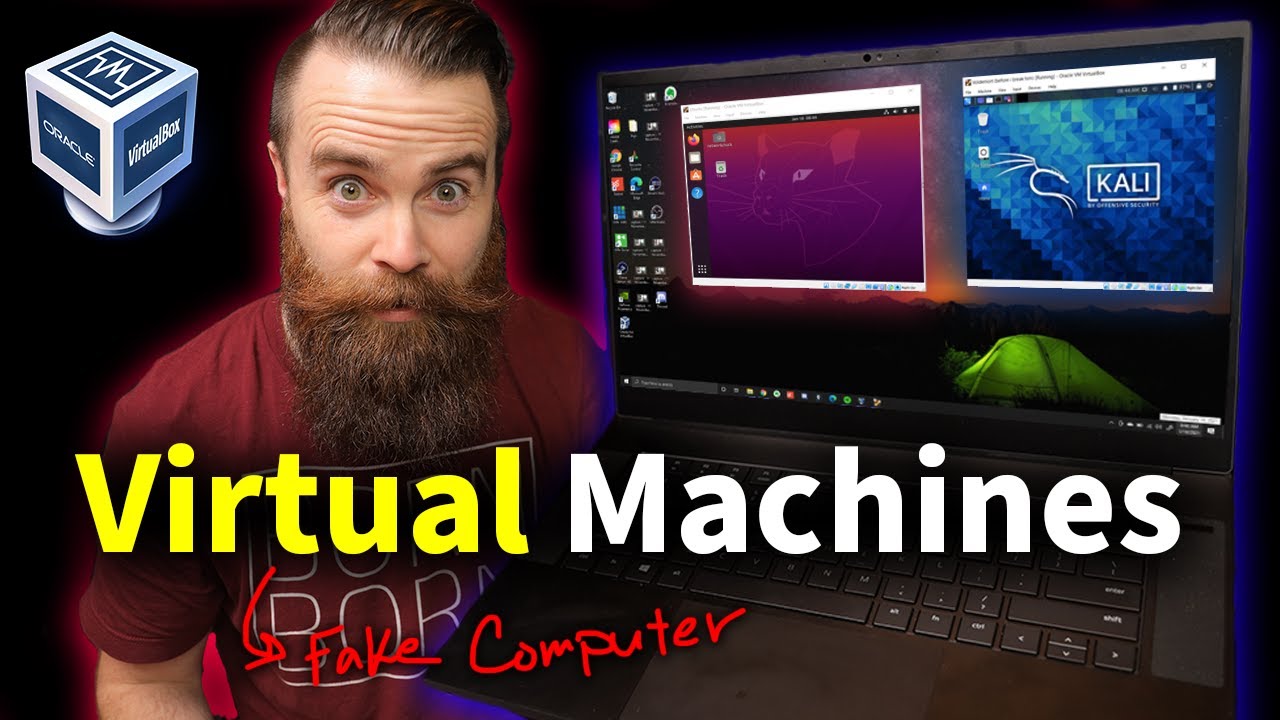
you need to learn Virtual Machines RIGHT NOW!! (Kali Linux VM, Ubuntu, Windows)

NETACAD IT Essentials 7, ✔️ Chapter 9: Virtualization and Cloud Computing
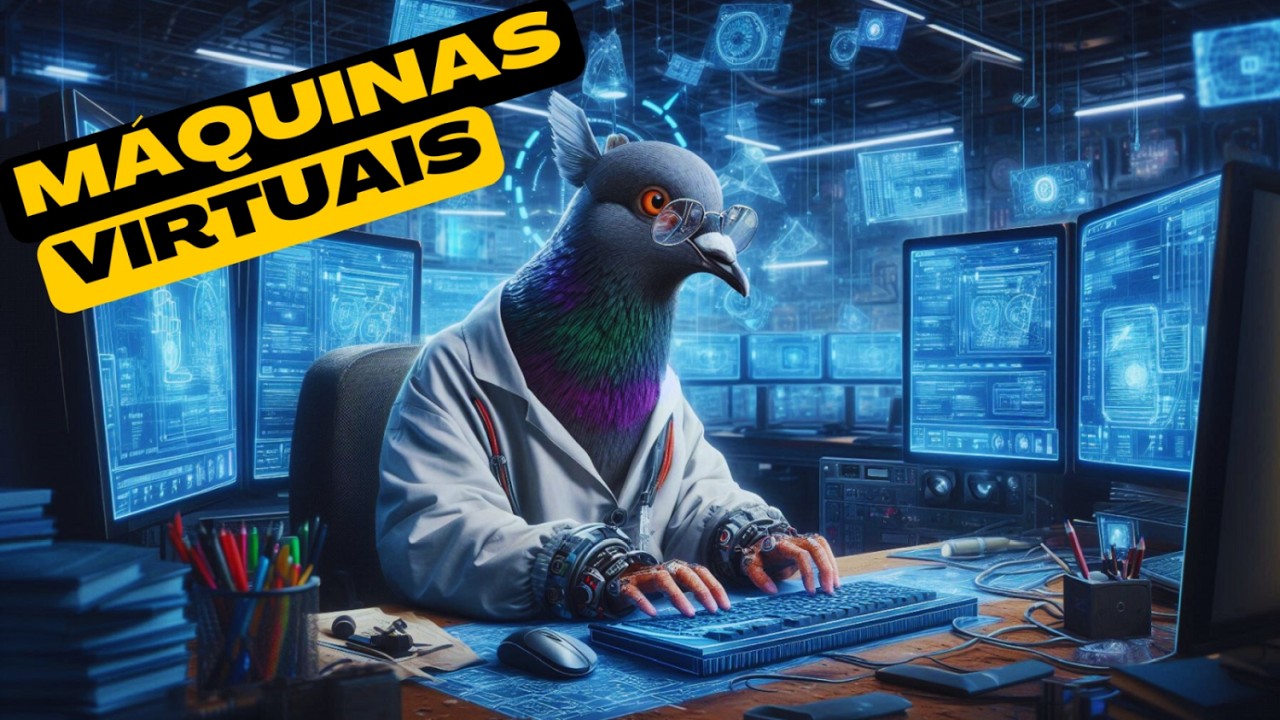
O Que São Máquinas Virtuais? Entenda de Forma Simples!
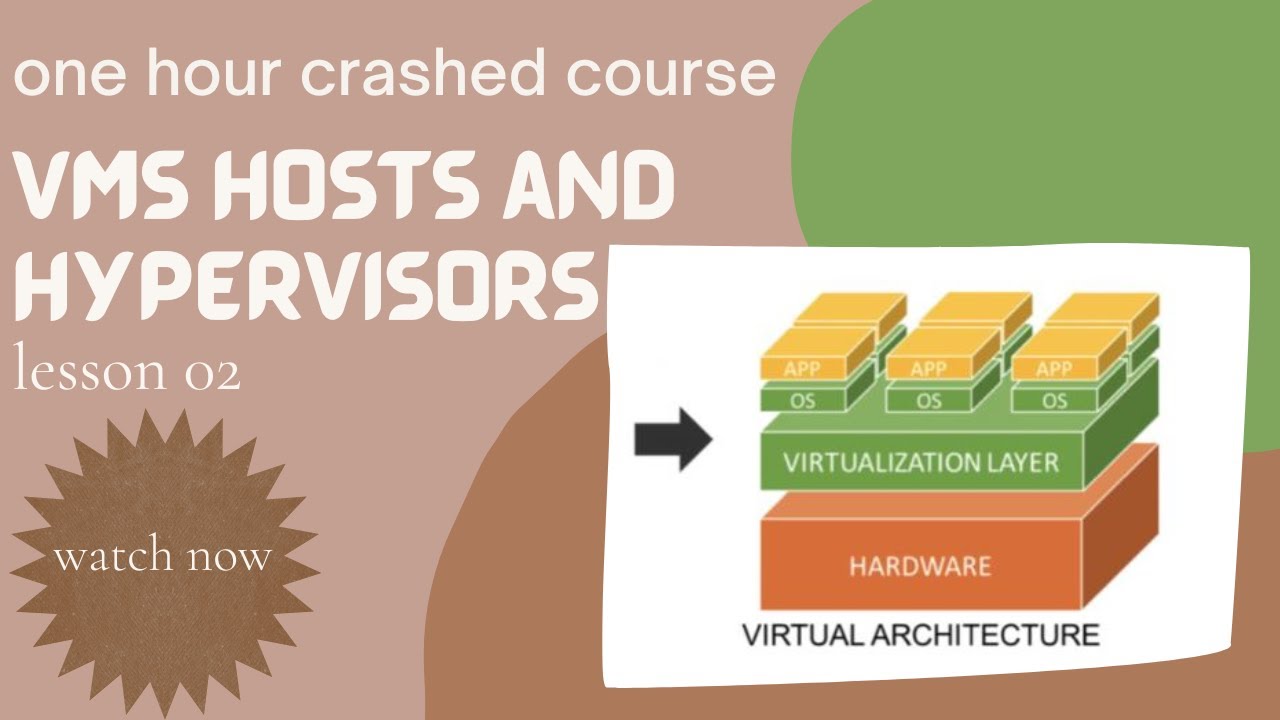
02 VMs Hosts and Hypervisors || Virtualization #host

Virtualization Explained

Apa itu Virtualisasi ?
5.0 / 5 (0 votes)
