6 iPhone Battery 'mistakes' you might be making...
Summary
TLDRThis video debunks 6 common myths about iPhone battery care, providing clarity on issues like keeping battery health at 100%, overcharging, and using your phone while charging. The host explains how lithium-ion batteries naturally degrade over time and emphasizes the importance of avoiding excessive heat. It also addresses concerns about software updates and force-quitting apps. Offering advice on maintaining battery health, the video recommends using quality charging equipment and relying on iPhone’s smart charging system. Ultimately, the video reassures viewers that they don’t need to stress over everyday charging habits.
Takeaways
- 😀 Batteries in iPhones are lithium-ion, which naturally degrade over time, so it's normal for battery health to decrease as the phone ages.
- 😀 High temperatures speed up battery degradation. Keep your iPhone in a cool environment to help preserve battery health.
- 😀 Overcharging your iPhone is a myth. Modern iPhones have built-in systems to prevent overcharging, even if you leave your phone plugged in overnight.
- 😀 After an iOS update, you may notice a temporary drop in battery life due to background tasks that reindex and optimize the system, but this should improve after a few days.
- 😀 Using your phone while charging won’t harm the battery unless you’re doing something resource-intensive, like gaming. Modern iPhones adjust charging to prevent heat damage.
- 😀 Force quitting apps is unnecessary for saving battery. iPhones efficiently manage apps in the background and force quitting can actually use more power in the long run.
- 😀 Discharging your iPhone to 0% before recharging is harmful to lithium-ion batteries. Aim to keep your battery between 20% and 80% for optimal health.
- 😀 If your battery health drops to around 80% or lower, it’s a good idea to replace the battery to ensure better performance.
- 😀 For optimal charging, buy quality charging equipment, whether it's branded or third-party, and trust your iPhone to manage the charging process.
- 😀 iPhones have smart charging algorithms that adjust charging speed based on usage and temperature, ensuring the battery is properly cared for during charging.
Q & A
What is the most common question people ask about iPhone battery care?
-The most common question people ask is how to keep their iPhone battery running as long as possible.
Should iPhone battery health stay at 100% forever?
-No, iPhone battery health cannot stay at 100% forever. Over time, the battery’s chemical components naturally degrade, reducing its capacity.
What role does heat play in iPhone battery health?
-Heat is a major factor in battery aging. High temperatures accelerate the chemical reactions inside a lithium-ion battery, which can shorten its lifespan.
What can you do to slow down battery degradation?
-To slow down battery degradation, avoid exposing your iPhone to high temperatures, and consider replacing the battery if its health drops significantly.
Is wireless charging bad for iPhone battery health?
-Wireless charging can generate excess heat, which is harmful to battery health. However, products like ESR's Qi 2 wireless chargers have been designed to minimize heat during charging.
Can you overcharge an iPhone battery?
-Modern iPhones are equipped with technology that prevents overcharging. The Battery Management System (BMS) ensures the battery does not exceed its maximum voltage.
What causes iPhone battery life to drop after an iOS update?
-After a major iOS update, your iPhone may run background tasks, such as reindexing, that can temporarily drain battery life. This issue usually resolves after the tasks complete.
Is it harmful to use your iPhone while it's charging?
-Using your iPhone while charging is generally safe. However, intense activities, like playing high-end games, can generate heat, which may strain the battery if combined with fast charging.
Does force quitting apps improve iPhone battery life?
-No, force quitting apps regularly does not improve battery life. iPhones manage background apps efficiently, and force quitting can actually waste battery power when reopening apps.
Is it necessary to discharge your iPhone battery to 0% before recharging?
-No, discharging your iPhone to 0% regularly can harm the battery. Lithium-ion batteries don't suffer from memory effects like older nickel-cadmium batteries, and it's best to keep the charge between 20% and 80%.
Outlines

هذا القسم متوفر فقط للمشتركين. يرجى الترقية للوصول إلى هذه الميزة.
قم بالترقية الآنMindmap

هذا القسم متوفر فقط للمشتركين. يرجى الترقية للوصول إلى هذه الميزة.
قم بالترقية الآنKeywords

هذا القسم متوفر فقط للمشتركين. يرجى الترقية للوصول إلى هذه الميزة.
قم بالترقية الآنHighlights

هذا القسم متوفر فقط للمشتركين. يرجى الترقية للوصول إلى هذه الميزة.
قم بالترقية الآنTranscripts

هذا القسم متوفر فقط للمشتركين. يرجى الترقية للوصول إلى هذه الميزة.
قم بالترقية الآنتصفح المزيد من مقاطع الفيديو ذات الصلة
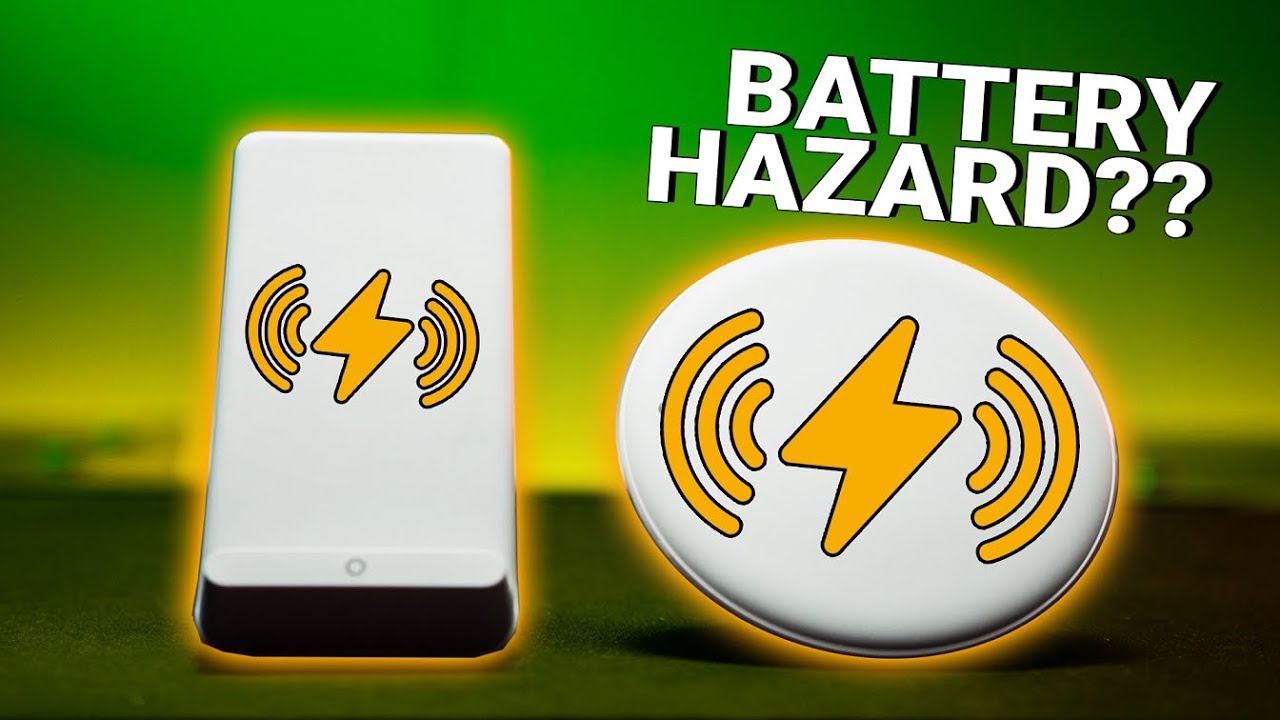
Stop Charging your Phone Overnight!

Are YOU charging your iPhone correctly?

Is Fast Charging Killing the Battery? A 2-Year Test on 40 Phones

Is Charging While Using Your Phone Killing the Battery?

99% लोग मोबाईल को ग़लत तरीके से चार्ज करते हैं || How To Charge Mobile || Rk Review Center

Does Fast Charging ACTUALLY Ruin Your Battery?
5.0 / 5 (0 votes)
