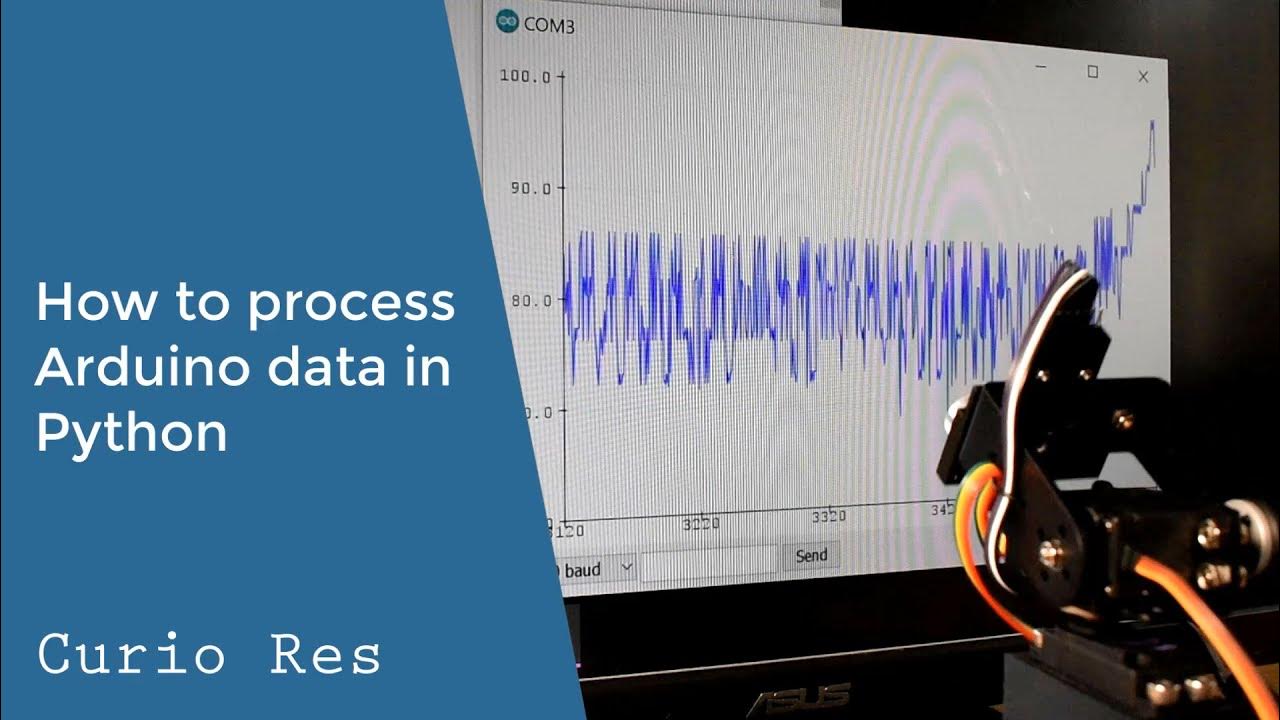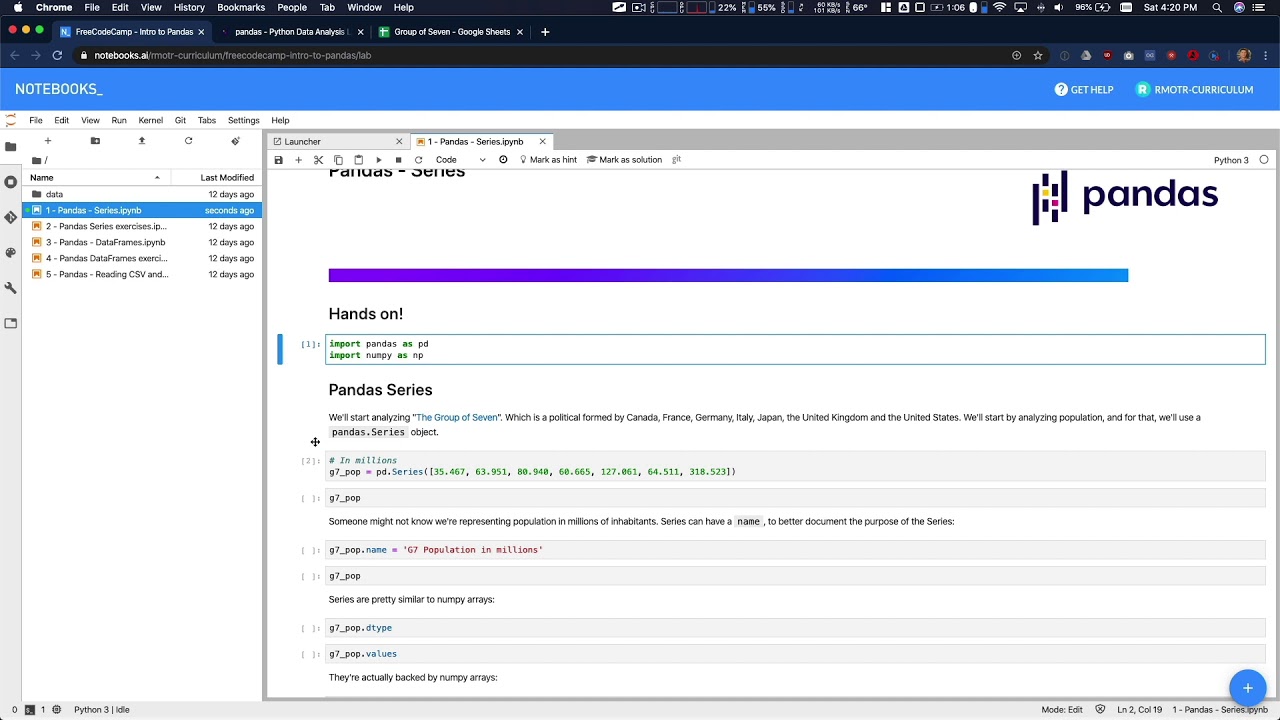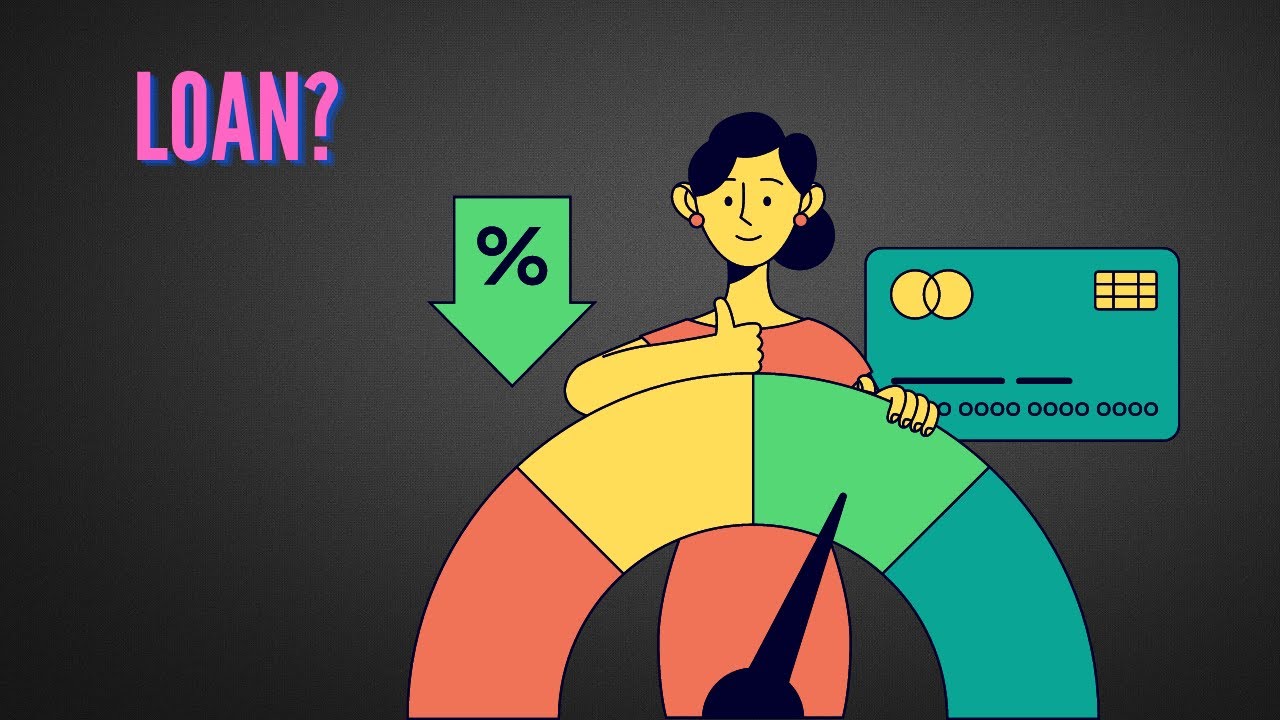NumPy vs Pandas
Summary
TLDRThis video delves into the world of data science by comparing two powerful Python libraries: NumPy and Pandas. NumPy, known for its multi-dimensional array capabilities and numerical analysis, serves as the foundation upon which Pandas is built. While NumPy excels in simulations and linear algebra, Pandas shines in data manipulation and analysis, offering user-friendly methods for working with diverse data sources. The video highlights that while both libraries are essential, starting with NumPy before exploring Pandas is often the best approach for data scientists. Viewers are encouraged to engage by asking questions and subscribing for more content.
Takeaways
- 😀 Python libraries like NumPy and Pandas are essential for data analysis and scientific computing.
- 🔍 NumPy specializes in numerical analysis, linear algebra, and simulations, offering high-performance capabilities.
- 📊 Pandas, built on top of NumPy, is designed for data manipulation and analysis, particularly with tabular data.
- ⚙️ NumPy was released in 2005 and is based on earlier packages, Numeric and Numarray.
- 💡 Pandas was created in 2008 by Wes McKinney to provide a powerful tool for quantitative analysis, especially in finance.
- 📈 NumPy excels in handling multi-dimensional array objects, allowing for fast data processing.
- 🔗 While Pandas leverages NumPy, it adds complexity and performance overhead due to its advanced features.
- 🚀 Pandas implements functions optimized with C and Cython, making it faster for large datasets compared to NumPy.
- 🤔 For beginners, it's recommended to start with NumPy to grasp essential features before transitioning to Pandas.
- 🎉 The landscape of mathematical and scientific tools in Python is vast, and both NumPy and Pandas have their unique strengths.
Q & A
What are NumPy and Pandas used for in data science?
-NumPy and Pandas are Python libraries used for data manipulation and analysis. NumPy specializes in numerical computing, while Pandas is designed for data analysis, especially with tabular data.
How does NumPy enhance Python's capabilities?
-NumPy enhances Python by providing multi-dimensional array objects and tools for performing numerical operations efficiently, allowing for faster data processing compared to Python's built-in functions.
What year was NumPy released, and what was its goal?
-NumPy was released in 2005, with the goal of bringing scientific computing to Python.
What two packages did NumPy build upon?
-NumPy was based on two earlier packages: Numeric and Numarray.
What does Pandas stand for, and when was it created?
-Pandas is named after 'panel data' and was created in 2008 by Wes McKinney.
What are some key functions provided by Pandas?
-Pandas provides functions for loading, reshaping, pivoting, merging, joining data, and handling missing data.
Why might a data scientist start with NumPy before moving to Pandas?
-A data scientist might start with NumPy to establish a solid foundation in numerical analysis, as it has less complexity and can be faster for certain operations before transitioning to Pandas for more advanced data manipulation.
What is the relationship between NumPy and Pandas?
-Pandas is built on top of NumPy, meaning that it utilizes NumPy's array objects and functions while adding its own capabilities for data analysis.
What is BLAS, and why is it significant for NumPy?
-BLAS stands for Basic Linear Algebra Subprograms. It is significant for NumPy as it enhances the library's capabilities in performing linear algebra operations efficiently.
Can you summarize the consensus on using NumPy and Pandas?
-The general consensus is to start with NumPy for essential numerical tasks and then explore Pandas for data analysis features, as most of NumPy's functionalities are accessible through Pandas.
Outlines

هذا القسم متوفر فقط للمشتركين. يرجى الترقية للوصول إلى هذه الميزة.
قم بالترقية الآنMindmap

هذا القسم متوفر فقط للمشتركين. يرجى الترقية للوصول إلى هذه الميزة.
قم بالترقية الآنKeywords

هذا القسم متوفر فقط للمشتركين. يرجى الترقية للوصول إلى هذه الميزة.
قم بالترقية الآنHighlights

هذا القسم متوفر فقط للمشتركين. يرجى الترقية للوصول إلى هذه الميزة.
قم بالترقية الآنTranscripts

هذا القسم متوفر فقط للمشتركين. يرجى الترقية للوصول إلى هذه الميزة.
قم بالترقية الآنتصفح المزيد من مقاطع الفيديو ذات الصلة
5.0 / 5 (0 votes)