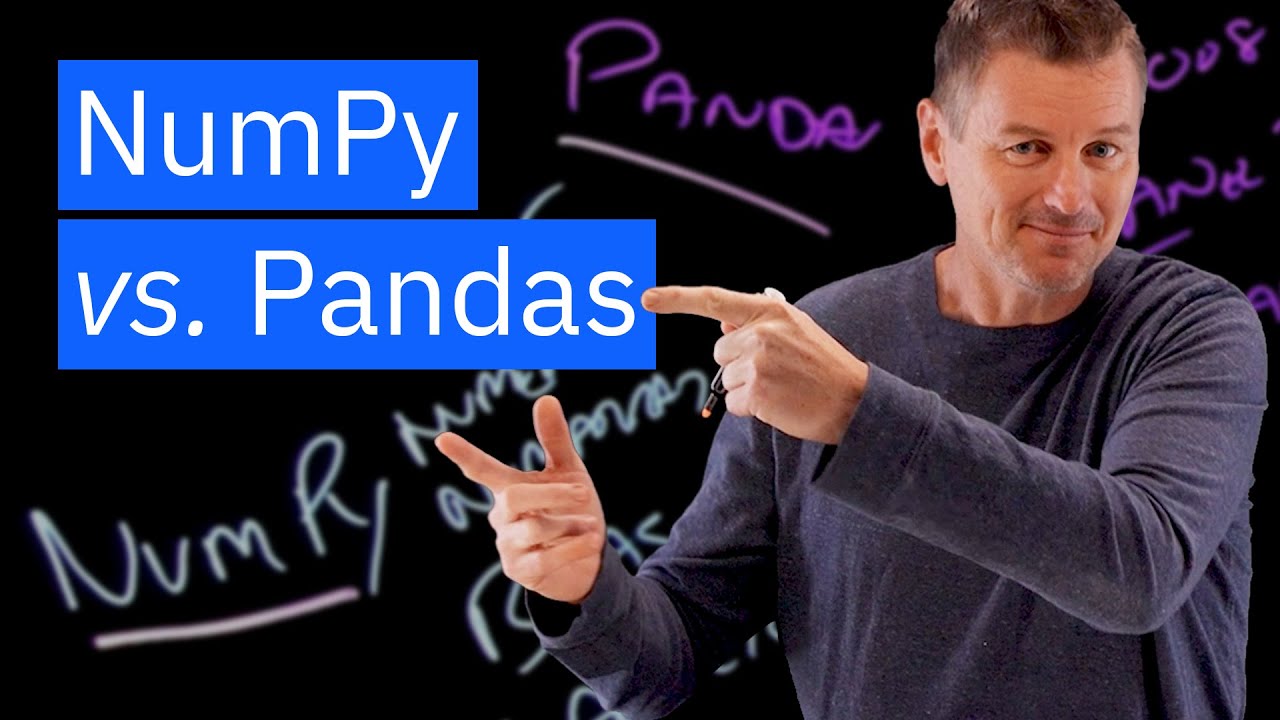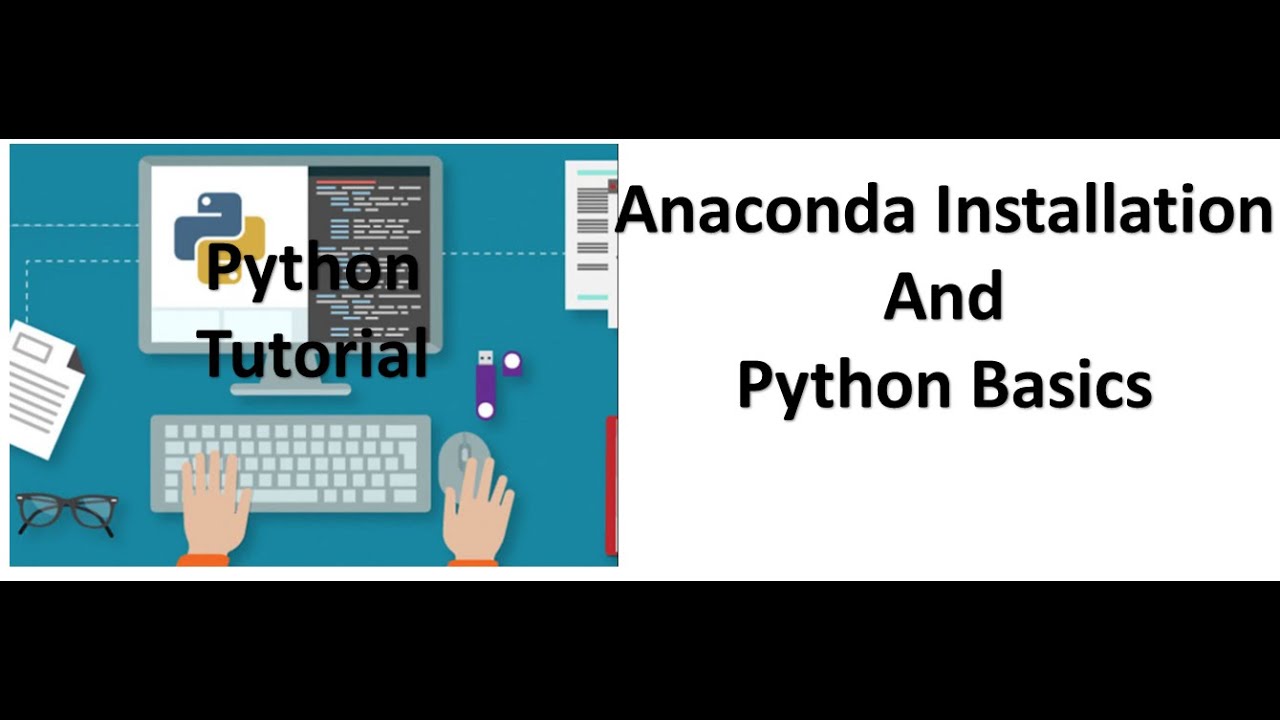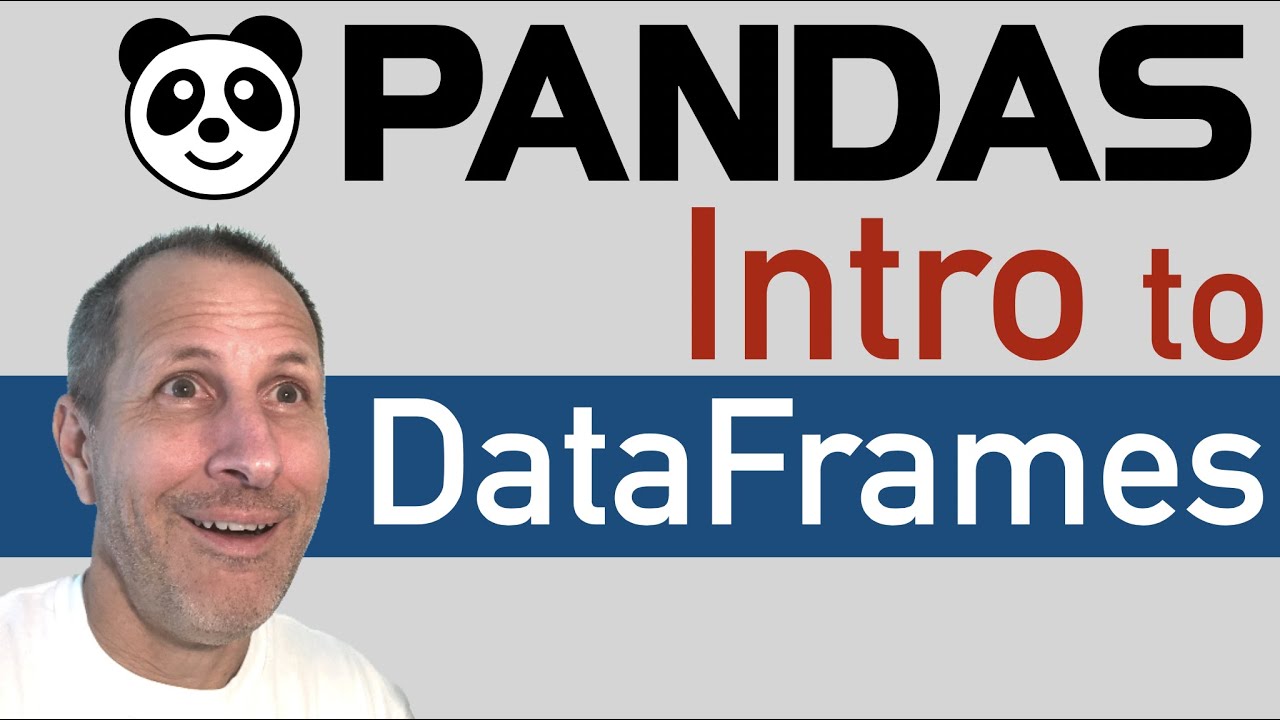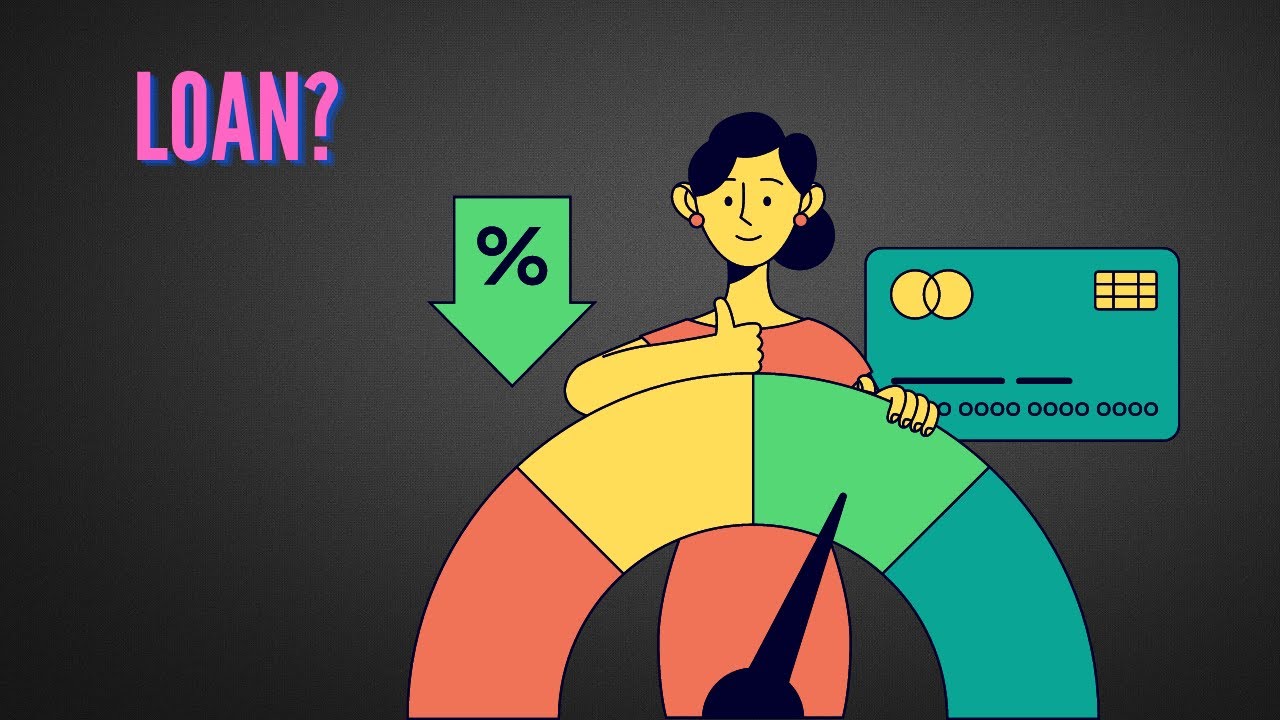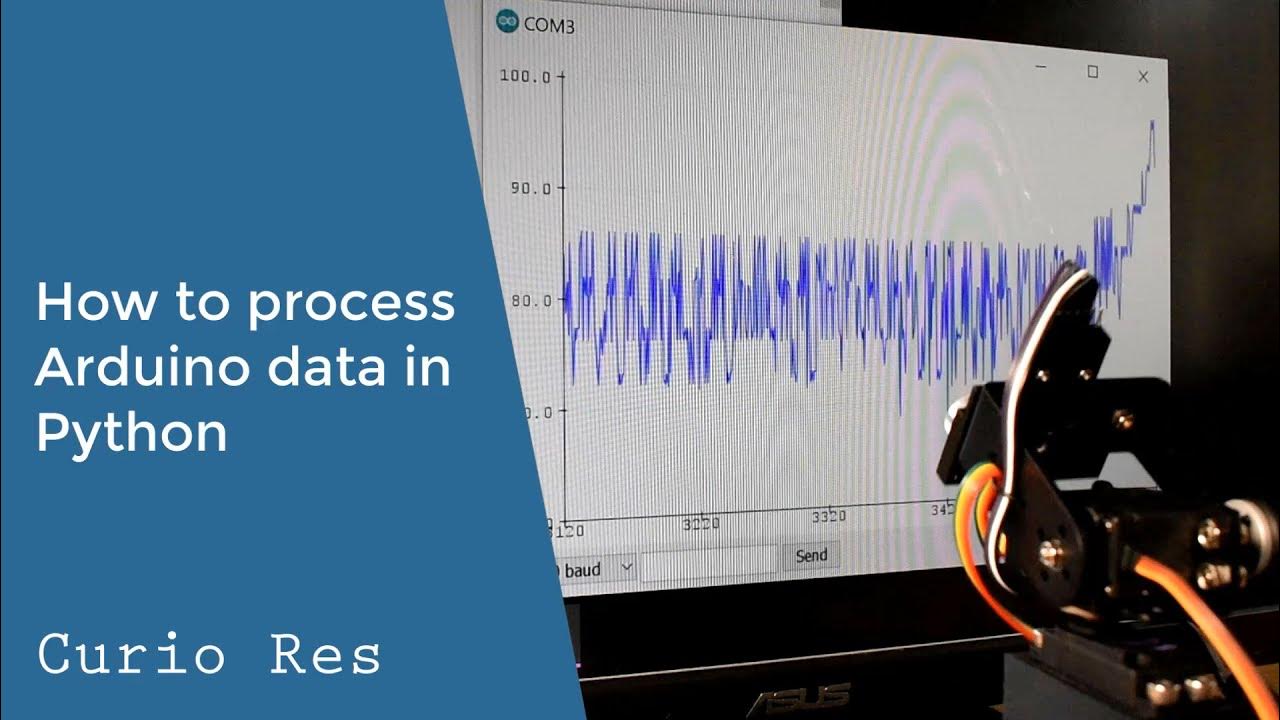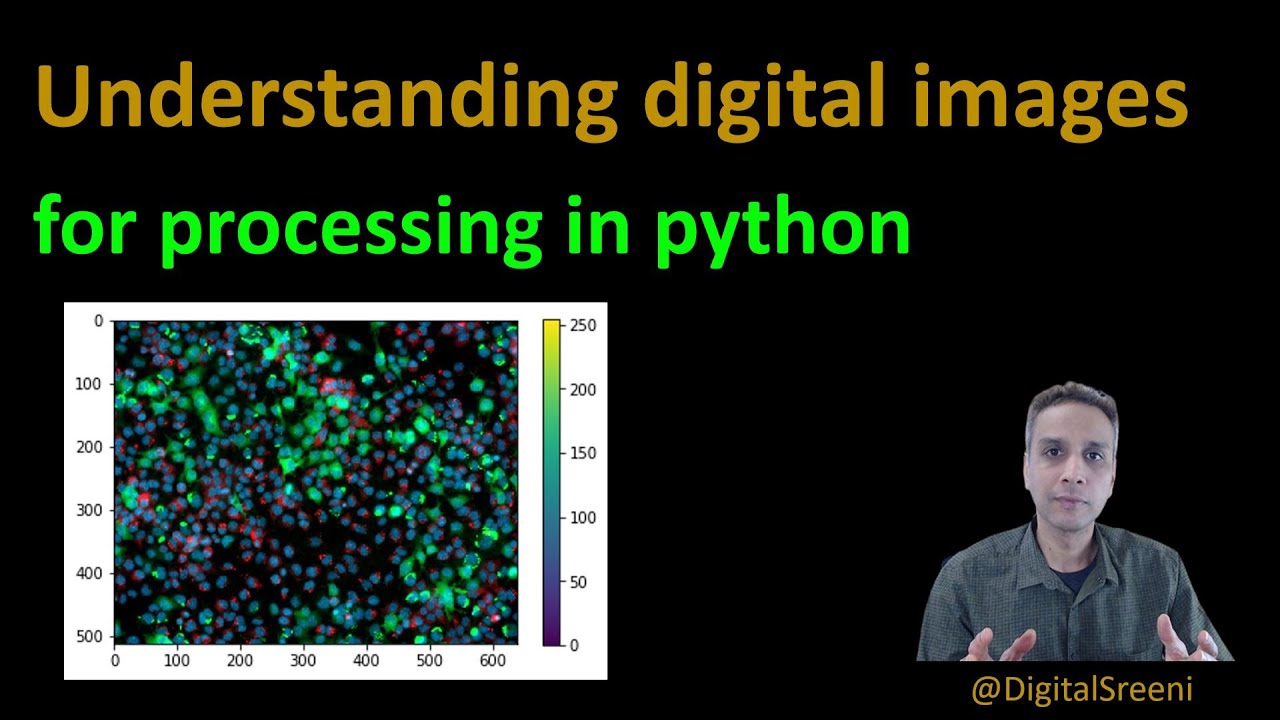Library Python: Numpy dan Pandas
Summary
TLDRThis video tutorial covers the basics of using Python libraries such as NumPy and Pandas for data manipulation and analysis. It introduces essential concepts like creating and manipulating arrays with NumPy, performing operations like slicing, reshaping, and concatenation. The tutorial also explains how to work with data frames in Pandas, including creating, modifying, and selecting columns and rows, as well as importing and handling files like CSVs. Additionally, it highlights the importance of libraries like NumPy for mathematical operations and the flexibility of Pandas for data handling tasks.
Takeaways
- 😀 Giberelin Umay is a library used in Python for working with arrays, matrix transformations, and other operations. It was created by Travis Or Even in 2005 as an open-source project.
- 😀 To start using Giberelin Umay, ensure libraries like Numpy and Pandas are installed. If you're using Anaconda, these libraries are pre-installed.
- 😀 Arrays in Python (Numpy) follow a zero-indexed system, meaning the first element is at index 0. The correct use of indices and slicing is essential for manipulating data.
- 😀 Numpy arrays support multi-dimensional data, making it easy to work with matrices and complex numerical operations.
- 😀 When slicing arrays, remember that Python slicing includes the start index but excludes the end index. The syntax for slicing is 'array[start:end]'.
- 😀 Pandas, introduced in 2008, is used for data manipulation, particularly with DataFrames. It supports tasks like data addition, removal, selection, and grouping.
- 😀 You can add, remove, or select columns in a Pandas DataFrame using various methods such as 'pop', 'drop', or simple indexing.
- 😀 To select rows in a DataFrame, Pandas provides 'iloc' for index-based selection and 'loc' for label-based selection.
- 😀 Combining arrays in Numpy can be done using functions like np.concatenate. You can stack arrays vertically or horizontally using the Axis parameter.
- 😀 For managing large datasets, you may need to import or read data from files like CSV or Excel. In Pandas, use functions like 'read_csv' or 'read_excel' for these operations.
- 😀 Working with Jupyter notebooks and Pandas allows you to quickly manipulate data, and features like autofill and Tab completion help streamline the process when writing code.
Q & A
What is the purpose of using NumPy and Pandas libraries in Python?
-NumPy and Pandas are used for efficient data manipulation and analysis. NumPy is mainly used for working with arrays and mathematical operations, while Pandas is designed for handling structured data, especially through data frames.
What is a key feature of NumPy arrays (ndarray)?
-A key feature of NumPy arrays is that they allow efficient storage and manipulation of large datasets, supporting multi-dimensional arrays with specific indexing and slicing capabilities.
How do you create and manipulate NumPy arrays in Python?
-NumPy arrays are created using the np.array() function, and operations like slicing and indexing can be performed using standard Python syntax. Arrays can be sliced using a range of indices and can be manipulated using built-in functions like np.dot() for matrix multiplication.
What is the importance of using axis in NumPy operations?
-The axis parameter in NumPy operations specifies the direction along which the operation should be performed. For example, using axis=0 performs the operation along the rows, while axis=1 operates along the columns.
What is Pandas used for, and how does it simplify data manipulation?
-Pandas is used for data manipulation and analysis, particularly for working with tabular data (data frames). It provides powerful tools for adding, removing, and selecting rows and columns, as well as for performing operations on data like grouping, merging, and reshaping.
How do you create a DataFrame in Pandas, and what are its key components?
-A DataFrame in Pandas is created using the pd.DataFrame() function, and it consists of rows and columns, where columns are the variables and rows are the observations. Each column can be accessed by its name, and the rows can be accessed by their index.
What is the difference between using .loc and .iloc in Pandas?
-.loc is used for selecting rows and columns by labels (index and column names), while .iloc is used for selecting rows and columns by integer-based indexing (i.e., position).
What does slicing in NumPy arrays do, and how is it done?
-Slicing in NumPy arrays allows you to extract a subset of the array. This can be done using the syntax array[start:end], where 'start' is the starting index and 'end' is the stopping index. Slicing can also use step values, such as array[start:end:step].
Why is the np.dot function useful in NumPy?
-The np.dot function is used for performing dot product operations, including matrix multiplication. It helps in efficiently computing operations on multi-dimensional arrays, especially in the context of linear algebra.
How does the use of 'axis' affect the concatenation of NumPy arrays?
-When concatenating NumPy arrays, the 'axis' parameter determines whether the arrays are joined along rows (axis=0) or columns (axis=1). This allows you to control the direction of concatenation based on the shape of the arrays.
Outlines

This section is available to paid users only. Please upgrade to access this part.
Upgrade NowMindmap

This section is available to paid users only. Please upgrade to access this part.
Upgrade NowKeywords

This section is available to paid users only. Please upgrade to access this part.
Upgrade NowHighlights

This section is available to paid users only. Please upgrade to access this part.
Upgrade NowTranscripts

This section is available to paid users only. Please upgrade to access this part.
Upgrade Now5.0 / 5 (0 votes)