Notebook LM Review
Summary
TLDRAmanda Biggera, CEO and co-founder of AI for Education, discusses Notebook LM, a Google experiment powered by the Gemini language model. It can handle large amounts of content to help synthesize and interact with documents. She highlights its use in education for creating study guides, FAQs, and briefing documents while emphasizing its ability to reduce misinformation. Amanda shares how users can upload different file types, interact with documents, and even generate podcasts, advising users to experiment with familiar use cases to test limitations and improve educational workflows.
Takeaways
- 😀 Amanda Biggera is the CEO and co-founder of AI for Education, excited about using Google’s Notebook LM for schools.
- 📖 Notebook LM is a Google experiment leveraging the Gemini large language model, with a 1.5 million token window, designed to handle large documents and complex content.
- 💡 The tool allows users to interact with documents, synthesize information, and reduce hallucinations, though it is still in early stages and prone to occasional errors.
- 🆓 Notebook LM is free to use, and users can create notebooks by uploading up to 50 different sources, including PDFs, text files, markdown, audio, and links.
- 🎓 Amanda demonstrates its educational potential by using guidelines from North Carolina, Chicago, and Park Hill to compare and analyze different educational policies.
- 🔍 The tool enables users to ask questions, compare documents, and verify answers by citing specific sections from uploaded sources, making it ideal for study aids.
- 📝 Notebook LM can generate study guides, FAQs, briefing documents, and timelines to assist students and educators in managing content.
- 🎧 Users can also create AI-generated podcasts based on document summaries, though the outputs may sometimes distort or exaggerate content.
- 💻 Amanda advises that when using generative AI tools, start with familiar topics to better understand the tool’s limitations and accuracy.
- 🚀 Experimenting with tools like Notebook LM can be helpful for educators and students to make learning more efficient and interactive, despite early-stage challenges.
Q & A
What is Notebook LM, and who developed it?
-Notebook LM is a Google experiment designed to help users interact with and synthesize information from documents using AI. It leverages the Gemini large language model to provide context and content analysis.
What are the key features of Notebook LM?
-The key features of Notebook LM include the ability to create notebooks from various formats (Google Docs, links, text, PDFs, markdown, audio files), support for up to 50 sources, and interactive features like generating study guides, FAQs, timelines, and even podcasts.
How does Notebook LM help users analyze documents?
-Notebook LM allows users to upload multiple documents and then uses the Gemini language model to parse and analyze the information. Users can interact with the documents by asking questions or comparing content, with citations provided to help verify the information.
What is the significance of the 1.5 million token window in Gemini's model?
-The 1.5 million token window in Gemini's model allows it to handle a large amount of content and context, making it possible to work with extensive documents while maintaining coherence and relevance in the generated responses.
What limitations does Notebook LM have, according to the speaker?
-Notebook LM is still prone to errors, including hallucinations or misinformation, especially in its early stages. Users are advised to double-check the generated content to ensure its accuracy.
How does Notebook LM handle document citations in its responses?
-When responding to user queries, Notebook LM cites the specific sources of information within the documents. This helps users track the origin of the data and verify its accuracy.
What types of documents were used as examples by the speaker in the video?
-The speaker used AI guidelines from North Carolina's DPI, Park Hill, and Chicago Public Schools as examples to demonstrate Notebook LM's capabilities in analyzing and comparing multiple documents.
What is the speaker's advice when starting to use a new generative AI tool like Notebook LM?
-The speaker suggests starting with a familiar use case when using a new generative AI tool to understand its limitations and learn how to get the best results from it. This helps in testing the tool’s effectiveness and recognizing any errors.
What did the speaker mention about using Notebook LM to create podcasts?
-The speaker mentioned that Notebook LM can generate podcasts that sound like they are produced in an NPR style. The tool attempts to create a narrative using the document content, but sometimes it exaggerates differences between the documents or adds a narrative that isn't entirely accurate.
What should users avoid when creating podcasts with Notebook LM, according to the speaker?
-The speaker advises against using personal information when creating podcasts with Notebook LM, as it might lead to privacy concerns. It's recommended to avoid sharing sensitive data while experimenting with the tool.
Outlines

هذا القسم متوفر فقط للمشتركين. يرجى الترقية للوصول إلى هذه الميزة.
قم بالترقية الآنMindmap

هذا القسم متوفر فقط للمشتركين. يرجى الترقية للوصول إلى هذه الميزة.
قم بالترقية الآنKeywords

هذا القسم متوفر فقط للمشتركين. يرجى الترقية للوصول إلى هذه الميزة.
قم بالترقية الآنHighlights

هذا القسم متوفر فقط للمشتركين. يرجى الترقية للوصول إلى هذه الميزة.
قم بالترقية الآنTranscripts

هذا القسم متوفر فقط للمشتركين. يرجى الترقية للوصول إلى هذه الميزة.
قم بالترقية الآنتصفح المزيد من مقاطع الفيديو ذات الصلة
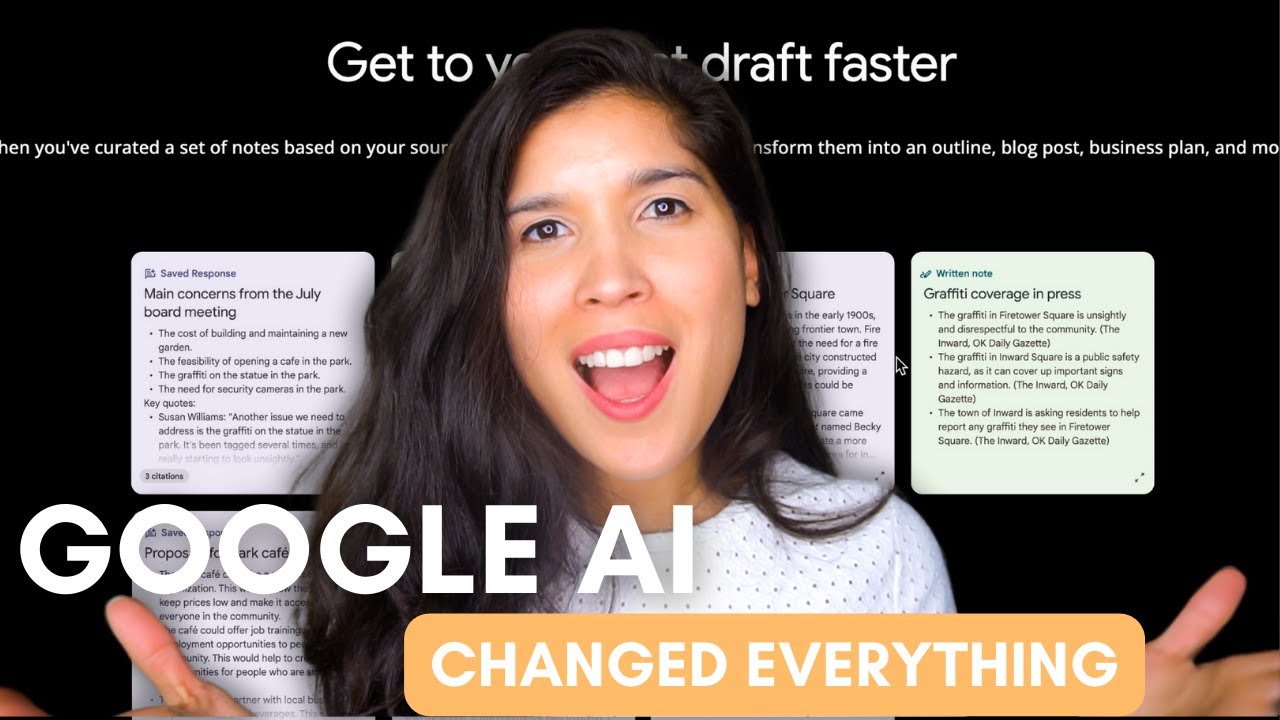
New AI Tool by Google - Notebooklm Review
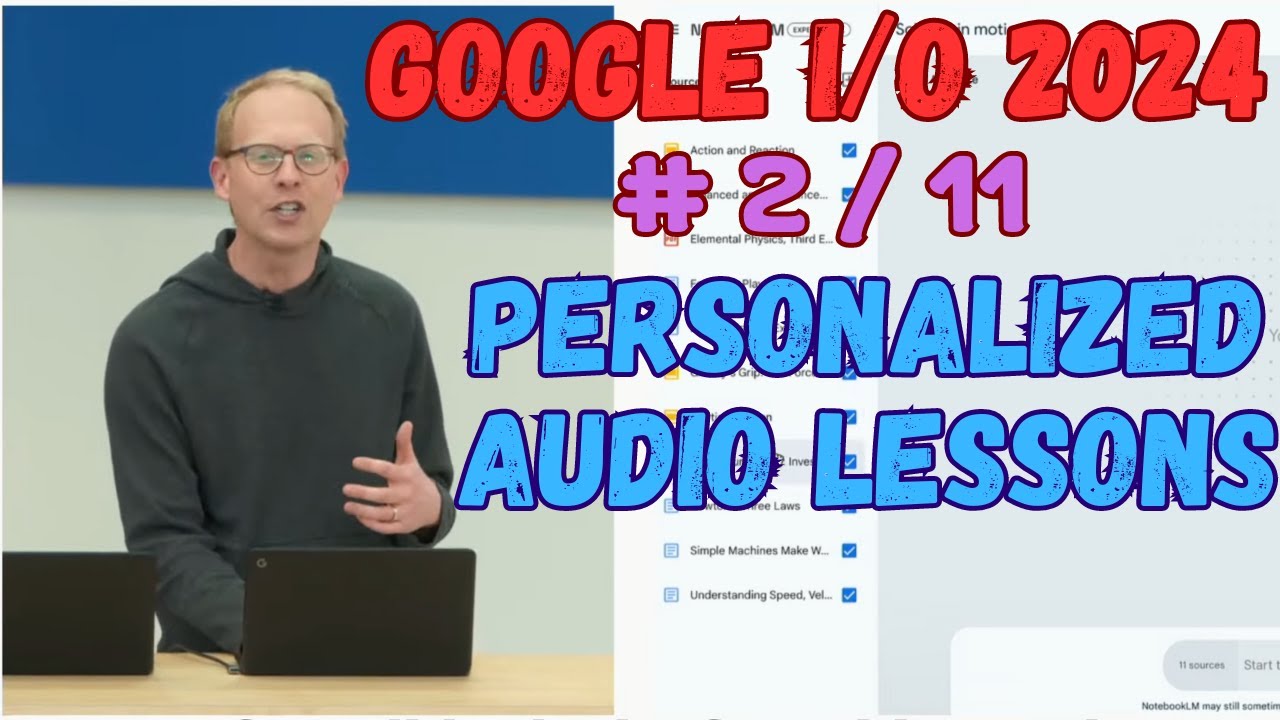
Google I/O 2024 - Revolutionary AI Tutor: Transforming Education Personalized Audio Lessons - 2/11
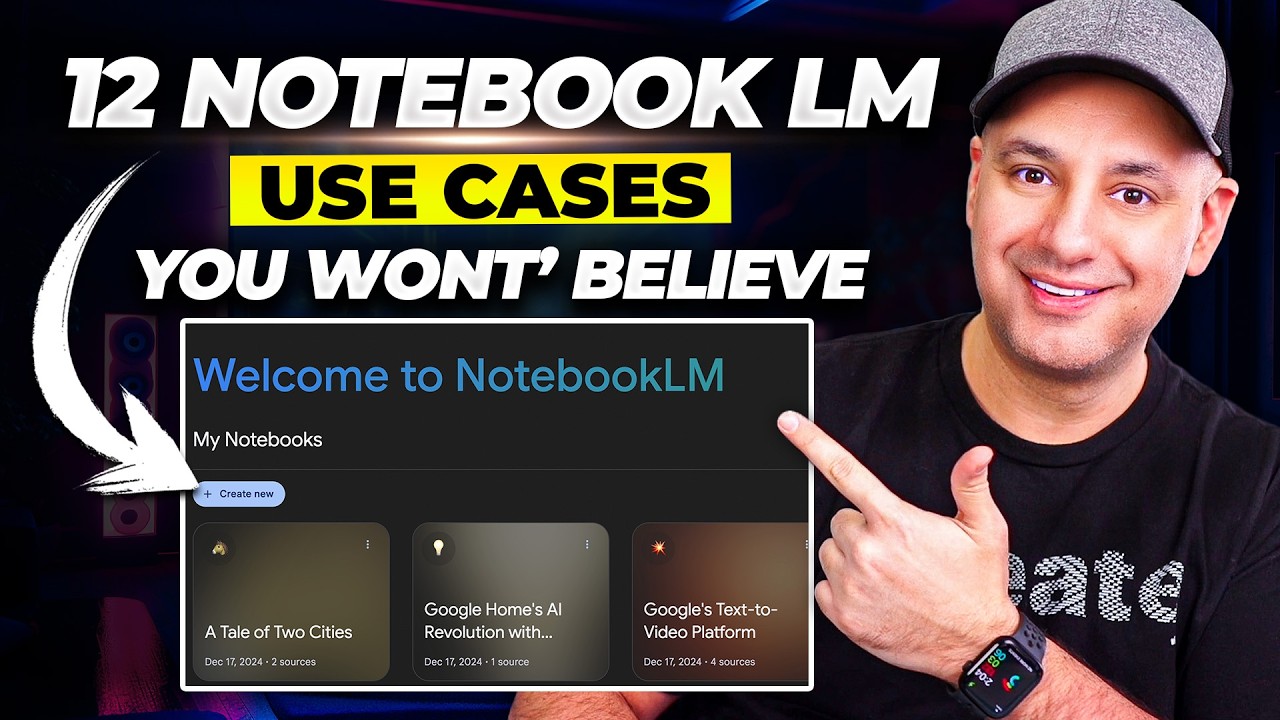
12 NotebookLM Epic Use Cases You Must Try

10 New AI Tools by GOOGLE!

NotebookLM + Perplexity + Google Gemini is INSANE!

NotebookLM Tutorial and use cases: From Zero to Hero in 17 mins!
5.0 / 5 (0 votes)
