Walking Talking Mock - Edexcel P2 2022 - Question 1
Summary
TLDRThe video guides students through a GCSE Computer Science exam question, focusing on writing a Python program to convert numbers between 5 and 30 into their alphabetic equivalents using ASCII codes. It covers step-by-step code development, including input validation, arithmetic operations, and string concatenation. The speaker explains how to handle errors, check results, and debug the program, while highlighting which parts of the task are aimed at different skill levels. The video also discusses the exam marking scheme and how to maximize points, offering practical advice for students preparing for the exam.
Takeaways
- 📋 The question requires converting user-inputted numbers between 5 and 30 into their alphabetic equivalents using the ASCII code.
- ⏳ A suggested time of 15 minutes is given for this task, highlighting the importance of time management during the exam.
- 🔢 The inputted numbers are checked to ensure they are between 5 and 30; any numbers outside this range are considered invalid.
- ➕ The number is then increased by 60, and the result is passed to the CHR function to convert it to an uppercase letter.
- ✅ The code involves creating an integer variable 'num' initialized to zero and taking user input while converting it to an integer.
- 🔍 Validation is implemented with relational and logical operators to ensure that the number is within the valid range.
- ✖️ If the input is invalid, an error message, 'Invalid input,' is displayed to the user.
- 🔗 String concatenation is used to join the number and its corresponding ASCII letter in the output, ensuring proper formatting.
- ⚠️ The program is tested using specific values (e.g., 5, 22, 30) to verify its functionality, matching expected outputs.
- 🎯 The importance of attempting all parts of the question, even if some sections are difficult, is emphasized to maximize scoring opportunities.
Q & A
What is the main task described in the question from the Edexcel 2022 GCSE Computer Science Paper 2?
-The task is to write a program that converts numbers entered by the user to their alphabetic equivalent, only accepting numbers between 5 and 30.
What input validation is required for this program?
-The program should only accept numbers between 5 and 30. If a number outside this range is entered, the program should display an error message.
How is the number converted to its alphabetic equivalent in the program?
-The number is converted by adding 60 to it and using the CHR function, which generates the corresponding ASCII code for an uppercase letter.
What happens if the user enters a number outside the valid range?
-If the user enters a number less than 5 or greater than 30, the program should display an error message saying 'invalid input'.
What is the role of the 'num' variable in this program?
-The 'num' variable is an integer that stores the user's input after being converted from a string to an integer.
Why is the CHR function used in the program?
-The CHR function is used to convert the number (after adding 60) into its corresponding ASCII character, which represents an uppercase letter.
How is string concatenation used in this program?
-String concatenation is used to join the number and its alphabetic equivalent in the output, for example, '5 is equal to A'.
What logical and relational operators are used to validate the input range?
-The program uses the 'greater than or equal to' and 'less than or equal to' relational operators combined with the 'and' logical operator to ensure the input is between 5 and 30.
What does the mark scheme emphasize for this programming task?
-The mark scheme emphasizes correct variable creation, input handling, range validation, addition of 60 to the number, and correct use of string concatenation for output.
What should a student do if they find parts of the question too difficult?
-Students are encouraged to focus on the parts they can complete for partial marks, especially if they're aiming for lower grades, and not to give up if the question becomes too challenging.
Outlines

هذا القسم متوفر فقط للمشتركين. يرجى الترقية للوصول إلى هذه الميزة.
قم بالترقية الآنMindmap

هذا القسم متوفر فقط للمشتركين. يرجى الترقية للوصول إلى هذه الميزة.
قم بالترقية الآنKeywords

هذا القسم متوفر فقط للمشتركين. يرجى الترقية للوصول إلى هذه الميزة.
قم بالترقية الآنHighlights

هذا القسم متوفر فقط للمشتركين. يرجى الترقية للوصول إلى هذه الميزة.
قم بالترقية الآنTranscripts

هذا القسم متوفر فقط للمشتركين. يرجى الترقية للوصول إلى هذه الميزة.
قم بالترقية الآنتصفح المزيد من مقاطع الفيديو ذات الصلة
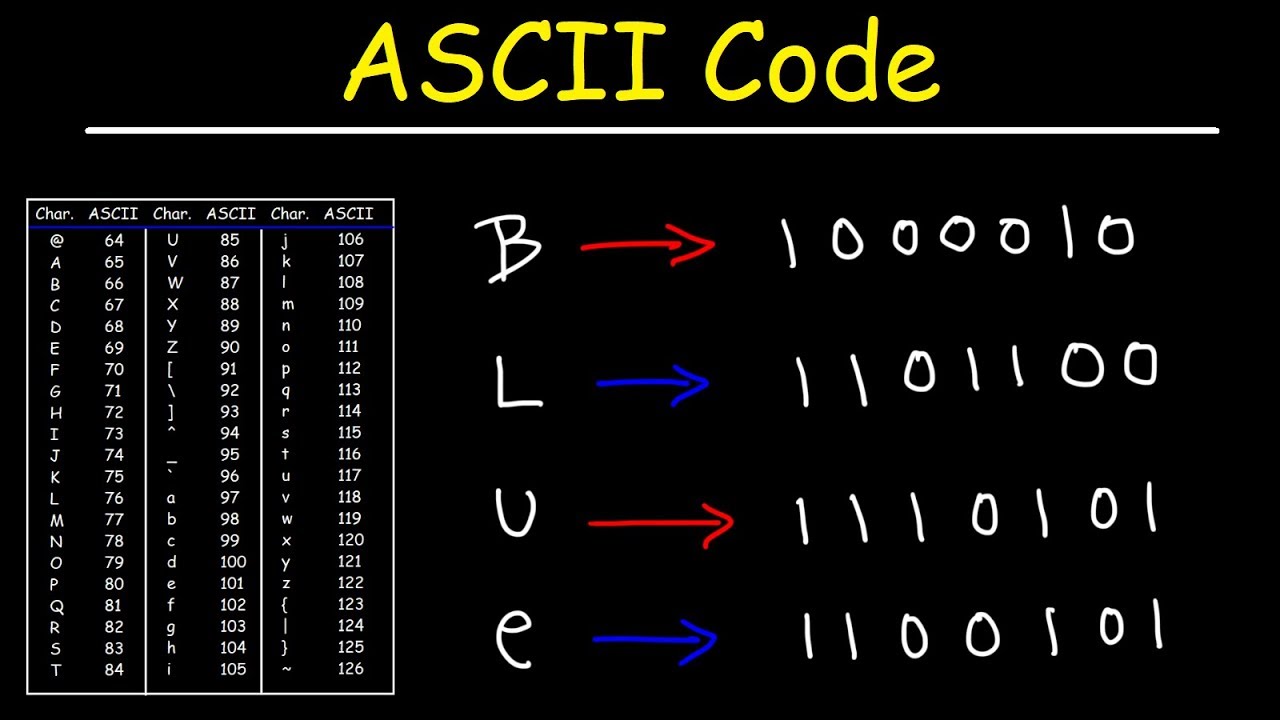
ASCII Code and Binary
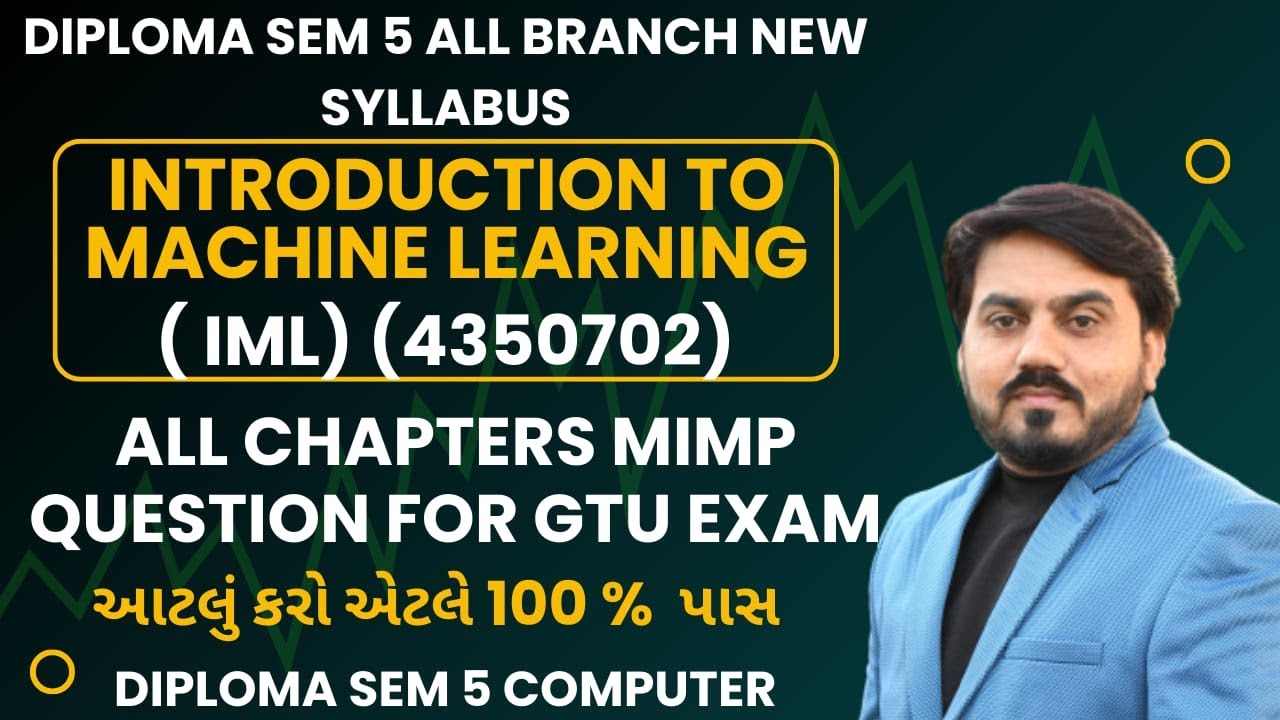
INTRODUCTION TO MACHINE LEARNING (IML) MIMP QUESTION FOR GTU EXAM | SEM 5 COMPUTER MIMP FOR GTU #gtu

Spotlight on GCSE English Language: Paper 2 Question 5

iGCSE First Language English - How to get top marks for the summary 2/3 (2020 Specimen Paper)
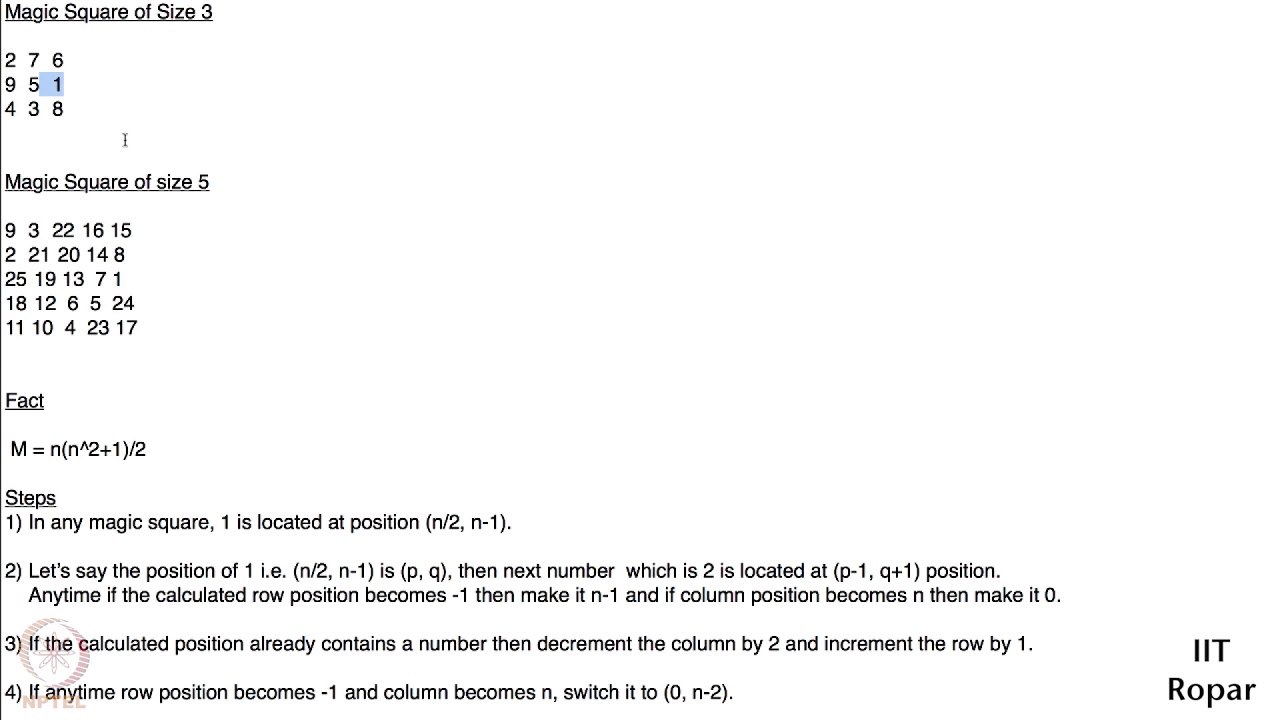
Magic Square Hit and Trial 02

Understanding ASCII and Unicode (GCSE)
5.0 / 5 (0 votes)
