How To Make Money With Napkin AI (2024)
Summary
TLDRThe video script introduces 'Napkin', a free AI tool that transforms text into visual graphics. Users can paste their text and generate diagrams or charts, customizing fonts, colors, and icons. The tool offers a professional plan for free during its beta phase, providing unlimited visuals. The script suggests using Napkin for work or personal projects, and highlights its potential for making money on platforms like Fiverr by creating graphics for clients or YouTubers who need visuals for their content.
Takeaways
- 🖼️ Napkin AI is a free tool for generating graphics from text prompts, allowing users to create visual presentations effortlessly.
- 📊 Users can create diagrams, columns, and graphical presentations by pasting text and clicking a button to generate visuals.
- 🎨 You can customize fonts, icons, colors, and styles after generating the visuals to suit your needs.
- 💸 Napkin AI currently offers a free professional plan during its beta phase, with unlimited visuals and napkins.
- 🆓 The starter plan is always free, but the professional plan will eventually require payment after the beta phase.
- 💼 You can use Napkin AI for various purposes, including content creation, work projects, and freelancing opportunities.
- 🧑🎨 Users can save money by using Napkin AI instead of hiring designers for After Effects or graphic design work.
- 📈 Many freelancers on platforms like Fiverr and Upwork charge for similar work that can be done for free with Napkin AI.
- 📝 The tool also supports manual edits, like sketching and adding labels, making it flexible for custom visualizations.
- 🤖 While ChatGPT can also generate text-based visual presentations, it usually requires a paid subscription, unlike Napkin AI which is free during beta.
Q & A
What is Napkin AI?
-Napkin AI is an AI tool that generates graphical presentations from text inputs. Users can create visuals such as diagrams, charts, and other forms of graphical representations by pasting text and generating visuals with customizable styles, fonts, and icons.
How do you start using Napkin AI?
-To start using Napkin AI, you need to create an account on their website. The service is currently in beta, offering a free professional plan with unlimited visuals. You can sign up using Google or email.
What kind of text can be used with Napkin AI?
-You can either generate text using Napkin AI's AI feature or paste your own content into the tool. For example, users can copy text from ChatGPT or any other source, like company history in bullet points.
What types of visual styles does Napkin AI offer?
-Napkin AI offers various visual styles, including simple timelines, charts, pie charts, and other graphical options. Users can choose from different sub-styles, customize fonts, icons, and colors, and make adjustments to match their needs.
Can you customize the visuals created by Napkin AI?
-Yes, you can customize many aspects of the visuals, such as fonts, icons, colors, and patterns. You can also sketch on the visuals, add labels, and modify individual elements like circles or clouds.
What formats can the generated visuals be exported in?
-Napkin AI allows users to export visuals in various formats including PNG, SVG, and PDF. You can also copy the visuals to your clipboard for easy use in other applications like Google Docs.
What are some use cases for Napkin AI?
-Napkin AI can be used for content creation, business presentations, and client work. For example, freelancers can use it to create visuals for clients, and content creators might use it for YouTube videos or other media.
How can users make money with Napkin AI?
-Freelancers can use Napkin AI to create graphics for clients on platforms like Fiverr or Upwork. Clients typically pay for custom visuals, and Napkin AI provides a faster, cost-effective way to create these graphics compared to traditional tools like Photoshop or Illustrator.
How does Napkin AI compare to ChatGPT for visual content generation?
-Napkin AI focuses specifically on generating graphical content from text, with pre-built styles and options. ChatGPT can also generate graphical prompts, but it lacks the specialized tools and customization features Napkin AI offers for visual presentation.
Is Napkin AI free to use?
-Yes, Napkin AI is currently free to use in its beta phase. The professional plan, which includes unlimited visuals, is available for free during this period. Users who sign up early may receive discounts when the service is fully launched.
Outlines

هذا القسم متوفر فقط للمشتركين. يرجى الترقية للوصول إلى هذه الميزة.
قم بالترقية الآنMindmap

هذا القسم متوفر فقط للمشتركين. يرجى الترقية للوصول إلى هذه الميزة.
قم بالترقية الآنKeywords

هذا القسم متوفر فقط للمشتركين. يرجى الترقية للوصول إلى هذه الميزة.
قم بالترقية الآنHighlights

هذا القسم متوفر فقط للمشتركين. يرجى الترقية للوصول إلى هذه الميزة.
قم بالترقية الآنTranscripts

هذا القسم متوفر فقط للمشتركين. يرجى الترقية للوصول إلى هذه الميزة.
قم بالترقية الآنتصفح المزيد من مقاطع الفيديو ذات الصلة

Napkin is one of the best AI tools out there [Tutorial]
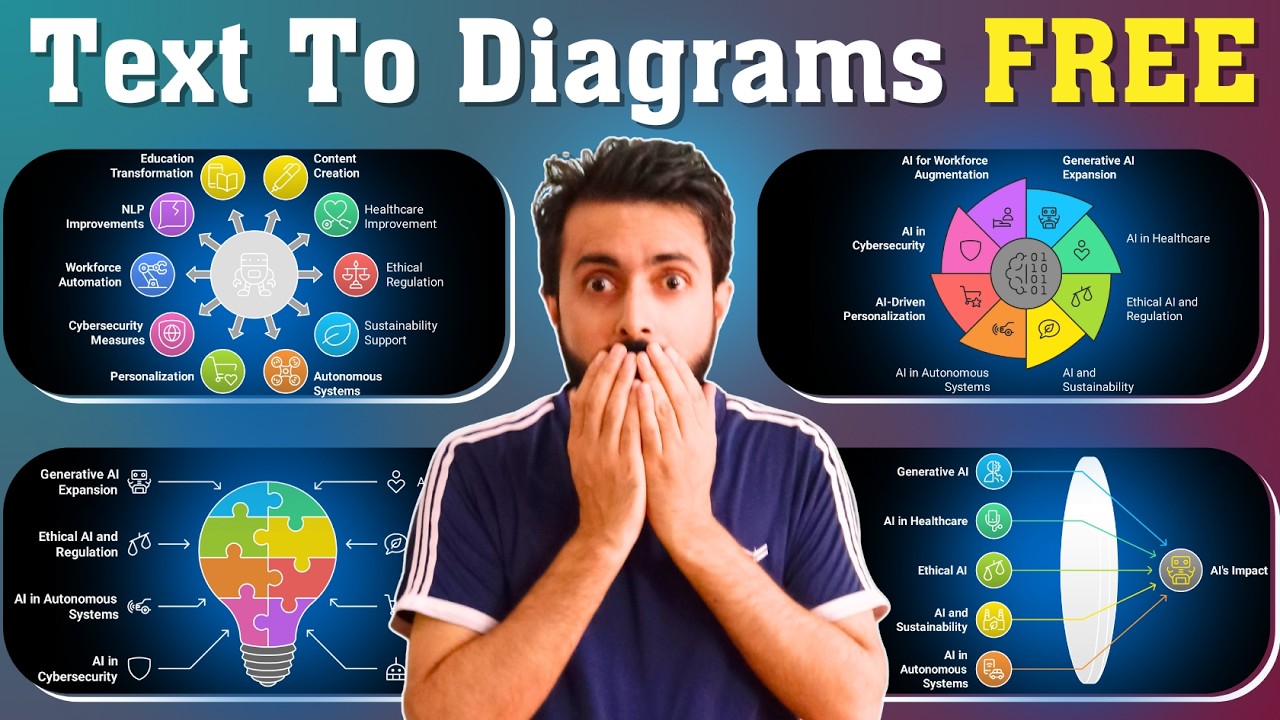
FREE AI Tool for Text to Diagrams and Inforgraphics

7 New AI Tools You Won't Believe Exist

Create McKinsey Visuals and Charts in SECONDS for FREE! (Mind-Blowing AI Hack 🤖)

Newest AI Video generator | Text To Video AI | Image To Video AI | Vidu AI Tutorial |

Best AI Video Generator | YouTube Automation With Invideo AI Step By Step
5.0 / 5 (0 votes)
