SQL for beginners: DELETE statement
Summary
TLDRThis video from DBeaver's YouTube channel explains how to use the SQL DELETE statement to remove records from a table. It covers the syntax of the DELETE command, highlights the importance of using conditions with the WHERE clause to avoid deleting all records, and demonstrates deleting a specific row using an email value. The video also emphasizes the benefits of using DBeaver's auto-suggest feature and recommends enabling manual or smart commit modes for safer operations. Viewers are encouraged to subscribe for upcoming tutorials on other basic SQL commands.
Takeaways
- 😀 Welcome to DBeaver's YouTube channel, focusing on SQL scripting for beginners.
- 🖥️ This video covers the SQL 'DELETE' statement, explaining its purpose and correct usage.
- 📋 The DELETE command is part of SQL's Data Manipulation Language (DML), used to remove records from tables.
- ⚠️ Be cautious: running DELETE without a WHERE clause will remove all records from a table.
- 🔍 The video uses a sample SQLite database with DBeaver to demonstrate deleting a specific record.
- ✍️ The DELETE statement syntax is: DELETE FROM [table_name] WHERE [condition].
- 💡 The video suggests using unique fields like 'email' for identifying records to delete.
- 🧑💻 DBeaver offers auto-suggestions for speeding up query writing, making it easier to select columns and values.
- 📂 After executing the DELETE statement, the change can be verified by running a SELECT query.
- 📢 To avoid accidental data loss, DBeaver provides warnings and encourages using manual or smart commit modes for unsafe operations.
Q & A
What is the primary focus of the video?
-The video focuses on explaining the DELETE statement in SQL and how to use it correctly in DBeaver.
What is the DELETE statement in SQL used for?
-The DELETE statement in SQL is used to remove existing records from a table, either specific records based on a condition or all records in the table.
What precaution should be taken when using the DELETE statement?
-You should be cautious when using the DELETE statement because running it without a WHERE condition will delete all records from the table.
What does DBeaver do to prevent accidental data loss when running a DELETE query without conditions?
-DBeaver displays a warning about potential data loss and only executes the query if you confirm by clicking the OK button.
How can you write a DELETE query to remove a specific record in DBeaver?
-You can write a DELETE query by specifying the table and the condition that matches the record you want to delete. For example: DELETE FROM customer WHERE email = '[email protected]'.
How can the auto-suggest feature in DBeaver assist in writing SQL queries?
-The auto-suggest feature can help by providing suggestions for columns and values, speeding up the process of writing queries. You can trigger it by pressing Ctrl + Space after typing keywords.
Why is using the WHERE clause important when deleting records?
-The WHERE clause is important because it allows you to specify the condition for deleting specific records. Without it, all records in the table will be deleted.
What steps should you take to verify if a record was successfully deleted?
-To verify if a record was successfully deleted, you can run a SELECT query on the table to check if the record still exists. For example: SELECT * FROM customer WHERE email = '[email protected]'.
What is recommended for beginners when performing DELETE operations?
-Beginners are advised to use manual or smart commit modes when performing DELETE operations to prevent accidental data loss.
What will the next video in the series cover?
-The next video in the series will cover other basic SQL statements.
Outlines

هذا القسم متوفر فقط للمشتركين. يرجى الترقية للوصول إلى هذه الميزة.
قم بالترقية الآنMindmap

هذا القسم متوفر فقط للمشتركين. يرجى الترقية للوصول إلى هذه الميزة.
قم بالترقية الآنKeywords

هذا القسم متوفر فقط للمشتركين. يرجى الترقية للوصول إلى هذه الميزة.
قم بالترقية الآنHighlights

هذا القسم متوفر فقط للمشتركين. يرجى الترقية للوصول إلى هذه الميزة.
قم بالترقية الآنTranscripts

هذا القسم متوفر فقط للمشتركين. يرجى الترقية للوصول إلى هذه الميزة.
قم بالترقية الآنتصفح المزيد من مقاطع الفيديو ذات الصلة
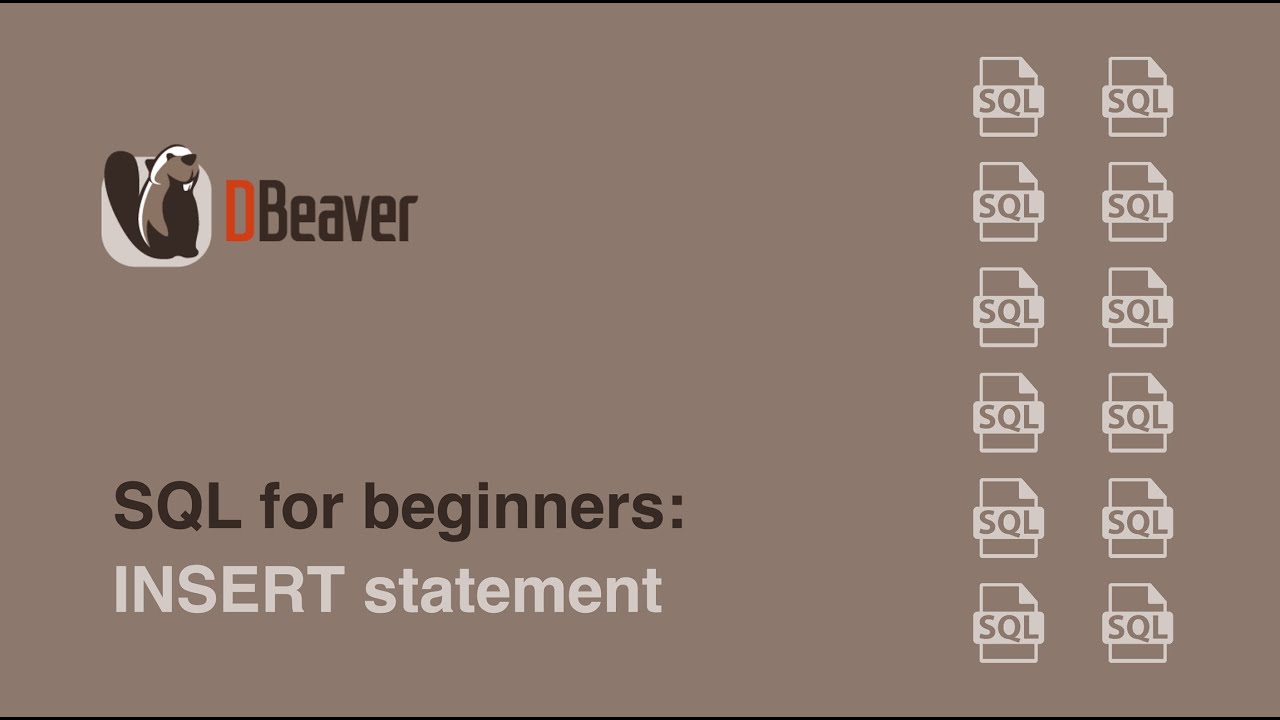
SQL for beginners: INSERT statement
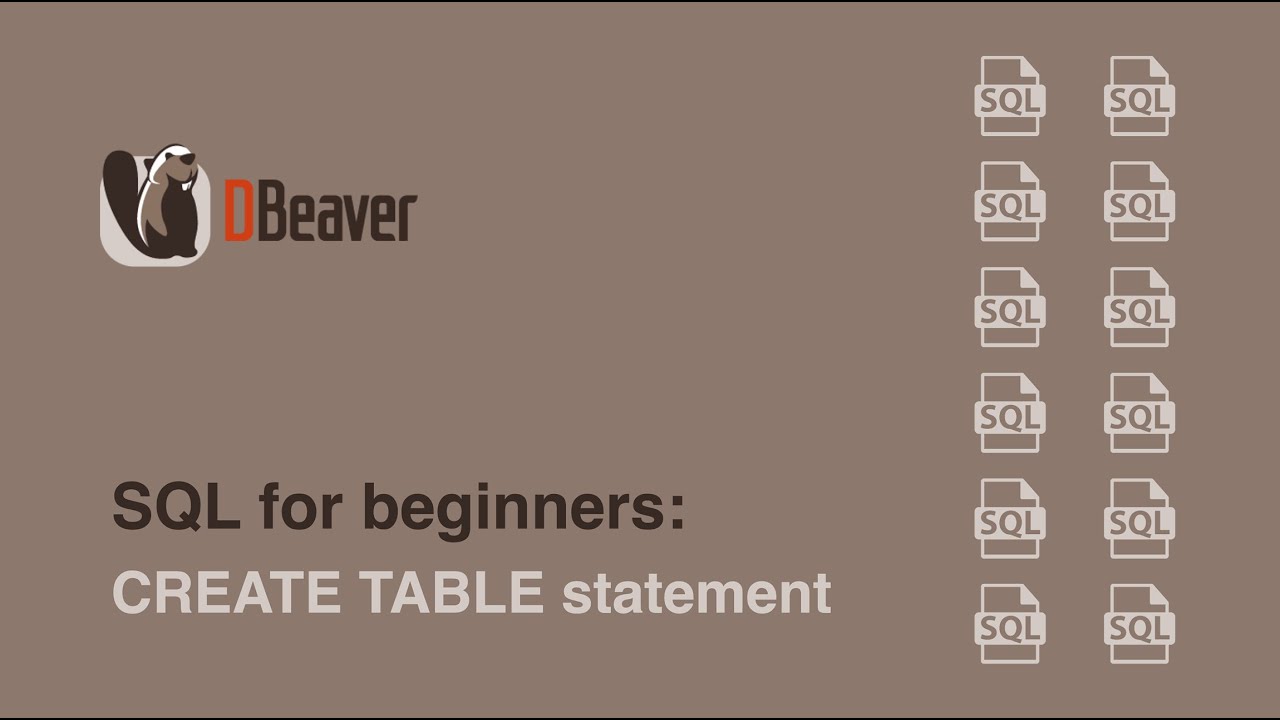
SQL for beginners: CREATE TABLE statement
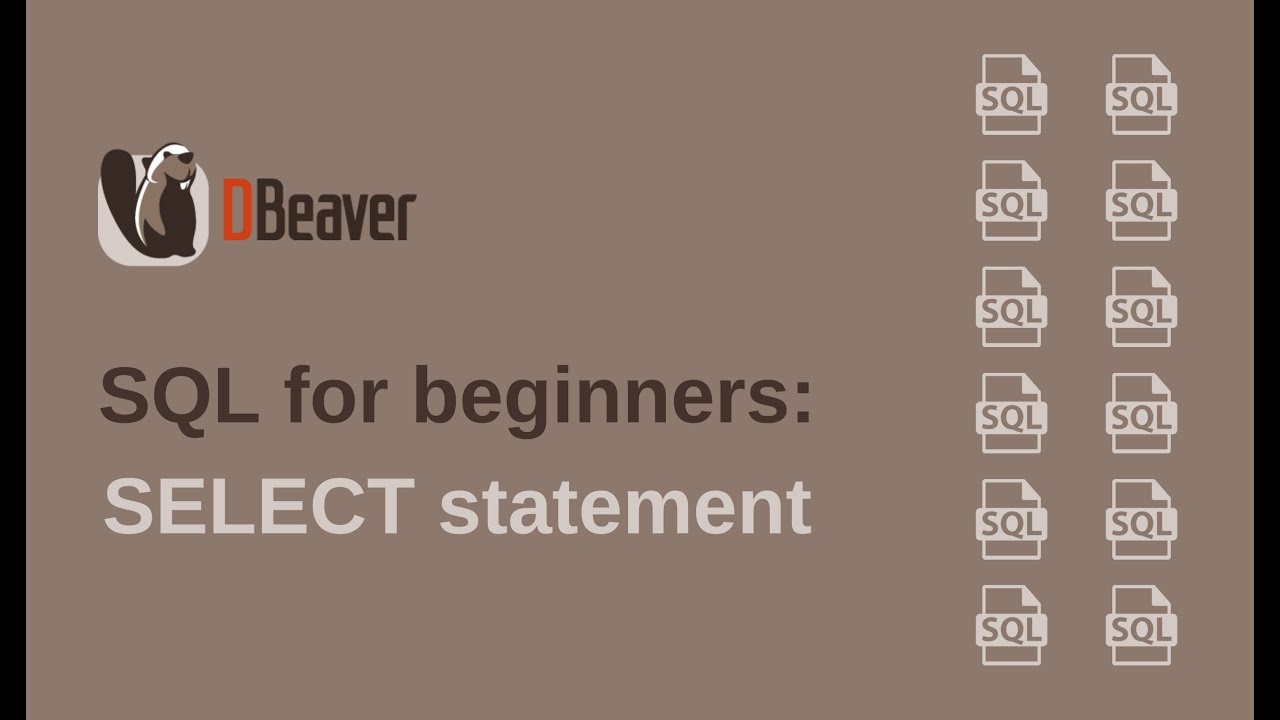
SQL for beginners: SELECT statement

Asp.net sql server database connection tutorial

How To Connect to PostgreSQL Database in Visual Studio Code and Run SQL Queries (2024)
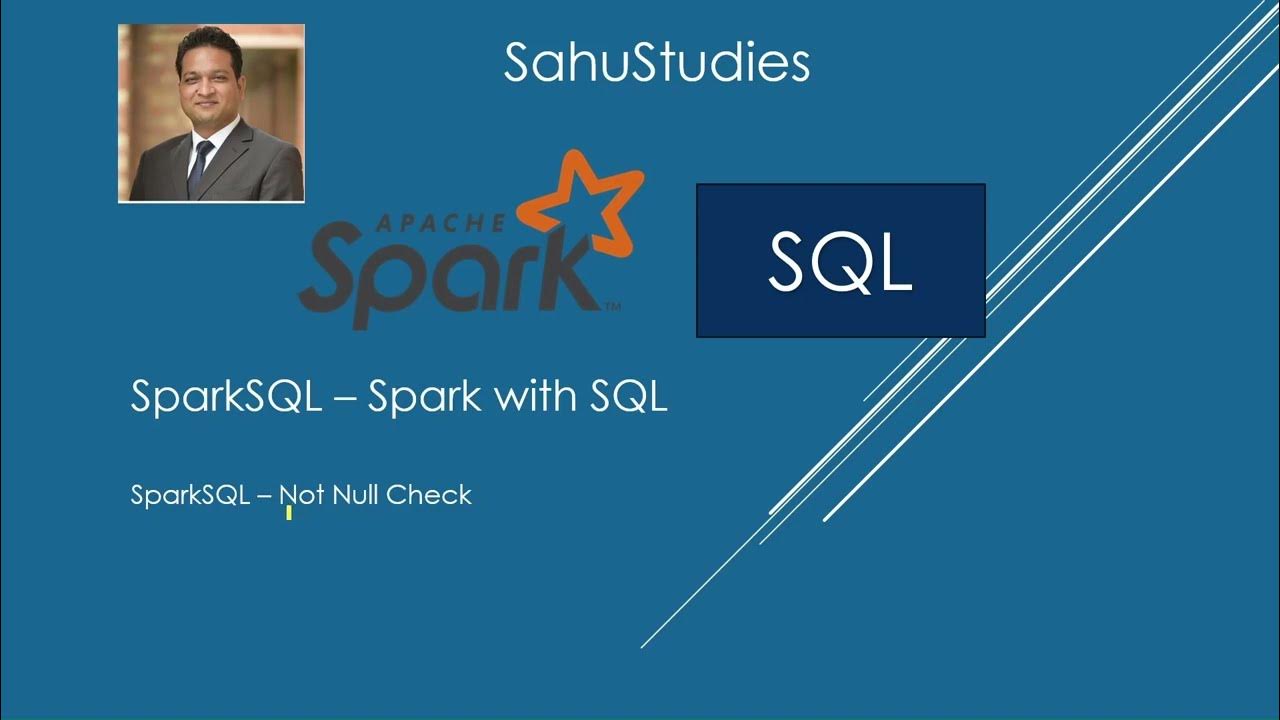
Spark SQL Tutorial 12 | Null Check On Table Spark SQL | Spark Tutorial | Data Engineering
5.0 / 5 (0 votes)
