Kubernetes Architecture in 7 minutes | K8s explained
Summary
TLDRThis video offers a simple explanation of Kubernetes architecture, breaking down the components of both the master and worker nodes within a Kubernetes cluster. It explains how worker nodes run application containers inside pods, managed by agents like kubelet and networked through kube-proxy. The master node controls the cluster with components such as the API server, scheduler, controller manager, and etcd, which stores cluster data. The video covers how these components interact to manage workloads and ensure everything runs smoothly. It’s a beginner-friendly guide to Kubernetes architecture.
Takeaways
- 🔧 Kubernetes clusters consist of two types of nodes: master nodes and worker nodes.
- ⚙️ Master nodes are responsible for managing the entire cluster, while worker nodes run the application containers.
- 📦 Pods are the smallest deployable units in Kubernetes, and they can contain one or more containers.
- 🛠 The Kubelet agent on worker nodes communicates with the master node to manage workloads and decide where pods should run.
- 🐳 A container runtime interface, such as Docker or Containerd, is required on worker nodes to create and manage containers.
- 🌐 The Kube Proxy on worker nodes handles networking, load balancing, and communication between pods, making applications accessible to end users.
- 📡 The API server on the master node acts as the entry point for all operations within the cluster, validating and authenticating requests.
- 🗂 The scheduler on the master node assigns pods to worker nodes based on resource availability.
- 🔄 The controller manager ensures that the cluster is running according to the desired state defined in manifest files.
- 📊 The etcd component on the master node stores all cluster data, including the state of applications and pods, and communicates only through the API server.
Q & A
What is a Kubernetes cluster?
-A Kubernetes cluster consists of a group of nodes that run containerized applications. It can be created locally using tools like Minikube or kubeadm, or using cloud provider services like EKS (AWS), AKS (Azure), or GKE (Google Cloud). The cluster has two types of nodes: master nodes and worker nodes.
What is the role of the master node in a Kubernetes cluster?
-The master node, also known as the control plane, is responsible for managing the entire cluster. It handles tasks such as scheduling pods, ensuring the desired state of the cluster, and storing the cluster's data. The master node communicates with worker nodes and coordinates application deployment.
What are worker nodes in a Kubernetes cluster, and what is their role?
-Worker nodes are machines in the Kubernetes cluster responsible for running application containers. They host pods, which are the smallest deployable units in Kubernetes. Each worker node also contains essential components like the kubelet agent, container runtime interface, and kube-proxy for communication.
What is a pod in Kubernetes?
-A pod is the smallest deployable unit in Kubernetes and can contain one or more containers. Pods run on worker nodes, and Kubernetes schedules and manages them based on the available resources in the cluster.
What is kubelet, and what is its role on a worker node?
-Kubelet is an agent running on every worker node. It receives instructions from the master node and ensures that the pods are running correctly. It is responsible for managing and monitoring the containers on that worker node.
What is the container runtime interface (CRI) in Kubernetes?
-The container runtime interface (CRI) is software that manages the lifecycle of containers on a worker node. Popular CRIs include Docker and containerd. The CRI is responsible for creating, running, and stopping containers on worker nodes.
What is kube-proxy, and how does it function in a Kubernetes cluster?
-Kube-proxy is a networking component that runs on worker nodes. It is responsible for enabling communication between pods and making applications accessible to external users. Kube-proxy also handles load balancing and service proxying for traffic within the cluster.
What is the kube API server, and why is it important?
-The kube API server is the entry point for all interactions with the Kubernetes cluster. It exposes Kubernetes APIs that allow users to manage resources like pods. The API server authenticates and validates requests, making it central to all communication between the user and the cluster's components.
How does the Kubernetes scheduler work?
-The scheduler assigns pods to worker nodes based on resource availability. When a new pod needs to be created, the scheduler selects the most suitable node that has the capacity to run the pod. It then informs the kube API server, which coordinates the deployment of the pod.
What is the role of the controller manager in Kubernetes?
-The controller manager monitors the cluster to ensure it is in the desired state. It compares the desired state (as defined in the cluster's manifest files) with the actual state. If there is any deviation, such as a pod being deleted, the controller manager instructs the kube API server to recreate the pod.
What is etcd, and what role does it play in Kubernetes?
-Etcd is a key-value store that stores all the cluster's data, such as which pods are running and their locations. It only communicates with the kube API server. Etcd ensures that the cluster's state information is persistent and can be accessed as needed by other components.
Outlines

هذا القسم متوفر فقط للمشتركين. يرجى الترقية للوصول إلى هذه الميزة.
قم بالترقية الآنMindmap

هذا القسم متوفر فقط للمشتركين. يرجى الترقية للوصول إلى هذه الميزة.
قم بالترقية الآنKeywords

هذا القسم متوفر فقط للمشتركين. يرجى الترقية للوصول إلى هذه الميزة.
قم بالترقية الآنHighlights

هذا القسم متوفر فقط للمشتركين. يرجى الترقية للوصول إلى هذه الميزة.
قم بالترقية الآنTranscripts

هذا القسم متوفر فقط للمشتركين. يرجى الترقية للوصول إلى هذه الميزة.
قم بالترقية الآنتصفح المزيد من مقاطع الفيديو ذات الصلة

Day-31 | KUBERNETES ARCHITECTURE USING EXAMPLES | Kubernetes is Easy #devops #k8s #devopscourse

Day 5/40 - What is Kubernetes - Kubernetes Architecture Explained

Benefits of Kubernetes | Scalability, High Availability, Disaster Recovery | Kubernetes Tutorial 16

קורס kubernetes (k8s) המלא - שיעור 2 - ארכיטקטורה של אשכול (cluster architecture)
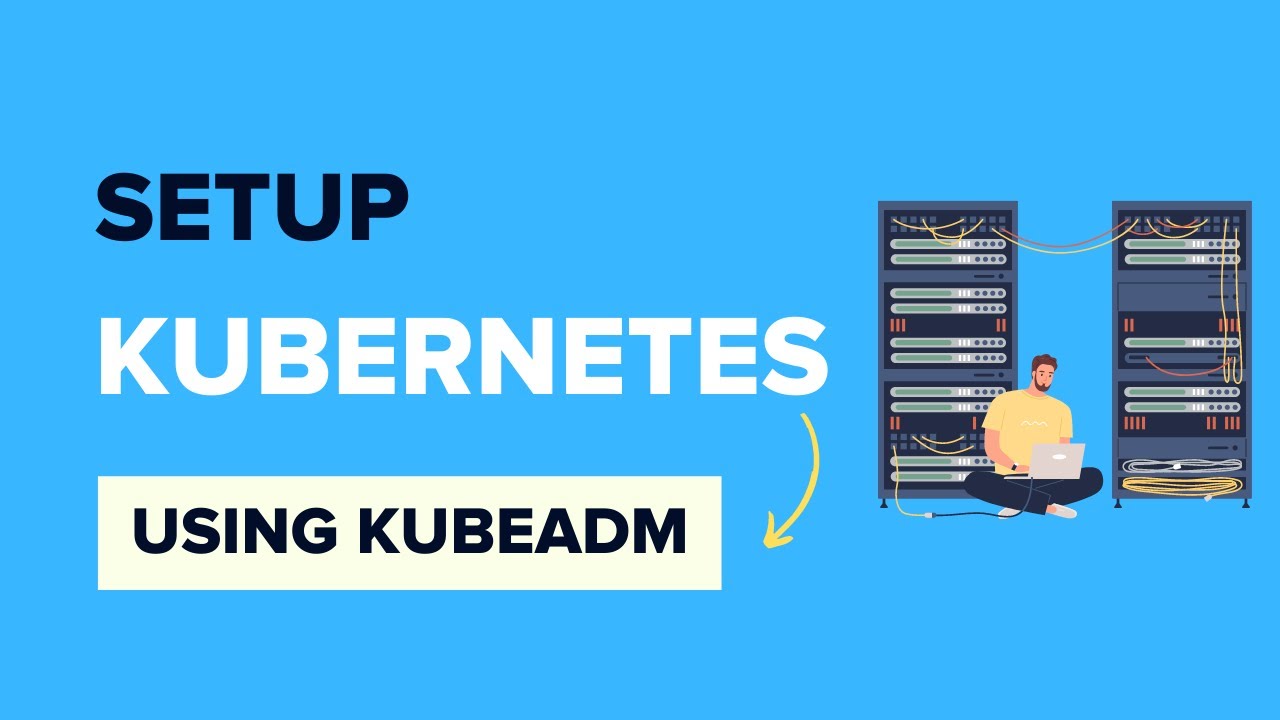
Setup Kubernetes Cluster Using Kubeadm [Multi-node]

Create AWS EKS Cluster using Terraform: AWS EKS Kubernetes Tutorial - Part 2
5.0 / 5 (0 votes)
