Autocad tutorials 11 Follow @Eng.KhaledAl-Zagri For more #autocad
Summary
TLDRThis tutorial covers essential steps for working with stair blocks, focusing on techniques such as stretching, resetting blocks, and using multi-line features. It demonstrates how to move from an alignment point, create arrays, and effectively use the Ctrl key for copying and flipping elements. The tutorial is designed to help users navigate common tasks smoothly, making adjustments and duplicating items with ease. Stay tuned for more helpful tips in the next tutorial.
Takeaways
- 🪜 The tutorial covers a demonstration of new stair blocks.
- 🔢 The use of the array command is highlighted as a key technique.
- ↔️ Stretching blocks is explained, including the 'stretch stretch' method.
- 🖱️ The process of right-clicking to reset a block is shown.
- 🔤 The tutorial involves working with multi-line (ML) text for adjustments.
- 🔍 Moving blocks from an alignment point is demonstrated.
- ⌨️ The tutorial explains using the Ctrl key to copy blocks.
- 🔄 Flipping blocks is demonstrated as part of the process.
- ↩️ Flipping is done twice in the tutorial, showing variations in usage.
- 👋 The tutorial ends with a farewell and a preview of the next lesson.
Q & A
What is the first step mentioned in the video?
-The first step mentioned is to take a look at the new stair blocks that have been created.
How can you create an array of elements?
-You can create an array of elements by using the 'array' command, as mentioned in the script.
How do you reset a block in the software?
-You reset a block by right-clicking and selecting the 'reset block' option.
What does 'ml' stand for in the script?
-'ml' stands for multi-line, which refers to the creation of multiple lines.
How do you move an element from the alignment point?
-To move an element from the alignment point, use the 'move from alignment point' command.
What key do you hold to copy an element?
-You hold the 'Ctrl' key to copy an element.
What is the purpose of the 'flip' command mentioned in the script?
-The 'flip' command is used to mirror or reverse the orientation of an element.
How many times is the 'flip' command used in the script?
-The 'flip' command is used twice in the script.
What is the last step mentioned in the video?
-The last step mentioned is thanking the viewers and saying goodbye until the next tutorial.
What are some key commands mentioned in the script?
-Some key commands mentioned are 'array', 'reset block', 'ml' (multi-line), 'move from alignment point', 'flip', and holding 'Ctrl' to copy.
Outlines

هذا القسم متوفر فقط للمشتركين. يرجى الترقية للوصول إلى هذه الميزة.
قم بالترقية الآنMindmap

هذا القسم متوفر فقط للمشتركين. يرجى الترقية للوصول إلى هذه الميزة.
قم بالترقية الآنKeywords

هذا القسم متوفر فقط للمشتركين. يرجى الترقية للوصول إلى هذه الميزة.
قم بالترقية الآنHighlights

هذا القسم متوفر فقط للمشتركين. يرجى الترقية للوصول إلى هذه الميزة.
قم بالترقية الآنTranscripts

هذا القسم متوفر فقط للمشتركين. يرجى الترقية للوصول إلى هذه الميزة.
قم بالترقية الآنتصفح المزيد من مقاطع الفيديو ذات الصلة

1.9 Mengenal Blok - kodular | (MIT App Inventor,Appybuilder,Thunkable)

Introductory fxDreema course. Video 5. The blocks (part 1)
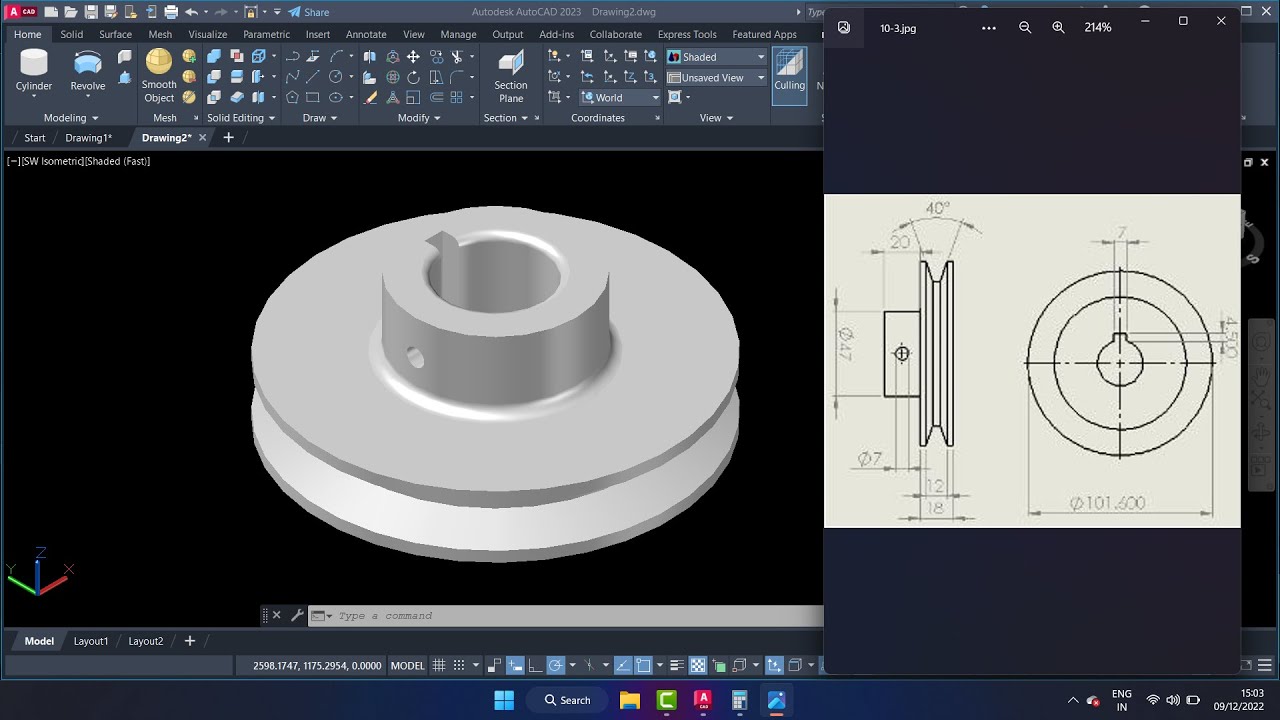
cara membuat pulley 3dimensi di Autocad

Saiba TUDO sobre o NOTION! / Começando DO ZERO! - Episódio #2
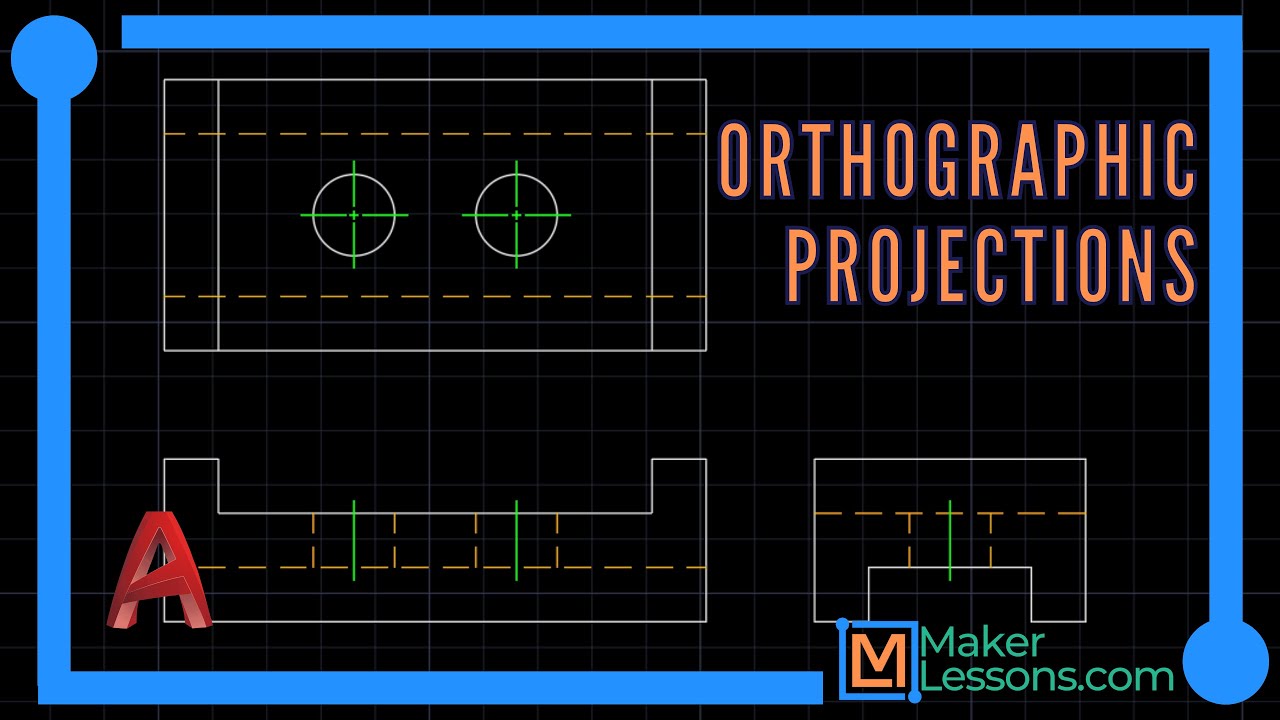
Learn AutoCAD: Simple 3 View Orthographic Projection - The Guide Block

Module 3.1 - Essential Drawing (Autodesk Inventor 2024)
5.0 / 5 (0 votes)
