8 Terraform Best Practices that will improve your TF workflow immediately
Summary
TLDRThis video introduces eight essential Terraform best practices for improving your infrastructure workflows and collaboration. Key practices focus on managing Terraform state files, including using shared remote storage, enabling state locking, and backing up files with versioning. Additional recommendations include using separate state files per environment, hosting Terraform code in a dedicated Git repository, and implementing GitOps for continuous integration and deployment. The video emphasizes automating Terraform operations via a continuous deployment pipeline to streamline updates and ensure code quality. These practices enhance efficiency, team collaboration, and infrastructure stability.
Takeaways
- 🚀 Terraform is a leading Infrastructure as Code (IaC) tool, and using best practices will boost confidence in managing infrastructure.
- 📝 Terraform state files track the current state of infrastructure, comparing it with the desired configuration to plan changes.
- ❌ Best practice: Never manually manipulate the state file. Always use Terraform commands to avoid unexpected results.
- 🌐 Best practice: Use shared remote storage (like AWS S3, Terraform Cloud, or GCP) for state files in team environments to ensure everyone works with the latest state.
- 🔒 Best practice: Enable state file locking (e.g., with AWS DynamoDB) to prevent simultaneous updates from multiple users, avoiding conflicts.
- 📂 Best practice: Backup state files by enabling versioning in your remote storage (like S3), ensuring a history of changes and the ability to restore previous states.
- 🌍 Best practice: Use separate state files for different environments (e.g., development, testing, production) with independent backend configurations for each.
- 📁 Best practice: Host Terraform code in its own Git repository for collaboration, versioning, and better management of infrastructure changes.
- 🔄 Best practice: Treat Terraform code like application code by using a continuous integration (CI) pipeline for testing and reviewing changes via merge requests.
- 🤖 Best practice: Automate infrastructure updates by applying Terraform changes through a continuous deployment (CD) pipeline, streamlining the process and avoiding manual execution.
Q & A
What is Terraform and what does it do?
-Terraform is an infrastructure-as-code (IaC) tool that automates the creation, management, and changes of infrastructure. It uses a state file to track the current infrastructure and determine what changes need to be made when configurations are updated.
What is the Terraform state file, and why is it important?
-The Terraform state file is a JSON file that contains information about the resources Terraform manages. It allows Terraform to track infrastructure changes and generate plans to apply those changes. It is crucial because it holds the current state of the infrastructure.
Why is it important not to manually edit the state file?
-Manually editing the state file can lead to unexpected results or conflicts. Best practice dictates that any changes to the state file should be made through Terraform commands to ensure consistency and avoid errors.
What is the purpose of using a shared remote storage for the state file?
-In team environments, shared remote storage allows all team members to access the latest version of the state file before making updates. It ensures that everyone works with the most current infrastructure state and prevents conflicts.
What is state file locking, and why is it necessary?
-State file locking prevents multiple team members from making concurrent changes to the state file. Locking ensures that updates are made sequentially and avoids conflicts or corruption of the state file during simultaneous edits.
How can you prevent losing or corrupting the state file?
-You can prevent losing or corrupting the state file by enabling versioning in the remote storage backend. This allows you to maintain a history of state changes and restore previous versions if necessary.
Why should each environment have its own state file?
-Each environment, such as development, testing, and production, should have its own dedicated state file to ensure that changes are tracked separately for each environment. This avoids cross-environment conflicts and maintains clean infrastructure management.
What is the benefit of hosting Terraform code in a Git repository?
-Hosting Terraform code in a Git repository allows for version control, collaboration, and tracking changes over time. It provides an organized way to manage infrastructure code and ensures that team members can work together efficiently.
Why is it important to review and test Terraform code changes?
-Just like application code, Terraform code should go through a review and testing process to ensure quality and avoid errors. Using merge requests and a continuous integration (CI) pipeline ensures that changes are properly vetted before being applied.
Why should Terraform commands be executed in a continuous deployment pipeline?
-Executing Terraform commands in a continuous deployment pipeline ensures that infrastructure changes are applied consistently and from a single location. This eliminates the risks associated with manual execution from individual machines and streamlines the process of updating infrastructure.
Outlines

هذا القسم متوفر فقط للمشتركين. يرجى الترقية للوصول إلى هذه الميزة.
قم بالترقية الآنMindmap

هذا القسم متوفر فقط للمشتركين. يرجى الترقية للوصول إلى هذه الميزة.
قم بالترقية الآنKeywords

هذا القسم متوفر فقط للمشتركين. يرجى الترقية للوصول إلى هذه الميزة.
قم بالترقية الآنHighlights

هذا القسم متوفر فقط للمشتركين. يرجى الترقية للوصول إلى هذه الميزة.
قم بالترقية الآنTranscripts

هذا القسم متوفر فقط للمشتركين. يرجى الترقية للوصول إلى هذه الميزة.
قم بالترقية الآنتصفح المزيد من مقاطع الفيديو ذات الصلة

Introduction to HashiCorp Terraform with Armon Dadgar
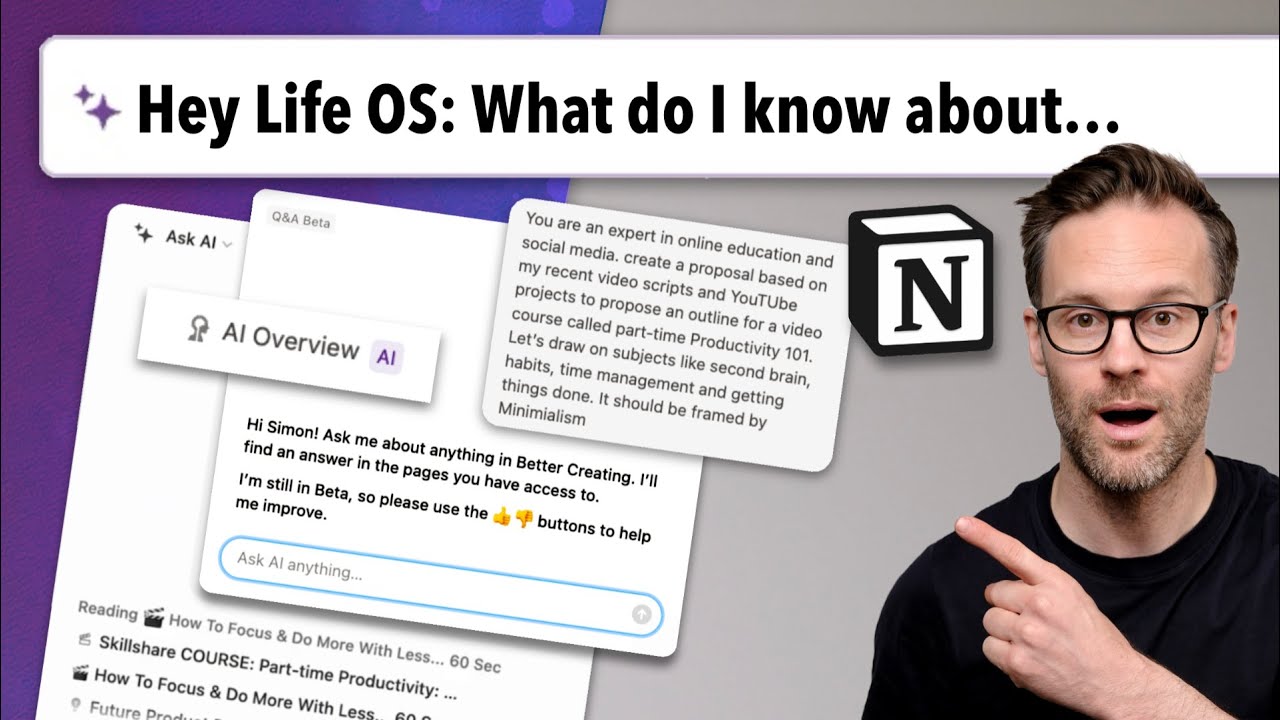
Notion AI Productivity: I was NOT Using Notion Right!
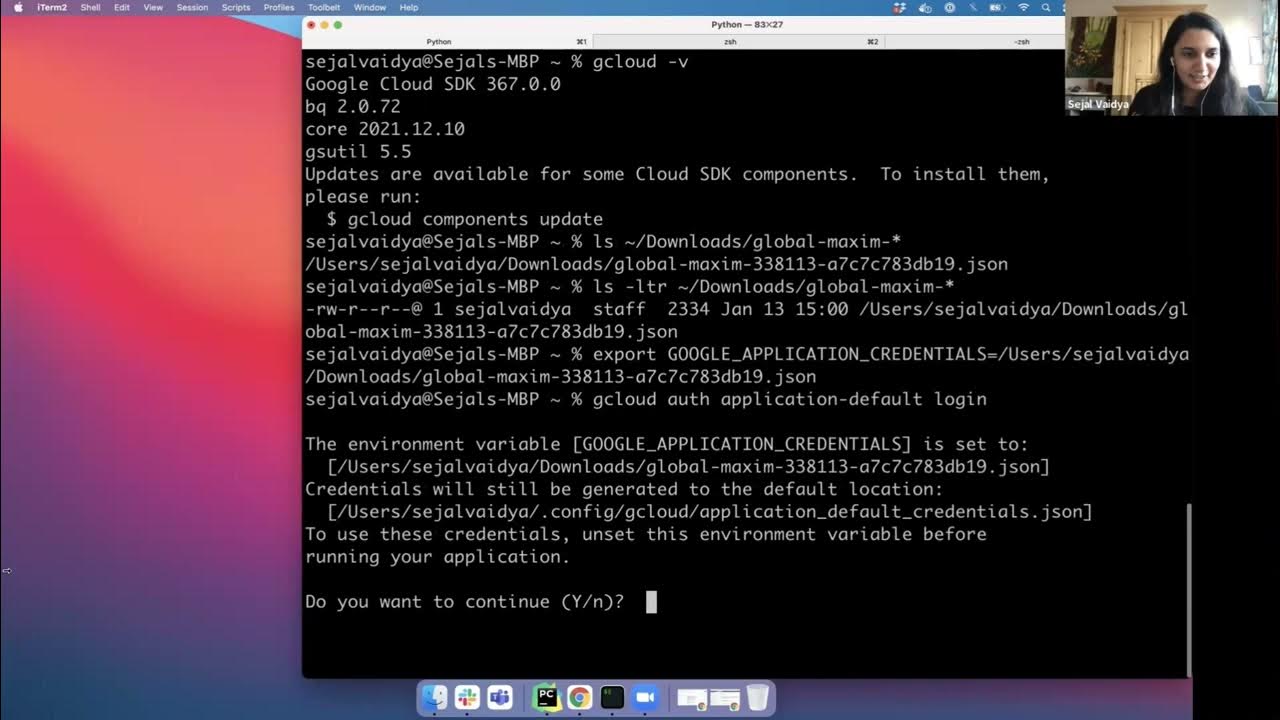
DE Zoomcamp 1.3.1 - Introduction to Terraform Concepts & GCP Pre-Requisites

Mastering Terraform: Scenario-Based Interview Questions & Solutions | Terraform Interview Mastery
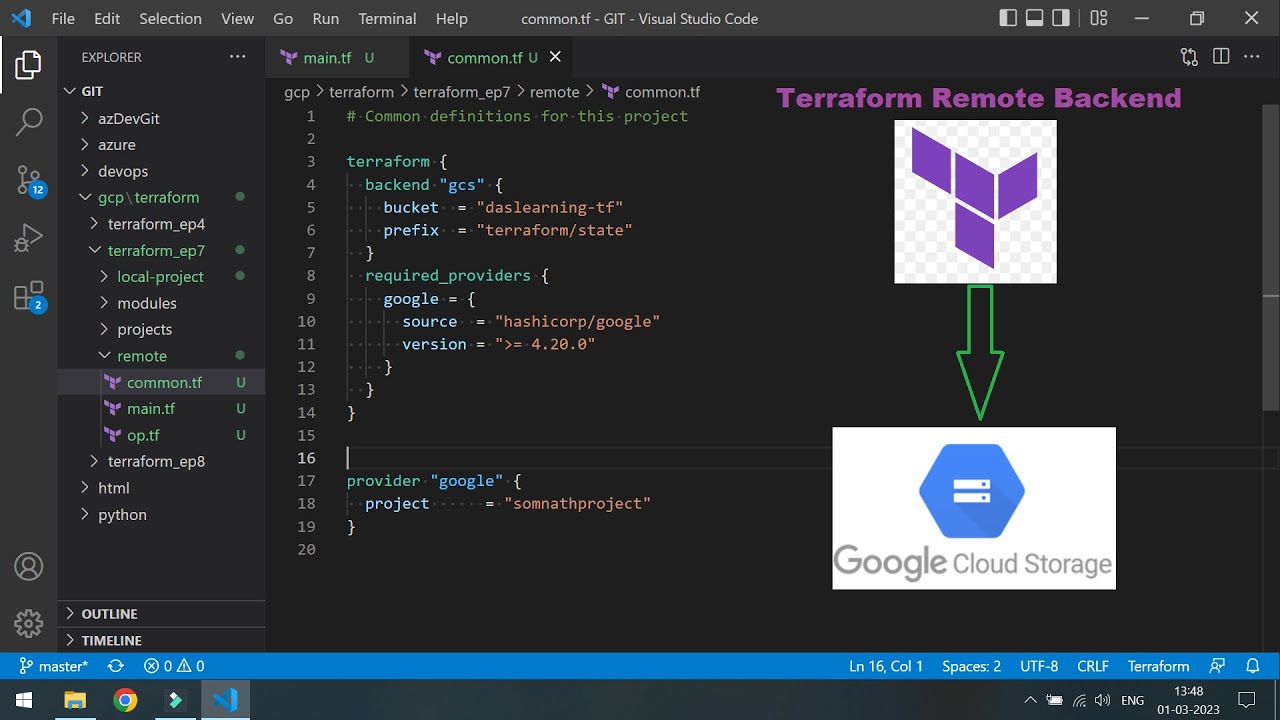
What is Terraform Remote Backend | How to define Terraform Backend | Terraform with GCP | Ep-7

Jira best practices - essentials
5.0 / 5 (0 votes)
