MLA Citation Style 9th edition HD
Summary
TLDRThis tutorial offers a step-by-step guide to citing an article from a library database in MLA 9th edition. It covers essential citation elements like author names, article titles, journal information, volume, issue, dates, page numbers, and database names. The tutorial emphasizes the importance of proper formatting, such as using italics for journal titles, quotation marks for article titles, and including DOIs or stable URLs. It also provides tips on setting up hanging indents and double-spacing in Microsoft Word, and explains how to properly use in-text citations.
Takeaways
- 📚 Start with the author's name, which should be inverted in MLA format (e.g., Condren, Edward I.).
- 📝 Follow the author with the article title in title case and enclosed in quotation marks.
- 🗂️ After the title, include the journal name (container) in italics, along with volume, issue, and date information.
- 📅 Include as much publication date information as the source provides, such as season and year.
- 📄 Add page numbers using the abbreviation 'pp.' followed by the starting and ending pages.
- 🔍 Indicate the database the article came from, using italics for the database name.
- 🌐 Preferably use a DOI if available, formatting it as instructed, or use a stable URL if a DOI is not present.
- ✏️ Ensure the citation is double-spaced and formatted with a hanging indent.
- 👀 Check for the correct punctuation and spacing rules specific to MLA style.
- 📖 For in-text citations, provide the author's last name and page number if the author is not mentioned in the sentence, or just the page number if the author is mentioned.
Q & A
What is the first step in citing an article according to MLA 9 style?
-The first step is to identify the author of the article and invert the name. For example, if the author's name is Edward I. Condren, it should be written as 'Condren, Edward I.'
How should the article's title be formatted in MLA 9 citation style?
-The title should be in title case, with the first letter of most words capitalized. Additionally, the title should be enclosed in quotation marks, with a period inside the closing quotation marks.
What is the 'container' in an MLA citation?
-In MLA citation, the container refers to the larger work that holds the article. For example, if the article is published in a journal, the journal title is considered the container, which is italicized in the citation.
How do you format the volume and issue number in a journal citation?
-You should write 'vol.' followed by the volume number, a comma, then 'no.' followed by the issue number. For example: 'vol. 10, no. 1,'.
What is the rule for including publication dates in MLA citations?
-You should include as much information as the source gives. This could be the year, month and year, or even a season and year, like 'summer 1975.'
How are page numbers included in MLA journal article citations?
-Use 'pp.' followed by the page range. For example, 'pp. 87-95.' This is placed after the publication date and followed by a period.
What is the preferred method for including digital identifiers in MLA citations?
-If available, use a DOI (Digital Object Identifier). The format should be 'https://doi.org/' followed by the DOI number, with no spaces after the last forward slash.
What should you do if no DOI is available for the article?
-If a DOI is unavailable, include a stable URL or permalink in the citation. Avoid using long, temporary links from the browser's address bar.
How should URLs be formatted in MLA citations?
-URLs should not be hyperlinked, underlined, or include 'http://'. They should appear in plain text, and the section ends with a period.
What is a hanging indent, and how is it applied in MLA citations?
-A hanging indent means the first line of each citation starts at the left margin, while subsequent lines are indented. This can be applied in word processors through paragraph settings by selecting 'hanging' under the 'special' indent options.
Outlines

هذا القسم متوفر فقط للمشتركين. يرجى الترقية للوصول إلى هذه الميزة.
قم بالترقية الآنMindmap

هذا القسم متوفر فقط للمشتركين. يرجى الترقية للوصول إلى هذه الميزة.
قم بالترقية الآنKeywords

هذا القسم متوفر فقط للمشتركين. يرجى الترقية للوصول إلى هذه الميزة.
قم بالترقية الآنHighlights

هذا القسم متوفر فقط للمشتركين. يرجى الترقية للوصول إلى هذه الميزة.
قم بالترقية الآنTranscripts

هذا القسم متوفر فقط للمشتركين. يرجى الترقية للوصول إلى هذه الميزة.
قم بالترقية الآنتصفح المزيد من مقاطع الفيديو ذات الصلة

How to make a School Library Website

Amazing‼️ Aplikasi Sistem Informasi Puskesmas Siap Pakai. Bisa Langsung Hosting

Using the OWL Purdue MLA Guide
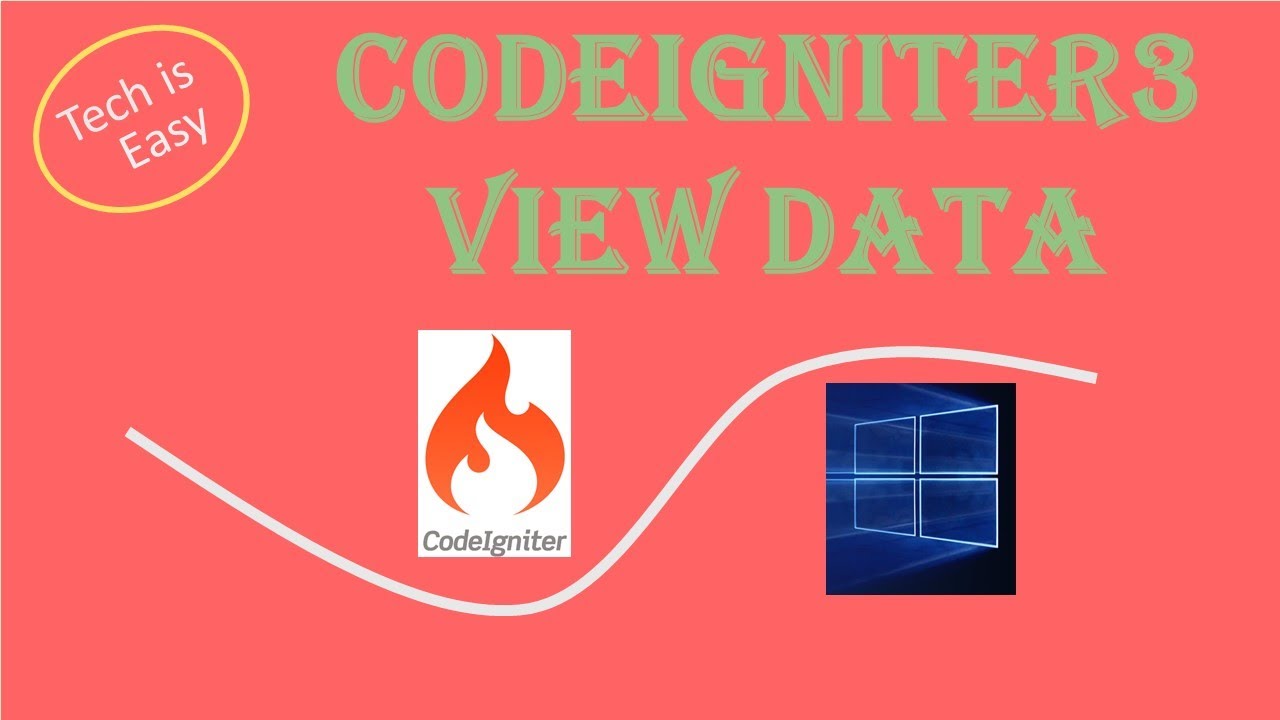
view data codeigniter v3

Tutorial Cara Upload dan Impor Database Dari Xampp Localhost Ke Hosting Cpanel Mudah !!

Katalogisasi Koleksi Non Buku - Bahan Kartografi "Atlas Lengkap Indonesia dan Dunia"
5.0 / 5 (0 votes)
