How to Root Android Phone | One click ROOT Easy Tutorial [English]
Summary
TLDRIn this video, Ezra walks viewers through two simple methods to root an Android device with one click. The first method involves downloading and installing the iRoot APK after using the Root Checker app to confirm the device's root status. The second method uses the KingRoot APK for rooting. Both methods require enabling unknown sources in the settings. Ezra demonstrates the step-by-step process for each method, including verifying the root using the Root Checker app. Viewers are encouraged to subscribe for more tech videos.
Takeaways
- 📱 Rooting your Android device can be done with just one click using simple methods.
- 📥 Begin by downloading and installing the Root Checker app from Google Play to verify if your device is already rooted.
- 🛠 If root access is not detected, you can proceed with rooting your device.
- 🔍 Use a browser like Google Chrome to search for the iRoot APK on Google.
- 📂 Download and save the iRoot APK file on your Android device.
- ⚙️ Enable installation from unknown sources in the device settings to proceed with the iRoot installation.
- 💻 After installing, open the iRoot app, agree to the terms, and get root access to root your device using the first method.
- 🔑 As an alternative, download the KingRoot APK from a website, install it, and follow a similar process to root your device.
- ✅ Both methods allow you to root your Android device in just one click, and the progress will be displayed on the screen.
- 🔄 After rooting, use the Root Checker app again to verify if your device has successfully gained root access.
Q & A
What is the purpose of the video presented by Ezra?
-The purpose of the video is to guide viewers through the process of rooting an Android device using two different methods, both of which can be completed with just one click.
What is the first step Ezra recommends to check if the Android device is already rooted?
-The first step is to download and install the Root Checker application from the Google Play Store and use its 'verify root' function to check if the device is already rooted.
If the device is not rooted, what is the next step Ezra suggests?
-If the device is not rooted, Ezra suggests downloading the iroot APK from a website found through a Google search and installing it on the device.
What is the role of enabling 'installation of unknown sources' in the rooting process?
-Enabling 'installation of unknown sources' allows the device to install applications from sources other than the Google Play Store, which is necessary for installing the iroot APK.
What warning might users encounter during the installation of iroot, and how does Ezra suggest proceeding?
-Users might encounter a warning from 'Package Installer' about installing apps from unknown sources. Ezra suggests clicking on 'details' and then 'install anyway' to proceed with the installation.
How does the iroot app help in rooting the device?
-After installing the iroot app, users need to click 'I agree' and then 'get root access' to complete the first method of rooting the device.
What is the alternative method Ezra presents for rooting the device?
-The alternative method involves downloading the kingroot APK from a website found through a Google search and following similar steps to install and use it to root the device.
What is the key action to take within the kingroot app to initiate the rooting process?
-In the kingroot app, users need to swipe upwards twice and then click on 'try it' to attempt rooting the device.
How can users confirm that their device has been successfully rooted after using either method?
-Users can confirm successful rooting by opening the Root Checker application and clicking on 'verify root' to see if the device is now rooted.
What does Ezra remind viewers to do at the end of the video?
-Ezra reminds viewers to like the video, subscribe to the channel with the bell notification turned on, and stay tuned for more tech videos.
What precautionary measure does Ezra suggest when installing apps from unknown sources?
-Ezra suggests proceeding with caution and ensuring that the source of the APK file is trustworthy before installing it on the device.
Outlines

هذا القسم متوفر فقط للمشتركين. يرجى الترقية للوصول إلى هذه الميزة.
قم بالترقية الآنMindmap

هذا القسم متوفر فقط للمشتركين. يرجى الترقية للوصول إلى هذه الميزة.
قم بالترقية الآنKeywords

هذا القسم متوفر فقط للمشتركين. يرجى الترقية للوصول إلى هذه الميزة.
قم بالترقية الآنHighlights

هذا القسم متوفر فقط للمشتركين. يرجى الترقية للوصول إلى هذه الميزة.
قم بالترقية الآنTranscripts

هذا القسم متوفر فقط للمشتركين. يرجى الترقية للوصول إلى هذه الميزة.
قم بالترقية الآنتصفح المزيد من مقاطع الفيديو ذات الصلة

PGPB Acara 2 Relative Layout
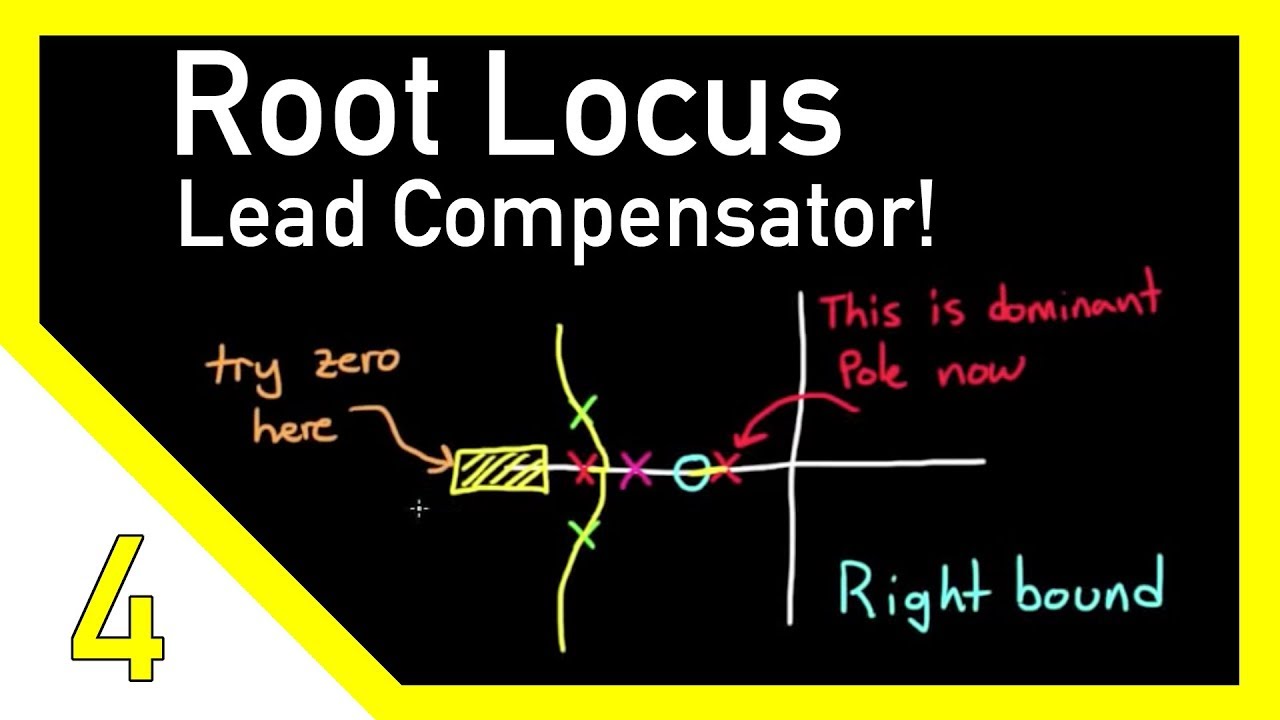
Designing a Lead Compensator with Root Locus

ANDROID com KOTLIN 2023 - #01 - Instalação e Primeira App

Dasar Pemrograman Android || Game Pecah Balon || MIT App Inventor
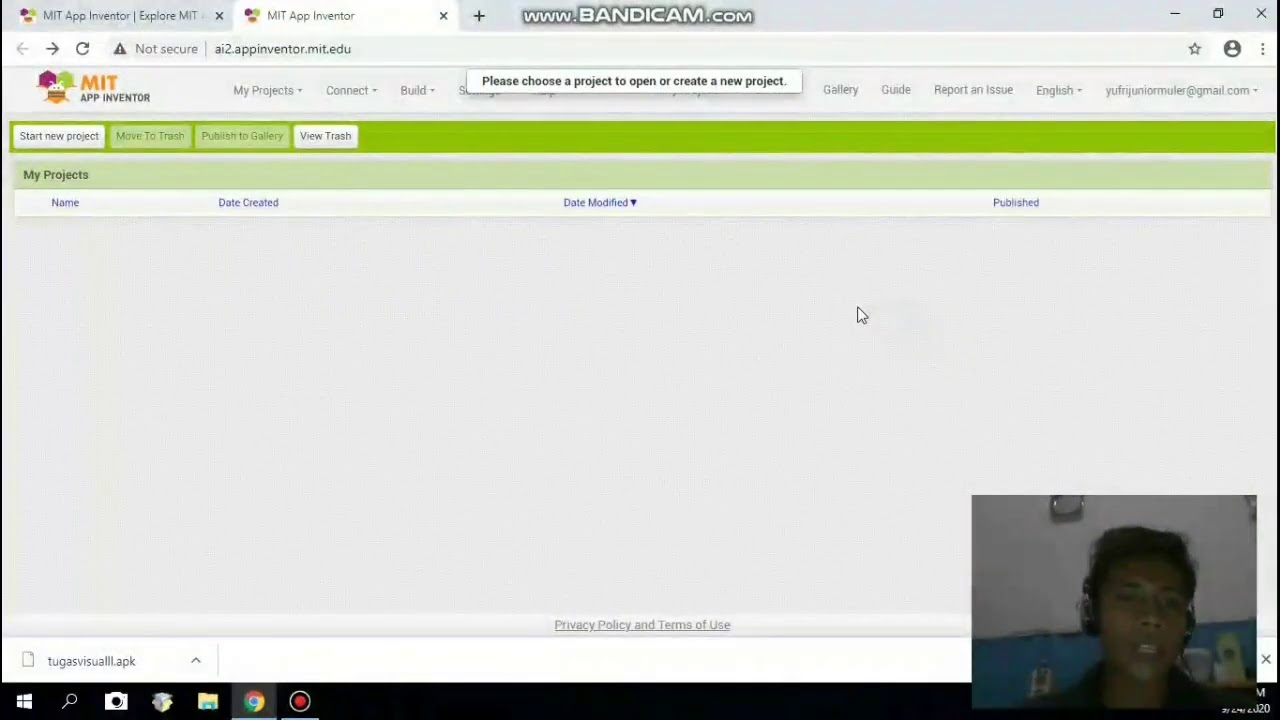
Membuat aplikasi pengubah teks menjadi suara menggunakan app inventor
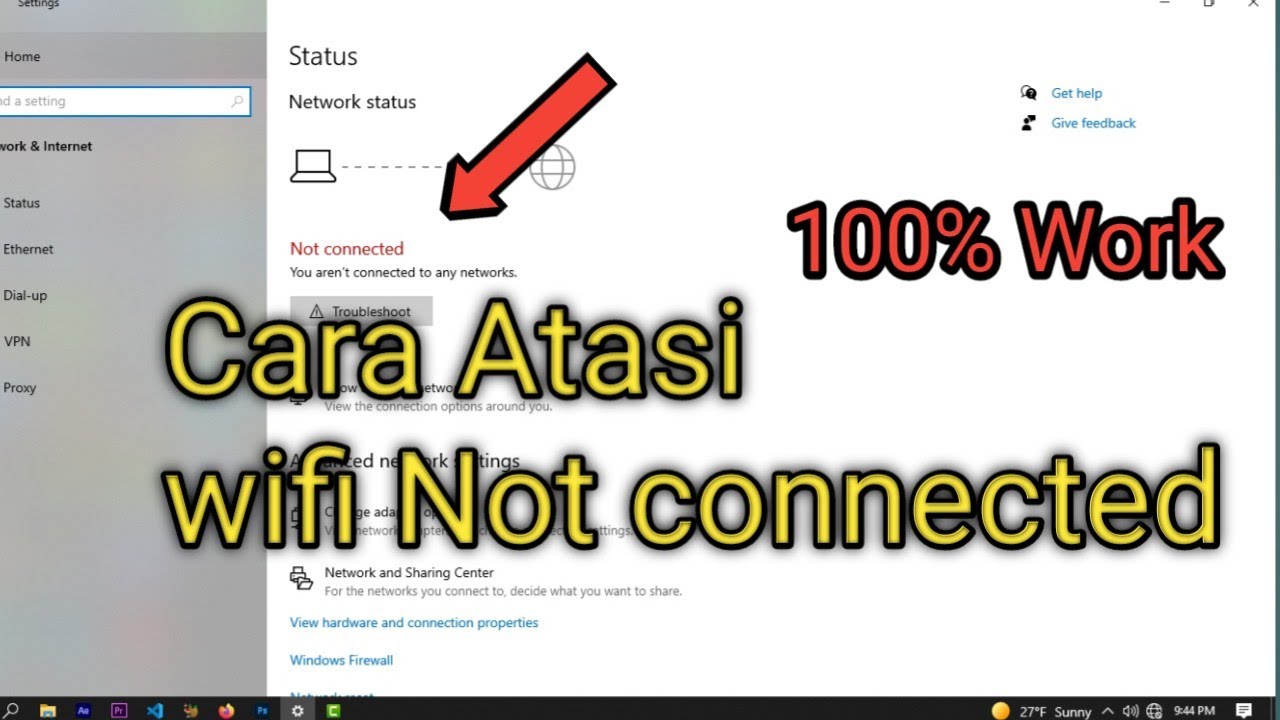
Cara atasi WiFi tidak bisa connect di laptop || not connected
5.0 / 5 (0 votes)
