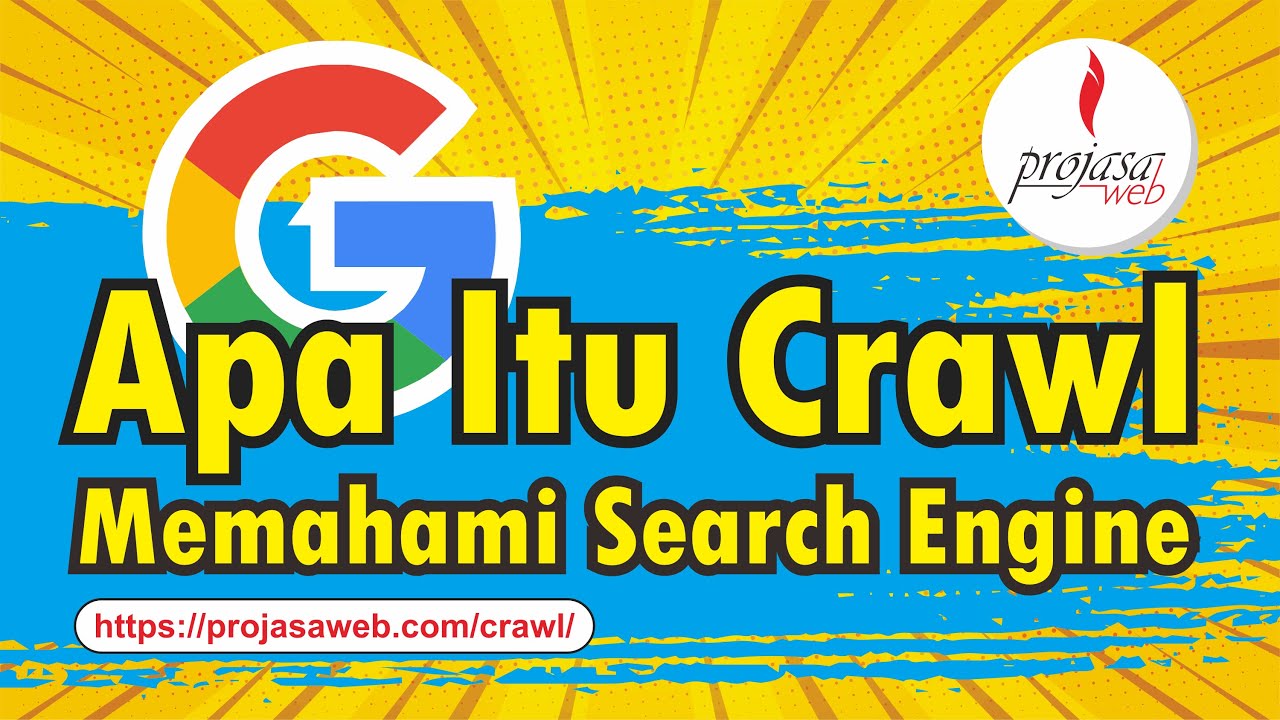Backlink Indexer How To Do Google Indexing
Summary
TLDRIn this video, Chris Palmer teaches viewers how to index backlinks and site pages for free using Google's Web Search Indexing API. He guides through creating a Google Cloud account, setting up a service account, and using Google Search Console to grant access. The process involves using a script in Google Colaboratory, which can be obtained from Chris's website. The video promises a significant increase in indexed pages and backlinks, offering a cost-effective alternative to paid indexing services.
Takeaways
- 🆓 Free Indexing: Chris Palmer shares a method to index backlinks and website pages for free.
- 📈 Results Showcase: The video demonstrates a significant increase in backlinks indexed after applying the strategy.
- 🔍 Google Indexing API: The process involves using Google's Web Search Indexing API to achieve indexing.
- 💻 Google Cloud Account: A Google Cloud account is required to access the necessary tools for indexing.
- 🔑 Service Account Creation: Creating a service account in Google Cloud is a key step in the process.
- 🔗 Google Search Console: The video emphasizes the importance of setting up and verifying a Google Search Console account.
- 👤 Service Account Permissions: Granting the service account owner permissions in the Google Search Console is crucial.
- 📝 Collaboratory Account: A free Collaboratory account is needed to run the indexing script.
- 📑 Script Execution: The script provided or created by the user is executed in Collaboratory to index pages.
- 🔗 Crawling vs. Indexing: Understanding the difference between Google crawling and indexing is vital for SEO success.
- 🔄 Continuous Indexing: The method allows for continuous indexing of new pages and backlinks by simply running the script.
Q & A
What is the main topic of Chris Palmer's video?
-The main topic of the video is about how to index backlinks and site pages for free using Google's web search indexing API.
What kind of results can be expected from using Chris Palmer's strategy?
-Using Chris Palmer's strategy, one can expect an increase in the number of backlinks indexed, as evidenced by the example provided in the video where there was a 3% increase in backlinks found.
What is the first step Chris Palmer suggests to start the indexing process?
-The first step is to sign up for a Google Cloud account.
Why is a service account needed in the indexing process?
-A service account is needed to authenticate and authorize the use of Google Cloud services for indexing.
How does one become a verified owner of a property in Google Search Console?
-To become a verified owner, one must sign up for a Google Search Console account and follow the steps to verify ownership of a specific property.
What role should the service account have in Google Search Console?
-The service account should be given the role of 'owner' to have the necessary permissions to index pages.
What is Collaboratory and how does it fit into the indexing process?
-Collaboratory, also known as Google Colab, is a free cloud service where one can run scripts. It is used to run the indexing script that interacts with Google's indexing API.
What is the purpose of the script mentioned in the video?
-The script is designed to automate the process of making calls to Google's web search indexing API to index pages and backlinks.
Why is it important to upload the JSON key file to Collaboratory?
-The JSON key file is important because it contains the credentials necessary for the script to authenticate with Google Cloud services.
How does the script help with indexing backlinks?
-The script helps by making calls to Google's API to request the crawling and indexing of specific URLs or sitemaps, which can include backlinks.
What is the difference between crawling and indexing according to the video?
-Crawling is the process by which Google visits and scans web pages, while indexing is the process by which Google adds those pages to its search database to be returned in search results.
Outlines

هذا القسم متوفر فقط للمشتركين. يرجى الترقية للوصول إلى هذه الميزة.
قم بالترقية الآنMindmap

هذا القسم متوفر فقط للمشتركين. يرجى الترقية للوصول إلى هذه الميزة.
قم بالترقية الآنKeywords

هذا القسم متوفر فقط للمشتركين. يرجى الترقية للوصول إلى هذه الميزة.
قم بالترقية الآنHighlights

هذا القسم متوفر فقط للمشتركين. يرجى الترقية للوصول إلى هذه الميزة.
قم بالترقية الآنTranscripts

هذا القسم متوفر فقط للمشتركين. يرجى الترقية للوصول إلى هذه الميزة.
قم بالترقية الآنتصفح المزيد من مقاطع الفيديو ذات الصلة
5.0 / 5 (0 votes)