👆Best Printers in India 2024 for Home, School or Office
Summary
TLDRThis video script discusses the benefits of ink tank printers for frequent, high-quality, and color printing needs. It differentiates between single-function and multifunction printers, emphasizing the importance of Wi-Fi support for mobile printing. The script also covers auto duplex, auto document feeder, print resolution, speed, and cost per page. Top recommendations include Brother T820DW for all-round use and Epson L3250 for photo printing, noting the value of Wi-Fi and high-resolution for modern printing needs.
Takeaways
- 🖨️ Ink tank printers are ideal for frequent printing, large volumes (300+ prints/month), high-quality prints, photo prints, and color prints.
- 📚 Monochromatic ink tank printers are scarce and almost as expensive as color ones; they're suitable if you only need black prints.
- 🏷️ Single-function ink tank printers are cheaper and meant for printing only, without scanning or copying capabilities.
- 📶 Wi-Fi support is highly recommended for modern printers as it facilitates mobile printing.
- 🖇️ Auto duplex printing is crucial for frequent double-sided printing and is mostly found in top-end models.
- 📑 An auto document feeder (ADF) is useful for scanning multiple documents, typically available in high-end ink tank printers.
- 📊 Print resolution is vital for photo printing; 1200 x 1200 DPI is good for home use, while 1440 x 2880 DPI is needed for professional use.
- 🏃♂️ Print speed is measured in pages per minute (PPM) or images per minute (IPM), with IPM being a more comprehensive measure.
- 💰 Cost per page varies by printer model, but brands typically provide this information to help consumers make informed choices.
- 🔄 Printers without Wi-Fi are the most affordable, but adding features like ADF and auto duplex increases the price.
- 🏅 Top recommendations for ink tank printers are from Brother and Epson due to their excellent print quality, speed, and affordability.
Q & A
What are the key needs that make ink tank printers useful?
-Ink tank printers are useful for those who print frequently, require large quantities (about 300 or more prints per month), need high-quality prints, require photo prints, or require color prints.
Why might monochrome ink tank printers not be cost-effective?
-Monochrome ink tank printers are almost as expensive as color printers, and it only makes sense to buy them if you don't want color at all and want to avoid spending on color cartridges.
What is the difference between single function and multifunction printers?
-Single function printers only print, without scanning or copying capabilities, and are cheaper than multifunction printers. Multifunction printers include additional features like scanning and copying.
Why is Wi-Fi support important for a printer in modern times?
-Wi-Fi support is important because it facilitates easier mobile printing, making it convenient for users to print from various devices without needing a direct connection.
What is auto duplex printing and why is it useful?
-Auto duplex printing allows a printer to automatically print on both sides of the paper, which is useful for saving paper and is a must for those who frequently print documents.
What does an auto document feeder (ADF) do and why is it beneficial?
-An auto document feeder allows a printer to scan multiple pages automatically, which is beneficial for official or legal businesses that need to scan many documents efficiently.
What is print resolution and why is it important for photo printing?
-Print resolution refers to the detail a printer can produce, measured in DPI. It is crucial for photo printing as higher resolutions (above 1200 x 1200 DPI for home use, and above 1440 x 2880 DPI for professional use) result in better image quality.
How is print speed measured and why does it matter for large print jobs?
-Print speed is measured in pages per minute (PPM) or images per minute (IPM), with IPM being a more comprehensive measure as it includes both text and graphics. It matters for large print jobs because it affects the time it takes to complete bulk printing tasks.
What does the cost per page indicate and which brand offers the lowest cost per page according to the script?
-The cost per page indicates the average cost of printing one page. According to the script, Brother has the lowest cost per page for both black and white and color prints.
What are the top recommendations for ink tank printers from the script?
-The top recommendations are the Brother T820DW for fully loaded features, the Brother T426W for those who need Wi-Fi but not auto duplex or ADF, and the Epson L3250 for photo printing due to its high print resolution and support for thicker paper.
What are the features of the Brother T820DW that make it a top recommendation?
-The Brother T820DW is recommended for its significant price drop, high-quality printing, low cost per page, good print resolution at 1200x6000 DPI, and one of the best printing speeds among comparable brands.
Why is the Epson L3250 recommended for photo printing?
-The Epson L3250 is recommended for photo printing because it offers the best print resolution of 1440 by 5760 DPI and supports a higher paper thickness of 256 GSM, suitable for various photo prints.
Outlines

هذا القسم متوفر فقط للمشتركين. يرجى الترقية للوصول إلى هذه الميزة.
قم بالترقية الآنMindmap

هذا القسم متوفر فقط للمشتركين. يرجى الترقية للوصول إلى هذه الميزة.
قم بالترقية الآنKeywords

هذا القسم متوفر فقط للمشتركين. يرجى الترقية للوصول إلى هذه الميزة.
قم بالترقية الآنHighlights

هذا القسم متوفر فقط للمشتركين. يرجى الترقية للوصول إلى هذه الميزة.
قم بالترقية الآنTranscripts

هذا القسم متوفر فقط للمشتركين. يرجى الترقية للوصول إلى هذه الميزة.
قم بالترقية الآنتصفح المزيد من مقاطع الفيديو ذات الصلة
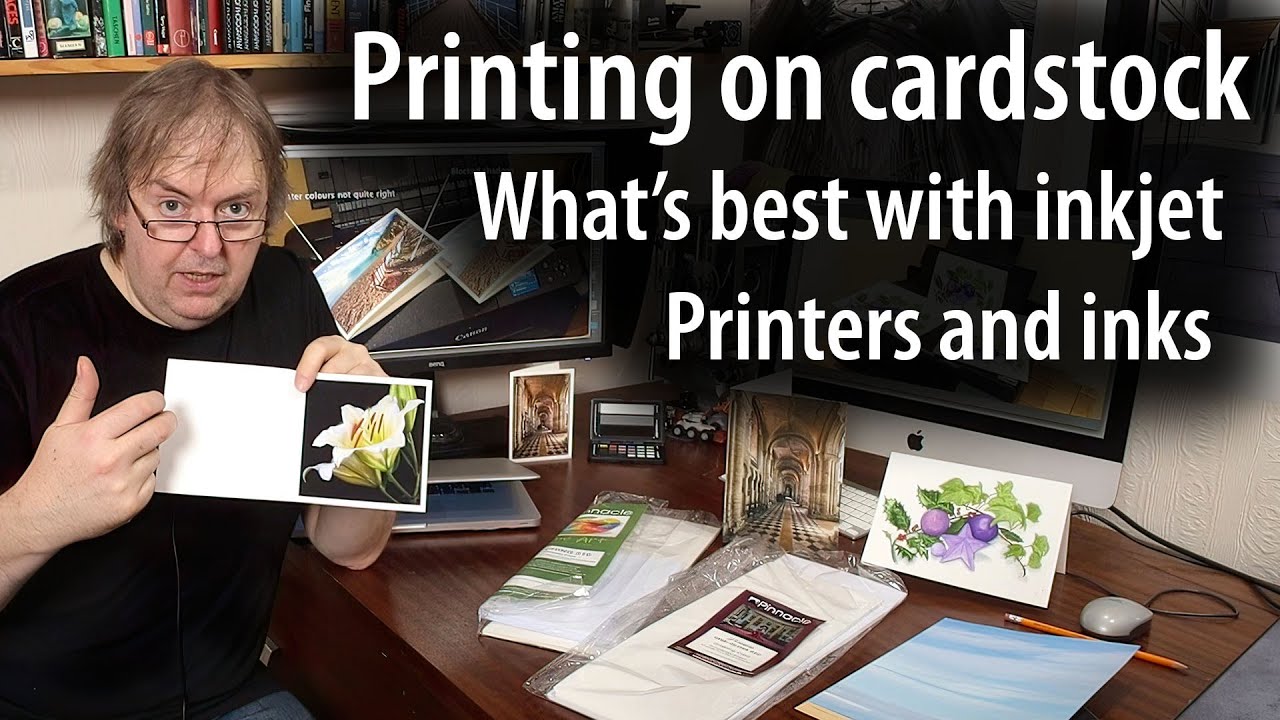
Which printers work with cardstock? Choosing cards and printers. Why some card won't print well

Best printer? Epson ET 8550 or SC P700 - which A3+ printer is best for you

Printer Inkjet | Rekayasa menarik di belakangnya

What is solid ink printer|solid ink printer kya hai|definition of solid ink printer|printer.

Top Epson Ecotank maintenance tips [ET-8550 ET-8550]. Things to keep your inkjet printer healthy.

🔥[New Launch] Brother Dcp T530dw Vs Brother DCP T535DW What difference Best printers in india 2025🔥
5.0 / 5 (0 votes)
