ASUS Vivobook 15💥Intel Core i5 12500H💥Gaming, Editing💥Best Laptop Under 50000 In 2024💥16Gb, 512Gb
Summary
TLDRThis video review covers the Asus 2-in-1 laptop priced around ₹12,500 with an Intel 12th Gen i5 processor, 8GB RAM, and a 512GB SSD. The laptop boasts a sleek design, military-grade certification, and a 180° hinge for versatile use. It lacks a fingerprint sensor but offers a privacy shutter and backlit keyboard. The laptop performs well for daily tasks and coding but may struggle with heavy editing and gaming without a dedicated graphics card. It has good battery life, lasting 4-5 hours with normal use, and includes Wi-Fi 6 and Bluetooth 5.3 for reliable connectivity.
Takeaways
- 💻 The ASUS laptop reviewed has a powerful 12500H processor and is priced at 12500H.
- 📦 The laptop comes in a simple white box with minimal accessories included.
- 🔌 It features a 65-watt adapter and a USB-C port for charging and data transfer, but no display output capability.
- 🖥 The laptop has a sleek and minimal design with branding on the sides and an Intel i5 sticker on the left side.
- 🔒 It lacks a fingerprint sensor, which is present in the 40000H model, but includes a privacy shutter and backlit keyboard.
- 💪 The laptop is durable, having passed military-grade certification tests, ensuring its build quality.
- 🔌 It has well-placed vents for heat dissipation and no vents on the right side to avoid warming an external mouse.
- 🖥 The laptop is equipped with a 12th generation Intel Core i5 processor, suitable for high productivity tasks, gaming, and editing.
- 💾 It comes with 16GB of RAM, expandable up to 64GB, and a 512GB NVMe SSD, with support for even faster Gen 4 SSDs.
- 🎮 For gaming, the laptop performs well on GTA V at 1080p with high settings, achieving around 100fps.
- 🔋 It has a 42Wh battery and a 65-watt adapter, offering 4-5 hours of battery life on normal usage.
Q & A
What is the price of the Asus laptop with 8GB RAM?
-The exact price is not mentioned, but it is suggested that a 16GB model should be bought, which would cost around 50,000 to 53,000 INR.
What is included in the box when you purchase this Asus laptop?
-The box contains the laptop, a 65-watt adapter, and some papers which are of no use.
Does the Asus laptop come with a fingerprint sensor?
-No, the Asus laptop does not come with a fingerprint sensor.
What color options does the Asus laptop have?
-The Asus laptop comes in blue color with a navy shade inside and a matte finish.
What is the maximum RAM upgrade capacity for this Asus laptop?
-The Asus laptop can support up to 64GB of RAM, but due to the 8GB onboard, only 56GB can be added as an extra RAM chip.
What kind of storage does the Asus laptop come with?
-It comes with a 512GB SSD which is NVMe SSD.
What is the battery life of the Asus laptop during normal use?
-The Asus laptop can run for 4 to 5 hours on a single charge with normal usage.
What kind of processor does the Asus laptop have?
-The Asus laptop is equipped with an i5 12th generation processor, which is an H series with 12 cores and 16 threads.
Can you play games on this Asus laptop?
-Yes, you can play games on this laptop. It can handle games like GTA V with default settings at 30fps and with settings set to 'Limited' at 100fps.
What is the quality of the display on the Asus laptop?
-The display quality is average. It has a 60Hz refresh rate, 220 nits brightness, and 45% NTSC color gamut. It is suggested that for heavy editing work, an IPS panel would be better.
What are the connectivity options on the Asus laptop?
-The Asus laptop has Wi-Fi 6, Bluetooth 5.3, and a Type-C to Ethernet converter is used for Ethernet connectivity. It also has two USB 3.2 Gen 1 Type-A ports, one USB 3.1 Gen 1 Type-C port, and an HDMI 1.4 port.
Outlines

هذا القسم متوفر فقط للمشتركين. يرجى الترقية للوصول إلى هذه الميزة.
قم بالترقية الآنMindmap

هذا القسم متوفر فقط للمشتركين. يرجى الترقية للوصول إلى هذه الميزة.
قم بالترقية الآنKeywords

هذا القسم متوفر فقط للمشتركين. يرجى الترقية للوصول إلى هذه الميزة.
قم بالترقية الآنHighlights

هذا القسم متوفر فقط للمشتركين. يرجى الترقية للوصول إلى هذه الميزة.
قم بالترقية الآنTranscripts

هذا القسم متوفر فقط للمشتركين. يرجى الترقية للوصول إلى هذه الميزة.
قم بالترقية الآنتصفح المزيد من مقاطع الفيديو ذات الصلة

Nyobain laptop Rp10 juta yang menurut saya worth it!

Asus TUF Gaming F15 i7 13620H RTX 4060⚡Asus TUF OR Lenovo LOQ Under 1 Lakh?

Dell Latitude 5490 Core i5 8th Gen | Complete Review By Haroon Traders

Lenovo Ideapad Slim 3 - The Perfect Student Laptop in 2024 - Intel 13th Gen Review

Lenovo Laptop ideaPad slim3 15IRU8 Intel Core i5-13420H 83EM0023IN Latest 2024 with ADP Review Hindi
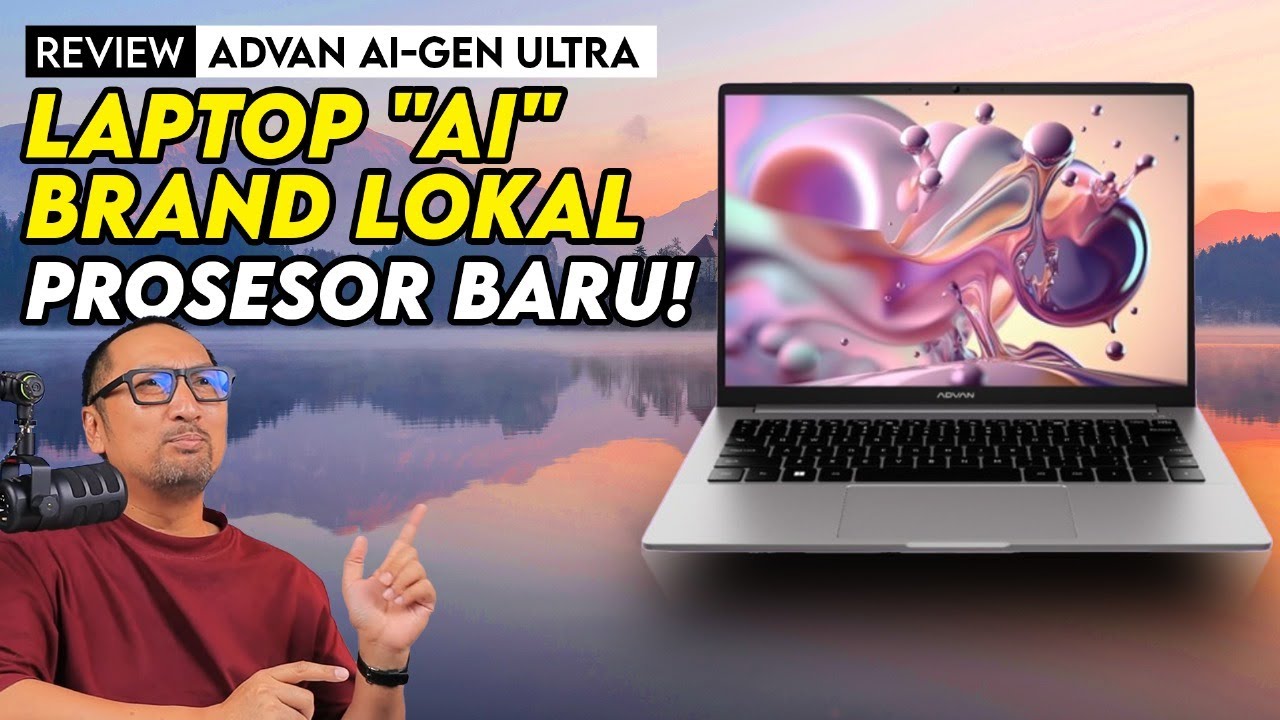
Laptop "AI" dari Brand Lokal dgn Prosesor Baru! Review ADVAN AI-Gen Ultra
5.0 / 5 (0 votes)
