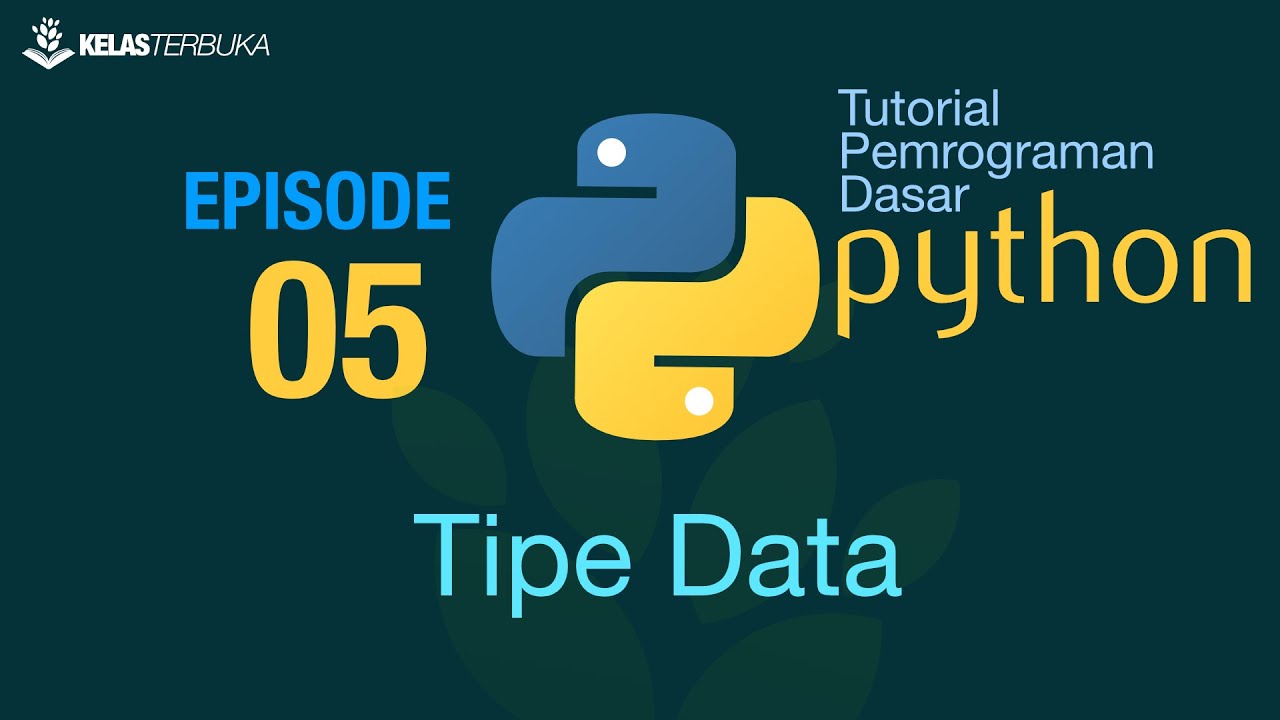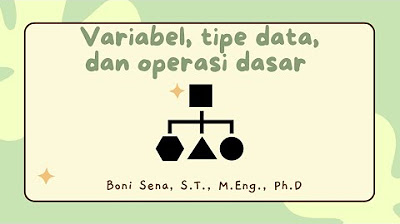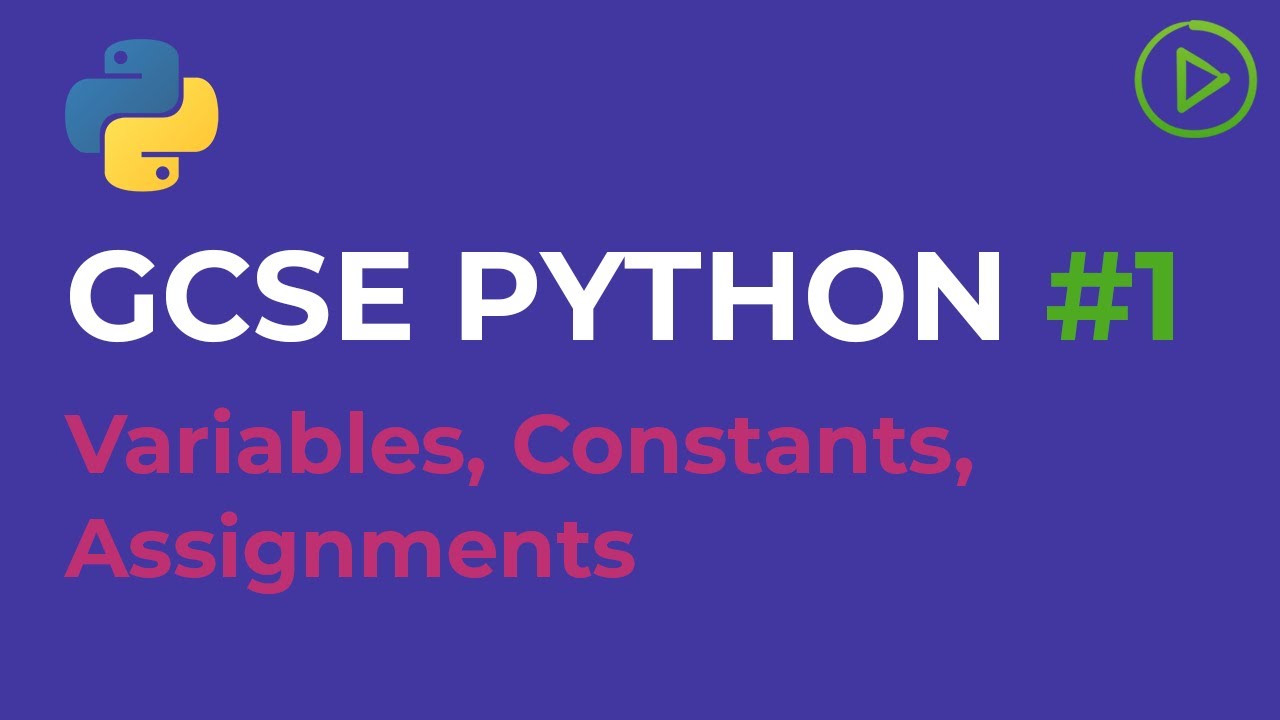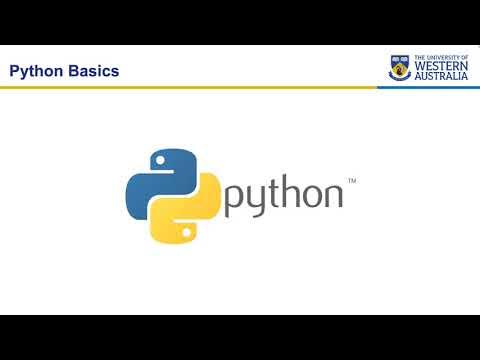BAID MK1 P2
Summary
TLDRIn this second lecture of the Python programming basics course, Rian introduces data types, focusing on numerical types like integers and floats, and their implementation in Python. The lecture also covers variable declaration, naming conventions, reserved keywords, and arithmetic operators. Rian demonstrates how to use tools like Jupyter Notebook and VS Code for coding, and provides examples of valid and invalid variable names, concluding with basic arithmetic and assignment operations.
Takeaways
- 💻 The session is a programming class focusing on basic programming concepts.
- 🔢 The class discusses data types, specifically numerical types including integers and floating-point numbers.
- 📝 Variables and their declaration are introduced, along with naming conventions and reserved keywords.
- 📚 Students are instructed to open a Jupyter notebook or VS Code for coding exercises.
- 🌐 Mention of Anaconda Navigator for launching Jupyter notebook and setting up VS Code with the necessary extensions.
- 📑 The importance of selecting the correct Python kernel in Jupyter Notebook is highlighted.
- 🔑 Variables cannot start with a number or space, and combining numbers and letters is not allowed.
- 🔤 Introduction to string data types and Boolean (True/False) data types.
- 📈 Demonstration of using the 'print' function to output variable values.
- ❗️ Emphasis on avoiding the use of Python reserved keywords for variable names.
- 🔄 Explanation of basic arithmetic operators like addition, subtraction, multiplication, division, and modulo.
Q & A
What is the main topic discussed in the second meeting of the basic programming course?
-The main topic discussed is an introduction to data types, specifically numerical types, and variables, and their implementation in Python.
What are the basic data types covered in the script?
-The basic data types covered are numerical (integer, floating point, and complex numbers), strings, and booleans.
What is the difference between an integer and a floating-point number in Python?
-An integer is a whole number without a decimal, while a floating-point number includes a decimal point and can represent fractions.
How can you determine the data type of a variable in Python?
-You can use the `type()` function in Python to determine the data type of a variable.
What are some examples of valid variable names mentioned in the script?
-Examples of valid variable names include 'anggur', 'data', and 'Data'. Variable names can be a combination of letters and underscores but cannot start with a number.
What are the rules for naming variables in Python as discussed in the script?
-Variables cannot start with a number, cannot contain spaces or special characters like hyphens, and should not use Python keywords.
What is the significance of the 'print' function in Python as mentioned in the script?
-The 'print' function is used to output or display the value of variables. It is also mentioned that 'print' cannot be used as a variable name to avoid confusion.
What are some of the arithmetic operators introduced in the script?
-The arithmetic operators introduced are addition (+), subtraction (-), multiplication (*), division (/), modulus (%), and floor division (//).
How is the increment operation demonstrated in the script?
-The increment operation is demonstrated by adding a value to a variable using the '+=' operator, which is a shorthand for addition assignment.
What is the purpose of the assignment operator in Python?
-The assignment operator is used to assign a value to a variable. For example, 'a = 6' assigns the value 6 to the variable 'a'.
What are some of the programming practices or tips provided in the script for naming variables?
-Some tips include using camelCase, PascalCase, and snake_case for variable names, and avoiding the use of Python keywords for variable names.
Outlines

هذا القسم متوفر فقط للمشتركين. يرجى الترقية للوصول إلى هذه الميزة.
قم بالترقية الآنMindmap

هذا القسم متوفر فقط للمشتركين. يرجى الترقية للوصول إلى هذه الميزة.
قم بالترقية الآنKeywords

هذا القسم متوفر فقط للمشتركين. يرجى الترقية للوصول إلى هذه الميزة.
قم بالترقية الآنHighlights

هذا القسم متوفر فقط للمشتركين. يرجى الترقية للوصول إلى هذه الميزة.
قم بالترقية الآنTranscripts

هذا القسم متوفر فقط للمشتركين. يرجى الترقية للوصول إلى هذه الميزة.
قم بالترقية الآنتصفح المزيد من مقاطع الفيديو ذات الصلة
5.0 / 5 (0 votes)