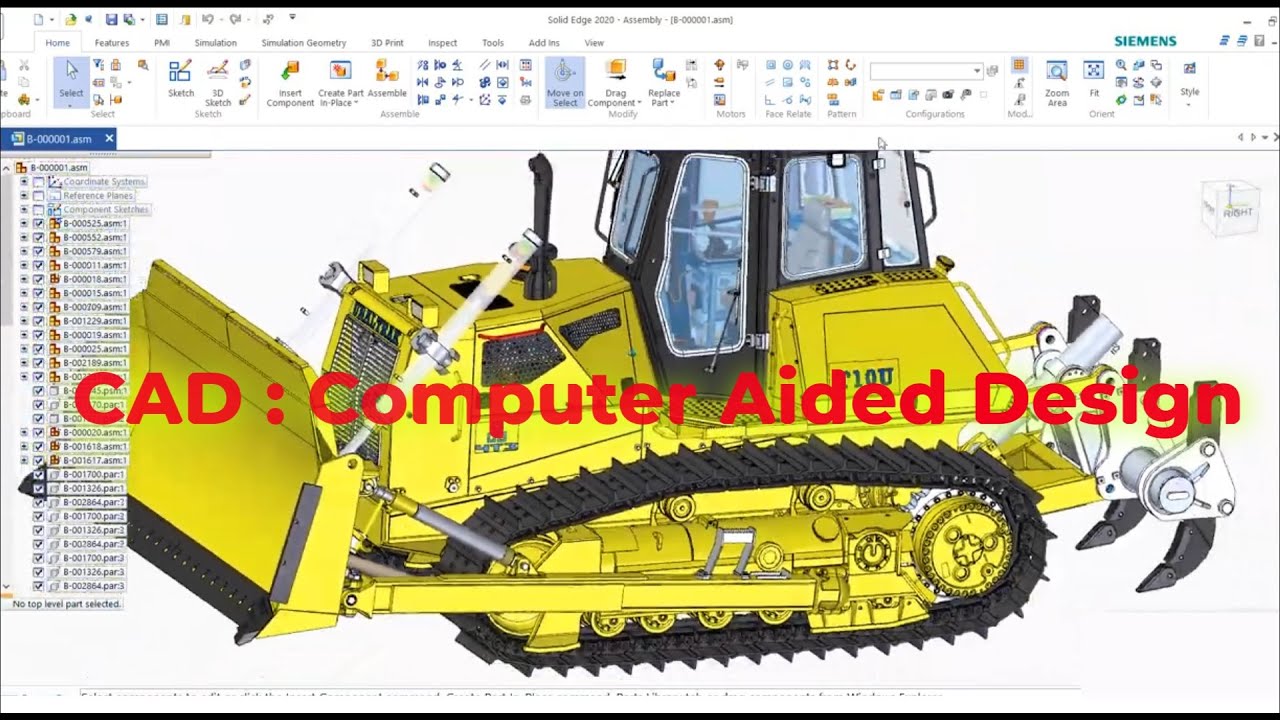SolidWorks VS Creo which one is Better
Summary
TLDRThis video compares two leading CAD software, SolidWorks and Creo, detailing their histories, functionalities, and applications. SolidWorks, known for its user-friendly interface and ease of learning, is ideal for mechanical design and smaller assemblies. Creo, with its advanced capabilities like topology optimization, excels in complex design and large assemblies. The video also covers their rendering capabilities, industry applications, learning curves, and pricing models, helping viewers choose the best software for their needs.
Takeaways
- 🛠️ SolidWorks and Creo are leading CAD software used across various industries for designing and modeling.
- ⏱️ SolidWorks was founded in 1993 and acquired in 1997, evolving from a simple solid modeler to a comprehensive CAD program.
- 🚀 Creo, initially released as Pro Engineer in 1987, is known for its performance and depth of functions, impacting the CAD market significantly.
- 🔄 Both software generate files related to parts, assemblies, and drawings, with changes in one reflected across all associated files.
- 🌐 SolidWorks is used for mechatronic systems development, from planning to project management, while Creo aids in product design for manufacturers.
- 🎨 SolidWorks allows for 3D modeling with both surface and solid modeling, offering a range of tools for realistic model creation.
- 🖌️ Creo focuses on parametric modeling and offers advanced features like freestyle surfacing and interactive surface design.
- 📊 SolidWorks and Creo both support animations and simulations, with SolidWorks using Motion Manager and Creo utilizing its mechanism package.
- 🎭 Rendering in SolidWorks is enhanced by Photo View 360 for photorealistic outputs, while Creo's rendering is more basic and focused on engineering needs.
- 📈 SolidWorks is user-friendly with an easier learning curve, suitable for mechanical design and smaller scale projects.
- 💼 Creo is more complex and scalable, ideal for complex projects and large assemblies, but has a steeper learning curve.
- 💵 SolidWorks offers a free 12-month license for educators and hobbyists, while Creo's pricing varies based on service levels and licensing types.
Q & A
What are the primary industries that rely on CAD software?
-CAD software is primarily used in industries such as architecture, mechanical engineering, and gaming to turn ideas into realistic models.
When was SolidWorks first founded and by whom?
-SolidWorks was founded in 1993 by John Heshtek.
What significant acquisition did SolidWorks experience in its early history?
-SolidWorks was purchased by the company Dassault Systèmes on June 24, 1997.
How has SolidWorks evolved since its inception?
-SolidWorks began as a simple solid modeler and has since developed into a full CAD program with improved assembly performance, 3D mesh modeling, and many other features.
Who founded Creo and when was it initially released?
-Creo was founded by Dr. Samuel Geisberg in 1985 and was initially released as Pro/ENGINEER by the company PTC in 1987.
What are the three basic types of files generated by SolidWorks?
-SolidWorks generates three types of files: the part, the assembly, and the drawing, which are all interrelated.
What additional capabilities does SolidWorks offer besides 3D modeling?
-SolidWorks offers simulation, cost estimation, sustainable design, and data management capabilities.
How does Creo assist in product design?
-Creo aids in product design through 3D direct modeling, finite element analysis, technical illustrations, and visualizations.
What are the differences between SolidWorks and Creo in terms of modeling and designing?
-SolidWorks is mainly a solid modeler and is parametric, while Creo offers parametric and direct modeling, with advanced features like freestyle surfacing and topology optimization.
How do SolidWorks and Creo handle animations?
-SolidWorks uses the Motion Manager and Animation Assistant for animations, while Creo offers two methods: using snapshots and the Mechanism package for smoother animations.
What are the differences in rendering capabilities between SolidWorks and Creo?
-SolidWorks has PhotoView 360 for creating photorealistic renderings, whereas Creo's rendering is more basic and is considered a sub-feature of the CAD package.
Which industries are SolidWorks and Creo commonly used in?
-SolidWorks is used in industries like medical devices, transportation, and building professionals, while Creo is used in automotive, aerospace, heavy machinery, and robotics due to its adaptability.
How do the learning curves of SolidWorks and Creo compare?
-SolidWorks is considered user-friendly with an easy learning curve, making it suitable for beginners and mechanical engineering design jobs. Creo is more complex and has a steeper learning curve, suitable for more complex projects.
What are the differences in availability and pricing between SolidWorks and Creo?
-SolidWorks is available on Windows, Mac, and touch pen or dial input devices, with a standard license price and a free 12-month license for qualified individuals. Creo is only available on Windows, with two types of licenses (locked and floating) and a variety of pricing based on service levels.
What factors should be considered when choosing between SolidWorks and Creo?
-The choice between SolidWorks and Creo depends on the complexity of the project and the user's goals. SolidWorks is better for simpler projects, while Creo is suited for complex designs and top-down design approaches.
Outlines

هذا القسم متوفر فقط للمشتركين. يرجى الترقية للوصول إلى هذه الميزة.
قم بالترقية الآنMindmap

هذا القسم متوفر فقط للمشتركين. يرجى الترقية للوصول إلى هذه الميزة.
قم بالترقية الآنKeywords

هذا القسم متوفر فقط للمشتركين. يرجى الترقية للوصول إلى هذه الميزة.
قم بالترقية الآنHighlights

هذا القسم متوفر فقط للمشتركين. يرجى الترقية للوصول إلى هذه الميزة.
قم بالترقية الآنTranscripts

هذا القسم متوفر فقط للمشتركين. يرجى الترقية للوصول إلى هذه الميزة.
قم بالترقية الآنتصفح المزيد من مقاطع الفيديو ذات الصلة
5.0 / 5 (0 votes)