Catia vs solid works which one is Better.
Summary
TLDRThis video explores the world of computer-aided design (CAD) software, focusing on SolidWorks and CATIA. It discusses their applications in various industries, including mechanical engineering and aerospace, and their capabilities in 3D modeling, virtual prototyping, and animation. The video highlights SolidWorks' user-friendly interface and CATIA's advanced features, suitable for different scales of businesses. It also touches on the learning curve, pricing, and the importance of choosing the right CAD software for specific design and engineering needs.
Takeaways
- 😀 SolidWorks and CATIA are leading computer-aided design (CAD) software in engineering and manufacturing.
- 🔧 Both SolidWorks and CATIA offer extensive features for complex design and development, including 3D modeling and simulation.
- 🌐 SolidWorks is known for its user-friendly interface, making it suitable for small to medium businesses and individual designers.
- 💼 CATIA is often used in industries requiring high precision, such as aerospace, automotive, and造船.
- 🛠️ SolidWorks provides virtual prototyping capabilities, allowing for the creation and testing of designs in a virtual environment.
- 📈 CATIA is recognized for its advanced capabilities in complex surface modeling and is favored by large enterprises.
- 💡 Both software options cater to different segments of the industry, with SolidWorks being more accessible and CATIA focusing on specialized industries.
- 💻 SolidWorks is praised for its intuitive design process and ease of use, which is beneficial for beginners and small businesses.
- 📊 CATIA offers a steeper learning curve due to its advanced features, making it more suitable for experienced professionals.
- 💰 SolidWorks is generally more affordable than CATIA, making it a popular choice among small and medium-sized enterprises.
- 🔗 Both software solutions provide comprehensive tools for design, engineering, and manufacturing, but the choice between them depends on specific industry needs and budget considerations.
Q & A
What are the two main computer-aided design (CAD) software mentioned in the transcript?
-The two main CAD software mentioned are SolidWorks and CATIA.
What types of industries use SolidWorks and CATIA?
-SolidWorks and CATIA are used across multiple industries including mechanical engineering, sheet metal design, and product design.
What is the significance of computer-aided design and development in creating complex shapes?
-Computer-aided design and development are significant as they allow for the creation of complex shapes with precise dimensions and manipulations, which is crucial for accurate construction and manufacturing.
How does SolidWorks cater to small and medium-sized companies?
-SolidWorks is user-friendly and offers tools that are suitable for small and medium-sized companies, making it easier for them to manage design projects effectively.
What is virtual prototyping and how does it relate to SolidWorks?
-Virtual prototyping is a process where a virtual model of a product is created and tested before physical production. SolidWorks has virtual prototyping capabilities, allowing users to simulate and test their designs in a virtual environment.
What does the term 'parametric features' refer to in the context of CAD software?
-Parametric features in CAD software refer to the ability to define and modify geometric constraints and relationships between different parts of a design, allowing for flexible and efficient modifications.
How does CATIA differ from SolidWorks in terms of market focus?
-CATIA is known for its extensive capabilities and is often used in industries requiring complex and specialized design solutions such as aerospace, whereas SolidWorks is more broadly used across various industries.
What is the importance of having a user-friendly graphical user interface in CAD software?
-A user-friendly graphical user interface is important because it allows designers to work efficiently and intuitively, reducing the learning curve and speeding up the design process.
What are some of the advanced features that SolidWorks offers for design and engineering?
-SolidWorks offers advanced features such as simulation, animation, and complex assemblies management, which are essential for detailed design and engineering processes.
How does the pricing of SolidWorks compare to other CAD software like CATIA?
-SolidWorks is generally considered more affordable than CATIA, making it a popular choice for small to medium businesses and individual designers.
What does the term 'workflow management' mean in the context of CAD software?
-Workflow management in CAD software refers to the tools and features that help organize and streamline the design process, ensuring that projects progress efficiently from concept to completion.
Outlines

This section is available to paid users only. Please upgrade to access this part.
Upgrade NowMindmap

This section is available to paid users only. Please upgrade to access this part.
Upgrade NowKeywords

This section is available to paid users only. Please upgrade to access this part.
Upgrade NowHighlights

This section is available to paid users only. Please upgrade to access this part.
Upgrade NowTranscripts

This section is available to paid users only. Please upgrade to access this part.
Upgrade NowBrowse More Related Video

A Walk Through the History of CAD
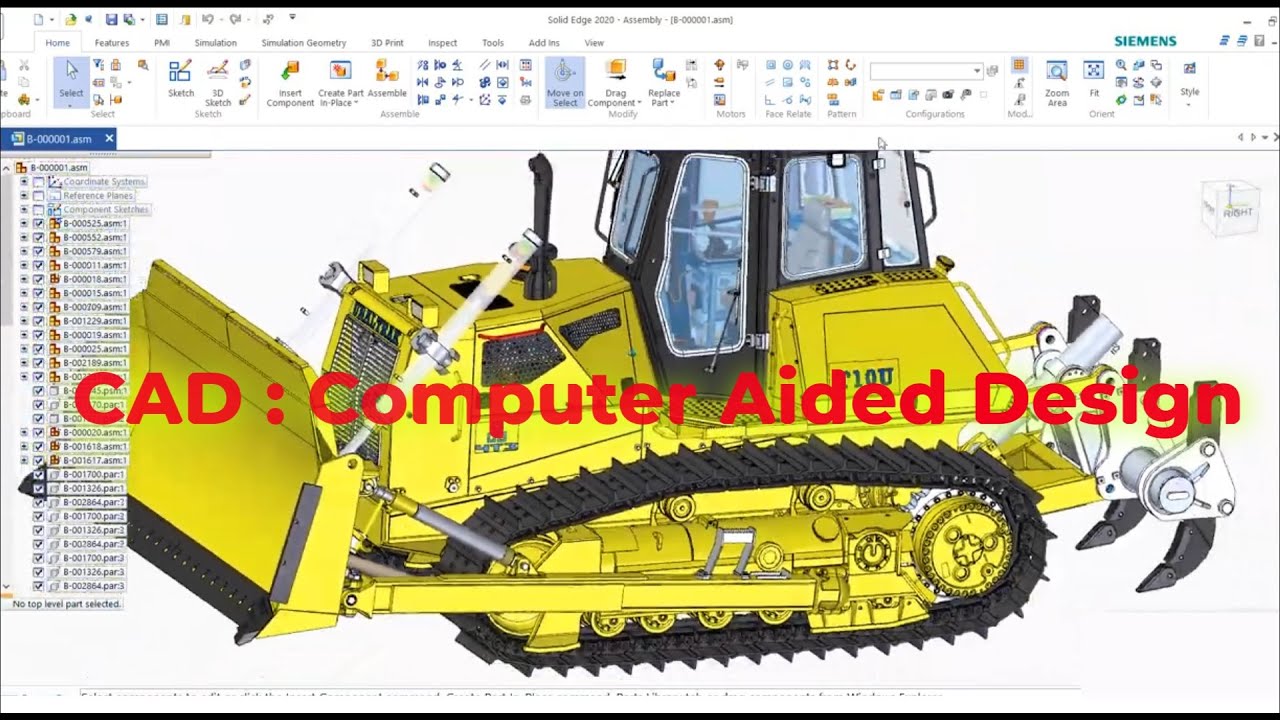
What is Computer Aided Design ?

Computer Mouse Surface Modelling in Creo 3.0 | Creo Beginner Tutorial 2021

L 01 Brief Introduction of Computer Aided Design | Computer Aided Design | Mechanical

10 Best CAD Software for Mechanical and Aerospace Engineering
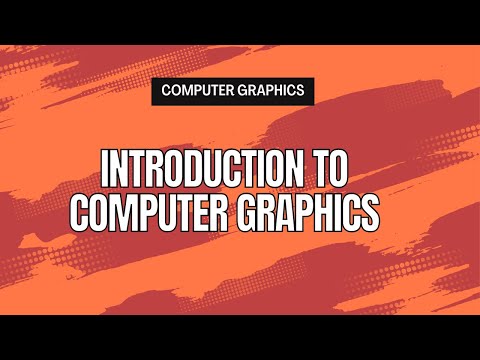
Introduction to Computer Graphics
5.0 / 5 (0 votes)