How to Ship on Ebay Without Printing a Label | Shipping without a Printer from Your Phone QR Code
Summary
TLDRIn this tutorial, Eric introduces eBay's new USPS QR code shipping feature, designed for sellers without a printer. The feature allows sellers to purchase shipping online, prepare packages, and download a QR code for scanning at the post office. This streamlines the process, saving time and money by accessing commercial rates instead of retail. Eric guides viewers through setting up the feature on eBay, generating the QR code, and using it at the post office. He also discusses eBay's plans to expand the service to FedEx and UPS for larger items. The video concludes with a demonstration of the QR code's use at a post office kiosk.
Takeaways
- 📦 Eric introduces a new eBay feature for USPS QR code shipping, designed to streamline the process for sellers without a printer at home.
- 🛒 This feature allows sellers to purchase shipping online, prepare packages, and then use a QR code at the post office for label printing.
- 💻 The video is targeted at new eBay sellers and suggests that serious sellers should consider investing in a printer for at-home shipping.
- 📈 The new feature offers commercial USPS rates, potentially saving sellers money compared to retail prices.
- 📱 Sellers can download the QR code from eBay or their email, and it's recommended to take a screenshot or have it readily available on their phone.
- 🏢 The feature is currently exclusive to USPS, but eBay plans to expand it to include FedEx and UPS for larger items.
- 📊 Eric demonstrates how to adjust eBay settings to use the QR code shipping method, emphasizing the need for a computer for certain steps.
- 📍 The video includes a practical demonstration of using the QR code at a post office, highlighting potential future enhancements to the process.
- 🔍 Eric shows the process of locating post offices equipped with the technology to scan the QR codes and print labels.
- 📝 He advises writing the QR code on the package as a backup, in case of any issues with scanning, to avoid mix-ups.
Q & A
What is the main purpose of the new eBay feature for USPS QR code shipping?
-The main purpose of the new eBay feature for USPS QR code shipping is to allow sellers to purchase shipping at home, prepare their packages, and then download a QR code to bring to the post office, where it will be scanned, the label printed, and the package shipped, all at commercial rates rather than retail prices.
Who is the target audience for this eBay feature?
-This feature is particularly targeting sellers who do not have a printer at home and would otherwise have to visit the post office to purchase postage and print labels.
What are the benefits of using the USPS QR code shipping feature for sellers?
-The benefits include avoiding waiting in line at the post office, being able to purchase shipping at commercial rates instead of retail prices, and potentially saving time by preparing packages at home.
Is it necessary to have a printer at home to use this eBay feature?
-No, having a printer at home is not necessary as the feature allows sellers to download a QR code on their phone, which can be shown at the post office for scanning and label printing.
What is the current limitation of the USPS QR code shipping feature according to the video?
-As of the time the video was made, the feature is only available for USPS and not yet expanded to other carriers like FedEx or UPS.
How does the eBay feature integrate with the post office's systems?
-The feature integrates by allowing sellers to download a QR code that can be scanned at the post office, which then triggers the printing of the shipping label.
What additional services can sellers opt for when using the USPS QR code shipping feature?
-Sellers can opt for additional services such as signature confirmation and extra coverage when setting up their shipping label through the eBay feature.
Can the QR code be used at self-serve kiosks at the post office?
-At the time of the video, the QR code could not be used at self-serve kiosks and had to be scanned by a clerk at the post office.
What is the process for using the USPS QR code shipping feature on eBay?
-The process involves selecting the carrier and packaging type, choosing the 'QR code' option, purchasing and downloading the QR code, and then bringing it to the post office for scanning and label printing.
What advice does Eric give to new eBay sellers regarding printers?
-Eric suggests that new eBay sellers should consider getting a printer to print shipping labels at home, which can save them a trip to the post office and time waiting in line.
Outlines

هذا القسم متوفر فقط للمشتركين. يرجى الترقية للوصول إلى هذه الميزة.
قم بالترقية الآنMindmap

هذا القسم متوفر فقط للمشتركين. يرجى الترقية للوصول إلى هذه الميزة.
قم بالترقية الآنKeywords

هذا القسم متوفر فقط للمشتركين. يرجى الترقية للوصول إلى هذه الميزة.
قم بالترقية الآنHighlights

هذا القسم متوفر فقط للمشتركين. يرجى الترقية للوصول إلى هذه الميزة.
قم بالترقية الآنTranscripts

هذا القسم متوفر فقط للمشتركين. يرجى الترقية للوصول إلى هذه الميزة.
قم بالترقية الآنتصفح المزيد من مقاطع الفيديو ذات الصلة

CRIANDO UM BOT PARA WHATSAPP COM GOOGLE GEMINI #1
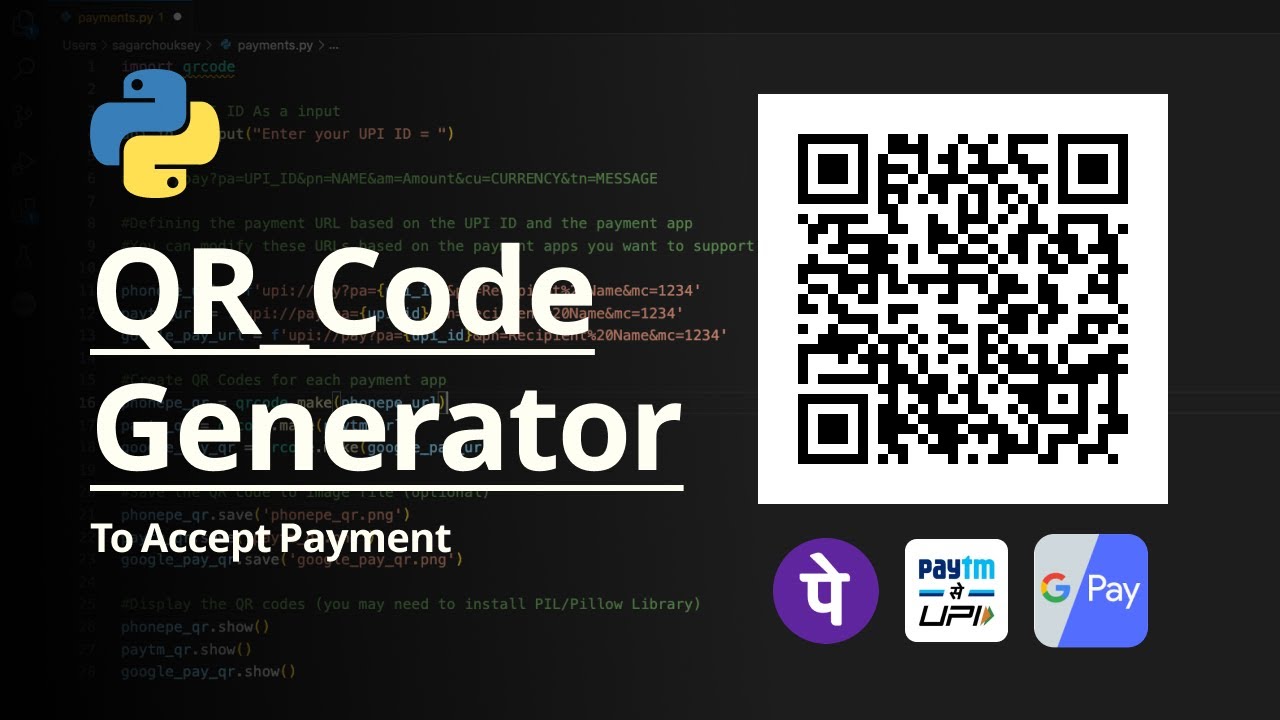
Accept Payments with Python | Python Project for Beginners

Vue JS QR Code Reader

Inovasi Baru Sistem Pembayaran Indonesia: QRIS Tap Berbasis NFC
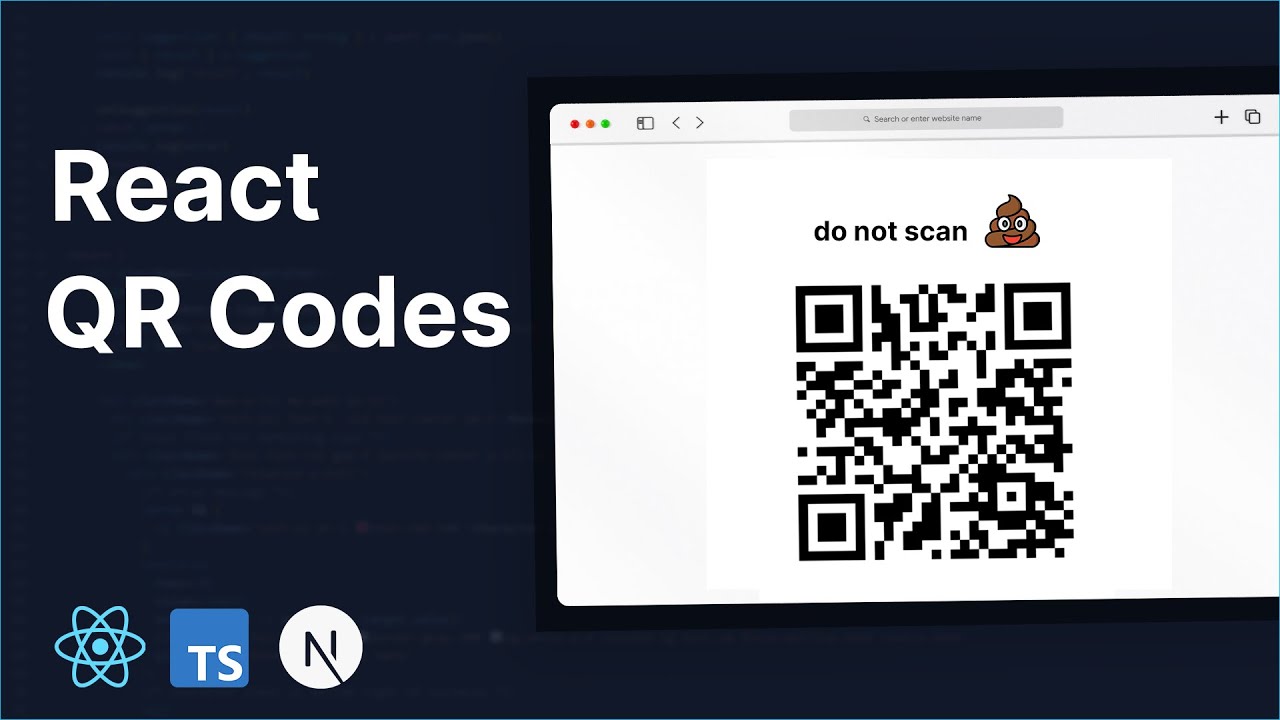
How to Create QR Codes in NextJS and React!

Selling Stuff Online, 10 Things To Know: Ebay Business for Beginners
5.0 / 5 (0 votes)
