SETING APN TELKOMSEL TERBARU!!! SETINGAN GAMING NGEBUT ANTI LAG !!!
Summary
TLDRThis video tutorial guides viewers on how to set up an APN for improved internet speed and responsiveness. The host instructs the audience to access phone settings, navigate to cellular connections, and create a new APN with specific settings, including the name 'tsel.lti' and APN 'lti.fenix.jp'. The video demonstrates the configuration of proxy, port, username, password, server, and MMS settings. It concludes with a test of the new APN's performance by accessing YouTube and conducting a speed test, showcasing satisfactory results.
Takeaways
- 🔧 The video is a tutorial on how to set up a mobile device's network settings for improved speed.
- 📱 Viewers are instructed to go to 'Settings', then 'Connections', followed by 'Cellular Network'.
- 📍 They are guided to click on 'Access Point Name' to start the APN configuration process.
- 🆔 The video suggests entering 'tsel.lti' as the APN name.
- 🌐 For the APN address, viewers are advised to input 'lti.fenix.jp'.
- 🔒 Both the 'Proxy' and 'Port' fields should be left blank.
- 👤 The 'Username' field should be filled with 'Telkom LTE' and the 'Password' with 'Telkom LTE' as well.
- 🏢 The 'Server' field should be set to '1.0.95.34'.
- 📡 The 'MMSC' field should be left blank, while 'MMS Proxy' should be '174.138.54.65' and 'MMS Port' should be '80'.
- 🔑 MCC and MNC values should not be changed and should match the standards set by the user's mobile phone.
- 🔐 For 'Authentication Type', the video recommends selecting either 'PAP' or 'CHAP'.
- 📊 The 'APN Type' should include 'supl' and both 'APN Protocol' and 'Roaming Protocol' should be set to 'IPv4'.
- 📈 After setting up, the video demonstrates testing the network speed using a speed test application to show the effectiveness of the configuration.
Q & A
What is the main topic of the video script?
-The main topic of the video script is setting up an Access Point Name (APN) for a mobile device to improve internet speed and response time.
What is the first step mentioned in the script for setting up the APN?
-The first step is to go to the device's settings, then select 'Connections', and click on 'Cellular Network'.
What should be entered in the 'Name' field when creating a new APN?
-In the 'Name' field, one should enter 'tsel.lti'.
What is the APN value that should be filled in according to the script?
-The APN value to be filled in is 'lti.fenix.jp'.
Should the 'Proxy' and 'Port' fields be left empty when setting up the APN?
-Yes, the 'Proxy' and 'Port' fields should be left empty during the APN setup.
What details are required for the 'Username' and 'Password' fields in the APN settings?
-The 'Username' field should be filled with 'Telkom LTE' and the 'Password' field should be filled with 'Telkom LTE'.
What is the server address that needs to be entered in the APN settings?
-The server address to be entered is '1.0.95.34'.
What values should be entered for the 'Proxy MMS' and 'Port MMS' fields?
-For 'Proxy MMS', the value '174.138.54.65' should be entered, and for 'Port MMS', the number '80' should be entered.
Are there any specific settings for 'MCC' and 'MNC' in the APN configuration?
-No, the 'MCC' and 'MNC' should not be changed and should be adjusted according to the standards available on the user's phone.
What authentication type should be selected in the APN settings?
-The authentication type should be set to either 'PAP' or 'CHAP'.
What type of APN and protocol should be chosen in the settings?
-The type of APN should be set to 'default,supl', and for the 'APN Protocol' and 'Roaming Protocol', 'IPv4' should be selected.
After setting up the APN, what is the next step suggested in the script?
-After setting up the APN, the next step is to save the settings and then test the internet speed and response time, possibly using a speed test application.
Outlines

هذا القسم متوفر فقط للمشتركين. يرجى الترقية للوصول إلى هذه الميزة.
قم بالترقية الآنMindmap

هذا القسم متوفر فقط للمشتركين. يرجى الترقية للوصول إلى هذه الميزة.
قم بالترقية الآنKeywords

هذا القسم متوفر فقط للمشتركين. يرجى الترقية للوصول إلى هذه الميزة.
قم بالترقية الآنHighlights

هذا القسم متوفر فقط للمشتركين. يرجى الترقية للوصول إلى هذه الميزة.
قم بالترقية الآنTranscripts

هذا القسم متوفر فقط للمشتركين. يرجى الترقية للوصول إلى هذه الميزة.
قم بالترقية الآنتصفح المزيد من مقاطع الفيديو ذات الصلة

Vi APN Settings 4G/5G | Vi Network Problem Solution l Vi Internet Not Working | Vi Net Slow Problem
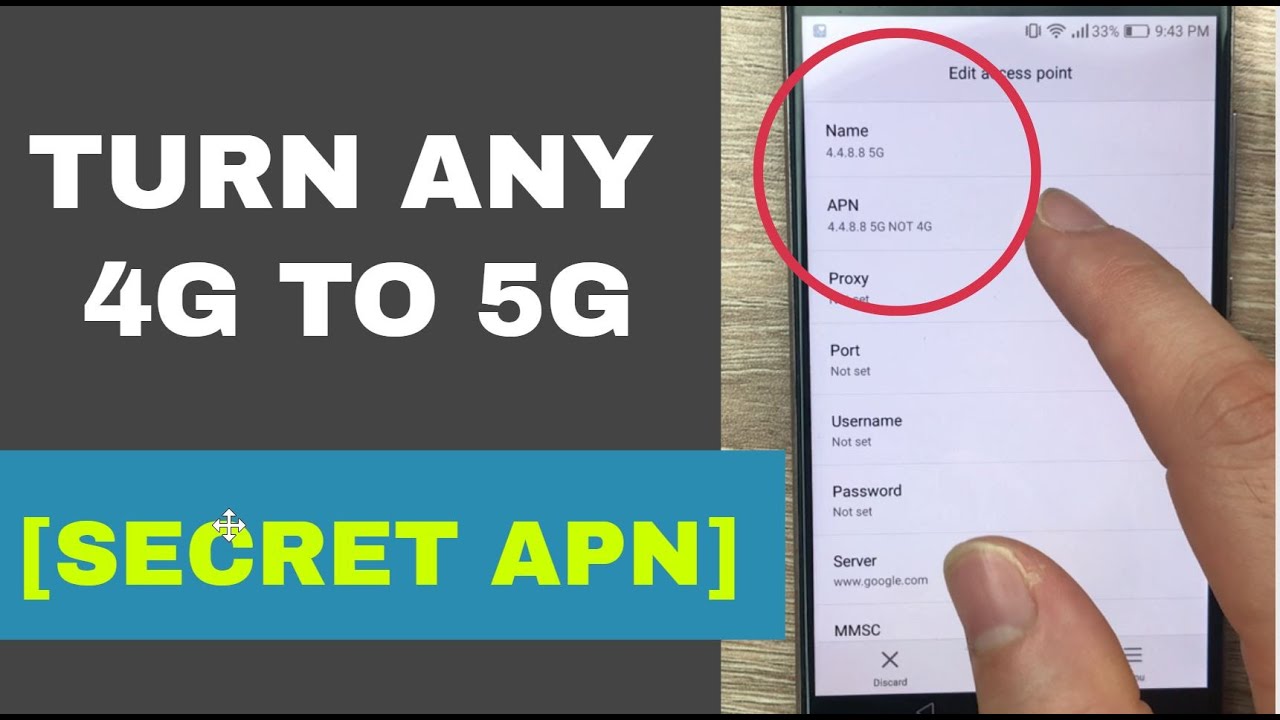
Secret APN that converts 4G to 5G on any network | Increase 4G Speed

Cara Ampuh Mempercepat Koneksi Internet Indosat IM3! ANTI LEMOT

Fungsi Htb 3100 Cara Pasang Htb 3100 Netlink
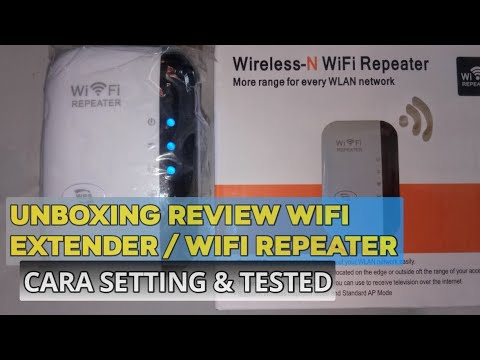
Review Dan Cara Setting WiFi Extender Atau WiFi Repeater
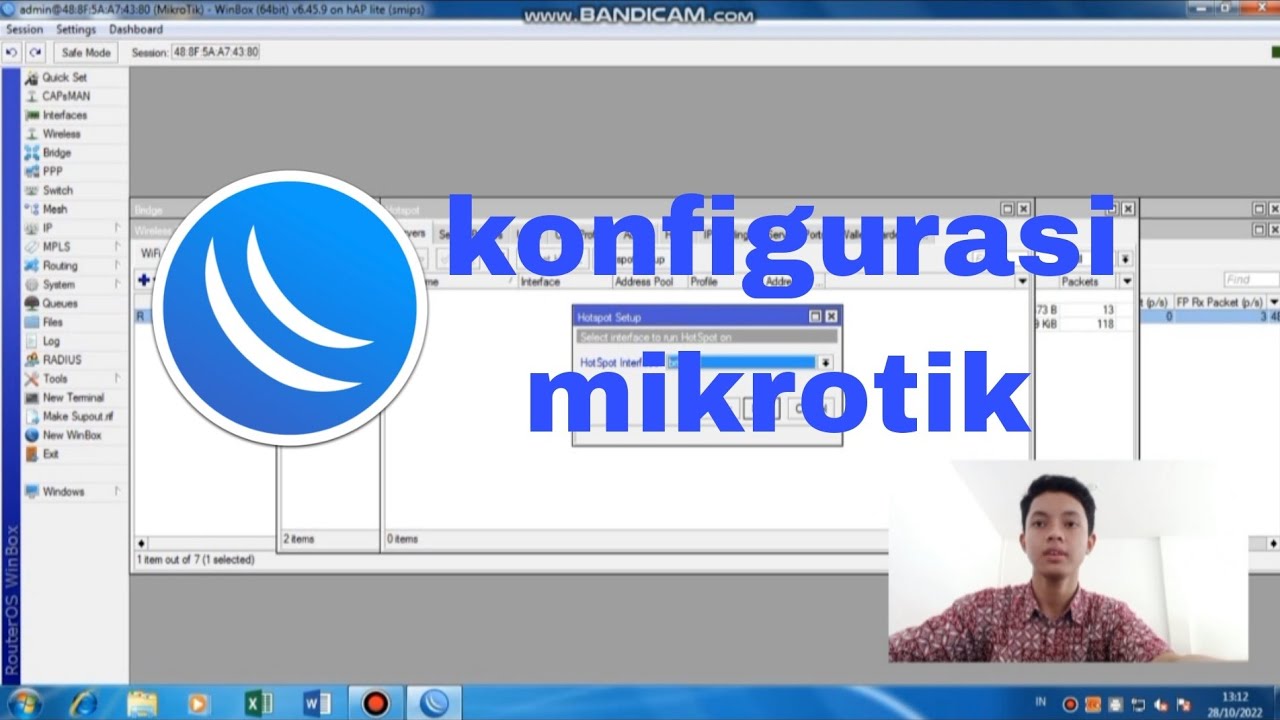
Tutorial konfigurasi dasar mikrotik beserta sharing file & sharing printer
5.0 / 5 (0 votes)
