Cara Ampuh Mempercepat Koneksi Internet Indosat IM3! ANTI LEMOT
Summary
TLDRThis video provides a detailed guide on how to improve internet speed for Indosat users by updating APN settings. It walks viewers through the step-by-step process of configuring their APN, including specific details like the APN name, server, proxy, and other network settings. By following these instructions, users can achieve faster and more stable internet speeds. The video also includes tips for testing the connection speed before and after updating the settings, showcasing significant improvements. This method is simple and effective, enhancing your mobile internet experience.
Takeaways
- 😀 Updating your APN settings can significantly improve your Indosat internet speed.
- 😀 The recommended APN settings include using 'sprint' for the APN field in lowercase.
- 😀 Ensure you leave the proxy and port fields empty when updating the APN settings.
- 😀 For better internet speed, use the server IP: 35.181.51.126 with no spaces.
- 😀 Check that your MMSC is correctly set to http://mms.sintpcs.com in lowercase letters.
- 😀 The correct MMS proxy is 51.254.121.123, without spaces or mistakes in formatting.
- 😀 Set the MMS port to 8088 to complete the necessary configuration for better speed.
- 😀 Keep the MCC and MNC values unchanged, as altering them may disrupt your internet connection.
- 😀 After saving the APN settings, toggle airplane mode on and off to reset your network connection.
- 😀 Speed test results show a notable improvement in both download and upload speeds after updating the APN settings.
- 😀 The internet speed may vary depending on your location, but users have reported speeds reaching 27.8 Mbps for downloads and 28.8 Mbps for uploads.
Q & A
What is the primary purpose of the video?
-The video aims to guide users on how to update their APN settings to improve internet speed and stability for Indosat users.
Why might users experience slow internet speeds with Indosat?
-Users may experience slow internet speeds due to outdated APN settings or network congestion, which the video seeks to resolve by updating the APN configuration.
What is the first step in updating the APN settings?
-The first step is to enter the 'Settings' on your device, then select 'SIM card and mobile network' and choose the SIM card you use for internet access.
How should users configure the APN name?
-For the APN name, users should enter 'Indosat update' in all uppercase letters.
What values should users enter for the APN and Proxy settings?
-For the APN, users should enter 'sprint' in lowercase, and the Proxy and Port fields should remain empty.
Do users need to fill out the Username and Password fields?
-No, both the Username and Password fields should be left empty.
What is the correct Server address to input in the settings?
-The correct server address is '35.181.51.126', typed exactly as shown, without spaces.
How should users configure the MMSC and MMS Proxy settings?
-For MMSC, users should enter 'http://mms.sintpcs.com' and for MMS Proxy, the value should be '51.254.121.123'. Both should be typed correctly without spaces.
What should users do with the MCC and MNC fields?
-Users should leave the MCC and MNC fields as they are, as altering them may cause the network to become inaccessible.
How can users check if the new APN settings are working?
-Users can test the internet speed using a speed testing app like Google Chrome or Sprint Test. The video suggests that after updating the APN, users can see significant improvements in download and upload speeds.
Outlines

This section is available to paid users only. Please upgrade to access this part.
Upgrade NowMindmap

This section is available to paid users only. Please upgrade to access this part.
Upgrade NowKeywords

This section is available to paid users only. Please upgrade to access this part.
Upgrade NowHighlights

This section is available to paid users only. Please upgrade to access this part.
Upgrade NowTranscripts

This section is available to paid users only. Please upgrade to access this part.
Upgrade NowBrowse More Related Video

APN XL Tercepat Paling Stabil Ampuh Atasi Jaringan Yang Lemot Buruan

SETING APN TELKOMSEL TERBARU!!! SETINGAN GAMING NGEBUT ANTI LAG !!!

Vi APN Settings 4G/5G | Vi Network Problem Solution l Vi Internet Not Working | Vi Net Slow Problem

НЕОГРАНИЧЕНЫЙ МОБИЛЬНЫЙ ИНТЕРНЕТ ✅Срочно Поменяй Эти настройки Sim-карты!Как УСКОРИТЬ ИНТЕРНЕТ/СВЯЗЬ
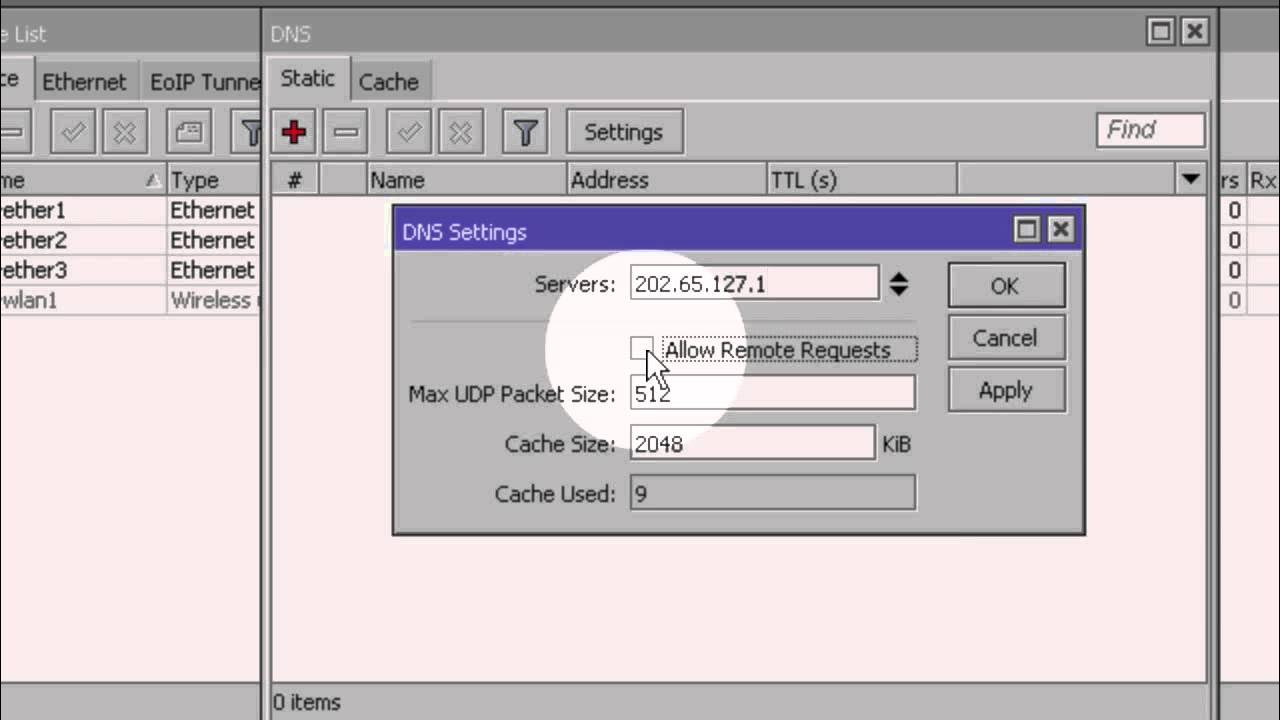
Konfigurasi Dasar Mikrotik (Indonesia)
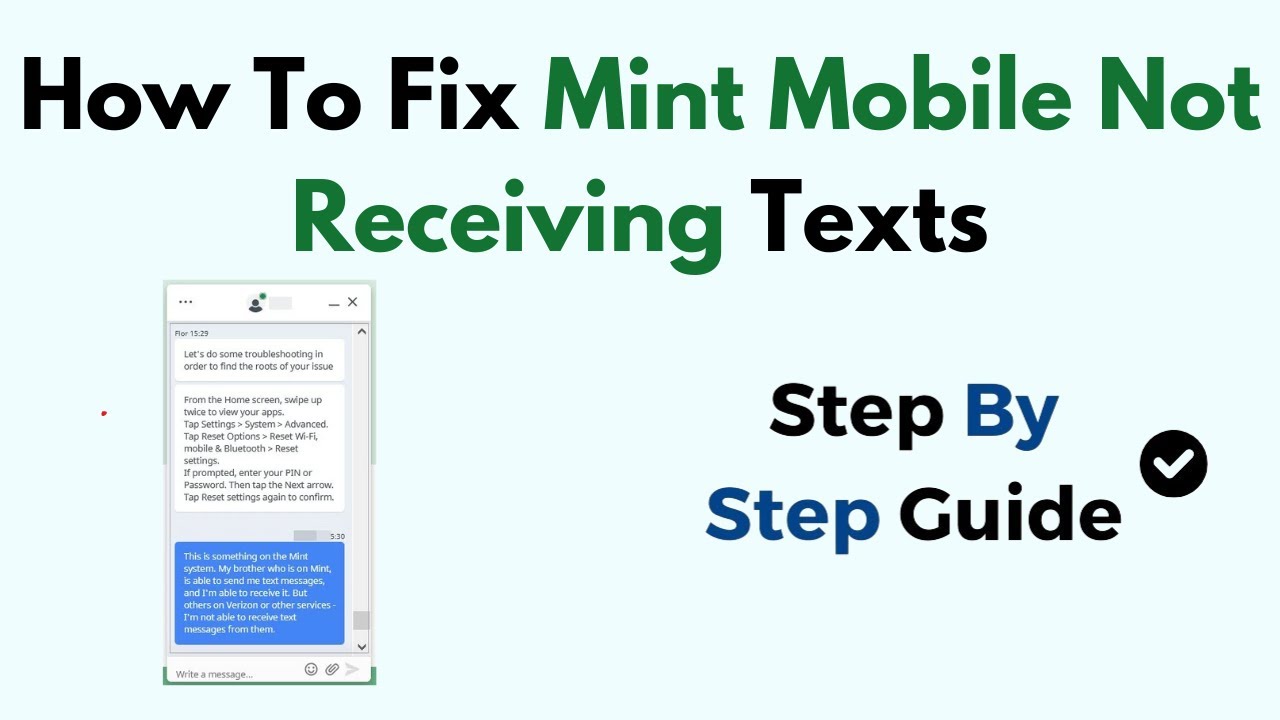
How To Fix Mint Mobile Not Receiving Texts
5.0 / 5 (0 votes)