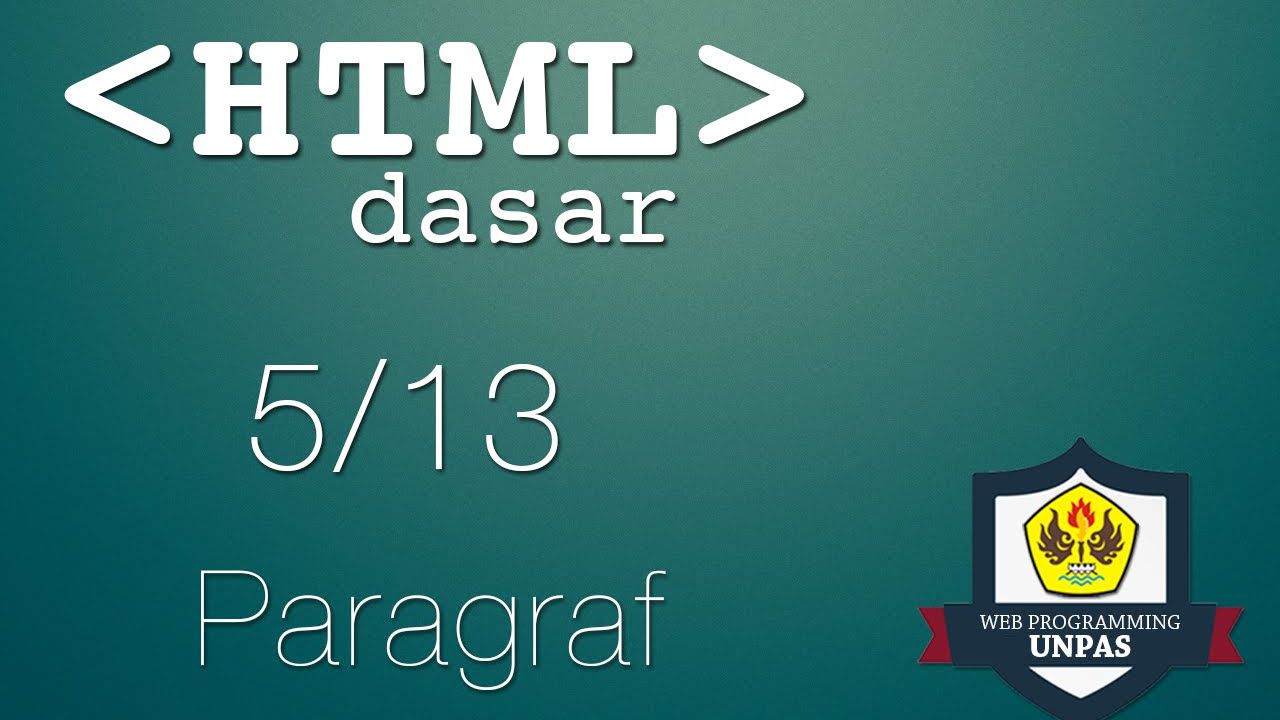Estrutura básica de um Documento HTML
Summary
TLDRIn this video, Fabio Dalonso teaches the basic structure of an HTML document. He demonstrates creating a simple HTML document and explains the importance of elements such as the 'doctype', 'html', 'head', and 'body'. He emphasizes the use of the 'lang' attribute to define the page's language and discusses the 'meta' tag for character set declaration. The video also covers the concept of nesting elements and the difference between header and body sections, highlighting the placement of the title and content. Fabio encourages viewers to learn this foundational structure to build more complex HTML pages.
Takeaways
- 😀 The video is a tutorial by Fábio Dalonso focusing on the basic structure of an HTML document.
- 📄 HTML documents are composed of elements, and the video demonstrates creating a simple HTML document.
- 🗂️ The 'doctype' declaration is crucial as it defines the type of HTML used, in this case, HTML5.
- 🌐 The 'html' element represents the entire page and all content to be displayed is placed within this element.
- 🏷️ The 'lang' attribute within the 'html' element specifies the language of the page, which is important for accessibility and SEO.
- 📝 The 'head' section of an HTML document contains meta-information like the title, meta tags, and links to stylesheets and scripts.
- 🔍 The 'title' element within the 'head' defines the title of the webpage, which appears in the browser's title bar.
- 📑 The 'meta' element with a 'charset' attribute specifies the character encoding for the webpage, commonly UTF-8.
- 📝 The 'body' tag encloses the content of the HTML document that is visible to users in the browser.
- 📖 The video concludes with a demonstration of how the created HTML document appears in a browser, highlighting the basic structure's importance.
Q & A
What is the purpose of the 'DOCTYPE' declaration in an HTML document?
-The 'DOCTYPE' declaration is used to inform the web browser about the version of HTML being used. In the script, it is mentioned that 'DOCTYPE html' specifies that the document is using HTML5.
What is the first element in an HTML document structure?
-The first element in an HTML document structure is the 'html' element, which represents the entire page and contains all other elements including the head and body sections.
What is the significance of the 'lang' attribute in the 'html' element?
-The 'lang' attribute in the 'html' element is important because it specifies the language of the page's content. In the script, 'lang="pt-br"' is used to indicate that the page is in Portuguese (Brazilian).
What are the two main sections of an HTML document?
-The two main sections of an HTML document are the 'head' section, which contains meta-information about the document, and the 'body' section, which contains the content of the document that is visible to users.
What is the role of the 'head' element in an HTML document?
-The 'head' element in an HTML document contains meta-information about the document, such as its title, scripts, styles, and other metadata. It does not directly display content on the web page.
How is the title of an HTML page defined?
-The title of an HTML page is defined using the 'title' element within the 'head' section. It sets the text that appears in the browser's title bar or page tab.
What is the purpose of the 'meta' element with 'charset' attribute?
-The 'meta' element with a 'charset' attribute specifies the character encoding for the HTML document. In the script, 'charset=utf-8' is used, which is a common encoding that includes most characters from all known human languages.
What does the 'body' element of an HTML document represent?
-The 'body' element represents the content of an HTML document that is visible to users, such as text, images, links, and other content that appears on the web page.
What is the significance of the 'p' element mentioned in the script?
-The 'p' element represents a paragraph in an HTML document. In the script, it is used to create a paragraph that contains visible text content on the web page.
How does the script describe the process of creating an HTML document?
-The script describes the process of creating an HTML document by starting with the 'DOCTYPE' declaration, followed by the 'html' element, then adding 'head' and 'body' sections. The 'head' section includes the title and possibly other metadata, while the 'body' section contains the actual content to be displayed.
What is meant by 'aninhamento' in the context of HTML elements?
-In the context of HTML elements, 'aninhamento' (nesting) refers to placing one HTML element inside another. The script mentions that not all elements can be nested, and some elements do not make sense to be inside others.
Outlines

هذا القسم متوفر فقط للمشتركين. يرجى الترقية للوصول إلى هذه الميزة.
قم بالترقية الآنMindmap

هذا القسم متوفر فقط للمشتركين. يرجى الترقية للوصول إلى هذه الميزة.
قم بالترقية الآنKeywords

هذا القسم متوفر فقط للمشتركين. يرجى الترقية للوصول إلى هذه الميزة.
قم بالترقية الآنHighlights

هذا القسم متوفر فقط للمشتركين. يرجى الترقية للوصول إلى هذه الميزة.
قم بالترقية الآنTranscripts

هذا القسم متوفر فقط للمشتركين. يرجى الترقية للوصول إلى هذه الميزة.
قم بالترقية الآن5.0 / 5 (0 votes)