C++ DirectX 11 Engine Tutorial 52 - Loading and applying matrices from 3d file
Summary
TLDRIn this DirectX 11 tutorial, the instructor addresses a previously overlooked aspect of loading 3D models with parent-child hierarchies. They demonstrate how to correctly apply transformation matrices to ensure objects maintain their intended structure. The example uses a Dodge Challenger FBX file, showing how to adjust node and mesh transformations. The tutorial also includes code modifications for proper matrix conversion and application, resulting in a correctly oriented 3D model. Finally, the instructor discusses plans for future lessons on lighting and introduces a new class for renderable game objects to streamline code.
Takeaways
- 🚗 The tutorial focuses on loading and handling 3D models with parent-child hierarchies in DirectX 11.
- 🔗 It addresses an oversight in previous tutorials regarding the handling of transformation matrices for child objects.
- 📁 The Dodge Challenger FBX file is used to demonstrate the issue of incorrect object positioning due to unprocessed parent transformations.
- 🔧 The script shows how to correct the issue by passing the parent's transformation matrix to child nodes during the loading process.
- 🔄 The transformation matrix of a node needs to be converted from the AI library's format to DirectX's XMMATRIX format and transposed from column-major to row-major.
- 🔑 The identity matrix is used when there is no parent transformation matrix to ensure that the child's transformation is not affected.
- 🛠️ The tutorial includes code modifications to the model header and processing functions to correctly apply parent transformations to child nodes.
- 🎨 It also discusses updating the mesh constructor to include a transform matrix argument and creating a function to retrieve the transform matrix.
- 🖥️ The draw function is modified to apply the transform matrix of each mesh before multiplying by the world matrix for rendering.
- 📈 The tutorial concludes with a demonstration of the car model with correct part orientations and a discussion on increasing the z-buffer range for better visualization.
- 🔄 Plans for future tutorials include cleaning up code by introducing a 'RenderableGameObject' class and moving on to topics like normals and lighting.
Q & A
What was the issue with the Dodge Challenger FBX model when it was first loaded?
-The Dodge Challenger FBX model appeared weird and out of place when first loaded because the parent-child hierarchy and the associated transformation matrices were not being correctly applied.
Why is it necessary to pass a parent node's transformation matrix to its child nodes?
-Passing the parent node's transformation matrix to its child nodes ensures that the transformations are inherited correctly, maintaining the hierarchy and positioning of the 3D model components.
What does the identity matrix represent in the context of 3D transformations?
-In the context of 3D transformations, the identity matrix represents a transformation that does not alter the object, effectively serving as a placeholder when there is no parent transformation matrix to inherit.
How is the transformation matrix of a node obtained from the AI matrix?
-The transformation matrix of a node is obtained from the AI matrix by first casting the address of the AI matrix to an XM matrix and then transposing it to convert from column-major to row-major format.
Why is it important to apply the parent's transformation matrix to the child's transformation matrix?
-Applying the parent's transformation matrix to the child's transformation matrix ensures that the child's position, rotation, and scale are correctly relative to the parent, maintaining the integrity of the 3D model's structure.
What changes were made to the mesh constructor to accommodate transformation matrices?
-The mesh constructor was updated to include an additional argument for the transform matrix, and a member variable to store the mesh's transformation matrix was added.
How does the 'get transform matrix' function work in the context of the script?
-The 'get transform matrix' function is defined to return the mesh's transformation matrix, allowing other parts of the code to access and use this matrix for rendering and further transformations.
Why is it necessary to update the drawing code to include the mesh's transformation matrix?
-Updating the drawing code to include the mesh's transformation matrix ensures that each part of the 3D model is rendered in the correct position relative to its parent, which is crucial for accurate rendering.
What is the purpose of increasing the Z-buffer value in the graphic CBP?
-Increasing the Z-buffer value in the graphic CBP allows for a greater depth range, which is necessary to render objects that are far away without losing detail due to the limitations of the z-buffer.
What is the benefit of creating a 'renderable game object' class in the script?
-Creating a 'renderable game object' class allows for a more organized code structure by reducing duplicate functions and providing a common base for objects that need rendering capabilities, while allowing other classes like the camera to inherit from a more general game object class.
Outlines

هذا القسم متوفر فقط للمشتركين. يرجى الترقية للوصول إلى هذه الميزة.
قم بالترقية الآنMindmap

هذا القسم متوفر فقط للمشتركين. يرجى الترقية للوصول إلى هذه الميزة.
قم بالترقية الآنKeywords

هذا القسم متوفر فقط للمشتركين. يرجى الترقية للوصول إلى هذه الميزة.
قم بالترقية الآنHighlights

هذا القسم متوفر فقط للمشتركين. يرجى الترقية للوصول إلى هذه الميزة.
قم بالترقية الآنTranscripts

هذا القسم متوفر فقط للمشتركين. يرجى الترقية للوصول إلى هذه الميزة.
قم بالترقية الآنتصفح المزيد من مقاطع الفيديو ذات الصلة

Beginner Blender 4.0 Tutorial - Part 5: Shading
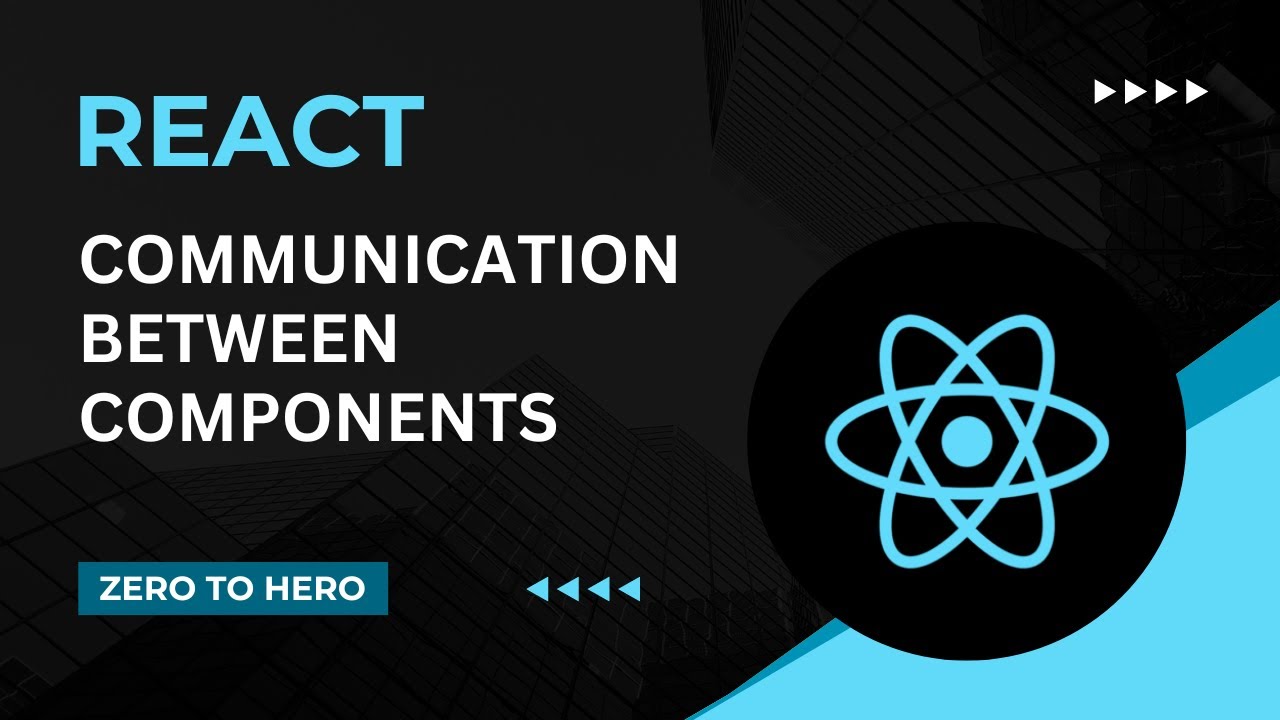
Communication between components | Mastering React: An In-Depth Zero to Hero Video Series
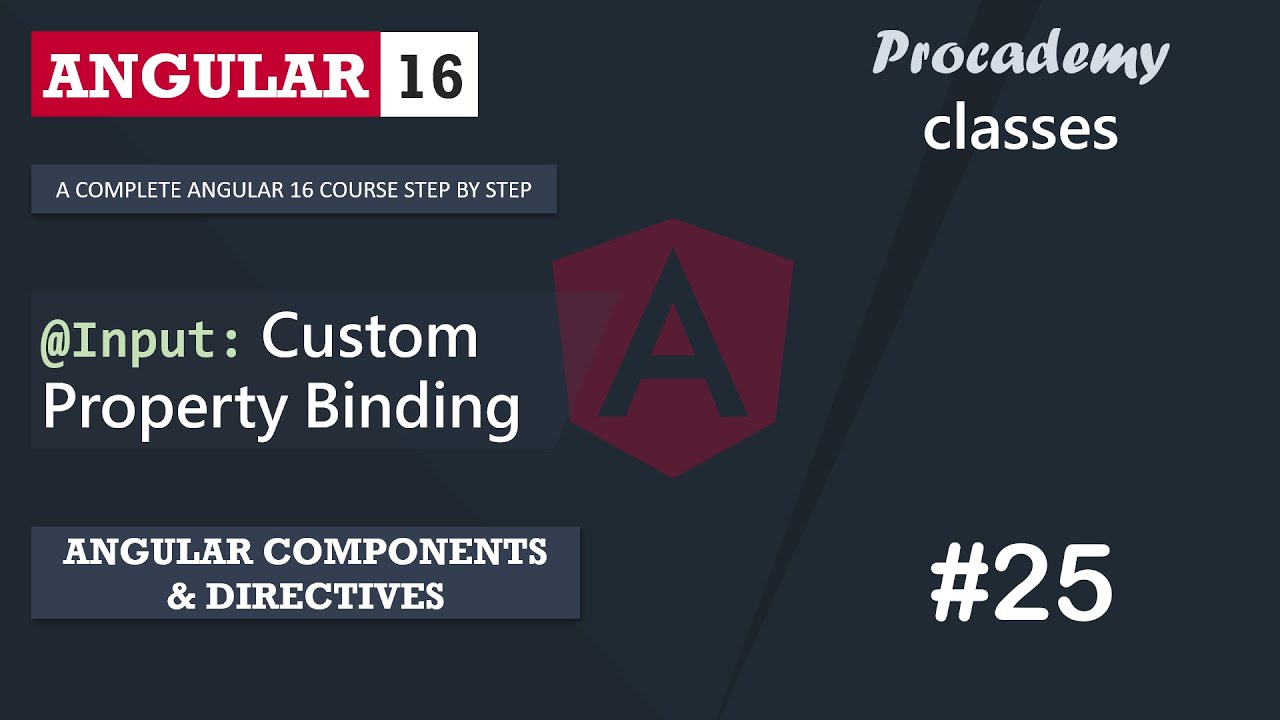
#25 @Input: Custom Property Binding | Angular Components & Directives | A Complete Angular Course

React Router - Complete Tutorial
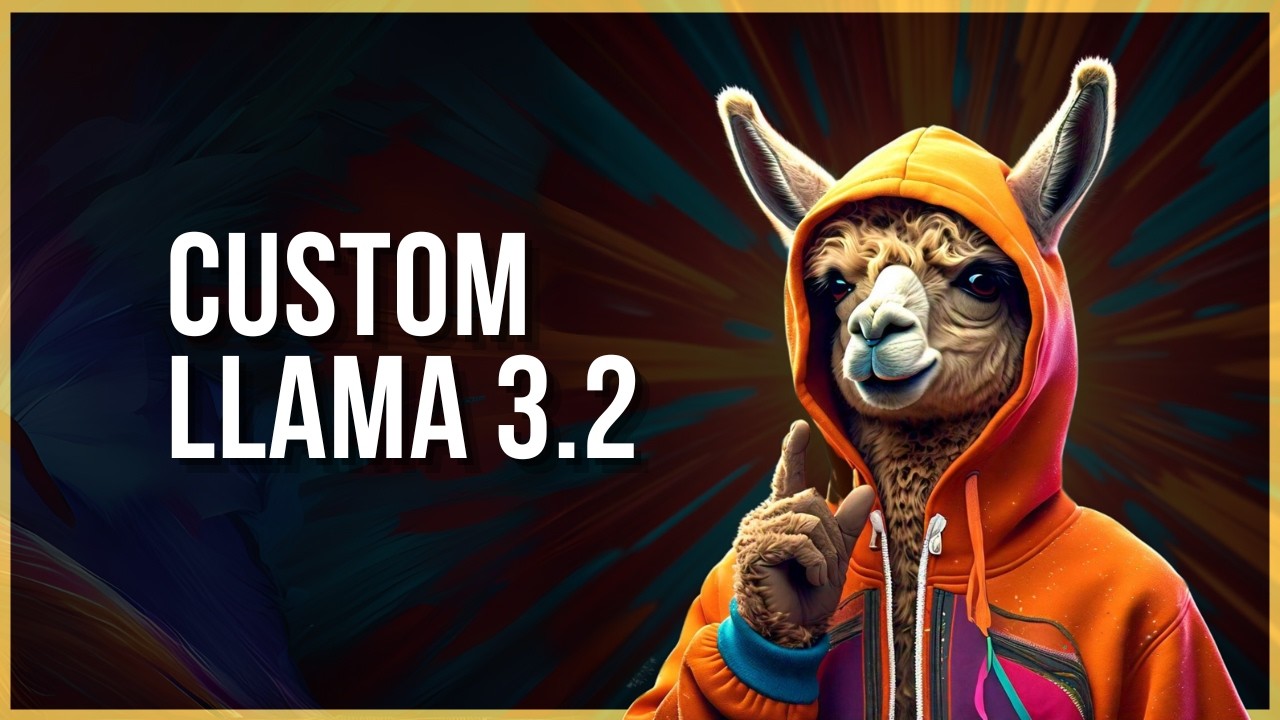
EASIEST Way to Fine-Tune LLAMA-3.2 and Run it in Ollama

useContext Hook | Mastering React: An In-Depth Zero to Hero Video Series
5.0 / 5 (0 votes)
