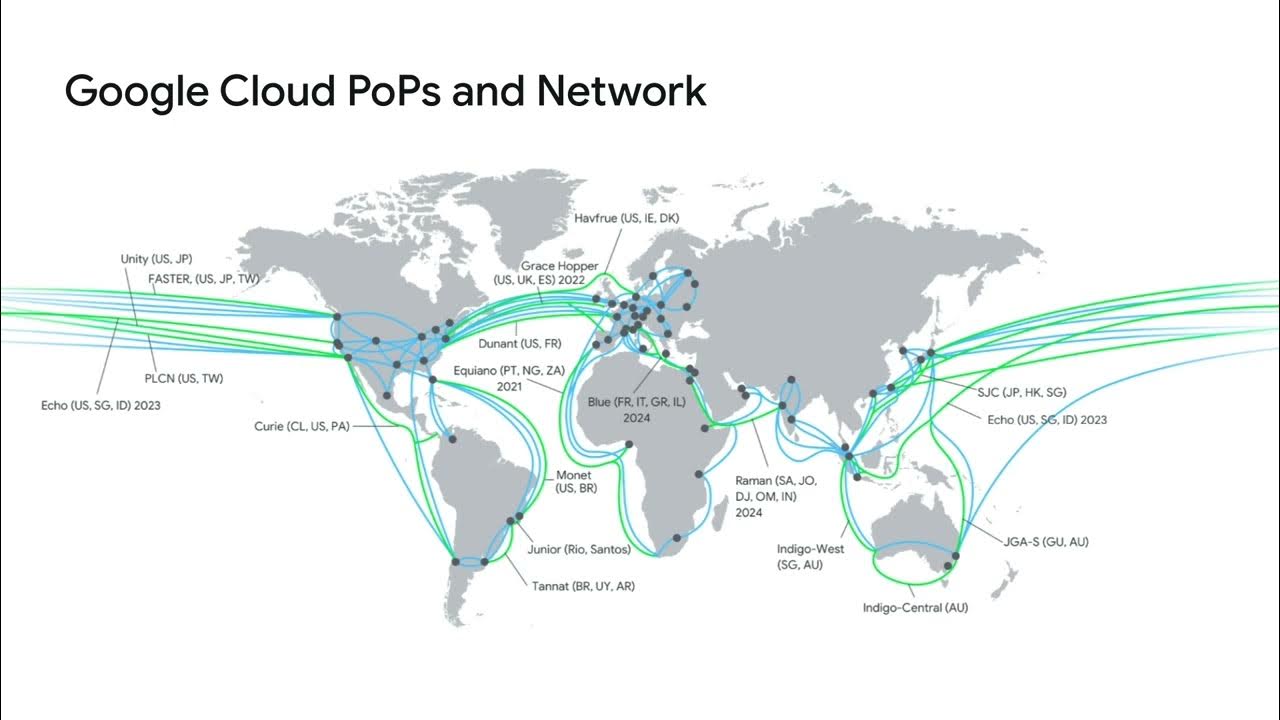Internet Hardware
Summary
TLDRThis video script offers a comprehensive overview of the Internet's hardware infrastructure, explaining how networks are interconnected through physical systems. It clarifies that the Internet is a vast network of routers, not a single entity, and delves into how data is transmitted via electricity, light, and radio waves. The script also touches on crucial concepts like bandwidth, bitrate, and latency, which are essential for understanding data transmission speeds and delays. By simplifying complex technical details, the script aims to make the functioning of the Internet more accessible.
Takeaways
- 🌐 The Internet is a network of networks, connecting individual networks through a vast system of routers.
- 💻 A network is a group of two or more computer systems linked together for data exchange.
- 🔌 To scale networks beyond simple connections, routers are used as middlemen to manage data traffic.
- 🏠 For small networks like homes or schools, a single router can manage connections, but for larger networks, multiple routers are required.
- 🌐 The Internet is not a single router but a massive network of interconnected routers, each only connected to a few others.
- 📡 Internet Service Providers (ISPs) provide the routers that individual networks connect to, like Comcast or AT&T.
- 🔢 Data is transmitted across the Internet as digital information, represented as a series of zeros and ones.
- 💡 The physical representation of these zeros and ones can be through electricity (Ethernet cables), light (fiber-optic cables), or radio waves (Wi-Fi, cellular).
- 🚀 Fiber-optic cables are used for long-distance data transmission due to their ability to cover vast distances with minimal signal degradation.
- 📶 Radio waves facilitate wireless communication, used in Wi-Fi and cellular networks, but are limited by short transmission distances.
- 🕒 Latency is a critical factor in network performance, referring to the time it takes for a bit to travel from sender to receiver, with fiber-optic cables offering the lowest latency.
Q & A
What is the Internet?
-The Internet is a network that connects individual networks, allowing for the exchange of information between devices.
What is a network?
-A network is a group of two or more computer systems that are linked together, enabling the sharing of information.
Why is it impractical to connect every device directly to every other device?
-Directly connecting every device to every other device is not scalable due to the exponential increase in connections required as the number of devices grows.
What is a router and how does it simplify network connections?
-A router is a networking device that forwards data packets between devices connected to it. It simplifies connections by allowing each device to connect to a single router instead of every other device.
How does the Internet handle connections between many local networks?
-The Internet connects many local networks by using a vast network of interconnected routers, where each router is connected to only a few others.
What is an Internet Service Provider (ISP) and what role do they play?
-An Internet Service Provider is a company that provides access to the Internet by offering routers for individual networks to connect to. Examples include Comcast and AT&T.
How is information represented and sent across the Internet?
-Information is represented as binary code, using zeros and ones, which are then sent across the network using various physical methods.
What are the three main methods used to send information from one computer to another?
-The three main methods are using electricity (e.g., Ethernet cables), light (e.g., fiber optic cables), and radio waves (e.g., Wi-Fi and cellular networks).
Why is it necessary to use a clock in digital communication?
-A clock is used to synchronize the sending and receiving of bits, ensuring that the sender and receiver agree on the timing of bit transmission to avoid data corruption.
What is bandwidth and how is it measured?
-Bandwidth is the capacity of data transfer in a system, measured by bitrate, which is the number of bits that a system can send in one second.
What is latency and why is it important in networks?
-Latency is the time it takes for a single bit to travel from the sender to the receiver. Low latency is desirable for fast and efficient network communication.
Outlines

هذا القسم متوفر فقط للمشتركين. يرجى الترقية للوصول إلى هذه الميزة.
قم بالترقية الآنMindmap

هذا القسم متوفر فقط للمشتركين. يرجى الترقية للوصول إلى هذه الميزة.
قم بالترقية الآنKeywords

هذا القسم متوفر فقط للمشتركين. يرجى الترقية للوصول إلى هذه الميزة.
قم بالترقية الآنHighlights

هذا القسم متوفر فقط للمشتركين. يرجى الترقية للوصول إلى هذه الميزة.
قم بالترقية الآنTranscripts

هذا القسم متوفر فقط للمشتركين. يرجى الترقية للوصول إلى هذه الميزة.
قم بالترقية الآن5.0 / 5 (0 votes)