What is a webinar and how does it work?
Summary
TLDRDaniella from Livestorm introduces webinars as online video presentations combining training and teaching elements. She explains the benefits of using a dedicated webinar platform for personalized registration, automated emails, and engagement features like chats and polls. Daniella also covers the importance of having a team for a successful webinar, including a presenter, guest speakers, and a moderator. She advises keeping presentations engaging and concise, suggesting a duration of 30 minutes to an hour, and encourages viewers to plan their own webinars.
Takeaways
- 🌐 Webinars have evolved significantly since the 1990s, especially with the surge in online video communication post-2020.
- 💡 Webinars are online video presentations that can be live or pre-recorded, often with a focus on training or teaching.
- 🔑 The term 'webinar' is a blend of 'web' and 'seminar', indicating its nature as an interactive online event.
- 🎯 Webinars are versatile and can be used for online events, onboarding, product launches, and more.
- 🚫 While not mandatory, using a dedicated webinar platform offers personalized registration, automated emails, and engagement features like chats and polls.
- 📊 Dedicated platforms provide valuable analytics, such as attendance rates, viewer retention, and audience engagement data.
- 👥 Running a webinar typically involves multiple roles, including a presenter, guest speakers, and a moderator to manage audience interaction.
- 🖥 The presentation format for webinars often includes PowerPoint slides, videos, and multimedia, adapted for online engagement.
- 👀 Keeping the audience engaged in webinars can be challenging due to the lack of physical presence and eye contact.
- ⏱ It's recommended to keep webinar presentations concise, ideally between 30 minutes to an hour, to maintain audience attention.
- 💌 The video encourages viewers to plan their own webinars, highlighting the importance of continuous creation and engagement.
Q & A
What is the origin of the term 'webinar'?
-The term 'webinar' is a combination of the words 'web' and 'seminar', indicating it is an online video presentation.
How have webinars evolved since 2020?
-Webinars have become more popular and versatile since 2020, especially with the ban on many in-person gatherings, and are now used for various purposes like hosting online events, onboarding, and product information sharing.
What is the primary purpose of a webinar?
-Webinars typically involve a main element of training or teaching, though they can be used for a wide range of purposes.
Is it necessary to use a webinar platform to host a webinar?
-While it's technically possible to host a webinar on platforms like YouTube or Facebook Live, using a dedicated webinar platform offers additional features like personalized registration pages, automated emails, and engagement tools.
What are some benefits of using a dedicated webinar platform?
-Dedicated platforms provide personalized registration pages, automated email reminders, engagement features like chats and polls, and analytics to help optimize future presentations.
What are the typical roles involved in running a webinar?
-A typical webinar involves a main presenter, possibly a guest speaker for credibility and exposure, and a moderator to interact with the audience and assist with the presentation.
Why is it not recommended to run a webinar with just one person?
-Managing a webinar alone can be overwhelming as it requires presenting while also handling audience interaction, messages, and potentially polls, which is why having a moderator is beneficial.
What does a typical webinar presentation consist of?
-Webinar presentations are similar to in-person presentations but online, often using PowerPoint slides and including multimedia content like videos and web pages.
How can presenters keep their audience engaged during a webinar?
-Presenters can keep their audience engaged by using interesting content and visuals, setting up breaks for interaction through polls or Q&A sessions, and keeping the presentation concise, ideally between 30 minutes to an hour.
What is the recommended duration for a webinar presentation?
-It's best to keep a webinar presentation between 30 minutes to an hour long to ensure key points are communicated and to allow time for audience questions.
How can the analytics from a webinar be used?
-Analytics from a webinar provide insights such as sign-up versus attendance rates, audience engagement duration, and drop-off times, which can be used to optimize future presentations.
Outlines

هذا القسم متوفر فقط للمشتركين. يرجى الترقية للوصول إلى هذه الميزة.
قم بالترقية الآنMindmap

هذا القسم متوفر فقط للمشتركين. يرجى الترقية للوصول إلى هذه الميزة.
قم بالترقية الآنKeywords

هذا القسم متوفر فقط للمشتركين. يرجى الترقية للوصول إلى هذه الميزة.
قم بالترقية الآنHighlights

هذا القسم متوفر فقط للمشتركين. يرجى الترقية للوصول إلى هذه الميزة.
قم بالترقية الآنTranscripts

هذا القسم متوفر فقط للمشتركين. يرجى الترقية للوصول إلى هذه الميزة.
قم بالترقية الآنتصفح المزيد من مقاطع الفيديو ذات الصلة

How to Moderate a Virtual Panel Discussion (6 Steps)

30-Minute Presentation Framework Turns Strangers Into High Ticket Clients
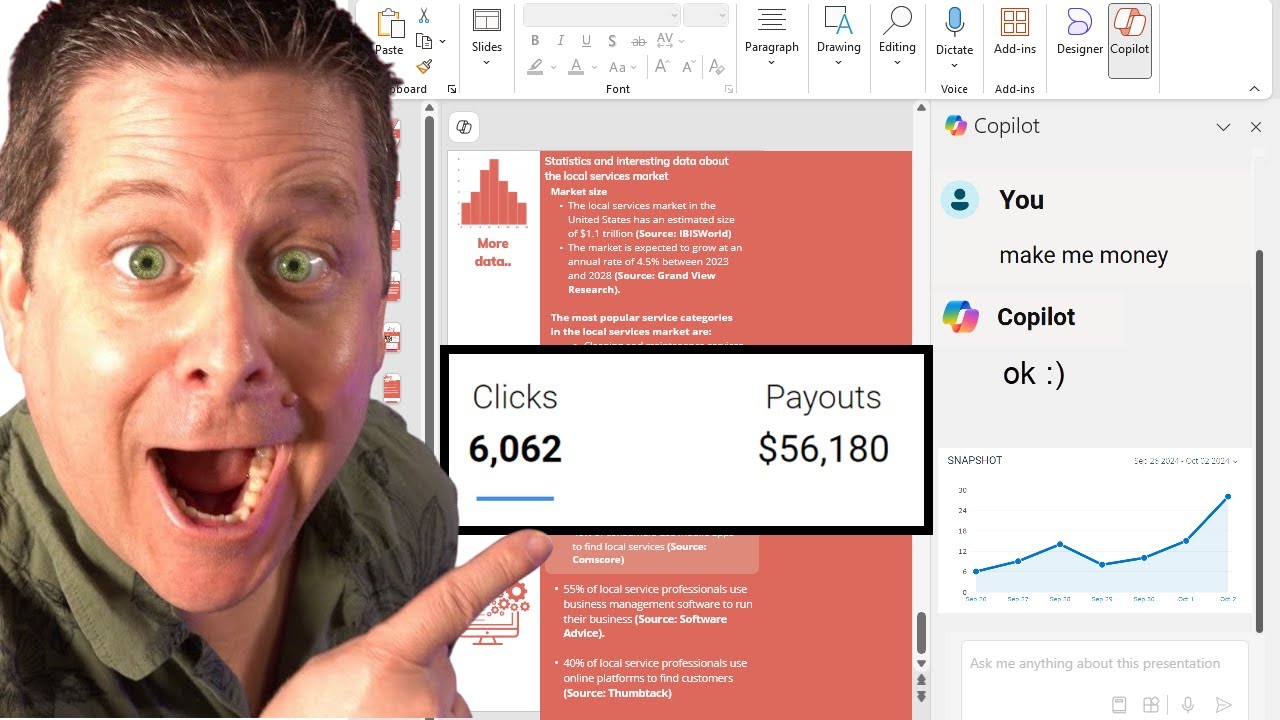
This Ai Tool Will Make You Money - Yet No One Talks About It!

Gimana Cara Belajar Paling Efektif? (Active Recall)
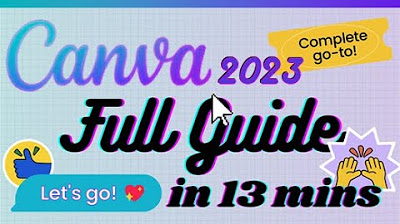
Canva - Tutorial for Beginners in 13 MINUTES! [ 2023 FULL GUIDE ]

Module 5 Theories and Principles in the Use and Design of Technology Driven Lessons
5.0 / 5 (0 votes)
