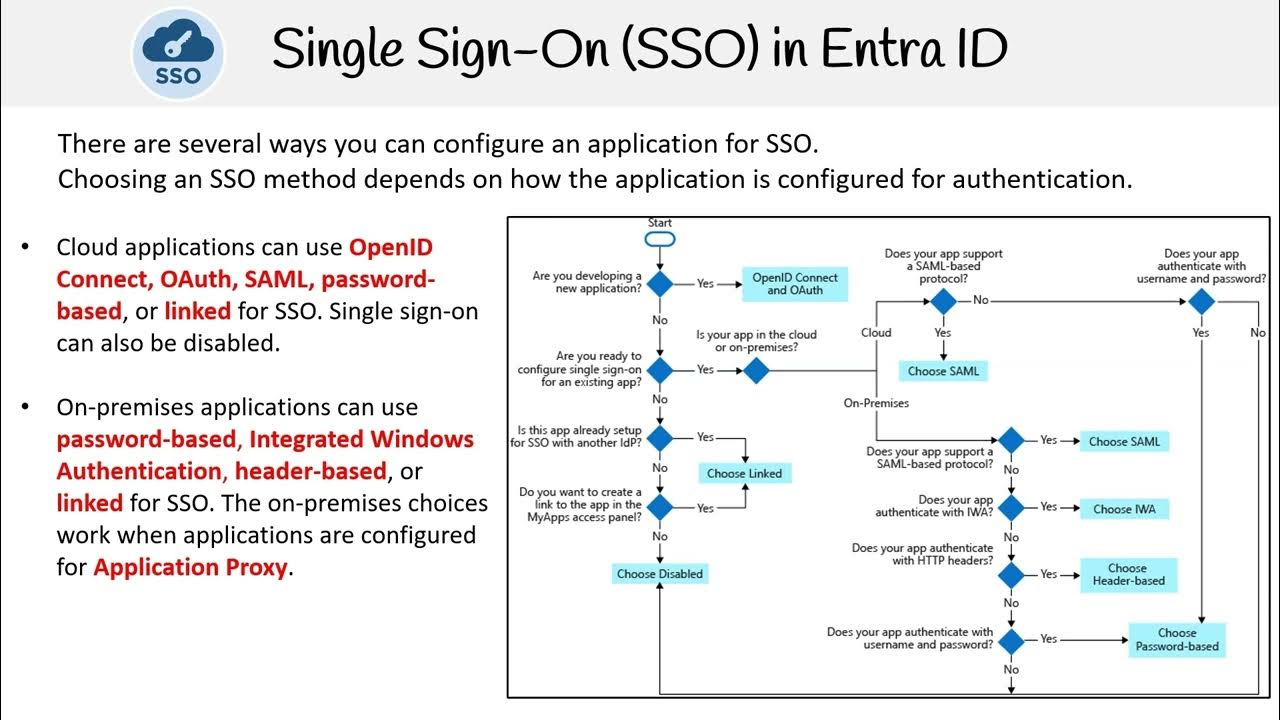Single Sign On Menggunakan OAuth
Summary
TLDRThis video script discusses the implementation of Single Sign-On (SSO) using OAuth, a protocol that allows users to log in once and access multiple applications or websites without re-authenticating. The speaker simplifies OAuth's four roles: resource owner, resource server, client, and authorization server, and explains the flow of authentication. It also touches on how OAuth can be utilized to implement SSO, suggesting the use of a centralized authorization server to manage user data and issue access tokens, thereby allowing a single login session across various applications.
Takeaways
- 😀 The video discusses the implementation of Single Sign-On (SSO) using OAuth, a protocol for allowing limited access to user accounts on an HTTP server.
- 🔐 OAuth is recommended for centralizing logins across multiple applications or websites, providing a streamlined user experience.
- 📚 The presenter references the official OAuth documentation to guide the implementation process, emphasizing its simplicity despite its extensive documentation.
- 👤 The script introduces key OAuth terms: Resource Owner, Resource Server, Client, and Authorization Server, each playing a specific role in the authentication and authorization process.
- 🏢 Resource Owner is the entity that owns the data, typically the end-user. The Resource Server is where the protected data is stored, the Client is the application making requests on behalf of the Resource Owner, and the Authorization Server issues access tokens after verifying the Client's identity.
- 🔄 The video outlines the OAuth flow, starting with the Client requesting authorization from the Resource Owner, then the Client sending the credentials to the Authorization Server, which, upon successful validation, returns an access token.
- 🔑 The Access Token is a crucial component, used by the Client to access protected resources from the Resource Server on behalf of the Resource Owner.
- 💡 For SSO, the video suggests using a centralized Authorization Server that issues tokens to various Clients, allowing a single login to grant access to multiple applications.
- 🌐 The script also addresses the possibility of having a single application serve as both the Resource Server and Authorization Server, simplifying the architecture for some use cases.
- 📝 The presenter discusses the potential confusion around implementing SSO with OAuth and offers a step-by-step breakdown of the process, including the use of authorization codes and tokens.
- 🔗 The video concludes by mentioning JWT (JSON Web Tokens) in relation to OAuth, hinting at future discussions on how these tokens are used to maintain secure and efficient user sessions across different applications.
Q & A
What is the main topic discussed in the video?
-The main topic discussed in the video is the implementation of Single Sign-On (SSO) using OAuth.
What does the acronym 'OAuth' stand for?
-OAuth stands for Open Authorization, which is an open standard for access delegation.
What are the four roles involved in OAuth?
-The four roles involved in OAuth are the Resource Owner, Resource Server, Client, and Authorization Server.
What is the role of the Resource Owner in OAuth?
-The Resource Owner is the entity that owns the resources or data and is typically a person or an application.
Can you explain the function of the Resource Server in OAuth?
-The Resource Server is the server that hosts the protected resources and is responsible for accepting and responding to protected resource requests.
What is the purpose of the Client in OAuth?
-The Client in OAuth is the application that makes protected resource requests on behalf of the Resource Owner and needs to authenticate to gain access.
What is the Authorization Server and what does it do?
-The Authorization Server is responsible for authenticating the Resource Owner and issuing access tokens to the Client after successful authentication.
How can OAuth be used to implement Single Sign-On?
-OAuth can be used to implement Single Sign-On by having a centralized Authorization Server that authenticates users once, and then provides access tokens to multiple Clients (applications), allowing them to access protected resources without requiring the user to log in separately to each.
What is the difference between an Access Token and an Authorization Code in OAuth?
-An Access Token is a string that represents the granted permissions and is used by the Client to access the Resource Server. An Authorization Code is an intermediary credential that the Client exchanges for an Access Token with the Authorization Server.
Can the Authorization Server and Resource Server be the same or different entities?
-The Authorization Server and Resource Server can be the same entity or different entities. It depends on the implementation and the specific requirements of the system.
What is the significance of using JWT (JSON Web Tokens) in OAuth?
-JWT (JSON Web Tokens) are used in OAuth to represent claims securely between two parties. They are often used as Access Tokens to encode the permissions granted to the Client by the Resource Owner.
Outlines

هذا القسم متوفر فقط للمشتركين. يرجى الترقية للوصول إلى هذه الميزة.
قم بالترقية الآنMindmap

هذا القسم متوفر فقط للمشتركين. يرجى الترقية للوصول إلى هذه الميزة.
قم بالترقية الآنKeywords

هذا القسم متوفر فقط للمشتركين. يرجى الترقية للوصول إلى هذه الميزة.
قم بالترقية الآنHighlights

هذا القسم متوفر فقط للمشتركين. يرجى الترقية للوصول إلى هذه الميزة.
قم بالترقية الآنTranscripts

هذا القسم متوفر فقط للمشتركين. يرجى الترقية للوصول إلى هذه الميزة.
قم بالترقية الآنتصفح المزيد من مقاطع الفيديو ذات الصلة
5.0 / 5 (0 votes)