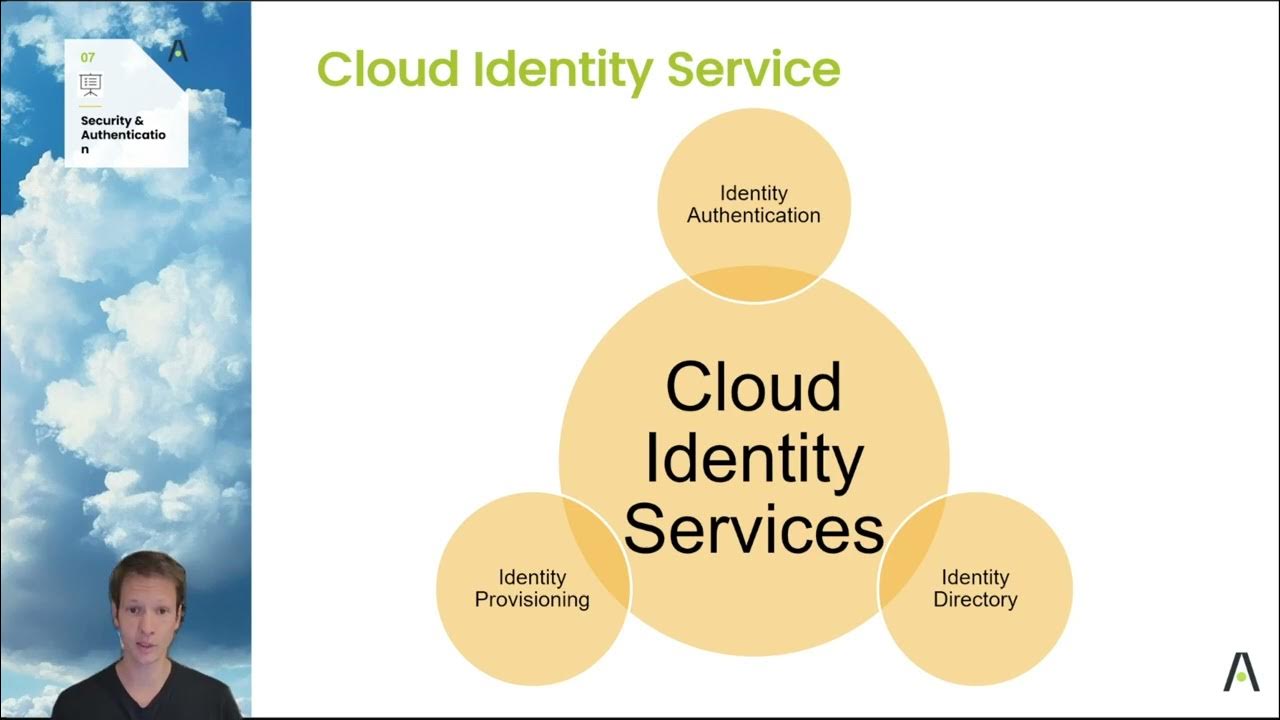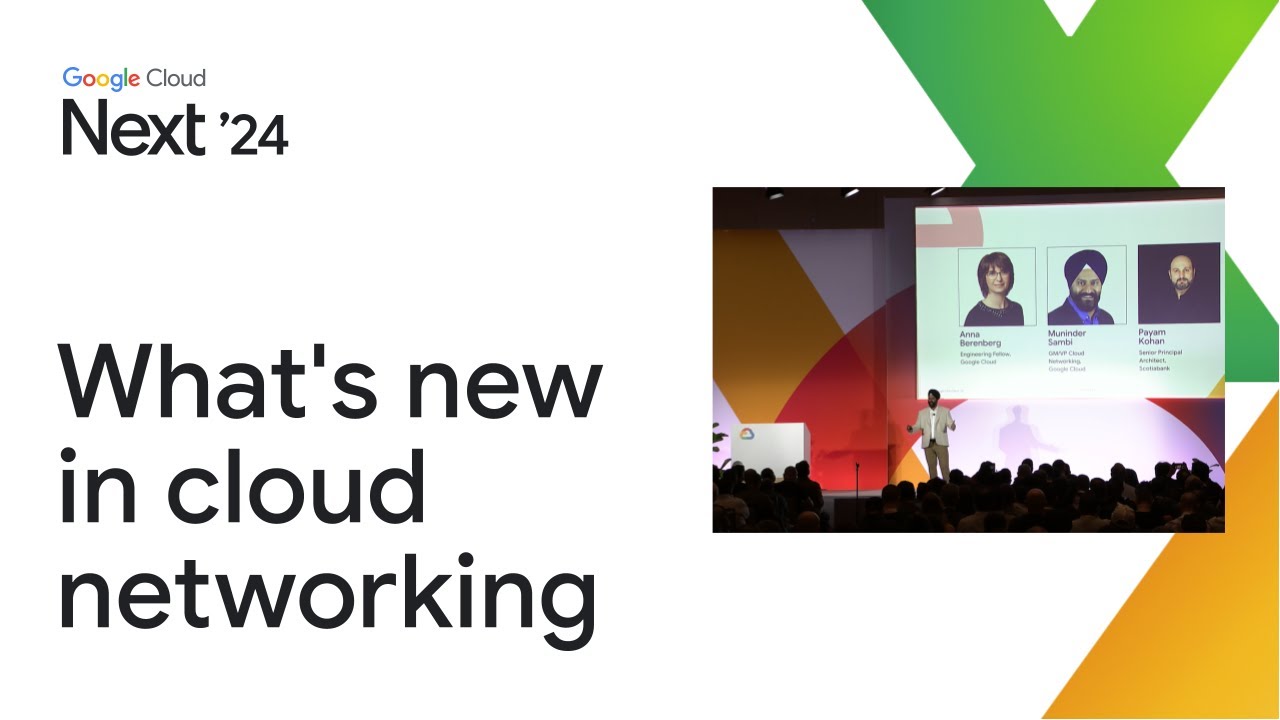Episode 30: Cloud Identity Services - Identity Authentication Service
Summary
TLDRIn this episode, the focus is on SAP's Cloud Identity Authentication Service, which facilitates secure connections for various SAP cloud solutions. Each cloud solution is treated as an application, enabling solution-specific configurations. By connecting to a corporate identity provider, it allows single sign-on (SSO) across multiple applications and users. The service can manage multiple identity providers, ensuring seamless integration, for example, between SuccessFactors and WorkZone. Conditional authentication can be implemented for different types of users, allowing internal and external users to access systems with the appropriate authentication methods. Ultimately, connecting one identity provider simplifies the authentication process for all SAP cloud solutions.
Takeaways
- 😀 Cloud Identity Authentication Service connects various SAP cloud solutions as applications.
- 😀 Each connected SAP cloud solution, such as SAP SuccessFactors, can be configured individually within the Cloud Identity service.
- 😀 Corporate identity providers can be integrated with Cloud Identity for single sign-on (SSO) functionality across connected cloud solutions.
- 😀 One Identity Service (IS) can manage multiple applications and identity providers for easier system management.
- 😀 Each SAP Business Technology Platform (BTP) super account is treated as a distinct application in Cloud Identity Authentication Service.
- 😀 Services like Work Zone and Build Apps are registered as separate applications in the Cloud Identity service under the super account.
- 😀 Connecting all cloud solutions through the same identity authentication service ensures seamless integration and avoids authentication issues.
- 😀 Applications such as SuccessFactors and Work Zone can integrate with each other without authentication problems by sharing the same token.
- 😀 Conditional authentication can be set up for different user types, such as internal and external users, allowing flexibility in authentication methods.
- 😀 By connecting a corporate identity provider to Cloud Identity, it can be reused for all connected SAP cloud solutions, simplifying the setup.
Q & A
What is the main focus of the episode?
-The episode focuses on the identity and authentication service of Cloud Identity, specifically how it manages authentication for various SAP cloud solutions.
How are SAP cloud solutions treated in the Identity Authentication Service?
-Each SAP cloud solution connected to the Identity Authentication Service is treated as an application, allowing for specific configurations for each solution.
What is the role of a corporate identity provider in the authentication process?
-The corporate identity provider can be connected to the Identity Authentication Service to provide Single Sign-On (SSO) for all the connected SAP cloud solutions, simplifying user authentication across the platform.
How does the Identity Authentication Service support multiple applications?
-The Identity Authentication Service can handle multiple applications and multiple identity providers simultaneously, ensuring seamless authentication across different SAP cloud solutions.
What happens when a Business Technology Platform (BTP) super account is connected to Cloud Identity?
-The BTP super account is treated as a separate application in the Identity Authentication Service, allowing distinct authentication management for the super account and its associated services.
How does integrating multiple SAP solutions, like SuccessFactors and Work Zone, benefit users?
-Integrating multiple solutions, such as SuccessFactors and Work Zone, through the Identity Authentication Service enables seamless data exchange and collaboration without authentication issues, using shared tokens for SSO.
What is the advantage of using the same token across different applications?
-Using the same token across different applications avoids multiple authentication prompts and ensures smooth integration between applications, such as SuccessFactors and Work Zone.
How does the Identity Authentication Service handle different types of users, like internal and external users?
-The Identity Authentication Service can be configured to use different authentication methods for internal and external users. Internal users can access SSO through the corporate identity provider, while external users might use basic authentication through the cloud identity directory service.
What is the key benefit of connecting a corporate identity provider to the Identity Authentication Service?
-Connecting a corporate identity provider simplifies authentication management by allowing all SAP cloud solutions to reuse the same identity provider connection, streamlining the user authentication process across the platform.
How does the Identity Authentication Service contribute to the overall security of SAP cloud solutions?
-The Identity Authentication Service enhances security by centralizing authentication, enabling consistent and secure user access management across multiple cloud solutions, while also supporting advanced security features like conditional authentication for different user types.
Outlines

This section is available to paid users only. Please upgrade to access this part.
Upgrade NowMindmap

This section is available to paid users only. Please upgrade to access this part.
Upgrade NowKeywords

This section is available to paid users only. Please upgrade to access this part.
Upgrade NowHighlights

This section is available to paid users only. Please upgrade to access this part.
Upgrade NowTranscripts

This section is available to paid users only. Please upgrade to access this part.
Upgrade Now5.0 / 5 (0 votes)