AR Indoor Navigation from scratch in under 30 minutes with Unity 6
Summary
TLDRThis tutorial video guides viewers on reimplementing an AR indoor navigation sample in Unity 6, utilizing new features and simplifying the coding process. It covers setting up Unity 6 with Android build support, installing necessary packages, and configuring player settings. The video demonstrates how to implement AR Foundation for navigation, checking device support for depth API, and using the occlusion feature for realistic AR rendering. It also details creating a navigation system with AI Navigation Community, setting up image tracking, and building a nav mesh for pathfinding. The tutorial concludes with a brief on deploying the project to an Android device and hints at future content for channel members.
Takeaways
- 😀 The video tutorial focuses on updating and simplifying an AR indoor navigation sample using Unity 6.
- 🛠️ The tutorial starts with setting up a new Unity 6 project with Android build support and the Universal Render Pipeline (URP).
- 📱 The presenter ensures that the Android build support and XR plugin management are installed for the project.
- 📱 The tutorial specifies the need for devices that support the depth API for utilizing the occlusion feature in AR.
- 🔧 The presenter walks through the process of setting up the AR Foundation and AR Core packages for Android.
- 🏗️ The video demonstrates how to create and configure the AR navigation environment with objects like walls, a floor, and a target cube.
- 📍 The tutorial introduces the use of an AR session and an AR occlusion manager for handling depth estimation and rendering.
- 📱 The presenter guides on setting up image tracking using an XR tracked image manager and an XR reference image library.
- 💻 The tutorial covers scripting for navigation, including creating a navigation target script and an indoor navigation script to handle pathfinding.
- 🎮 The video concludes with instructions on building and deploying the AR indoor navigation project to an Android device.
Q & A
What is the main focus of the video?
-The main focus of the video is to reimplement an AR indoor navigation sample in Unity 6 with new features, technology, and simplified coding.
What version of Unity is used in the video?
-The video uses Unity 6 with the specific version being 6012.
Why is Android build support installed in the project?
-Android build support is installed to ensure that the project can be built and deployed for Android devices.
What is the significance of choosing the Universal Render Pipeline (URP) for the project?
-Choosing the Universal Render Pipeline (URP) allows for better performance and visual quality on a wide range of devices, which is crucial for AR applications.
Why is the XR Plugin Management package installed?
-The XR Plugin Management package is installed to manage and configure XR plugins, which are essential for AR and VR development in Unity.
What is the purpose of the AR Foundation package in the project?
-The AR Foundation package provides a set of APIs and components that facilitate the development of AR applications by handling common tasks like tracking and plane detection.
What does the depth API support mean for the project?
-Support for the depth API allows the project to use features like occlusion, which helps in rendering digital objects in a way that they interact with the real-world environment realistically.
How is the AI Navigation package used in the video?
-The AI Navigation package is used to implement navigation and pathfinding within the AR environment, utilizing a nav mesh for the navigation logic.
What is the role of the AR Background Renderer feature in the project?
-The AR Background Renderer feature is responsible for rendering the camera image as the background in the AR application, allowing for an augmented reality view.
Why is the AR Occlusion Manager component added to the project?
-The AR Occlusion Manager component is added to handle occlusion, which is important for realistic rendering of digital objects in relation to the real-world environment.
How does the video ensure that the AR application is compatible with a wide range of devices?
-The video ensures compatibility by checking for depth API support and using features like the occlusion feature from AR Foundation, which are supported by a broad range of devices.
Outlines

هذا القسم متوفر فقط للمشتركين. يرجى الترقية للوصول إلى هذه الميزة.
قم بالترقية الآنMindmap

هذا القسم متوفر فقط للمشتركين. يرجى الترقية للوصول إلى هذه الميزة.
قم بالترقية الآنKeywords

هذا القسم متوفر فقط للمشتركين. يرجى الترقية للوصول إلى هذه الميزة.
قم بالترقية الآنHighlights

هذا القسم متوفر فقط للمشتركين. يرجى الترقية للوصول إلى هذه الميزة.
قم بالترقية الآنTranscripts

هذا القسم متوفر فقط للمشتركين. يرجى الترقية للوصول إلى هذه الميزة.
قم بالترقية الآنتصفح المزيد من مقاطع الفيديو ذات الصلة

Indoor Navigation in AR with Unity and Revit

Coding INDOOR NAVIGATION with A* Pathfinding

Let’s Make an AR App in 15 MINUTES!! (Beginner Friendly)
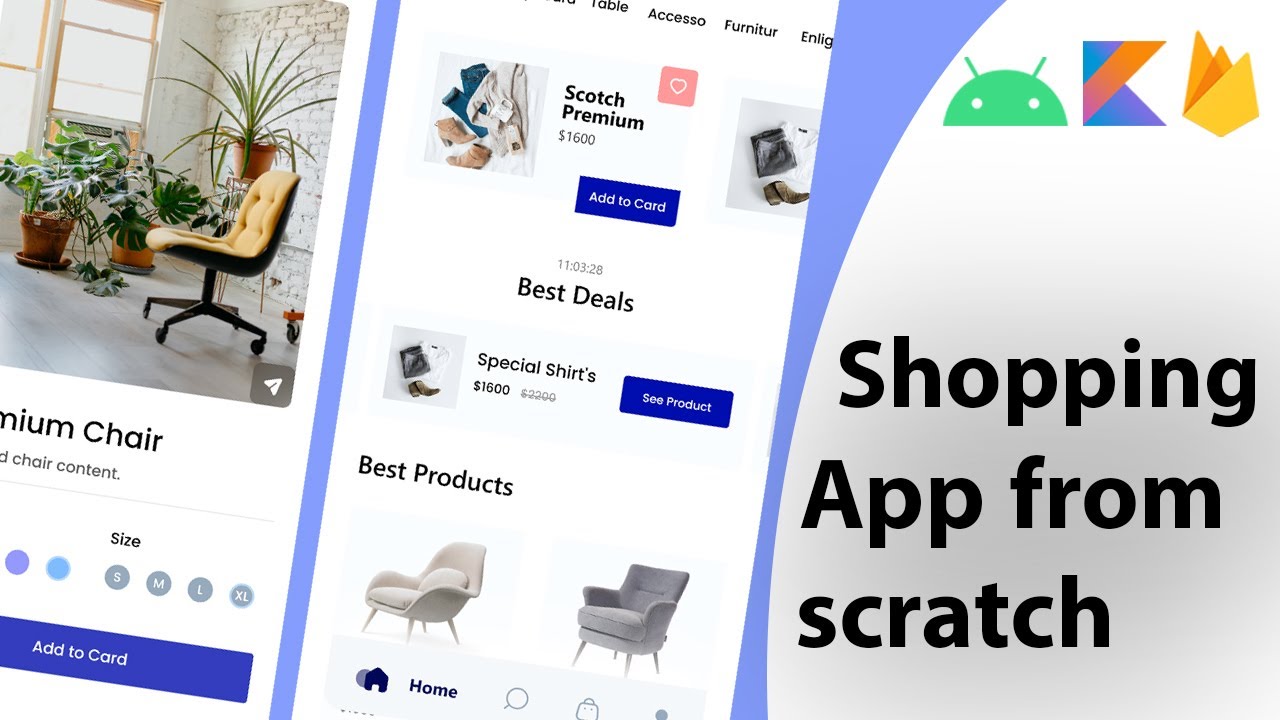
Build a modern android ecommerce app from scratch | Kotlin, Firebase, MVVM

CREATE a Flappy Bird Game in Unity with CLEAN CODE Like a PRO!

Belajar Laravel 11 | 2. Instalasi & Konfigurasi
5.0 / 5 (0 votes)
